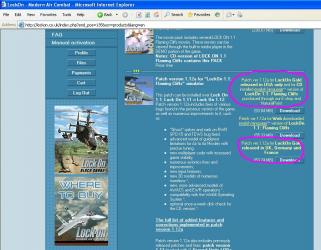-
Posts
22 -
Joined
-
Last visited
Content Type
Profiles
Forums
Gallery
Downloads
Store
Everything posted by konkussion
-

LOMAC 1.02
konkussion replied to Smilin71's topic in Digital Combat Simulator Series General Discussion
Most of the F keys are various views. Check your difficulty settings- if externals views are not turned on- those keys will not respond. -

LOMAC in Widescreen ?
konkussion replied to SGCSG1's topic in Digital Combat Simulator Series General Discussion
In your Lock on installation folder go here C:\Program Files\Ubisoft\Eagle Dynamics\Lock On\Config\graphics and make changes as follows: DisplayMode { resolution = {1680, 1050}; (or whatever YOUR resolution will be) bpp = 32; fullscreen = 1; aspect = 1.6 (1680 / 1050 = 1.6) Interface { resolution = {1680, 1050}; bpp = 32; fullscreen = 1; aspect = 1.6; } Simulation { resolution = {1680, 1050}; bpp = 32; fullscreen = 1; aspect = 1.6; } AVI { resolution = {640, 480}; fullscreen = 0; aspect = 1.6; } IMPORTANT!!- The aspect ratio will revert back to 1.333333 EVERYTIME you make a change in LOMAC's option menu. -

LOMAC Probem: Everythings Black
konkussion replied to Feuerhund's topic in Digital Combat Simulator Series General Discussion
You need to post your complete system specs. But I can guess that you don't have a video card on your machine, which means- quite simply- you're screwed. -

Questions ..
konkussion replied to Froosties's topic in Digital Combat Simulator Series General Discussion
Yes- but not without exiting the mission. Yes- But I can't type all that out here/ now. I'm at work. -

New member
konkussion replied to Paveclaw's topic in Digital Combat Simulator Series General Discussion
howdee. http://www.freewebs.com/konkussion/ -

help with multiplayer?
konkussion replied to imerdaddy's topic in Digital Combat Simulator Series General Discussion
Which servers? Ubi.com lobby? If so- can't help you. Never used it. Total waste of time compared to hyperlobby. Either way there are several things that will prevent you from connection. You will find most of the answeres here: http://konkussion.proboards60.com/index.cgi?board=lomac -

Help with Saitek X52 Pro's please
konkussion replied to Zwicky's topic in Digital Combat Simulator Series General Discussion
THIS is what I remember reading about re: Button 33/ 34 from ED forums: http://forums.eagle.ru/showthread.php?t=26...light=saitek+34 The solution is nothing new, and as Rugg stated previously: Always use the SST for buttons. LoMAC input menus are for axis mapping only. -

Help with Saitek X52 Pro's please
konkussion replied to Zwicky's topic in Digital Combat Simulator Series General Discussion
Select your X52 stick and flip the switch to buttons. But I know what he meant. There is no "keyboard" position on that switch. But to avoid a potential mix up- let me clarify. If you were to select keyboard from the pull down menu and clear the commands- you'd be wiping off all of LOMAC's assignments. Zwicky- when you posted on my forum about this- had you aready run through the instructions on my hardware setup page? http://www.freewebs.com/konkussion/flighth...resetuppage.htm -

LOMAC: Your Opinion
konkussion replied to Feuerhund's topic in Digital Combat Simulator Series General Discussion
I'm with ya on the manual- mediocre at best. But ya gotta put all that crap somewhere, and most of us use a HOTAS, anyway. -

LOMAC: Your Opinion
konkussion replied to Feuerhund's topic in Digital Combat Simulator Series General Discussion
Click sig. Purchased Fighterstick & Pro Throttle from www.provantage.com Pro Pedals were a gift from ....somewhere. Had those first- completed my kit after getting sick of replacing Saiteks -

Good News & bad news- Track IR
konkussion replied to konkussion's topic in Digital Combat Simulator Series General Discussion
LMAO.. man If I'd seen this earlier- I wouldn't be speechless.. -
Good news- Naturalpoint has dropped prices on the Track IR substantially. The TIR4-pro was $179 and if you wanted the Pro clip- another $39 Now both can be picked up for $150!!! Bad News- As of August 1st- Kon Air's $20 off coupon is no longer valid, as are most of the affiliate discount programs. I'll be removing the banners & links from my signature, help desk, and the site shortly. No I do not work for NP, nor am I paid to promote them. But I wouldn't turn em down if they offered.
-

Help,Flaming cliffs wont work
konkussion replied to Supernova22's topic in Digital Combat Simulator Series General Discussion
http://konkussion.proboards60.com/index.cg...ay&thread=6 -

joystick problems
konkussion replied to kaw's topic in Digital Combat Simulator Series General Discussion
"Keyboard" is simply the default device in that list. It is not the selected/ active device. If your stick appears in that list- than LOMAC sees it. You can configure it and use it. http://konkussion.proboards60.com/index.cgi -

G.Day yes another newbie!
konkussion replied to Sgt Bayliss's topic in Digital Combat Simulator Series General Discussion
Sure you can. Get the downloaded version from www.lockon.ru. You then only need to patch (free) up to version 1.12b for "WEB DOWNLOADED" owners. (the one not circled in this screenshot) Just be aware that they were processing orders manually- which meant that you got a receipt right away- but you did not get access to the files or your activation key immediately. You MUST have version 1.12b to fly in hyperlobby unless specifically stated in the server description. (quite rare) Don't worry about the screenshot or your eventual download saying 1.12a. The current files posted there are 1.12b. -

lomac bad problem need help here
konkussion replied to kh606fp's topic in Digital Combat Simulator Series General Discussion
Most likely your computer hardware is insufficient to run LOMAC. Pay no attention to what you see on the box for minimum specs. They are completely meaningless. -

x52 pro problems
konkussion replied to TMAK's topic in Digital Combat Simulator Series General Discussion
http://www.freewebs.com/konkussion/flighth...resetuppage.htm -

Almost up & runnin...
konkussion replied to konkussion's topic in Digital Combat Simulator Series General Discussion
Yup- thanks man. I might need a new cable modem too- this one is flaky. It's refused to connect twice on startup now- but seems fine after a reboot. AT least that one is on comcast. -
Damn- I had forgotten I was already a member of this forum! Been fighting (& mostly losing until today) my brand new rig trying to get set up to fly. Yes- I have VISTA... Looks like my last hurdle is getting a working mic. Apparently someone at Creative decided that Vista doesn't need the ability to recognize a mic plugged into any of the jacks- so I guess I'll have to go get a USB headset. : I've had to walk out of the room and count to 20 dozens of times the last few days... :threaten: :fuk: Anyone have any ideas about the mic? I've installed TS so far. I can hear everything fine- just can't talk.