-
Content count
4,051 -
Joined
-
Last visited
-
Days Won
278
Posts posted by ravenclaw_007
-
-
some update on the 3D model and the texture
i added a new 370 gallon drop tank with more details and a new pylon for it
i added anew LAU-7A launch rail with the correct length and more details
new outer wing weapons pylon
new inner wing pylon
new 600 gallon drop tank ( nestable ) , i also have the welded version , the welded version will be used on early F-4E´s the nestable version on the mid to later F-4E´s and early F-4G´s
the lod has now 9.34 MB , and i´m not yet done so the lod will further increase in sizepictures where taken over a version from Rent´s Germany terrain , so far i dont have any problems may be a small hit on the FPS but no stutter or freezing what surprises me a lot given of the lod size , especially since i have been warned not to create lod´s with a large size and that since the beginning of my modding for SF2
given the fact that i´m still on an old computer , win-7 64 bit with 32 GB ram and an i7-4790k CPU and a RTX 3060 graphics card with 12 MB ram , i begin to wonder what are the limits with regard to lod size and large textures especially with new more powerful computers and graphic cards
-
 6
6
-
 1
1
-
-
-
everything ok here and yes i have them , try this and let me know if you find any problems
-
 2
2
-
-
26 minutes ago, daddyairplanes said:looking for an existing Heavy Stores Adapter Beam pylon that i might have overlooked, or requesting a new one
i know it's part of the model for the G and H models that are in game, but not so much the stock D model however.
not looking for ravenclaw007 level of a model (unless he has one up his sleeve
 ), just looking for something to better work on a late 70s/early 80s bomber
), just looking for something to better work on a late 70s/early 80s bomber
can also do texture and ini work. just needing a model
any assistance would be greatly appreciated
was there not something with a simple mod request only


unfortunately i dont have anything for the B-52
-
 1
1
-
-
by working on my F-4E/G cockpits and try to improve them more and more i got some help from Pvince , so far i was using Avioncs60.dll for the avionics but Pvince suggested to use Avionics70.dll since the DSCG radar display is a digital display and Avionics70.dll would be more suited for it especially the VC display ( velocity closure ) in the upper right of the display would be only possible with the Avionics70.dll
Pvince made all the changes and got the F-4E avionics70.dll cockpit working , so that is what we got now
Search with radar range display
Boresight with radar range display
lock on with radar range display an VC display
PPI with radar range display
TISEO
one problem is still remaining , the F-4E with DMAS / ARN-101 is using CCIP but with out a fall line , so if you select a bomb the gun-sight disappears from the HUD if you are close to the target the gun-sight com`s back up and you can attack your target
normal view
Bombs selected , gun-sight disappears
close to target
dont know if i should keep that CCIP or just use the normal gun sight
-
 10
10
-
-
i´m searching high res pictures from the Spoiler bay /well if somebody has pictures please share them with me , i search and search but cant find any picture of this spoiler bay/well and it does not matter from what F-4 version that picture would be , i assume that they are all looking the same
after all this time searching this is the only picture i found , would be nice to have the picture taken from above
-
 1
1
-
-
some more details that i added /changed on the new model
no more gap between wing and flaps , aileron
arresting hook actuator piston
some arresting hook and lower tail details
new canopy`s with hinge
new air refueling receptacle
nose gear front door is now linked with 2 strut´s to the nose gear , still a lot of work on this whole nose gear section
still so much work to do , currently i´m reworking the front gear well and adding much more details to the templates
still thinking what to do with the engine nozzles , i would like to make them more in 3D but maybe i´m just adding new textures
i´m planning to add specular map´s but i don't have any experience with this kind of maps , will see how what i can come up with , the bump map´s will be no problem i hope
-
 4
4
-
 2
2
-
-
-
-
update on the early F-4G templates
still working on the lower side , still a lot to do , i had to make a lot of changes on the existing 3d model to get it look like the real F-4G , it will be a nightmare to transfer all this changes to the F-4E and F-4F will see how i can do that without getting nuts

problem is to find good quality pictures of the lower side
-
 12
12
-
-
-
the one on the left side fins look like as if there was a screw with a washer inserted and over tighten , given the fact that there is only a aluminium skin without any reinforcement i would say somebody made them by them self , and that they do not belong in to this fins
also by looking to any other fin version of this or similar tank i cant find this holes there
-
 1
1
-
-
-
3 hours ago, Inge-Jones said:I believe so, looks identical except the green attachment piece that seems to be installed on this. Has anyone seen blueprints for the tank? I've had no luck, however, there looks to be a sleek cover that would explain the extra machined holes. Mine also has 4 holes instead of the pictured 6.
The serial numbers showed different aluminum types. They match on the green and fins.
Thanks yall! This has me so intrigued!
i dont have a blue print for it but i have a lot of pictures for 2 different tanks , an early and the late version one , i was searching for a blue print since years and had no luck yet
cover for the early version , looks like the early version used only to fins or they had a option if they used 2 or 3 fins on it
late version fins
-
-
10 hours ago, Sundowner said:It's a VOR/localizer antenna........
thanks a lot , that fits perfect with my 1979 cockpits that have the VOR light

will add this antenna to the USAF F-4E and F-4G aircrafts
-
 3
3
-
-
23 minutes ago, loborojo said:I have looked in all the books I have about the F-4 and there is no information.

same here , i went true all manuals and books i have and found nothing
-
1 hour ago, Wrench said:SiriusXM ???..
hahaha ... i did not have a clue what SiriusXM is , thanks for that

-
 1
1
-
-
this is an other case when working on high detail 4096 x 4096 templates that you find something that you never notice before

while working on my 4096 x 4096 templates i came a cross some pictures showing a antenna below the left air intake in front of the AN/APN-155 radar alt antenna , i was checking on what F-4 version this antenna apears so far i found only USAF F-4E and F-4G with this antenna
now i have some question
- what is this antenn a for ?
- what year did it first apear ?
- did all F-4E and F-4G got equipt with it ?
maybe some Phantom expert can answer this question for me , it would help me a lot
-
dont give a certain president this ideas , he may want to make that deal

nice idea , maybe one carrier for the German Navy with Navy Thypoon`s

-
 2
2
-
-
i get a lot of request mostly for new mods or things i posted but did not upload yet , i dont mind to get request and im hyppy if i can help someone out but ofcourse there are limits if someone is asking for files , not made by me , i decline his or her request
it is one thing asking for something new or try to get files for free , there are request from peoble i know very well and i trust and when they loos a particular file i´m helping out no question asked , i´m always helping out if i can and to be honest i dont have the feeling of getting abused or taken advange of
there are only few request i ever declined , but i did especially for files not made by me and i will do so in the future , getting files for free this way is not acceptable
actually people who try to abuse the system this way should be called out and get sanctions
-
 5
5
-
 1
1
-
-
yes it is working
thank you so much , one problem gone

-
 2
2
-
-
i just run in to the next wall , i´m already quite dizzy because of constantly running into the SF2 wall of limits

this time it is the ROLL_INDICATOR again , it looks like that this function was never intendet to work with lights , i need it for the new radar altimeter in the late F-4E_86_ARN-101 cockpit , this radar altimeter has a R/T flag / light to indicate malfunction or if you out of the limits for the radar altimeter , the limits are up to 45° pitch and up to 65° bank
so i made 3 lights one for the pich an 2 for the roll , the pitch works fine and the right roll light works as well but i dont get the light for the left bank to work , if i mkae an entry with negative values the light is always on if i try to work with values above 180° the light is always on , so for the moment i just have the lights working for pitch and right bank
[RT_Light_Pitch]
Type=PITCH_INDICATOR
NodeName=RT_Light_ON
MovementType=LIGHT
ValueUnit=DEG
Set[01].Position=0.0
Set[01].Value=44.9
Set[02].Position=1.0
Set[02].Value=45.0[RT_Light_BANK_Right]
Type=ROLL_INDICATOR
NodeName=RT_Light_Right
MovementType=LIGHT
ValueUnit=DEG
Set[01].Position=0.0
Set[01].Value=64.9
Set[02].Position=1.0
Set[02].Value=65.0[RT_Light_BANK_Left]
Type=ROLL_INDICATOR
NodeName=RT_Light_Left
MovementType=LIGHT
ValueUnit=DEG
Set[01].Position=0.0
Set[01].Value=0.0
Set[02].Position=0.0
Set[02].Value=0.0if itry to work with negative values the light stays on
[RT_Light_BANK_Left]
Type=ROLL_INDICATOR
NodeName=RT_Light_Left
MovementType=LIGHT
ValueUnit=DEG
Set[01].Position=0.0
Set[01].Value=-64.9
Set[02].Position=1.0
Set[02].Value=-65.0LO light works between 0 an 500 ft
above 5000 ft the needle stays hidden behind the cover
65° bank to the right , RT light go´s on
45° pitch , RT light go´s on , digital counter go´s up to 50000 ft
-
 1
1
-
-
20 minutes ago, pvince said:'ValueUnit=MINUTES' is not a valid entry. It is ignored and default unit is used, which is meters for this function.
Valid entries:
- ValueUnit=KM
- ValueUnit=NM
Scale= is a valid entry for a multiplier.
In your case, you default to meters, then the multiplier, but only the least significant digits shown, the last 3 at the right, that could create the confusion.
Anyway it is the distance to next waypoint, not time. For a given speed, you can get the right estimated time using "scale=" (at the value of 1/speed) but it is a constant, it will work only for that speed, therefore not really useful.
In such a case, knowing it is impossible to be accurate due to SF2 limitations, I show the distance, better than nothing.
if i change it to NM the 0 in front of the dot is not showing it shows only .89 and not 0.89 , is there a way to fix it ???



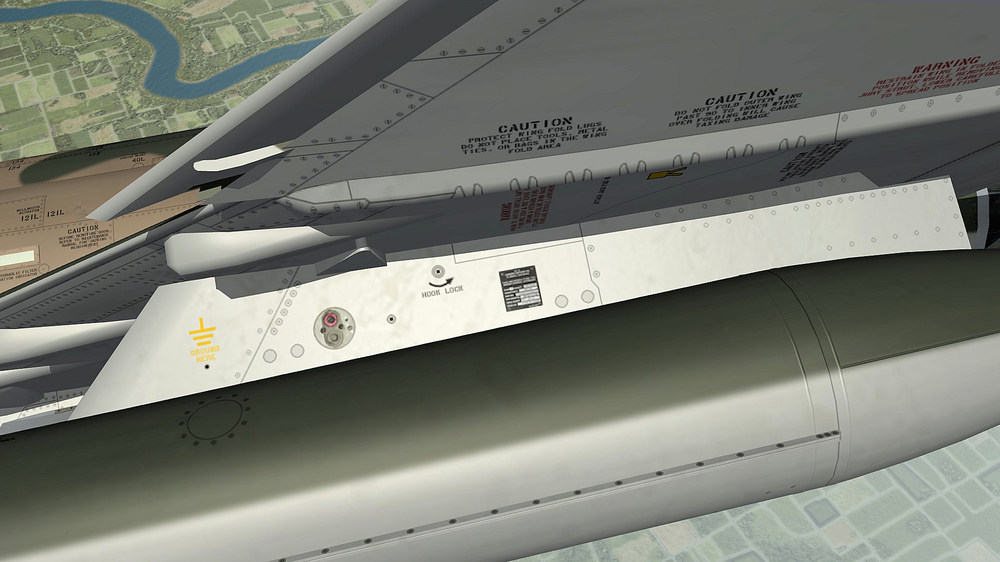

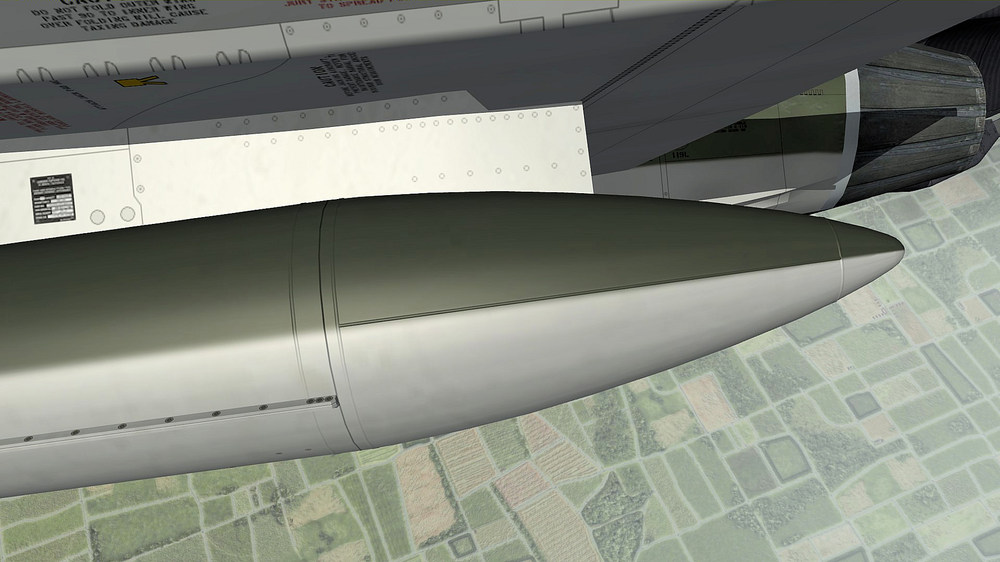
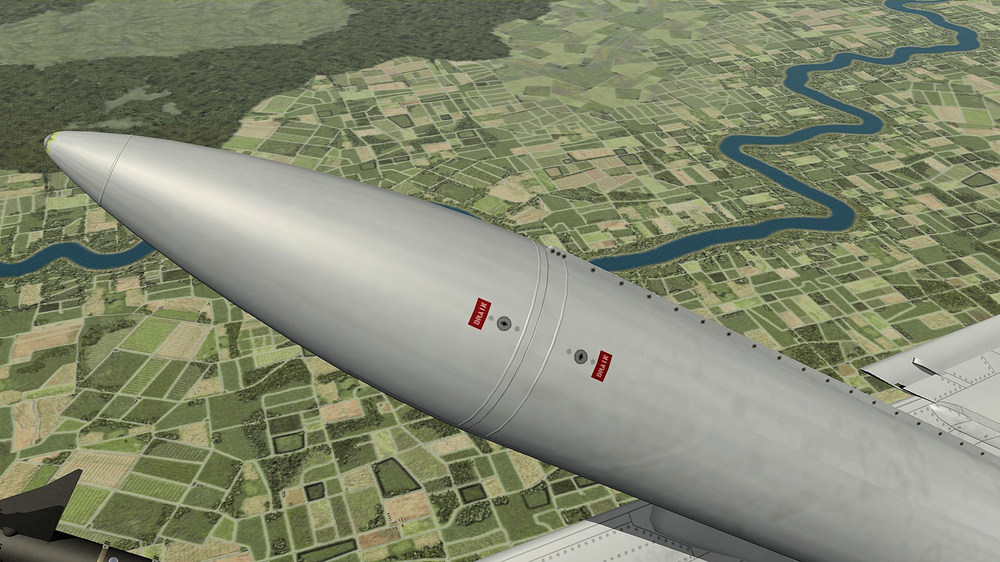
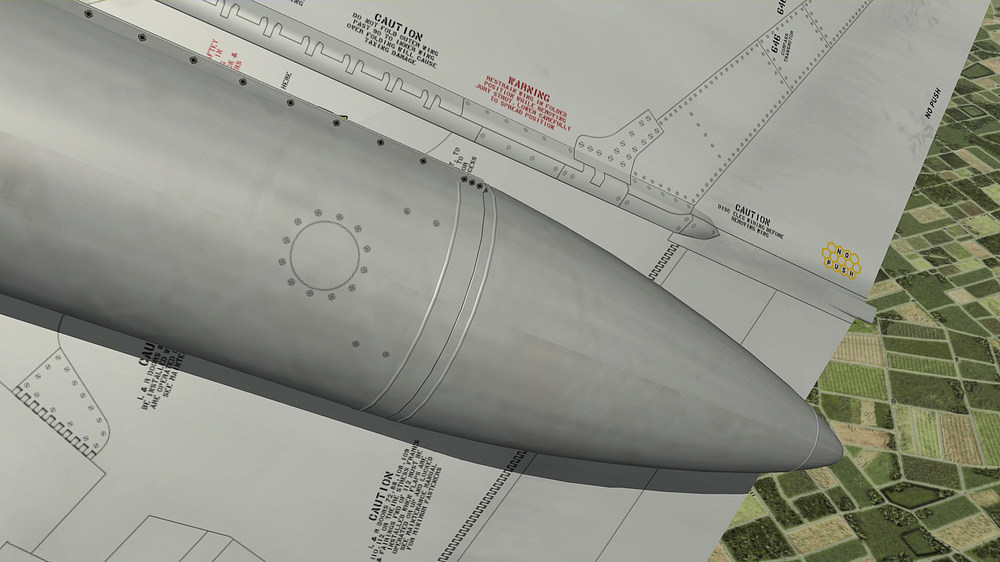
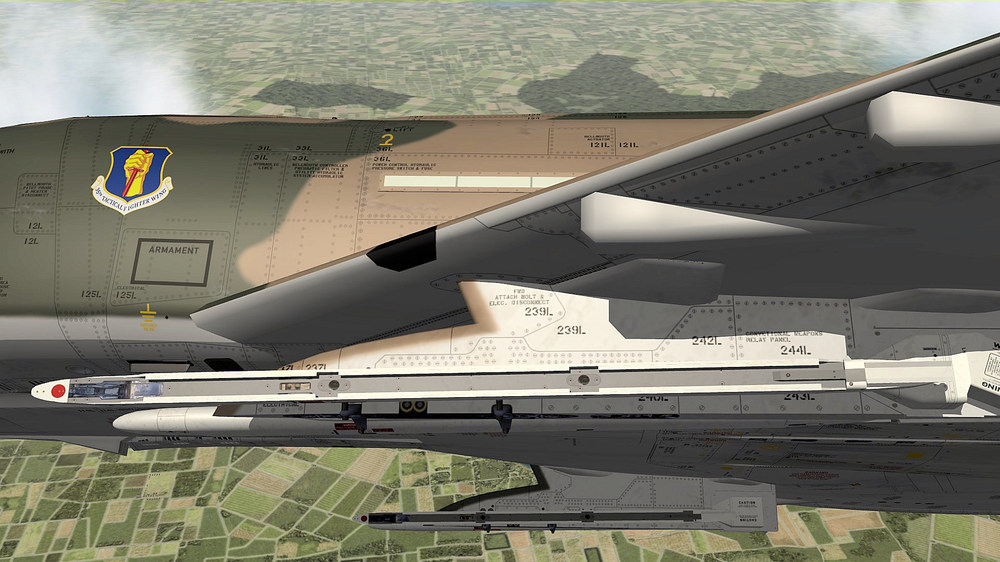
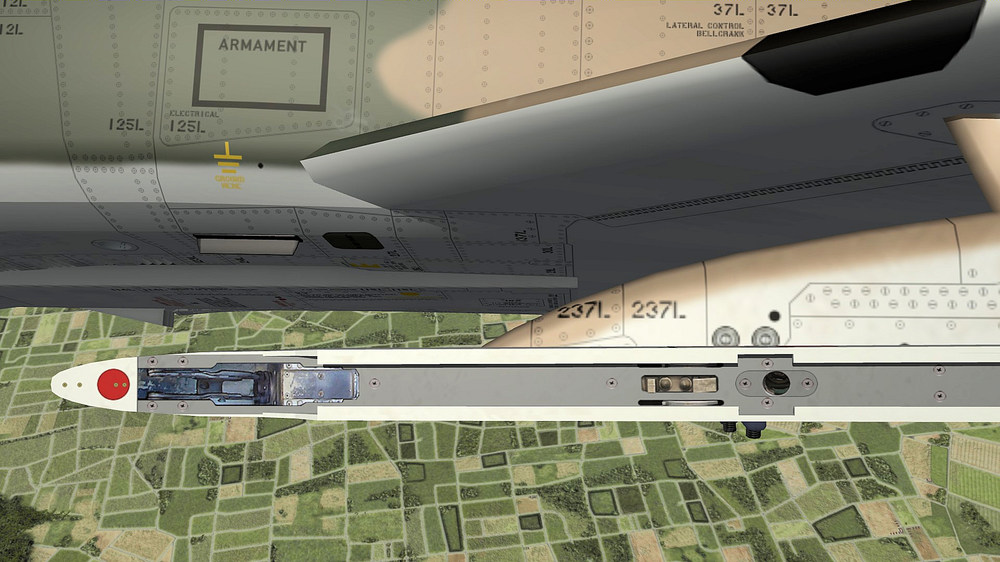
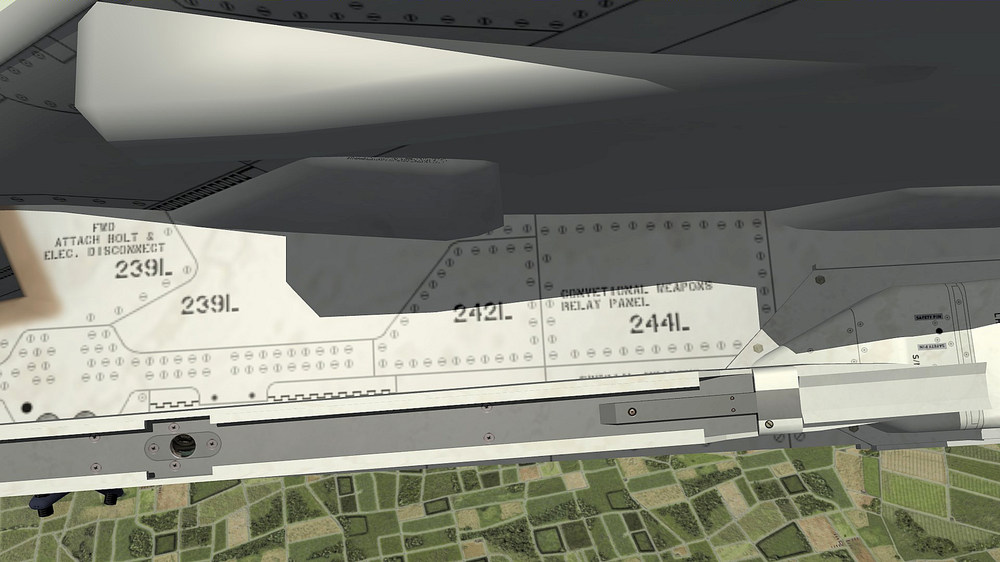
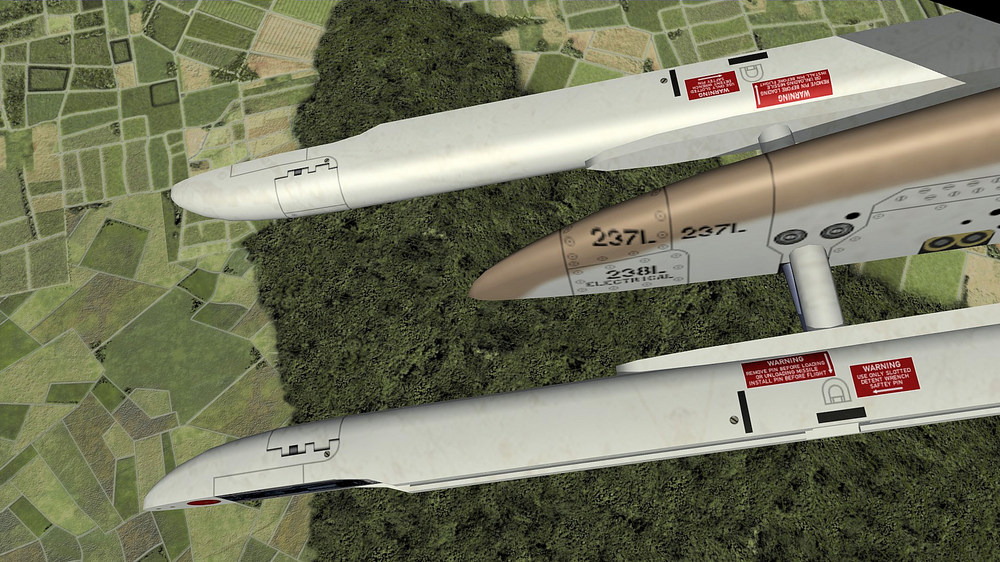


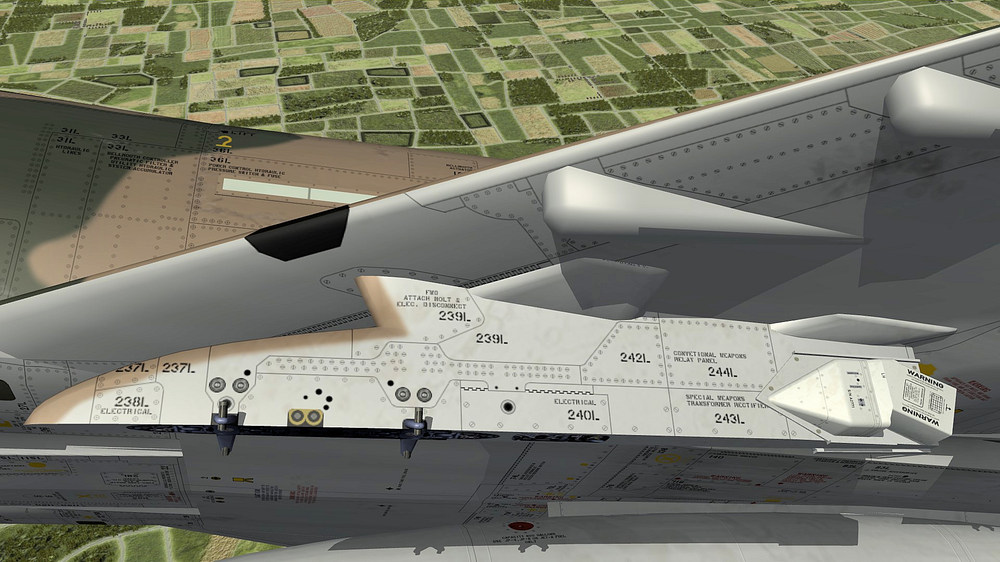
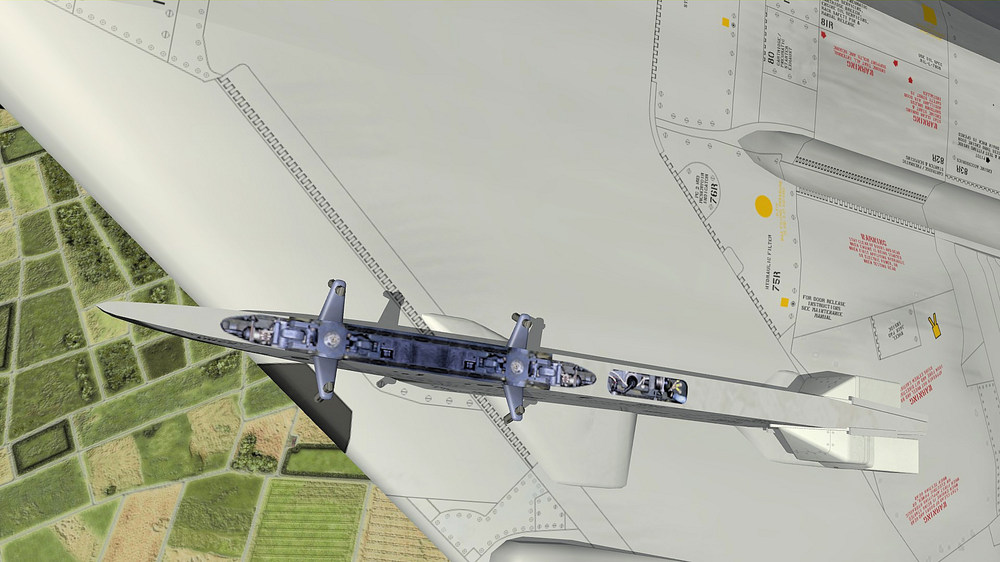
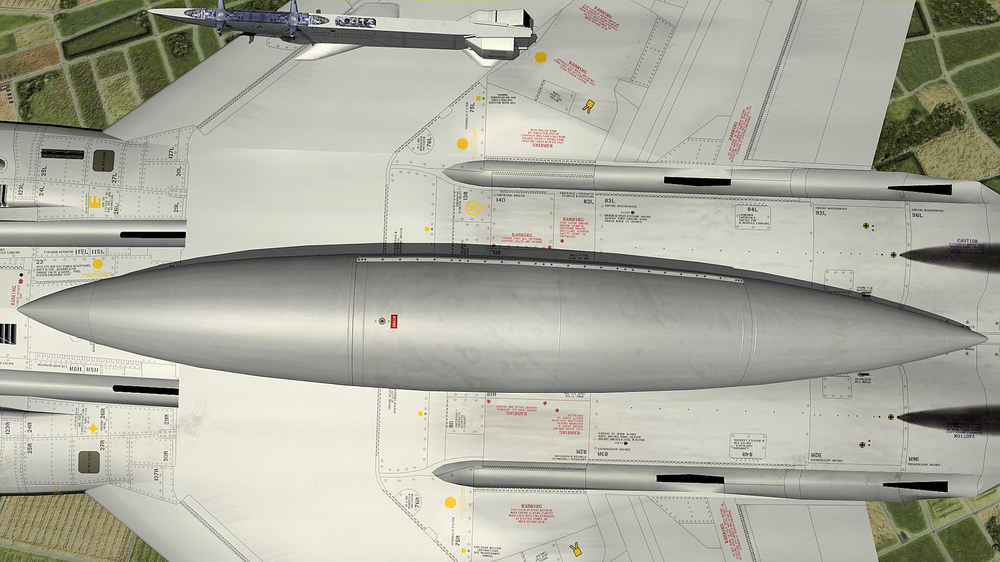







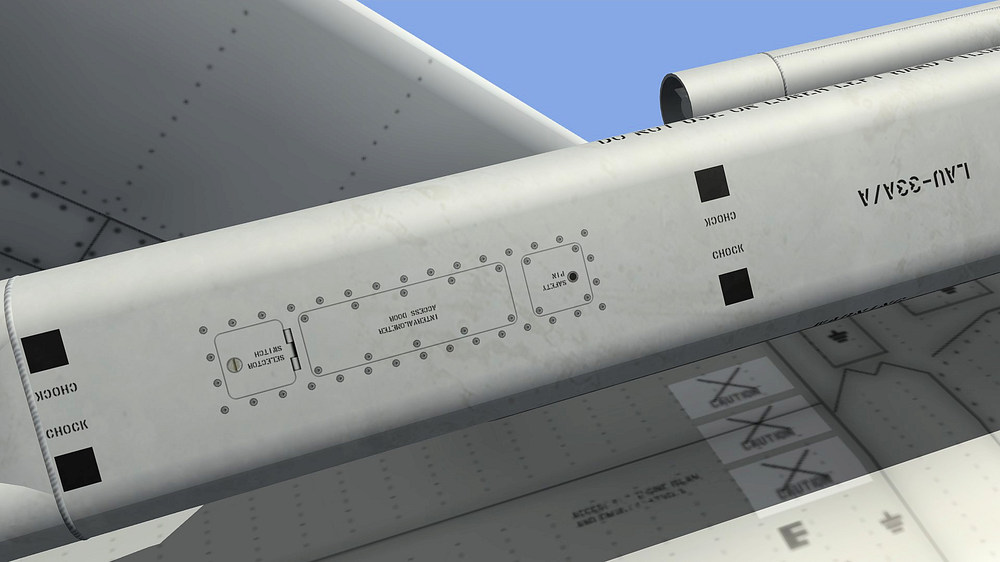

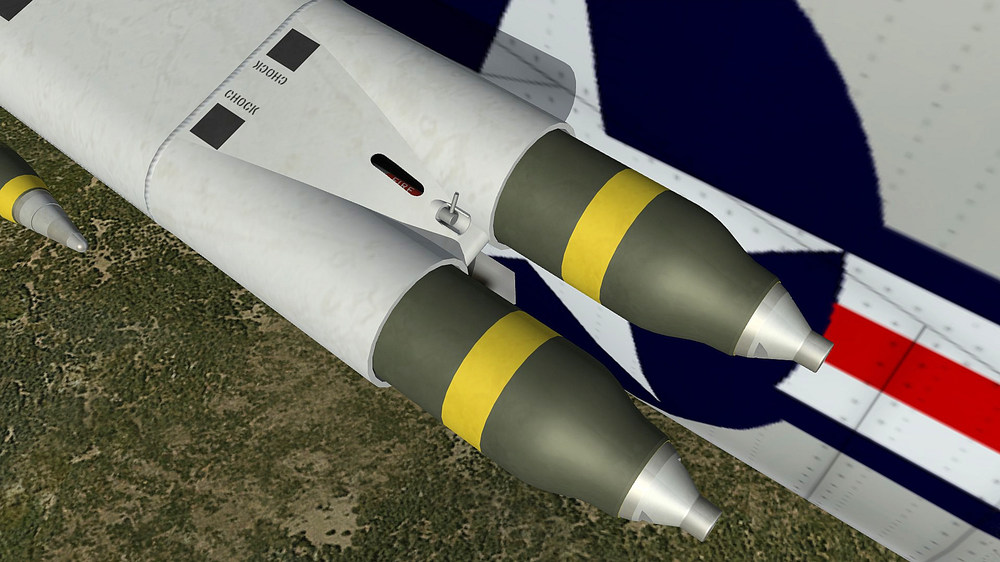
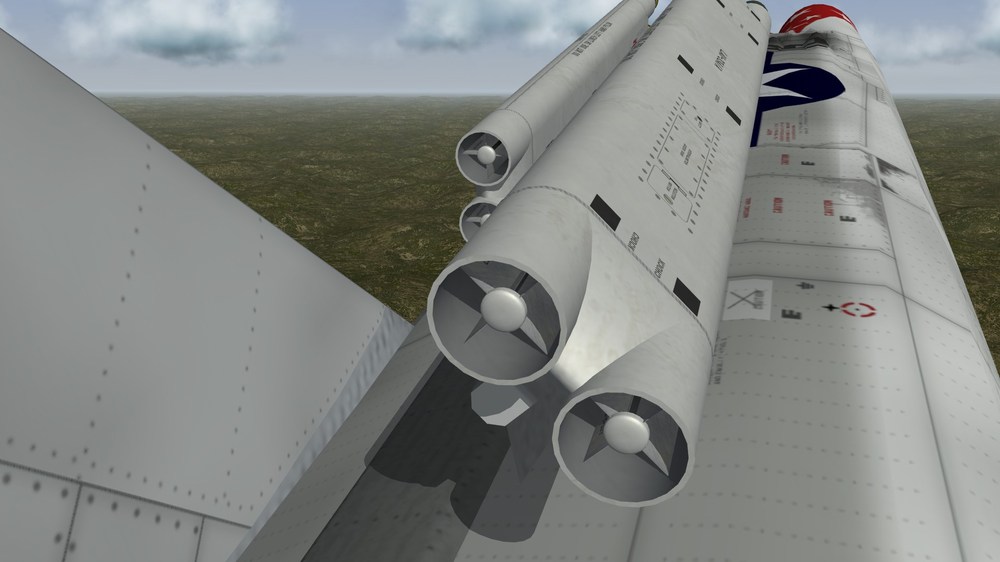
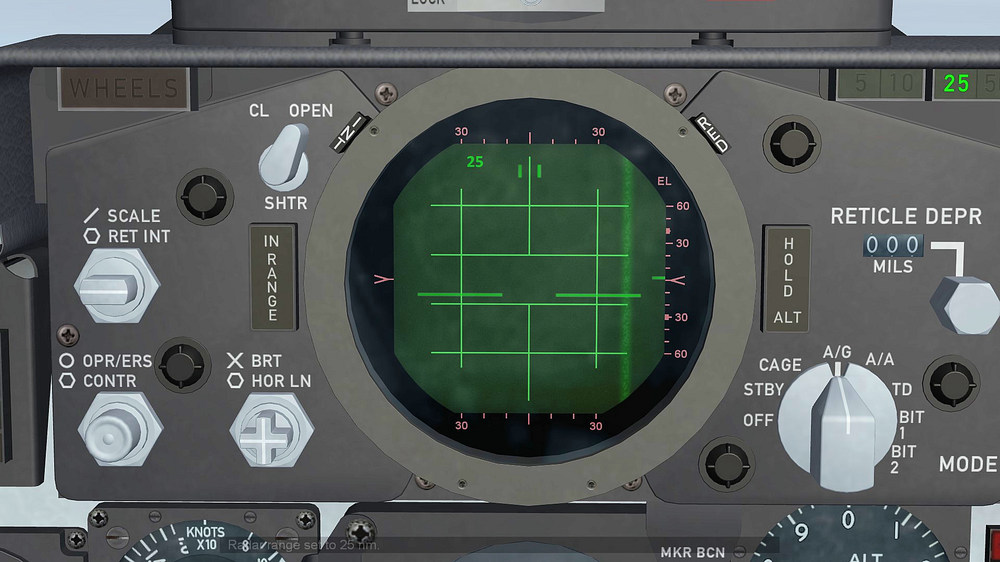
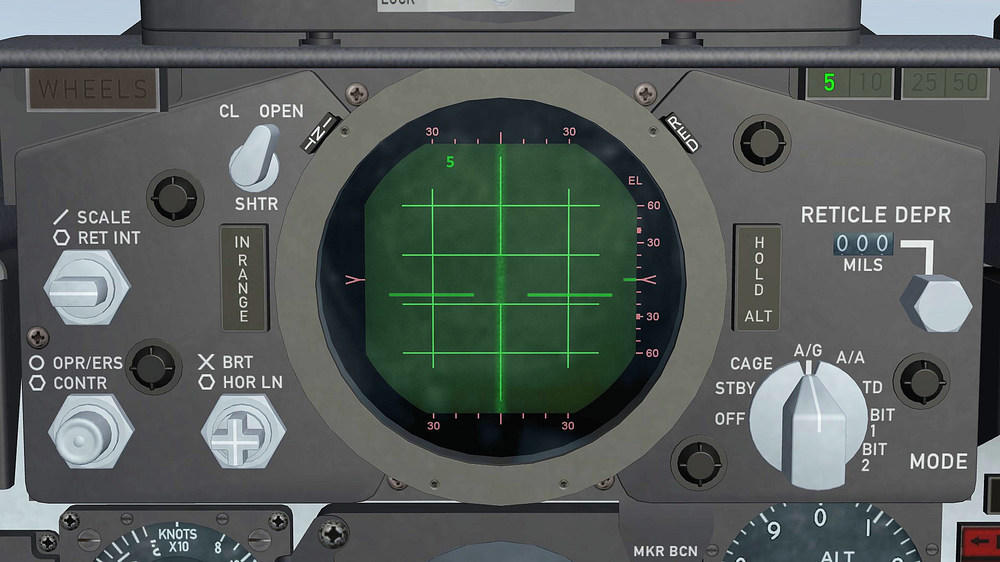
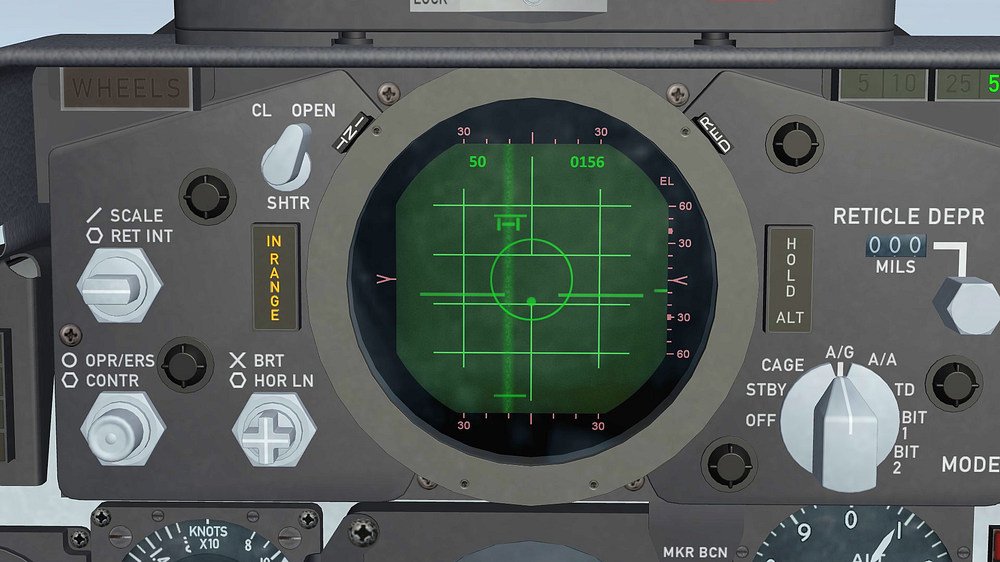

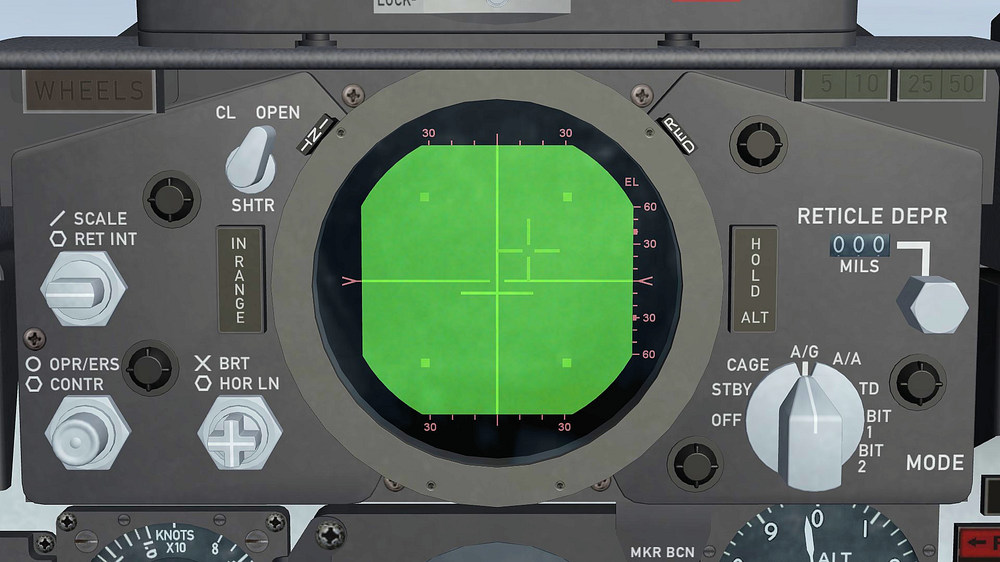









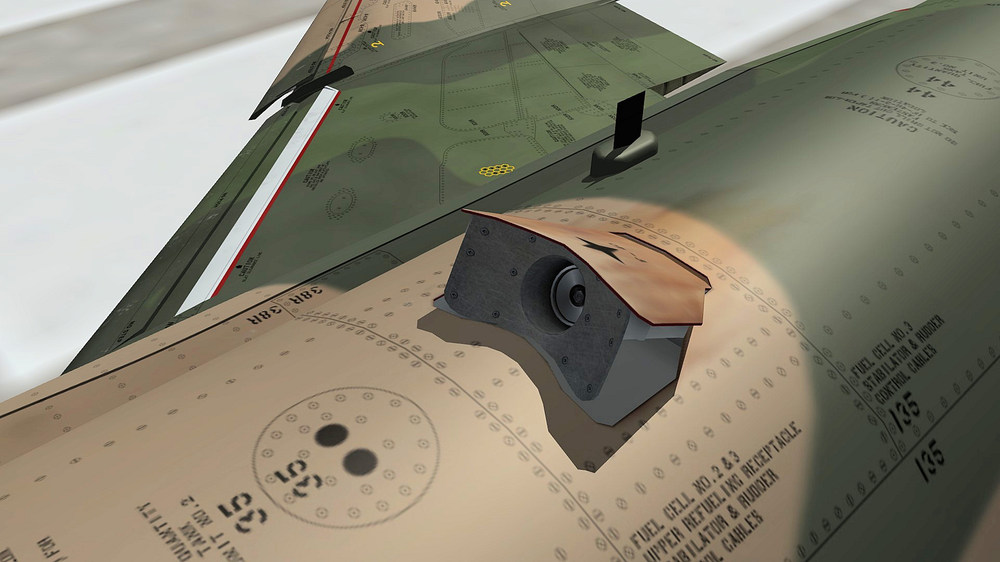



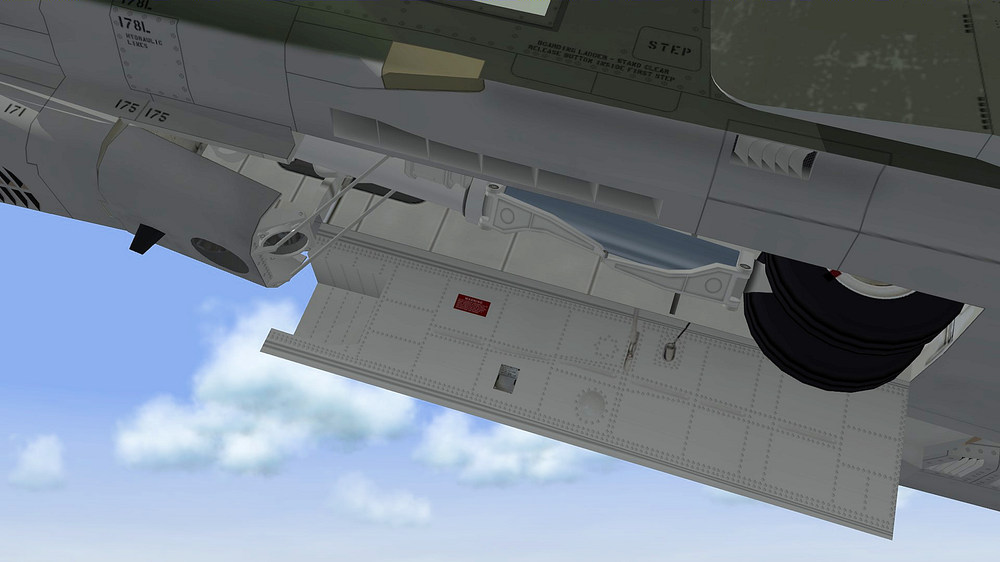


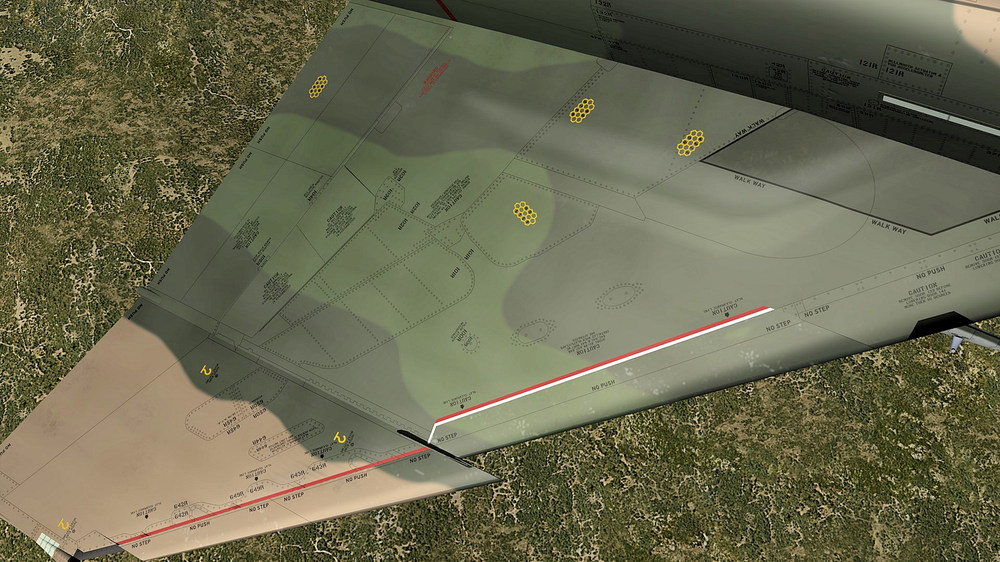














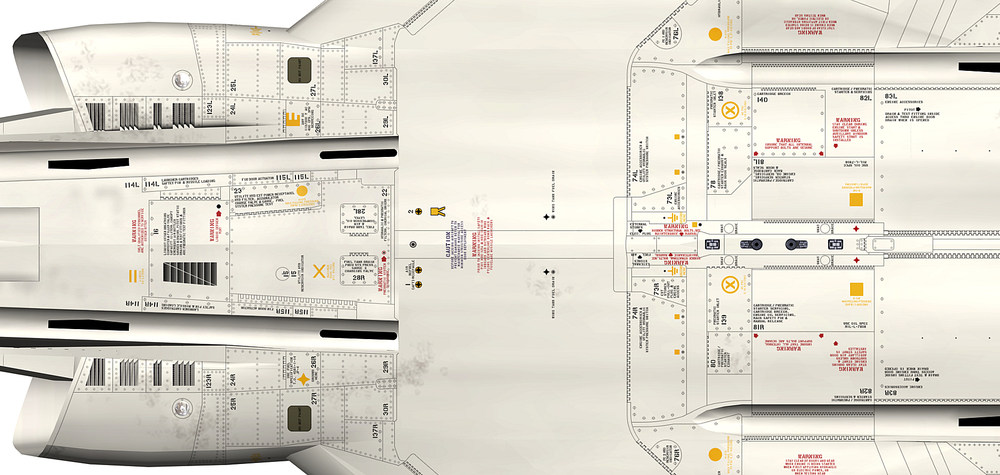
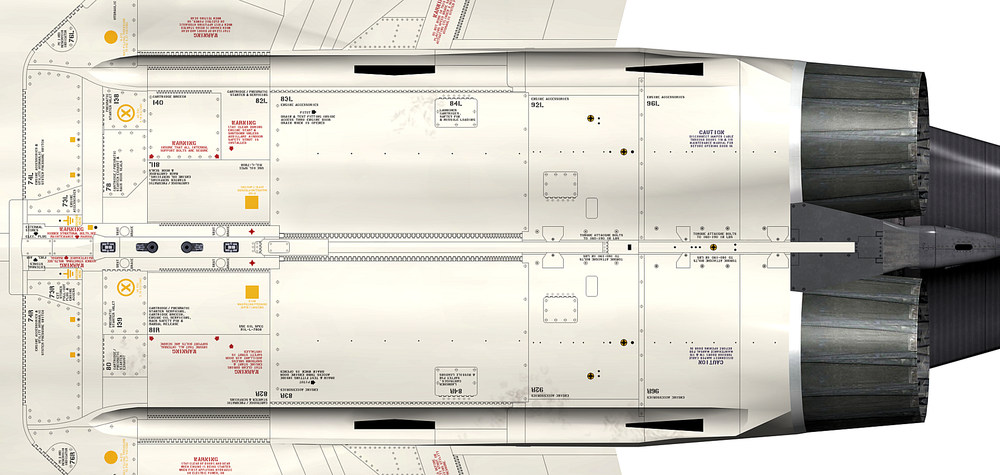
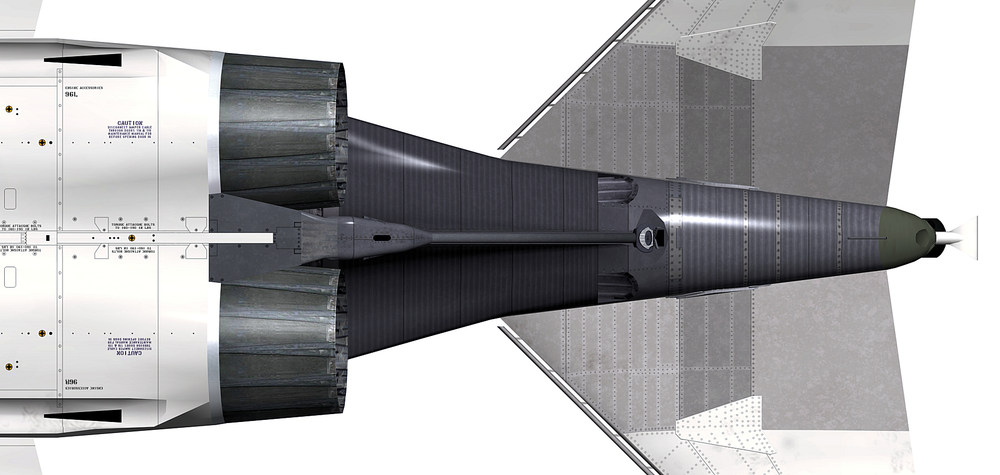
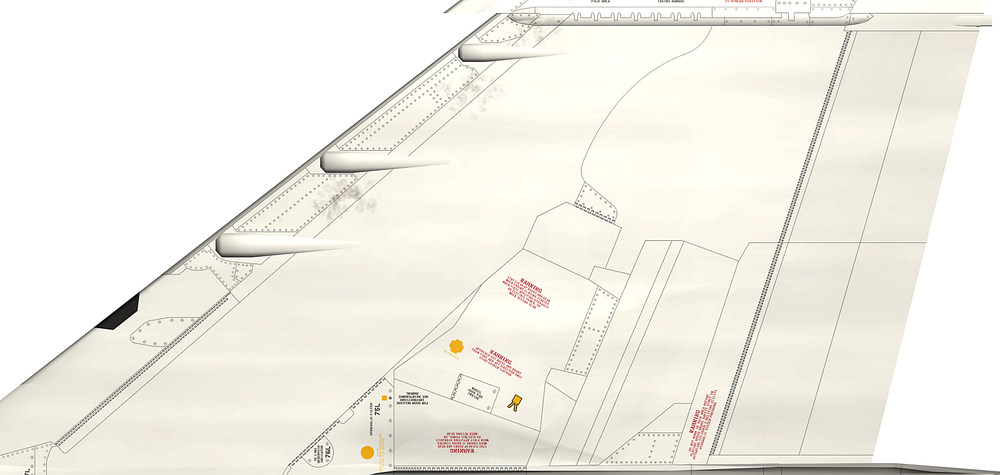
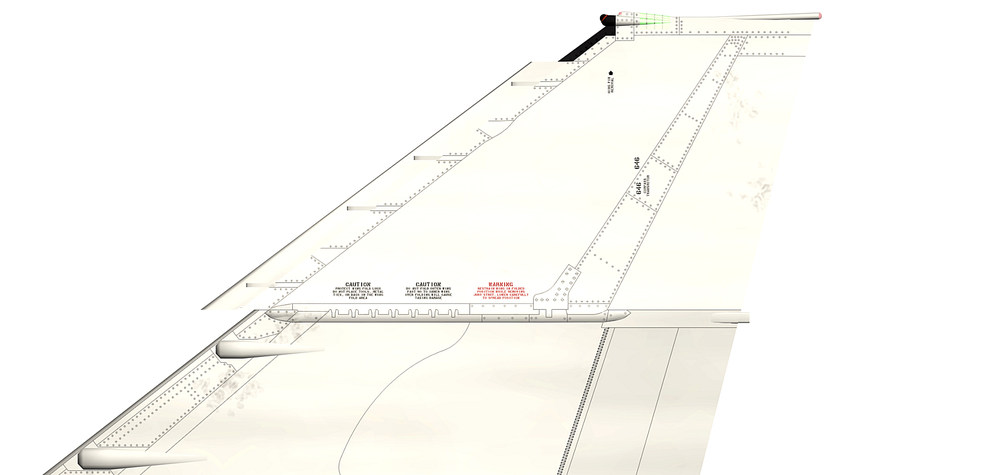
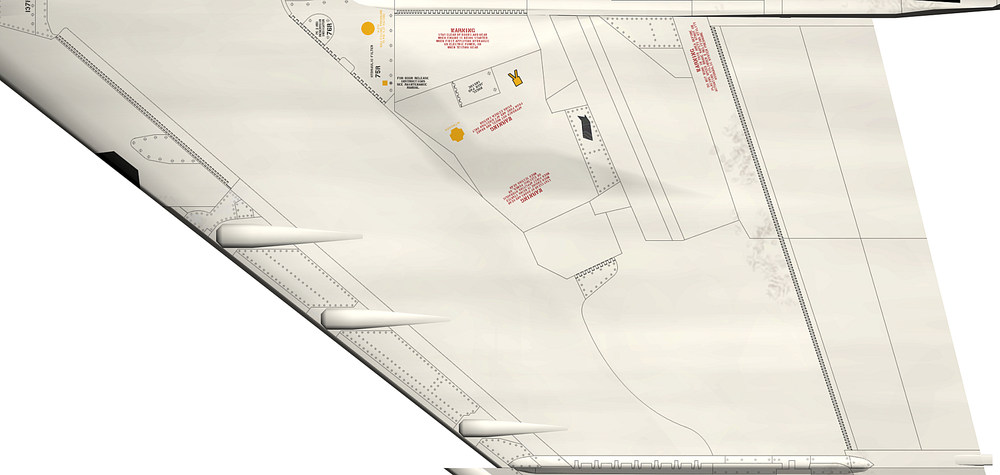
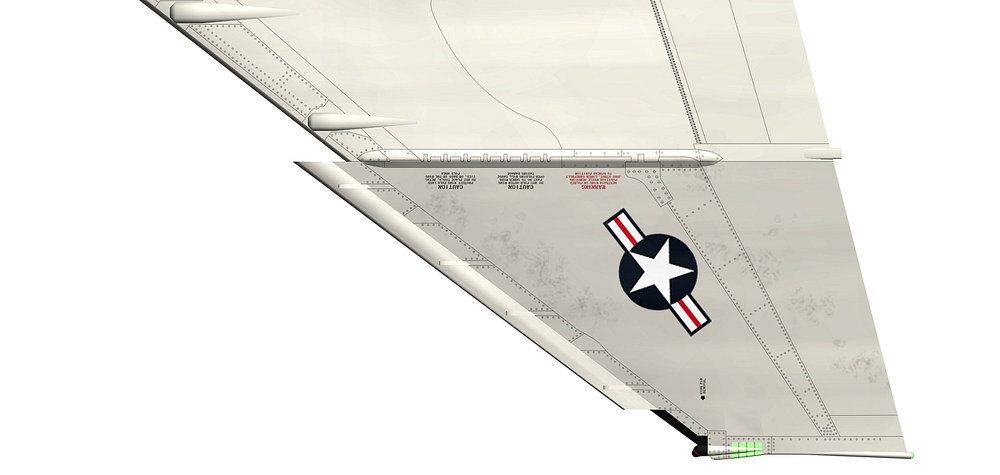











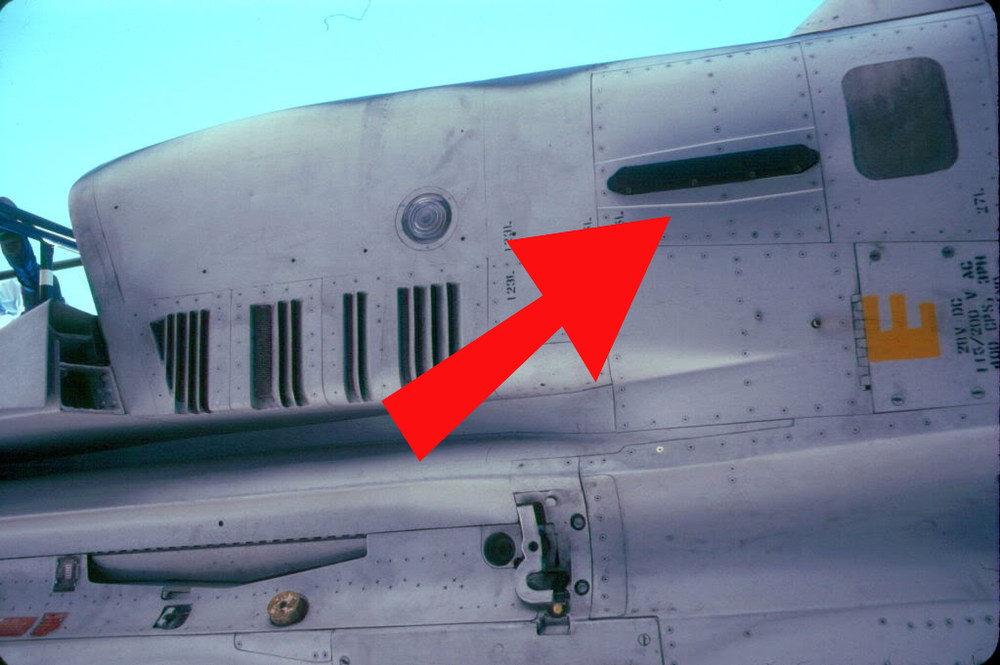
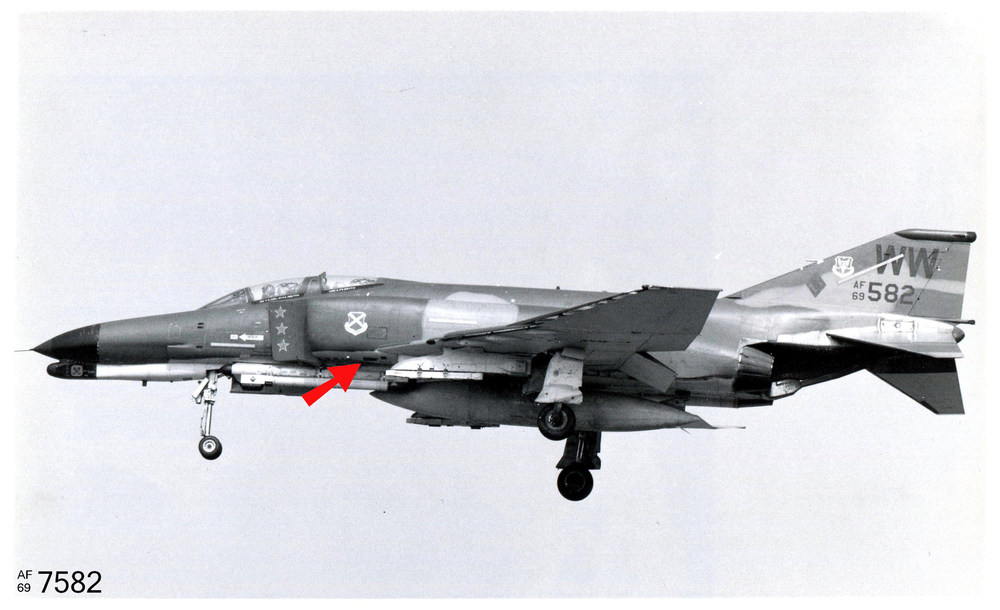






how to make 4096 x 4096 textures
in Thirdwire: Strike Fighters 2 Series - Mods & Skinning Discussion
Posted · Edited by ravenclaw_007
i wanted to make the engine nozzle as 3D part but i was running in to problems with the fuselage and the lod size would increase to much , so i decided to just change the texture and make some minor changes like adding the inner nozzle and deepen the after burner area to the corecr size
thats how they look like now
this is the best i could come up with right now , maybe in the future i will get the 3d nozzle working like i want to and added to the aircraft