-
Content count
1,463 -
Joined
-
Last visited
-
Days Won
22
Posts posted by Spillone104
-
-
In bocca al lupo per la tesi anche da parte mia.
E poi via nella "nostra Real Life", disoccupati a tempo indeterminato o momentaneamente occupati come il sottoscritto.
In effetti sono tentato di ridare una chance a IL-2 1946 più che altro per i mod che paiono davvero interessanti. E allo stesso tempo mi ispira il nuovo titolo del texgiap di fiducia.
Per il resto nell pausa tra panettazzi e colombelle quel che ho fatto e quasi solo per non perdere troppo la mano è questo "coso"
-
Eh, lacrime si. Ma anche bei ricordi, seppur non molti per me. Inoltre qualcuno (vedi video) vola ancora. Non sono ancora finiti del tutto i tempi degli Starfighter!
-
Beh, controlla che il pilone riesca a portare il peso della bomba, la nazionalità oppure può capitare che i piloni abbiano delle limitazioni di diametro e lunghezza degli orgini.
-
Ciao cosmonautica e benvenuto sul forum.
Per risolvere questo semplice problema basta che apri la cartella dei tuoi aerei e dentro trovi un file che per esempio si chiama Typhoon_DATA.INI o quale che sia il nome dell' aereo. In pratica si tratta dei files che contengono tutti i parametri dell' aereo.
Raggiungi la sezione dedicata ai piloni che si chiama Weapon Stations. Troverai i dati dei punti di attacco.
Esempio:
[station4]
SystemType=WEAPON_STATION
StationID=11
StationGroupID=5
StationType=EXTERNAL
AttachmentPosition=-1.63,1.272,-0.650
AttachmentAngles=0.0,-1.7,0.0
LoadLimit=2000
AllowedWeaponClass=EOGR,LGB,BOMB,ASM,ARM,TLR,2BR,TER (a questa voce devi inserire ,NUC per abilitare le WE.177)
AttachmentType=SWEDEN,US,NATO,UK,USN,USAF
ModelNodeName=L inner pylon
PylonMass=26.15
PylonDragArea=0.02
Spero di esser stato d' aiuto.
-
-
-
Sounds interesting! Nice someone used it to improve a plane, have you done it also to the twoseaters?
Yep. Already released the B some time ago. And have all the 2 seaters serie that wait to be released.
-
-
Refuelling probe is missing. Anyway is a huge improvement from the previous version. Even in flight characteristic. (g load excluded).
Still very, very nice plane. Thanks Bongodriver!
-
Same old trick. You know about that "pilot" that sticks on planes...
Anyway, the CF is the basic TW 104G with added bumps, antenna and pitot since I was not satisfied with the SF-2E plane. The others are the old Ajunaidr 104A with hidden glass, pitot and nose and replaced with new ones. Like I did on the released QF-104A and F-104B.
-
-
Hey Muesli, do you mean this one? No button
Anyway... what is the point of having a fighter that in flight performace is inferior to other 4 or 4.5 generation fighters and armed with 4 missiles or 2 missiles and 2 JDAM. I always being sceptic at best with the JSF.
-
No one here seems to think for a moment about some sort of electrical or engine failure? These kind of things can happen to any aircraft. From the cheapest to the most expensive one.
just my 2 cents.
And anyway a drone can be jammed even if it's hard since it use continuous command link via RF signals.
-
It looks more and more promising! And what a nice Havoc you have!
-
Uahahahah

-
Si Coupi, il pitot come gli altri dettagli sono aggiunti via "fake pilot".
-
Really, really nice pics here!
-
Nice! Something similar and maybe better than a Wyvern.
-
At first sight I would say that the nose and maybe the canopy don't look the same as an F-16. but it seems from renders that the block 70 have this things different from a standard Fighting Falcon.
-
Looks superb! Now I'll wait to see the aircraft in all its glory. :-)
-
Eh no eh! Va bene che siamo in tempi di "crisi" e magari non si ha personale, voglia o soldi per aprire le caserme. L' anno scorso almeno campeggiavano un AMX del 1° lotto e un preserie per prove tecniche del Tornado IDS. Ma quest' anno ci si è proprio ridotti male a mettere in piazza e senza nemmeno un pò di scenografia se non quella solita impietosa delle transenne un MacPan e il solo muso (questa è una bestemmia colossale) di un F-104S delle Tigri!
Rinnovo il mio più sentito" Va a cagher" al mefistofelico ministro.
-
Engine ID is used for instruments in the cockpit. I guess is irrilevant if the engines are called 3 and 4 instead of 1 and 2 again. For the armor I think it changes nothing since it will only protect with the same value the fake engine.
-
Improved Afterburner Effects for Strike Fighters 2
Improved Afterburner Effects for Strike Fighters 2 V1.0
-------------------------------------------------------------------------------------------------------------------
Installation:
Put the .INI and .TGA files in the Effects folder.
User\Saved Games\ThirdWire\StrikeFihgters2\Effects
<<<VERY IMPORTANT!>>>
Then the real work begins:
Open the DATA.ini of the aircraft you want to use these effects.
Since this effect is a combination of 2 emitters, one volumetric and the other in the form of a ribbon(for shock diamonds)... You need to duplicate the engine or engines in this way:
(As exhample the F-105 is used)
[Fuselage]
SKIP ALL THE PARAMETERS
SystemName[001]=Engine
SystemName[002]=Tailhook
SystemName[003]=Airbrake1
SystemName[004]=Airbrake2
SystemName[005]=Airbrake3
SystemName[006]=Airbrake4
SystemName[007]=AftTank
SystemName[008]=BombbayTank
SystemName[009]=CenterlineStation
SystemName[010]=TopFuselageLight
SystemName[011]=Engine2 ADD THE NEW ENGINE
Edit the afterburner emitter on the first engine:
[Engine]
AfterburnerEmitterName=J79-ABEmitter CHANGE TO THIS ONE
Then add the second engine below the first true one.
[Engine2]
SystemType=JET_ENGINE
InputName=THROTTLE_CONTROL
EngineID=1
HasAfterburner=TRUE
NumAfterburnerStages=4
SLThrustDry=0.00 THE THRUST MUST BE SET TO 0.00
SLThrustWet=0.00 THE THRUST MUST BE SET TO 0.00
ThrustAngles=0.0,0.0,0.0
ThrustPosition=0.0,0.0,0.0
ThrottleRate=0.15
NozzleAnimationID=3
IdleThrottle=0.10
IdleRPM=0.68
IdleNozzle=0.0
CruiseThrottle=0.37
CruiseRPM=0.82
CruiseNozzle=0.0
MilThrottle=0.65
MilRPM=1.00
MilNozzle=0.0
MaxThrottle=0.78
MaxRPM=1.00
MaxNozzle=0.0
FullABThrottle=1.12
FullABRPM=1.00
FullABNozzle=1.0
AltitudeTableNumData=10
AltitudeTableDeltaX=3048.0
AltitudeTableStartX=0.0
AltitudeTableData=1.000,0.802,0.634,0.496,0.381,0.288,0.206,0.147,0.105,0.000
DryMachTableNumData=4
DryMachTableDeltaX=0.4
DryMachTableStartX=0.0
DryMachTableData=1.000,0.980,1.172,0.000
WetMachTableNumData=7
WetMachTableDeltaX=0.4
WetMachTableStartX=0.0
WetMachTableData=1.000,0.991,1.207,1.683,2.473,2.750,3.027
MaxInletTemperature=136.1
TSFCM0=0.00 AND THE FUEL CONSUMPTION TOO
TSFCM1=0.00 AND THE FUEL CONSUMPTION TOO
AfterburnerTSFCM0=0.00 AND THE FUEL CONSUMPTION TOO
AfterburnerTSFCM1=0.00 AND THE FUEL CONSUMPTION TOO
MinFuelFlow=0.02
ExhaustEmitterName= DELETE THE SMOKE
ExhaustPosition=0.0,-9.27,0.51
AfterburnerNodeName=afterburner
AfterburnerEmitterName=J79-ABEmitter2 AND CHANGE THE EMITTER
AfterburnerEffectSize=1.10
MinExtentPosition=-0.78,-9.07,-0.28
MaxExtentPosition= 0.78,-3.22, 1.29
FireSuppression=TRUE
GasTempMaxRPM=650.0
GasTempIdleRPM=340.0
GasTempChangeRate=5.0
OverheatTemp=675.0
DamageTempDelta=300.0
OilPressMaxRPM=50.0
OilPressIdleRPM=35.0
OilPressChangeRate=0.5
LowOilPress=12.0
LowOilTempDelta=400.0
HasArmor=TRUE
ArmorMaterial=STEEL
Armor[FRONT].Thickness=12
Armor
.Thickness=12
Armor
.Thickness=12
Armor[REAR].Thickness=12
Armor[bOTTOM].Thickness=12
That's it! Now you have your jet with new afterburner flames.
-------------------------------------------------------------------------------------------------------------------
Beta testers : Canadair and Dysko.
-------------------------------------------------------------------------------------------------------------------
Legal stuff:
This mod is freeware. Commercial use is not allowed.
------------------------------------------------------------------------------------------------------------------
Enjoy and good flight. :)
November 2011
Spillone104
-
Submitter
-
Submitted11/01/2011
-
Category
-
-
@Ace888 and Skatezilla: Just uploaded the effects. Need to be validated by a moderator. :)


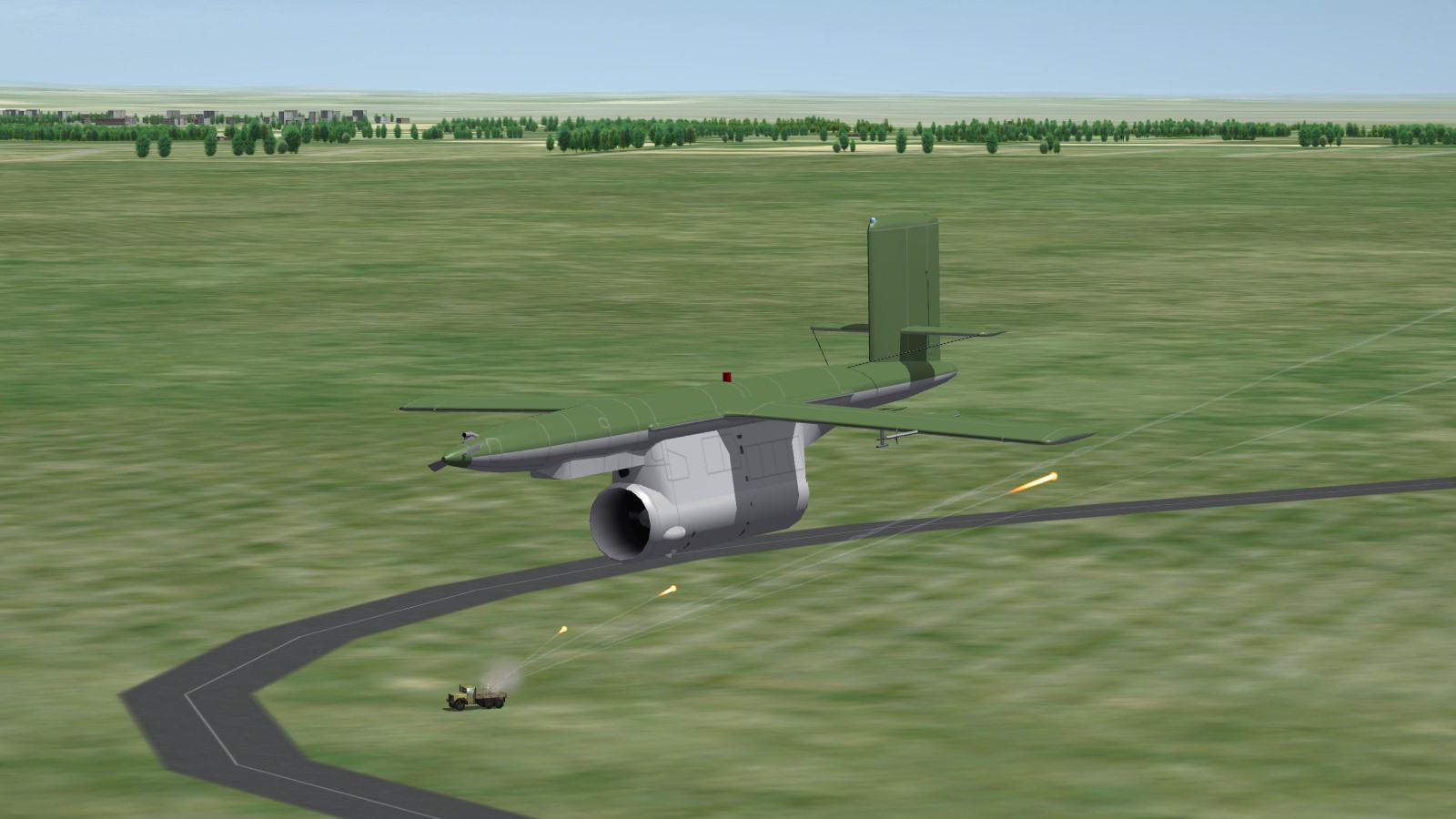
















Armi elettroniche e non
in Italiano
Posted
Mah, più che armi si tratta di sistemi di contromisure elettroniche (difensivi) e di sistemi di acquisizione optronici e designazione dei bersagli via laser. Quindi non si tratta di armi in sè.
Per i pod ECM ce ne sono parecchi tipi e soprattutto "spalmati" su un' ampio campo temporale. Grosso modo dalla metà degli anni 60 fino ai giorni nostri. Per i designatori laser si và dai Pave Knife, Pave Spike degli anni 70 ai LANTIRN e SNIPER più recenti. Comunque in genere almeno per farti un' idea puoi sempre prendere esempio dalle notizie sulle controparti reali. Per partire anche il noto wikipedia può andare bene.