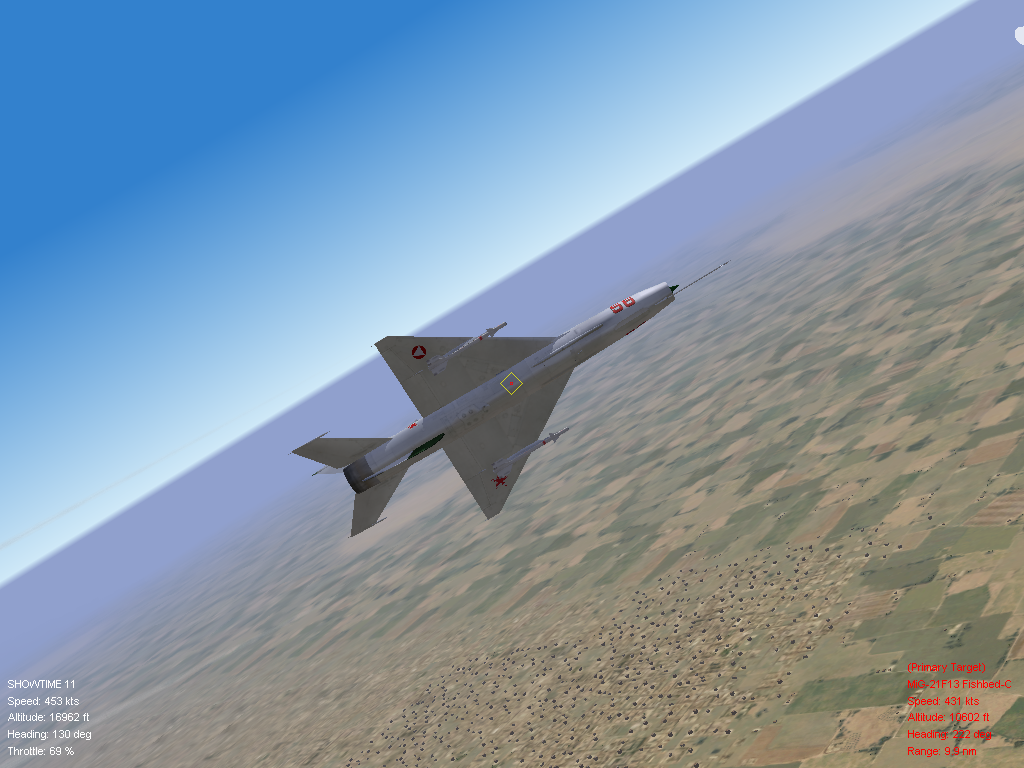Sheriff__001
ROOKIE-
Posts
52 -
Joined
-
Last visited
Sheriff__001's Achievements
Newbie (1/14)
0
Reputation
-
Hi Ravenclaw. I decided to carry out some experimentation, and it is actually possible to disable the chute. The INI edits required are as follows: Retarded=FALSE ReleaseAnimationID=-1 The following two lines must be deleted: ReleaseAnimationTime=2.000000 ReleaseAnimationDelay=0.650000 Although there is no functioning LABS in the game, you can loft bomb by hand. I generally use a medium-angle loft from low altitude. When testing my modifications to your WE.111 from a Buccaneer, I got very good results with the parameters of: 500kt speed, 500ft altitude, commence pull up at 5 NM from target, release at 60 degrees pitch angle. In the Bucc, these parameters will also allow for escape from blast effects. Unfortunately, the game doesn't support "time bombs". Weapons either burst on impact or proximity. If the game allowed for timed bombs (i.e. 30 or so sec after release), low altitude lay-down of nuclear weapons would be possible. Incidentally, here is a film about tactical nuclear weapon delivery:
-
I've been trying to modify the Data.ini for Column5's F-106A Delta Dart to get the weapon bay to open automatically on firing the missiles (as in the F-102A, and the concealed missiles on the F-101B). I have managed to get this to work for the AIR-2 Genie pylon, but not for the Falcons. Manual opening on the weapon bay still works. Here is the relevant text from the modified data.ini [WeaponsBay] SystemType=WEAPON_STATION StationID=1 StationGroupID=1 StationType=INTERNAL AttachmentPosition= 0.0, 0.80, 0.00 AttachmentAngles=0.0,-1.4,0.0 LoadLimit=1500 AllowedWeaponClass=AHM AttachmentType=USAF DiameterLimit=1.15 LengthLimit=5.1 AutomaticDoors=TRUE BombBayAnimationID=7 BombBayOpenTime=0.50 BombBayCloseTime=1.00 MinExtentPosition=-0.65, 4.95,-0.75 MaxExtentPosition= 0.65, 2.40, 0.00 [LeftFrontMissileStation] SystemType=WEAPON_STATION StationID=2 StationGroupID=2 StationType=INTERNAL AttachmentPosition=-0.44, 3.49,-0.24 AttachmentAngles=0.0,-1.15,0.0 EjectVelocity=0.0,0.0,-2.0 LoadLimit=226.8 LoadLimit=650 AllowedWeaponClass=IRM AttachmentType=USAF ModelNodeName=LeftFrontPylon AnimationID=7 AutomaticDoors=TRUE BombBayAnimationID=7 BombBayOpenTime=0.50 BombBayCloseTime=1.00 MinExtentPosition=-0.65, 4.95,-0.75 MaxExtentPosition= 0.65, 2.40, 0.00 PylonMass=55 PylonDragArea=0.02 [RightFrontMissileStation] SystemType=WEAPON_STATION StationID=3 StationGroupID=2 StationType=INTERNAL AttachmentPosition= 0.44, 3.49,-0.24 AttachmentAngles=0.0,-1.15,0.0 LoadLimit=650 AllowedWeaponClass=IRM AttachmentType=USAF ModelNodeName=RightFrontPylon AnimationID=7 AutomaticDoors=TRUE BombBayAnimationID=7 BombBayOpenTime=0.50 BombBayCloseTime=1.00 MinExtentPosition=-0.65, 4.95,-0.75 MaxExtentPosition= 0.65, 2.40, 0.00 PylonMass=55 PylonDragArea=0.02 [LeftRearMissileStation] SystemType=WEAPON_STATION StationID=4 StationGroupID=3 StationType=INTERNAL AttachmentPosition=-0.43, 0.83,-0.21 AttachmentAngles=0.0,-1.15,0.0 LoadLimit=650 AllowedWeaponClass=SAHM AttachmentType=USAF ModelNodeName=LeftRearPylon AnimationID=7 AutomaticDoors=TRUE BombBayAnimationID=7 BombBayOpenTime=0.50 BombBayCloseTime=1.00 MinExtentPosition=-0.65, 4.95,-0.75 MaxExtentPosition= 0.65, 2.40, 0.00 PylonMass=55 PylonDragArea=0.02 [RightRearMissileStation] SystemType=WEAPON_STATION StationID=5 StationGroupID=3 StationType=INTERNAL AttachmentPosition= 0.43, 0.83,-0.21 AttachmentAngles=0.0,-1.15,0.0 LoadLimit=650 AllowedWeaponClass=SAHM AttachmentType=USAF ModelNodeName=RightRearPylon AnimationID=7 AutomaticDoors=TRUE BombBayAnimationID=7 BombBayOpenTime=0.50 BombBayCloseTime=1.00 MinExtentPosition=-0.65, 4.95,-0.75 MaxExtentPosition= 0.65, 2.40, 0.00 PylonMass=55 PylonDragArea=0.02
-
On my MiG-21F13 Fishbed-C, I keep getting random national markings on the right wing of the MiG-21F13 Fishbed-C. Here is the screenshot, and here is the Decals.ini for the skin: [Decal001] MeshName=Fuselage DecalLevel=0 DecalFacing=RIGHT FilenameFormat=Insignia Position=-3.42,0.02 Scale=1.1 DecalMaxLOD=3 [Decal002] MeshName=Fuselage DecalLevel=0 DecalFacing=LEFT FilenameFormat=Insignia Position=-3.42,0.02 Scale=1.1 DecalMaxLOD=3 [Decal003] MeshName=RightOuterWing DecalLevel=2 DecalFacing=TOP FilenameFormat=Insignia Position=2.63,-1.99 Rotation=-50 Scale=0.9 DecalMaxLOD=3 [Decal004] MeshName=RightOuterWing DecalLevel=2 DecalFacing=BOTTOM FilenameFormat=Insignia Position=2.63,-1.99 Scale=0.9 DecalMaxLOD=3 [Decal005] MeshName=LeftOuterWing DecalLevel=0 DecalFacing=TOP FilenameFormat=Insignia Position=-2.63,-1.99 Scale=1.3 DecalMaxLOD=3 [Decal006] MeshName=LeftOuterWing DecalLevel=0 DecalFacing=BOTTOM FilenameFormat=Insignia Position=-2.63,-1.99 Scale=1.3 DecalMaxLOD=3 [Decal007] MeshName=Nose DecalLevel=2 DecalFacing=RIGHT FilenameFormat=SovietNum Position=4.35,-0.1 Scale=0.9 DecalMaxLOD=2 [Decal008] MeshName=Nose DecalLevel=2 DecalFacing=LEFT FilenameFormat=SovietNum Position=4.35,-0.1 Scale=0.9 DecalMaxLOD=3 [Decal009] MeshName=VertTail DecalLevel=0 DecalFacing=RIGHT FilenameFormat=FinFlash Position=-5.84,1.50 Scale=2.0 DecalMaxLOD=3 [Decal010] MeshName=VertTail DecalLevel=0 DecalFacing=LEFT FilenameFormat=FinFlash Position=-5.84,1.50 Scale=2.0 DecalMaxLOD=3 [Decal011] MeshName=Rudder DecalLevel=0 DecalFacing=RIGHT FilenameFormat=FinFlash Position=-5.84,1.50 Scale=2.0 DecalMaxLOD=3 [Decal012] MeshName=Rudder DecalLevel=0 DecalFacing=LEFT FilenameFormat=FinFlash Position=-5.84,1.50 Scale=2.0 DecalMaxLOD=3 [Decal013] MeshName=Nose DecalLevel=3 DecalFacing=LEFT FilenameFormat= Position=2.95,0.25 Scale=0.4 DecalMaxLOD=2 I am thinking of getting the Soviet insignia TGA file and putting it into the skin folder, and modifying the Decals.ini to go to it, as a workaround.
-

AIM-9B tactics
Sheriff__001 replied to Siddley's topic in Thirdwire: Strike Fighters 1 Series - General Discussion
If that happens, I get out of there fast, and go around again. If you're approaching a formation of gun-armed bombers, its best to keep the speed high. If you're keeping a similar speed to try to maneuver to get tone, you're asking for a load of cannon shells. -

China's Air Force using TOP GUN footage
Sheriff__001 replied to MAKO69's topic in Military and General Aviation
"You rost that roving feelin'"? -

Freelancing...
Sheriff__001 replied to Lt. James Cater's topic in Thirdwire: Strike Fighters 1 Series - General Discussion
Very much guilty with A-4's (but with one mitigating circumstance, they're Australian A-4G Skyhawks and they were used in the air defence role) -

Weapon Damage?
Sheriff__001 replied to tawkingjames's topic in Thirdwire: Strike Fighters 1 Series - General Discussion
There's no real need to do that. The best things to do are to learn to drop the bombs accurately, and drop more of them (multiple ejector racks were invented for a reason). It is only in the modern era of precision guided weapons that one can think in terms of "one bomb-one target". -

AIM-9B tactics
Sheriff__001 replied to Siddley's topic in Thirdwire: Strike Fighters 1 Series - General Discussion
Keep it simple. Get behind, get close, wait until the IR growl becomes deafening, then fire.