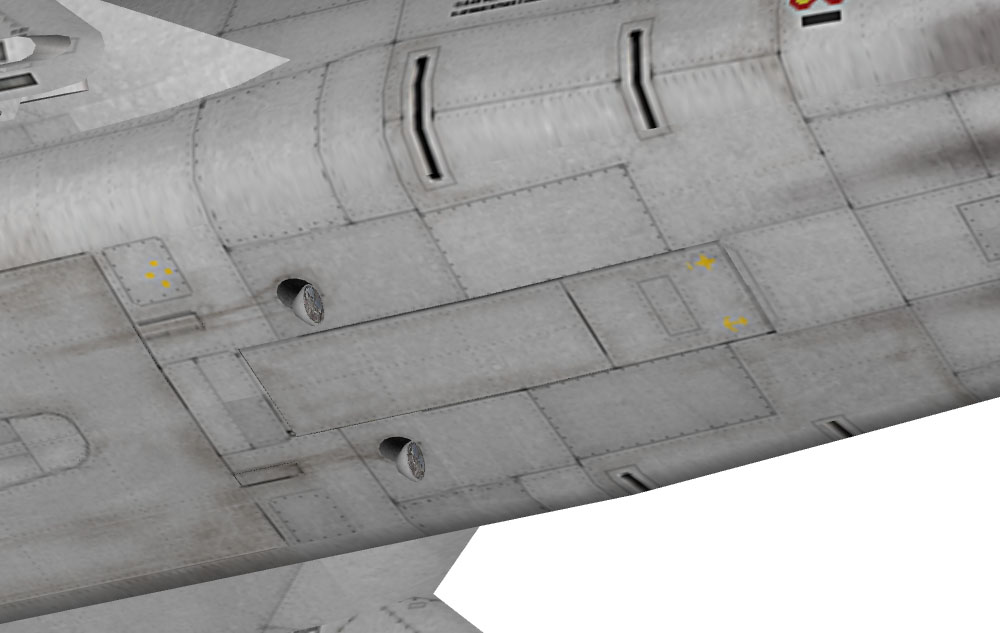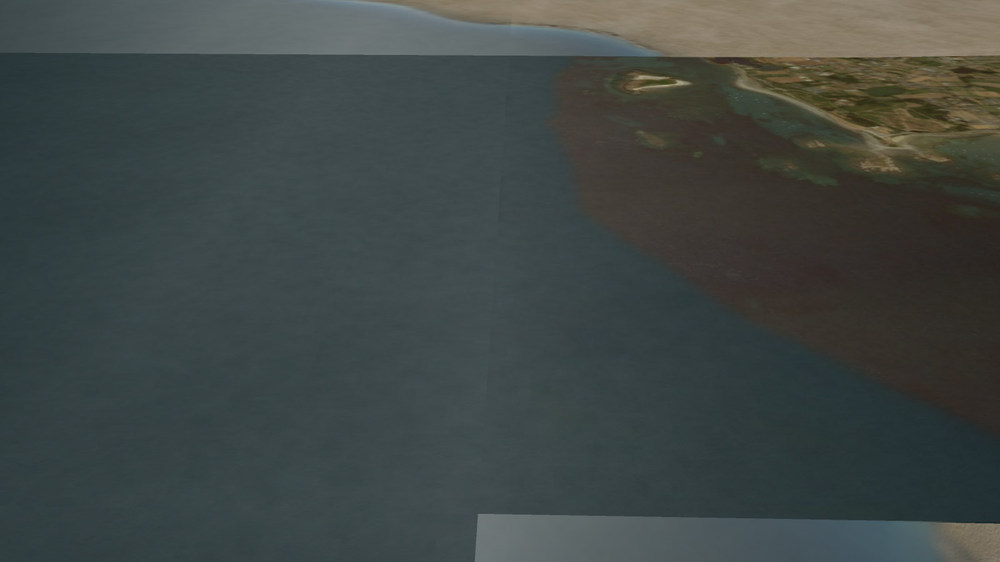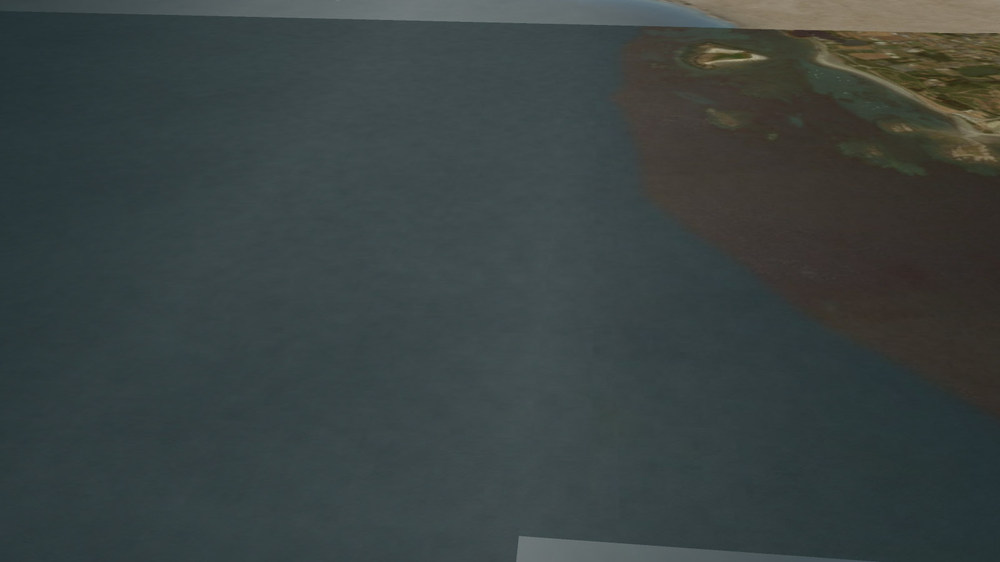-
Posts
279 -
Joined
-
Last visited
-
Days Won
3
Content Type
Profiles
Forums
Gallery
Downloads
Store
Everything posted by Blade
-

Strike Fighters 2 Screenshots Thread
Blade replied to Wrench's topic in Thirdwire: Strike Fighters 2 Series - Screen Shots
I use my own simple mod. I took one of the Novalogic terrains (NL08_Scrub) available here at CA and use it to represent SWA. I also made a couple of skins for aircraft flown by the SAAF (Mirage IIICZ) and the FAPA/DAA (MiG-17F, MiG-21MF/PFM/bis). -

Strike Fighters 2 Screenshots Thread
Blade replied to Wrench's topic in Thirdwire: Strike Fighters 2 Series - Screen Shots
-

Screenshot Thread
Blade replied to Dave's topic in Thirdwire: Strike Fighters 1 Series - General Discussion
-

Missing LOD
Blade replied to Tommy2Fast's topic in Thirdwire: Strike Fighters 2 Series - Mods & Skinning Discussion
That is not true. You simply need an ini file (see my example below) pointing to the correct lod file and mue's viewer can load it. [LOD001] Filename=a-4f_74_pit.lod -
Hi, There are no units for these, usually they require a number between 0.0 and 1.0 as their values (in some cases they can have higher numbers). To put it simply, they refer to 'how far the throttle is pushed forward' for the Idle/Cruise/etc. settings, what RPM is reached at the given throttle setting, and, if the model has an animated nozzle, to what extent the engine nozzle should open or close.
-
-

My next terrain project
Blade replied to Gepard's topic in Thirdwire: Strike Fighters 2 Series - Mods & Skinning Discussion
Like you said, the tree models are stock items in FE2 (they are located in the wwiCambrai.cat). The same models can be found in the 'First Flight - The Wright Experience' object pack as well. I did another test. The tree model is solid (and destroys my plane) without adding a collision model... -

My next terrain project
Blade replied to Gepard's topic in Thirdwire: Strike Fighters 2 Series - Mods & Skinning Discussion
-

My next terrain project
Blade replied to Gepard's topic in Thirdwire: Strike Fighters 2 Series - Mods & Skinning Discussion
Hi, They need a 'collision model'. Open the terrain's _Type.ini and insert the line 'CollisionMesh=<YourBuildingName>.lod' in the sections of the buildings in question. -

Screenshot Thread
Blade replied to Dave's topic in Thirdwire: Strike Fighters 1 Series - General Discussion
Sabre Mk.4 of the RAF & the RCAF The MK.4, though in small numbers, was used by the RCAF as well for a short time. As far as my research goes, these aircraft later were handed over to the RAF. I am also in the (slow) process of revamping the textures of the old F-86 pit. All working gauges have higher resolution textures and are recalibrated accordingly (other parts of the pit are still WiP). -
The earliest photo I could find of an F-4EJ equipped with AN/ALE-40 is from May 1985. (All other earlier photos on the same website show them without dispensers or the wing drop tanks obscure the view.) The pic is taken from http://nabe3saviation.web.fc2.com/aF41j.html, a great resource for JASDF aircraft.
-

Screenshot Thread
Blade replied to Dave's topic in Thirdwire: Strike Fighters 1 Series - General Discussion
-

One more question...
Blade replied to amariani's topic in Thirdwire: Strike Fighters 2 Series - General Discussion
Could you share more details and post the decals.ini? It could be a typo in the decals.ini which the lod viewer can overcome (but the game cannot) or an alias.lst interference (if it is a stock decal). Or you simply reached the number of decals per node (as dtmdragon mentioned). You can have a maximum of 4 decals per node. -

Super Sunday
Blade replied to daddyairplanes's topic in Thirdwire: Strike Fighters 2 Series - Screen Shots
Nightshade, Could you tell me what mod includes the wingtip ECM fairings on the Danish F-100D in your screenies? Thanks. Compulsory shot: -

Screenshot Thread
Blade replied to Dave's topic in Thirdwire: Strike Fighters 1 Series - General Discussion
After a sudden wave of nostalgia, I found myself dusting off my old WoI install. I also made a few new ‘80s EAF skins (strictly 512x512). MiG-21MF armed with AIM-9P missiles, F-7 (modded MiG-21F-13), Mirage5E2 (modded Mirage 5D), F-4E in Egypt I scheme -

My next terrain project
Blade replied to Gepard's topic in Thirdwire: Strike Fighters 2 Series - Mods & Skinning Discussion
I tested your tiles (both in game and in PhotoShop). The first screenshot shows your original tiles in the game. The demarcation is clearly visible. The second shot shows the tiles after I edited the edges of the alpha channels. The result is not perfect, but it looks much better. When resizing, PhotoShop sometimes leaves a ‘frame’ around the edges of the image, this is what might have happened to your tiles (just a guess, I am not sure). What I did to your alpha channels was covering the ‘frame’. I hope this makes sense to you.