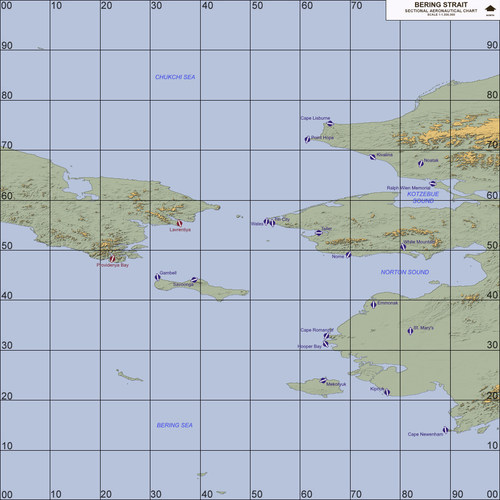-
Content count
892 -
Joined
-
Last visited
-
Days Won
2
Content Type
Profiles
Forums
Calendar
Gallery
Downloads
Store
Everything posted by DoctorQuest
-

Mi 24 mod..
DoctorQuest replied to m275500's topic in Thirdwire: Strike Fighters 2 Series - General Discussion
If you really want to fly the MI-24 I would highly recommend getting a copy of Enemy Engaged – Comanche vs. Hokum at gog.com for 6 bucks and then go get the mods available at http://eechcentral.simhq.com/ EECH is a true helicopter simulation and the mods have done a fantastic job of bring it up to date for modern hardware. The MI-24 is one of the jewels of the mod. -
Understood. Fair point.
-
Actually they did do X-Wing Alliance. Scroll down on the page. https://www.xwaupgrade.com/index.php
-

We Are Burdened With Glorious Purpose...
DoctorQuest replied to Wrench's topic in Thirdwire: Strike Fighters 2 Series - Mods & Skinning Discussion
You guys do great work. I wish I could provide more than simply moral support. Good luck on your talent search! -

Skyhawk-GiJoe one that is
DoctorQuest replied to dsawan's topic in Thirdwire: Strike Fighters 2 Series - Sci-Fi/Anime/What If Forum
Reminds me of the Viper from Battlestar Galactica. Ok....................but where does the fuel go??????? -
Interesting. Downloading the demo now. Nice to see the potential for a competitor to Steel Beasts.
-
-

Whats your experience transferring installs between systems?
DoctorQuest replied to daddyairplanes's topic in Thirdwire: Strike Fighters 2 Series - General Discussion
I have had issues transferring the EXECUTABLES between systems but never the contents of the mods folders. So I almost always do a clean install of the SF2 program folders and then copy the mods folders, update my options.ini files for the various mods and off I go. I always have a separate backup of all my mod folders. External drives are your friend. -

Installing New Icons for Strike Fighters 2
DoctorQuest replied to Kirby2012's topic in Thirdwire: Strike Fighters 2 Series - Mods & Skinning Discussion
I am not entirely sure I understand your question but let's try this... Any windows shortcut can have it's icon changed via the "Properties" tab available when you right-click on the shortcut. You can click Browse and navigate to a folder containing a different icon. You can even "borrow" an icon from a different exe. If that's what you are talking about we can go into more detail... -

My Hornet'ish Cockpit For DCS
DoctorQuest replied to JSF_Aggie's topic in Digital Combat Simulator Series General Discussion
That's really nice. Well done! -

WOFF BHaH II Features discussion
DoctorQuest replied to Hellshade's topic in WOFF BH&H2 - General Discussion
Thank you, thank you, thank you.......................... .............for having a Quick Combat option....... I never understood why that was not available in WOFFBHH1. The campaigns are great but, yes, sometimes I just want to jump in a plane and go fly. Having a blast so far..... Well done! -
No worries. Thanks.
-
I did check and the 2checkout email address is correct. Yup. Hoping I can get started with this over the weekend. I will gladly provide the order number, etc. if that helps.
-
How long does it take to get the "download" email? I ordered the product on 4/9? Still no sign of a confirmation email (and, yes, I check my junk folder :))
-

Operation Desert Storm: 30th Anniversary Edition
DoctorQuest replied to Menrva's topic in Thirdwire: Strike Fighters Series News
I can't figure out why the F-117 TV display does not seem to work for night missions. All I get is a blank screen. I do understand I have to the the LGB selected as my weapon. On day missions I get a display. I do realize the SF2 has some avionics limitations but I thought this was a valid question. I will do some research on prior versions of the F-117 I have. I thought the TV/FLIR display worked differently on those versions? -

Operation Desert Storm: 30th Anniversary Edition
DoctorQuest replied to Menrva's topic in Thirdwire: Strike Fighters Series News
Thank you!! -

Operation Desert Storm: 30th Anniversary Edition
DoctorQuest replied to Menrva's topic in Thirdwire: Strike Fighters Series News
I am confused over the subscription requirement for this download. Please clarify. Thanks. And maybe put the subscription requirement in the "minimum requirements" section. :) I know you document it in the forum announcement but I can't find anything about it in the actual download section. (And I see 1 month in one place and 6 months in another....) I am sure most folks won't have a problem with the subscription but it would be helpful to know about it up front. Thanks again for all the work. Looking forward to giving it a try. -

Operation Desert Storm: 30th Anniversary Edition
DoctorQuest replied to Menrva's topic in Thirdwire: Strike Fighters Series News
Thanks to everyone involved in this project! I have only dabbled in modding but I understand the commitment of time and effort required to produce a quality add-on. I am so looking forward to getting some stick time in on this baby. -
- 4 comments
-
- bering strait
- dbs
-
(and 3 more)
Tagged with:
-

SF2 WW2 A-Team Skunkworks
DoctorQuest replied to vmiess's topic in Thirdwire: Strike Fighters 2 Series - General Discussion
And good luck with all that. -
I am afraid so. http://money.cnn.com/2016/10/25/news/bob-hoover-obit/index.html RIP Bob. Heaven got one hell of a pilot.
-

How to disable M$ spying in Windows 10
DoctorQuest replied to Fubar512's topic in Hardware/Software Chat
That's a pretty good video. I appreciate his honesty in saying Windows 10 is not entirely bad if you take the time to manage it. I will try the Spybot util on my W10 machines. Looks like a great utility. -

Need help in understanding what an unmodded Mod Folder is
DoctorQuest replied to jack72's topic in Thirdwire: Strike Fighters 2 Series - General Discussion
I would recommend you start here and follow the links in this post. It will give you a good overview of how the "mod folders" work and what needs to be done to install various types of mods. http://combatace.com/topic/62302-what-is-the-mod-folder/ -

Sorry, we can't find that!
DoctorQuest replied to Oubaas's topic in Site Support / Bug Reports / Suggestions
I'm not sure. I just downloaded a couple of files with no issue. What OS and browser are you using. -