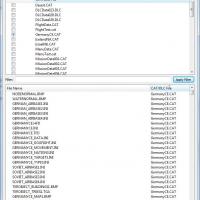-
Content count
4,159 -
Joined
-
Last visited
-
Days Won
40
Content Type
Profiles
Forums
Calendar
Gallery
Downloads
Store
Everything posted by Crusader
-
Its a chronicle of the Knights of the Orange Tail squadrons YKW missions By yaari, a WSO, he was shot down and rescued by helo.
-
Hit box adjustments...
Crusader replied to Wrench's topic in Thirdwire: Strike Fighters 2 Series - World War II Forum
One of the most "funniest" hitboxes of a stock game id the B-52 tailgunner.. the box is about 20 or so meter behind the tail .. and the kite has problems with the engine boxes and the fuselage too, iirc. And yes, I consider the bounding box values just a point to start with hit boxes I take a look at a stock jet similar to the one I want to fix/mod and the boxes on it, to have some consistency. -
Delta-Wing Mirage Screenshots
Crusader replied to Crusader's topic in Thirdwire: Strike Fighters 2 Series - Screen Shots
Another ongoing Mirage mod ... radar display More RPK Not just the D, the DE is in the AS.30 business too -
Animation from one model to another
Crusader replied to 1977Frenchie's topic in Thirdwire: Strike Fighters 2 Series - General Discussion
Compare the wing's StructuralFactor value of the two planes .. Animations are part of the lod files, cant be moved from one to another nor changed by ini edit -
Mirage F-1C-200
Crusader replied to ludo.m54's topic in Thirdwire: Strike Fighters 2 Series - Mods & Skinning Discussion
Uahh... what to do... so many lights .... and NOTHING about them in the manual!!! ... shoot... or not shoot.... hmmm ....- 693 replies
-
- 15
-

-

-
Mirage F-1C-200
Crusader replied to ludo.m54's topic in Thirdwire: Strike Fighters 2 Series - Mods & Skinning Discussion
-
Hit box adjustments...
Crusader replied to Wrench's topic in Thirdwire: Strike Fighters 2 Series - World War II Forum
bounding box is simply the absolute min/max extension points of a mesh You can pick these from the lodviewer , click on the line of the mesh in the left window and STRG+C to copy then STRG+V to insert into the ini. Needs only small manual cleanup to remove brackets and put the 2nd value into place hit box is the min/max of a component or system , the bounding box values can fit (for components), for systems (fueltanks, pilot, guns, etc) they usually require "custom" min&max values to closely define the position -
limited nation list parameter
Crusader replied to UllyB's topic in Thirdwire: Strike Fighters 1 Series - General Discussion
Ah.. the limit entries is a SF2 thing... You can set up a campaign with the planes you want to fight against Or for quick setups, use the Dogfight tool -
MuesToolBox
Crusader replied to Tommy2Fast's topic in Thirdwire: Strike Fighters 2 Series - Mods & Skinning Discussion
No problem... This entry moves Tube01 mesh 1 meter down (Z-axis) [Move_Sight2_Z] Type=AIRSPEED_INDICATOR NodeName=Tube01 MovementType=POSITION_Z Set[01].Position=-1.0 Set[01].Value=0.0 Set[02].Position=-1.0 Set[02].Value=1.0 HUD mesh which is a child of Tube01 is counter-moved 1 meter up to put it back in the original place The mesh has a different orientation/axis, thats why Y-axis is used to move it [Move_Sight3_Z] Type=AIRSPEED_INDICATOR NodeName=HUD MovementType=POSITION_Y Set[01].Position=1.0 Set[01].Value=0.0 Set[02].Position=1.0 Set[02].Value=1.0 Example is from a cockpit mod of the TMF F-5A cockpit to give it the Canadian CF-5A instrument layout (as close as possible) -
MuesToolBox
Crusader replied to Tommy2Fast's topic in Thirdwire: Strike Fighters 2 Series - Mods & Skinning Discussion
I made a cockpit mod where I had the same issue, wanted to move a mesh which happened to have sub-mesh which should stay in place. The solution was simple, I moved the mesh in question down(in the specific case) and then counter-moved the sub-mesh parts back up to the original position! For ground objects, one way to "hide" (depending on the model/lod anchor points) a part is to use the missile launcher function (with a fixed, non moving default elevation/rotation) to turn the mesh in question out of sight .... and then counter-elevate/rotate the sub-mesh with a 2nd launcher .... results may vary!! -
Razbam Mirage 2000C
Crusader replied to MigBuster's topic in Digital Combat Simulator Series General Discussion
The devs must have had fun programing the UNI and the other French avionics specialties -
Razbam Mirage 2000C
Crusader replied to MigBuster's topic in Digital Combat Simulator Series General Discussion
Who's having fun with the Mirage jet ? It isnt fully finished yet, afaik. -
Roland missile skin - repaint
Crusader posted a topic in Thirdwire: Strike Fighters 2 Series - General Discussion
Absolutely hi-res (64px) !!!! The orange-color marked test round ... it had to change! Updated skin in the colors of a live round. roland.zip -
Delta-Wing Mirage Screenshots
Crusader replied to Crusader's topic in Thirdwire: Strike Fighters 2 Series - Screen Shots
It was a game-generated mission and I didn't save it. IIRC, it was Benghazi - Cairo, ~ 700 km one way. Played it completely (with time accel.) and landed with ~1800 liters fuel left. #2 was a bit lower on fuel. -
And more https://www.dvidshub.net/feature/lightattackexperiment
-
Delta-Wing Mirage Screenshots
Crusader replied to Crusader's topic in Thirdwire: Strike Fighters 2 Series - Screen Shots
Another uninvited visit to Cairo... Revealing another capability of the Mirage 5D ... Target: Western bridge ramp Firing ..................................................................................................................................... missile failed! So time for #2 to attack... And lead made a 2nd run over the tgt to capture the result Fin.- 371 replies
-
- 15
-

-

-
Delta-Wing Mirage Screenshots
Crusader replied to Crusader's topic in Thirdwire: Strike Fighters 2 Series - Screen Shots
Eastern Mediterranean (slightly modified) is an ideal Delta Mirage playground with both Libya and Egypt using the jet...and a good bunch of MiG's filling in as extras -
It is, thanks!
-
Mirage F-1CG
Crusader replied to ludo.m54's topic in Thirdwire: Strike Fighters 2 Series - File Announcements
Updated to v1.1, see change-log for details. -
Delta-Wing Mirage Screenshots
Crusader replied to Crusader's topic in Thirdwire: Strike Fighters 2 Series - Screen Shots
Supported by 'Alligator' The target: -
Delta-Wing Mirage Screenshots
Crusader replied to Crusader's topic in Thirdwire: Strike Fighters 2 Series - Screen Shots
Uninvited trip to Egypt... -
Posting in the file support / announcement threads is not possible atm. Can't bump/support updated files.
-
DDG1000 .. and you are able to see the boat with the $ 10 commercial radar....