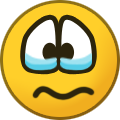-
Content count
27,290 -
Joined
-
Last visited
-
Days Won
145
Content Type
Profiles
Forums
Calendar
Gallery
Downloads
Store
Everything posted by Wrench
-

shaders help
Wrench replied to Nighthawk117's topic in Thirdwire: Strike Fighters 2 Series - Mods & Skinning Discussion
as they are already built in moving on... -

Runway to High
Wrench replied to Richo's topic in Thirdwire: Strike Fighters 2 Series - Mods & Skinning Discussion
your terrain HFD is fucked. the airfields need flattening, and that 's only possible in the 3W terrain editor. AND you'll need all the base info for that terrain, and/or build it yourself (texturelist ini, convert all tga to bmp, etc and so forth. not worth the effort for their stuff -

MiG-9 "Fargo" SF2 Upgrade Pak
Wrench posted a topic in Thirdwire: Strike Fighters 2 Series - File Announcements
View File MiG-9 "Fargo" SF2 Upgrade Pak MiG-9 "Fargo" (by Timmy & Lexx_Luthor) -- SF2 UpDate Pak = For SF2, Any/All (Full 4/5 Merged Reccomended) = An upgrade pack for Timmy/Lexx_Luthor's early Soviet Jet Fighter. This mod will replace any others, including the one I did several years ago. This'll give another early 1stGen Jet Fighter for the Red side, for whatever use you see fit to put it to. This is the complete aircraft package, with a new cockpit - a slight modification of Stary's Mig pit-, all new 90% SF2 compliant FM, and 7 skins (all the ones I could find). All weapons (ie: the drop tank) are included. You should already have the necessary guns, so they are not supplied. A pilot figure and seat are also included, as are new Hangar and Loading screens. Also new are dds damage textures. The skins are basically the same as when first released, with the additon of a nicer natural metal Soviet by p10ppy (shown in the accompanying screenshot). The Soviet skins have been renamed slightly. Check the drop down on the loadout screen for the selection. Included is Timmy's fictional Polish AF camo*. Where necessary, all decal inis have been pointed to stock items; decal randomization is set to TRUE for all skins. *Please note, the Polish skin references bort numbers that may only be available in SF2E* As always, fairly easy to follow, yet detailed install instructions are included. Please read them! Don't forget the 'Notes' section for other usless information, clarifications, and general ramblings. For historical purposes, the Original Release Read-me is included. Other credits are listed further down this (the readme) document. Happy Landings! wrench kevin stein Submitter Wrench Submitted 06/15/2012 Category MiG-9 -

Unified effects package help
Wrench replied to Nighthawk117's topic in Thirdwire: Strike Fighters 2 Series - Mods & Skinning Discussion
tried reading the read me and following the instructions ??? -

shaders help
Wrench replied to Nighthawk117's topic in Thirdwire: Strike Fighters 2 Series - Mods & Skinning Discussion
actually, you can't. you can modifiy or tweek the existing ones. other than that you're stuck with what TK used. how to modify the exiting ones, NFI -

Looking for a performance comparison between several planes
Wrench replied to rogueranger1993's topic in Thirdwire: Strike Fighters 2 Series - General Discussion
Standard Aircraft Charictaristics http://www.alternatewars.com/SAC/SAC.htm -
that's quite interesting! which version of SF1 version of the Solomons did you use? (also, why are the Japanese bases blue?)
-

New Airbase
Wrench replied to GKABS's topic in Thirdwire: Strike Fighters 2 Series - Mods & Skinning Discussion
LOVE the sign!!! the jetways look pretty good too!! (I could have used them some year back...<gr>) -

DetachNode[001]=
Wrench replied to pvince's topic in Thirdwire: Strike Fighters 2 Series - Mods & Skinning Discussion
check the landing gear statements... example is from A-7A it's for when shit gets shot off the birds; mostly seems to be landing gear parts -

New Airbase
Wrench replied to GKABS's topic in Thirdwire: Strike Fighters 2 Series - Mods & Skinning Discussion
Apparently, somebody hasn't been flying over some of our hyper-detailed terrains. It's all been done. I should know ... -

Looking for a performance comparison between several planes
Wrench replied to rogueranger1993's topic in Thirdwire: Strike Fighters 2 Series - General Discussion
NASA/Dryden used to have performance charts -

J-8II Finback Part II
Wrench replied to Dave's topic in Thirdwire: Strike Fighters 1 Series - Mods/Skinning Discussion
Dude, seriously??? Marcfighters has been out of the business for over 6 years. Stop necro-threading. This shit is deader than dead -

Chinese J-7G
Wrench replied to russouk2004's topic in Thirdwire: Strike Fighters 2 Series - Mods & Skinning Discussion
What Rene said about the number selection and randomization is pretty much it. from the last set of Sabre skins I did: [TextureSet007] Directory=71FS Name=71st FIS, 1st FG (49-54) Nation=USAF StartDefaultDate=1949 Specular=1.000000 Glossiness=0.500000 Reflection=1.000000 DecalNumberRandomize=TRUE DecalNumberBlockSize=26 DecalNumberStart=0 DecalNumberEnd=25 of course, each has a unique sequence of serials for each skin What TK did for the Migs, is just "Randomization=TRUE" (below) [TextureSet001] Directory=SovietSilver1 Name=Soviet Silver Nation=Soviet StartDefaultDate=1 Specular=1.000000 Glossiness=0.500000 Reflection=0.800000 DecalNumberRandomize=TRUE as he always had 100 decals (000 - 099) iirc, you CAN have a set of numbers (borts, serials, etc) and break them up, based on the number list. I guess like this: [TextureSet007] Directory=71FS Name=71st FIS, 1st FG (49-54) Nation=USAF StartDefaultDate=1949 Specular=1.000000 Glossiness=0.500000 Reflection=1.000000 DecalNumberRandomize=TRUE DecalNumberBlockSize=26 DecalNumberStart=26 DecalNumberEnd=50 I thinks TK's done something like that on the stock birds (Hunters??) -

AD4 Roll / Pitch Indicator
Wrench replied to Cliff7600's topic in Thirdwire: Strike Fighters 1 Series - Mods/Skinning Discussion
nope, it don't in SF2 (and the numbers would be 48 & 49) -

just got back to sf2 cannot get the screenshot function to work, help?
Wrench replied to General PB's topic in Thirdwire: Strike Fighters 2 Series - General Discussion
Moved to the correct Forum. The Screen Shots section is ONLY for screenshots ====================================== Indeed, like Hans Topp, check the pathway in the options ini -

Mission completed. Return to base question.
Wrench replied to WallysWorld's topic in Thirdwire: Strike Fighters 2 Series - General Discussion
usually, I try to find something of value to the enemy, and blast it. Things like POL storage, ships, warehouses, water buffalo, hospitals, orphanages. Things of that nature -
Version 1.0.0
761 downloads
SF2 OV-1A Bronco, Remod Pack 7/27/2019 -For SF2, Any and All (Full Merged Reccomended) This is an remod of the North American OV-10A Bronco FAC and light attack aircraft, previously available. While there are still several issues (documented in "Notes"), it is in as good a shape as possible for SF2 without having someone build an entirely new LOD. If you have ANY previous versions, you are STRONGLY advised to back them up or delete them from you Mods folder(s). This includes the aircraft, decals, etc. There are 9 skin and decal sets in this package. Skins remain in their original bmp format. Many decals have been refreshed to remove any "ghosting" around their edges. The SF2 "date switch" =IS= active on several skins. Included are the pilot figures, the drop tank and sounds. All weapons used on the aircraft are STOCK 3W items. The skins included are: USAF: 20th TASS Overall Gray (1969<) 19th TASS (USAF Camo1) 19th TASS Euro 1 (3-tone Gray/Greens) USN: VAL-4 "Black Ponies" (1969-72 SEA) USMC: HMLA-267 (1968-71) VMO-2 (1968-1979) VMO-2 (Desert Camo)(1990<) VMO-6 (1968-77) USMC Camo1 (3-tone Gray) As is always reccommended, unzip to a temp folder or your desktop to give easy access to the rest of this readme for it's install instructions. Please read the notes section for more information and the change log. USAFMTL's original 2009 readme is included, in the main aircraft folder, for historical purposes. Good Hunting! Wrench Kevin Stein- 3 comments
-
- 15
-

-

-

SF2 OV-10A Bronco, Remod Pack
Wrench posted a topic in Thirdwire: Strike Fighters 2 Series - File Announcements
View File SF2 OV-10A Bronco, Remod Pack SF2 OV-1A Bronco, Remod Pack 7/27/2019 -For SF2, Any and All (Full Merged Reccomended) This is an remod of the North American OV-10A Bronco FAC and light attack aircraft, previously available. While there are still several issues (documented in "Notes"), it is in as good a shape as possible for SF2 without having someone build an entirely new LOD. If you have ANY previous versions, you are STRONGLY advised to back them up or delete them from you Mods folder(s). This includes the aircraft, decals, etc. There are 9 skin and decal sets in this package. Skins remain in their original bmp format. Many decals have been refreshed to remove any "ghosting" around their edges. The SF2 "date switch" =IS= active on several skins. Included are the pilot figures, the drop tank and sounds. All weapons used on the aircraft are STOCK 3W items. The skins included are: USAF: 20th TASS Overall Gray (1969<) 19th TASS (USAF Camo1) 19th TASS Euro 1 (3-tone Gray/Greens) USN: VAL-4 "Black Ponies" (1969-72 SEA) USMC: HMLA-267 (1968-71) VMO-2 (1968-1979) VMO-2 (Desert Camo)(1990<) VMO-6 (1968-77) USMC Camo1 (3-tone Gray) As is always reccommended, unzip to a temp folder or your desktop to give easy access to the rest of this readme for it's install instructions. Please read the notes section for more information and the change log. USAFMTL's original 2009 readme is included, in the main aircraft folder, for historical purposes. Good Hunting! Wrench Kevin Stein Submitter Wrench Submitted 08/02/2019 Category Other- 1 reply
-
- 6
-

-

-

L CONTROL button DOES NOT WORK
Wrench replied to JamesWilson's topic in Thirdwire: Strike Fighters 1 Series - General Discussion
Control/L is the running lights. in all versions of 3W games Please don't tell us you're trying to fly these with a frakking game pad??? -

PS CC2018
Wrench replied to russouk2004's topic in Thirdwire: Strike Fighters 2 Series - Mods & Skinning Discussion
glad you got it sorted Russ!! -

Fakepilot question about the MiG-21K mod
Wrench replied to Coupi's topic in Thirdwire: Strike Fighters 2 Series - General Discussion
Maybe ask Gepard if he'll make one without the pylons?? -

PS CC2018
Wrench replied to russouk2004's topic in Thirdwire: Strike Fighters 2 Series - Mods & Skinning Discussion
I think that's the one, had to be the nvidia one thanks!! -

SOUND PACKAGE
Wrench replied to ALVAROIDEAL's topic in Thirdwire: Strike Fighters 2 Series - File Announcements
This is the first and only time you're going to be told this: Write a proper read me. The next time, you file will not be approved, and deleted -

PS CC2018
Wrench replied to russouk2004's topic in Thirdwire: Strike Fighters 2 Series - Mods & Skinning Discussion
why do you think I'm still using Photoshop 6!!! (btw, anybody got a spare copy of PS7, and dds patch??? ) -

I got a serious problem about the last 2008 patch PLEASE HELP
Wrench replied to JamesWilson's topic in Thirdwire: Strike Fighters 1 Series - General Discussion
There seems to be some difficulty in understanding in what I said above. So, let's try this. Go the the 3rd Wire Website go to the STORE (header at the top) go the "For Windows XP" link https://store.thirdwire.com/store_p2.htm find the game(s) you want there, (THE ENTIRE GAME -- NOT the patches) and purchase NEW copies. They are already patched to the 08 level Install games. Play for several weeks (or months depending on the depth of knowledge required), exploring and becoming intimate with the game system. Then, and ONLY then, start modding.