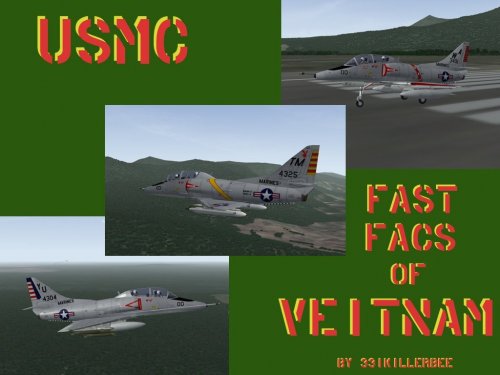-
Content count
27,294 -
Joined
-
Last visited
-
Days Won
145
Content Type
Profiles
Forums
Calendar
Gallery
Downloads
Store
Everything posted by Wrench
-

Campaign Building Tutorial location
Wrench replied to alexis99's topic in Thirdwire: Strike Fighters 1 Series - Mission/Campaign Building Discussion
You tried! We thank you for that! -

Korea Terrain
Wrench replied to rwatson's topic in Thirdwire: Strike Fighters 1 Series - General Discussion
that's part of your problem -- WoI lacks a lot of internal coding that WoE and WoV have. ONLY use WoE for this. your flickering may be caused by graphics card or drivers. Nothing at my end can be done about that. That terrain is VERY heavy and hard on low and mid range cards, so ...??? -

Vietnam FAST FAC TA-4
Wrench replied to RustyKurnass's topic in Thirdwire: Strike Fighters 2 Series - General Discussion
as to the radar screen, you should be able to simply copy/paste the A-4F_radar.bmp into the /cockpit folder. It'll probably ask "Overwrite?" so allow it. I'll recheck my data inis ... it's just ODD!!!! as to why the wing disappeared (visible from outside!) **edit: I'll use the new ones instead! don't forget my hangar and loading screens for the straight-probe version!! -
This post cannot be displayed because it is in a password protected forum. Enter Password
-
Version 1.0.0
173 downloads
SF2 TA-4F Skyhawk "Fast FACS" by 331Killerbee & Co. This is the full package (all necessary parts included), originally created by 331Killerbee in 2008. It has been fully updated to SF2 standards, with various small changes to the aircraft and the data ini. As with my other SF2 "fixes" for the TA-4 series, some components have been 'removed' to stop the shadow tractor beams. The FM is at the latest SF2 standard (latest patch level) Other changes include (but not limited too): resetting all hit boxes randomization of decals "fake insignia" decal to activate Nation displayed name. All weapons used are stock 3W. Killerbee's original readme (well, actually this document!) is included for historical purposes, and it's historical background on the Fast FACs. Have fun!! Wrench Kevin Stein -

Apologies!
Wrench replied to Wrench's topic in Thirdwire: Strike Fighters 2 Series - General Discussion
-

Vietnam FAST FAC TA-4
Wrench replied to RustyKurnass's topic in Thirdwire: Strike Fighters 2 Series - General Discussion
yes! [AircraftData] AircraftFullName=TA-4F Skyhawk (Straight Probe) AircraftShortName=TA-4 AircraftDataFile=TA-4Fearly_data.ini CockpitDataFile=TA-4Fearly_cockpit.ini HangarScreen=TA-4F_hangar.jpg LoadingScreen=TA-4F_loading.jpg LoadoutImage=A-4F_loadout.tga LoadoutFile=TA-4Fearly_loadout.ini AvionicsDataFilename=TA-4Fearly_avionics.ini AvionicsDLL=Avionics60.dll <----- UserList=TA-4Fearly_UserList.ini mine had the "70", so I just changed it back! -

Vietnam FAST FAC TA-4
Wrench replied to RustyKurnass's topic in Thirdwire: Strike Fighters 2 Series - General Discussion
no problem! however, after grabbing Nyghtfall's new pack I noticed it points to the avionics 70 dll -- make sure you edit both your main inis (early & late) back to avionics 60, or the radar and rwr won't work!! also, with the new pack, the wings seem to have disappeared from the cockpit view!! (and yes, the ShowFromCockpit=TRUE is true!) I just dropped the 3 skin folders into the aircraft folder, dropped the decals into the /decals folder and it all worked! -

Vietnam FAST FAC TA-4
Wrench replied to RustyKurnass's topic in Thirdwire: Strike Fighters 2 Series - General Discussion
oh, sure NOW the real fixes come along, after I just uploaded the old set!! Rene, you rock in man!!!. Maybe I should just update the whole package??? But what I don't know is, if they Fast FACs had the straight or bent probe (not like it matter all that much!) yes, the cockpit in both mods references the stock A-4F cockpit, so that's a MUST have!! ps: I fixed/adjusted ALL the hit boxes on this "new" one -

SF2 TA-4F Skyhawk "Fast FACs"
Wrench posted a topic in Thirdwire: Strike Fighters 2 Series - File Announcements
View File SF2 TA-4F Skyhawk "Fast FACs" SF2 TA-4F Skyhawk "Fast FACS" by 331Killerbee & Co. This is the full package (all necessary parts included), originally created by 331Killerbee in 2008. It has been fully updated to SF2 standards, with various small changes to the aircraft and the data ini. As with my other SF2 "fixes" for the TA-4 series, some components have been 'removed' to stop the shadow tractor beams. The FM is at the latest SF2 standard (latest patch level) Other changes include (but not limited too): resetting all hit boxes randomization of decals "fake insignia" decal to activate Nation displayed name. All weapons used are stock 3W. Killerbee's original readme (well, actually this document!) is included for historical purposes, and it's historical background on the Fast FACs. Have fun!! Wrench Kevin Stein Submitter Wrench Submitted 10/31/2017 Category A-4 -

Korea Terrain
Wrench replied to rwatson's topic in Thirdwire: Strike Fighters 1 Series - General Discussion
yeah, they sure do!! mostly, it the shader statements. Open a regular 1stGen terrain's data ini, and look for those with the ".fx" suffix. -

Chinese territorial claims
Wrench replied to Ice Man's topic in Thirdwire: Strike Fighters 2 Series - Mission & Campaign Building Discussion
for those if us that still have a working Photoshop, any chance of a tutorial on "How To Make 3W style Planning Maps??? (pretty please????) -

Vietnam FAST FAC TA-4
Wrench replied to RustyKurnass's topic in Thirdwire: Strike Fighters 2 Series - General Discussion
I'm surprised that it wasn't in Eburgers SF2V expansion packs. It should be (almost) fully usable, but will need the usual editing for SF2; like moving the decals to a /Decals folder (and double check the decal pathways), and most importantly, the FM will need to be updated to SF2 standards. The lod is the question mark -- iirc, there were several shadow issues on the original. What would be needed to be done, is check Nyghtfall's newest TA-4 version, to see if the lod has been "repaired" or ??? If you want, I can get it set up for SF2 in fairly short time. It would probably be a good thing for the SF2V players. -
This post cannot be displayed because it is in a password protected forum. Enter Password
-
This post cannot be displayed because it is in a password protected forum. Enter Password
-

What If Screenshot Thread.......
Wrench replied to Dave's topic in Thirdwire: Strike Fighters 2 Series - Screen Shots
Comet SR.1s (GOR-339) of No.14 squadron on a training sortie, circa 1965 -

Korea Terrain
Wrench replied to rwatson's topic in Thirdwire: Strike Fighters 1 Series - General Discussion
Korea 3 works in 1stGens (minus carrier operations). you just need to downgrade it. instructions in the knowledge base, just follow them backwards (converting 1stGen to SF2). btw, that 1stGen POS is one of the most inaccurate, incorrect and just plane wrong terrains around. Things aren't even CLOSE to where they're supposed to be -

F-104 Starfighter -- pulling high Gs
Wrench replied to hawker111's topic in Thirdwire: Strike Fighters 2 Series - General Discussion
as with most things, a little reasearch and brain sweat goes a long way if one has the dash 1 manual at their disposal... http://www.avialogs.com/en/aircraft/usa/lockheed/f-104starfighter/1-14404-1-f-104g-flight-manual.html#download -
This post cannot be displayed because it is in a password protected forum. Enter Password
-
what about just desaturate to "b&w" or try a sepia filter?
-

Essex Class Carrier (SCB-125) Hi Res
Wrench replied to MigBuster's topic in Thirdwire: Strike Fighters 1 Series - File Announcements
you're going ass backwards...completley different ships with completly different locations for EVERTHING If you have WoV, just extract everything with "scb125" in the name. BTW, it you have WoE, all the bits are in it's object cat as well. you'll just need the "main ini", which you might have to create to be placed in a newly created SCB-125 folder. -

F-104 Starfighter -- pulling high Gs
Wrench replied to hawker111's topic in Thirdwire: Strike Fighters 2 Series - General Discussion
probably not without folding up like a paper airplane. Wasn't stressed for that in game, maxed out a 7.3 -

Attaining Mach 1 at Military Power
Wrench replied to hawker111's topic in Thirdwire: Strike Fighters 2 Series - General Discussion
google not working?? how about we combine all these threads into ONE, instead of opening new a one every time a question arises? -
This post cannot be displayed because it is in a password protected forum. Enter Password
-

What If Screenshot Thread.......
Wrench replied to Dave's topic in Thirdwire: Strike Fighters 2 Series - Screen Shots
Timor Sea 1970 HMAS Melborne with 724 NAS Super Furys and 805 NAS Skyhawks embarked, on excercise