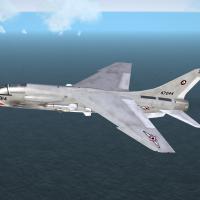-
Content count
26,944 -
Joined
-
Last visited
-
Days Won
133
Content Type
Profiles
Forums
Calendar
Gallery
Downloads
Store
Everything posted by Wrench
-

Min/Max and Collision point ?s
Wrench replied to Wrench's topic in Thirdwire: Strike Fighters 2 Series - Mods & Skinning Discussion
mostly, I'm trying to fix some new builds, but I'll be happy to see what you've got! -

US Cockpit Instrument Font?
Wrench replied to Nyghtfall's topic in Thirdwire: Strike Fighters 2 Series - Mods & Skinning Discussion
oh yeah!! -

Coastal Range
Wrench replied to ignacioc91's topic in Thirdwire: Strike Fighters 2 Series - File Announcements
one thing I'd absolutely suggest, is in the main ini (Coastal Range.ini), is change LimitedNations=TRUE to FALSE. Because everyone should be able to fly there (or if it's supposed to represent Europe, add the necessary WarPac nations) -

AI Modification and Track IR
Wrench replied to Brentw's topic in Thirdwire: Strike Fighters 2 Series - General Discussion
you can tailor individual aircraft by adding certain line to it's data ini. For example, from the F-86 Sabres in the KAW pack.. but these adjusments must be made to ALL aircraft's data inis that you'd want to "adjust" NOTE: edited to remove the F-86 specific flight values -

What Freeware aircraft would you like to see?
Wrench replied to Wrench's topic in Thirdwire: Strike Fighters 2 Series - World War II Forum
Il-2 is DAT the IL-10 is here, in the KAW stuff. -
so, we won't need the DRDs to inject translator microbes?
-
-
Version
169 downloads
SF2 F-8H Crusader, Philippines Air Force Pak 10/2/2015 = For SF2 ONLY, Full-4/5 Merged (Full 5 Reccomended/Preferred) = **Note: This mod references all stock items, from the aircraft & cockpit lods themselves, to sounds, pilots and weapons. You =MUST= have the stock 3rd Wire F-8H Crusader as part of your merged install, from whichever game it originates from, to make full use of this mod** Some mods of the stock 3W F-8H Crusader recreates the 25 used by the Philippines Air Force from 1978 thru 1988. This is a stand alone, fully "nationalized" version for PAF usage only. Serial numbers are 100% historicaly accurate. All markings are decals, and decal randomization is TRUE. Markings represent the 7th TFS of the 5th TFW, PAF. The Standard Animation Keystrokes work the canopy (Shift/0) and Wingfold (Shift/9). The aircraft is no longer carrier certified, but the hook remains. When in game, you'll see F-8H Crusader (PhAF) on the Aircraft Selection Drop down menu. As always, fairly easy to follow, yet detailed install instructions are included. PLEASE read them!!! The "Notes" section may also make for interestering reading, and such. Happy Landings!! Wrench Kevin Stein -

Strike Fighters 2 Screenshots
Wrench replied to Dave's topic in Thirdwire: Strike Fighters 2 Series - Screen Shots
just testing... -

Practicing carrier landings
Wrench replied to bras's topic in Thirdwire: Strike Fighters 2 Series - General Discussion
don't forget to change, not only the time and such, but since you don't have SF2V, you'll need to change the terrain pointer to read IcelandNA. -

Practicing carrier landings
Wrench replied to bras's topic in Thirdwire: Strike Fighters 2 Series - General Discussion
further checking indicates that NA doesn't come with any canned missions, sorry. The carrier take off and landing practice missions are part of SF2V.. The other missions come with SF2E and probably just plane SF2 (some A-A practice missions) You might want to think about getting the rest of the set; the majority of mods here kind of require Full 4 merged (at minimum) and Full 5s, due to the aircraft required -

Practicing carrier landings
Wrench replied to bras's topic in Thirdwire: Strike Fighters 2 Series - General Discussion
it is very odd, as the ALL games pretty much come with some kind of "canned" missions. By my count, with a full-5 merged, is nearly 24 missions. Several things might be the cause. Improper installation of the game Missing components of the game several other that come to mind, that I will not mention here What I'd do, is back up ALL the mods folders. Uninstall ALL the games. Make sure your games are the proper ones downloaded from 3W. Run the install exes, and let them put themselves into their proper places. start each and every one of the games through their individual exes and allow new mods folders to be built. After that's done, see if the 3w canned mission show up. If they don't, there is something seriously wrong with the game exes you have. You can also use the 3w extractor, and check inside all the MissionData *** .cats, as that's where the stock msn files are stored -

What Freeware aircraft would you like to see?
Wrench replied to Wrench's topic in Thirdwire: Strike Fighters 2 Series - World War II Forum
https://en.wikipedia.org/wiki/Flight_from_Ashiya http://www.imdb.com/title/tt0058104/ afaik, it's not available on dvd or blueray -

Strike Fighters 2 Screenshots
Wrench replied to Dave's topic in Thirdwire: Strike Fighters 2 Series - Screen Shots
didn't Russ do the new Sukhoi twin engine? (looks like a 737) http://combatace.com/files/file/15092-sukhoi-sj-awacs7z/ looks like it could be easily adapted... ------ required screenie: "I'm a bucket man! bucket man... putting out the fires up here alone" (with apologies to Sir Elton) -

What Freeware aircraft would you like to see?
Wrench replied to Wrench's topic in Thirdwire: Strike Fighters 2 Series - World War II Forum
if we had an Hu-16, we'd need 3 new pilot figures .. ones that look like George Cakaris, Richard Widmark, and Yul Brenner!! -

What Freeware aircraft would you like to see?
Wrench replied to Wrench's topic in Thirdwire: Strike Fighters 2 Series - World War II Forum
no freeware Albatross's (Albatrossi?) -

Aircraft loaded but not displayed in SF2I,E,V
Wrench replied to Otto's topic in Thirdwire: Strike Fighters 2 Series - General Discussion
time to get literate... http://combatace.com/topic/62302-what-is-the-mod-folder/ below is what the mods folders look like, in their correct location -

US Cockpit Instrument Font?
Wrench replied to Nyghtfall's topic in Thirdwire: Strike Fighters 2 Series - Mods & Skinning Discussion
no prob!! -

What free tools are you using?
Wrench replied to 1977Frenchie's topic in Thirdwire: Strike Fighters 2 Series - Mods & Skinning Discussion
just to clear this this up once and for all ... even LODs that internally reference BMPs for their skins WILL read and load jpg for said skins. This has been proven, and done hundreds of times There is absolutely NO need to (hex) edit a LOD. Ever -

Anyone has pictures or profiles of MC-97C during the Korean War ?
Wrench replied to Gunrunner's topic in Thirdwire: Strike Fighters 2 Series - Mods & Skinning Discussion
the only mention I've seen of the MCs was a Joe Baughters, when looking up the serials. "such and such" was converted to MC-97G ELINT aircraft. I think I saw listings for 3 serials -

US Cockpit Instrument Font?
Wrench replied to Nyghtfall's topic in Thirdwire: Strike Fighters 2 Series - Mods & Skinning Discussion
AmrilloUSAF? maybe? I know I've used that and one of the Arial style at some point -

Aircraft loaded but not displayed in SF2I,E,V
Wrench replied to Otto's topic in Thirdwire: Strike Fighters 2 Series - General Discussion
have you tried reading the readmes??? They tell you exactly where to place the aircraft. (or other object to be installed). For example, 3rd party add-ons ALWAYS go into the Mods folder bold added for emphasis -

Practicing carrier landings
Wrench replied to bras's topic in Thirdwire: Strike Fighters 2 Series - General Discussion
how odd... -

Stock F-4 Radar Edit
Wrench replied to yubba's topic in Thirdwire: Strike Fighters 1 Series - Mods/Skinning Discussion
ya know, even if it is Thursday, you MIGHT want to really spend some time the Knowledge Base ... it'll explain a lot about game mechanics, where to find inis, how to extract them, etc also, I wouldn't use anything (ini wise) from Don's site ... I doubt anything has been updated since 2006, and maybe some (and few!) past 2008. The site basically exists only as an archive -

Stock F-4 Radar Edit
Wrench replied to yubba's topic in Thirdwire: Strike Fighters 1 Series - Mods/Skinning Discussion
and extracting the F-4C_Avionics.ini from the Object Cat wasn't an option???