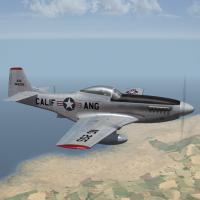-
Content count
27,283 -
Joined
-
Last visited
-
Days Won
145
Content Type
Profiles
Forums
Calendar
Gallery
Downloads
Store
Everything posted by Wrench
-
Version
62 downloads
P-51D, 194th FS, CA ANG Skin/Decal Pak 6/25/2014 = For SF2 (Full 5 merged, reccomended/prefered, WITH SF2I Exp 1) **You =MUST= have SF2:I Expansion Pak 1 for the Mustangs!! If you do not have that expansion pak, this mod will do you no good** A New skin/decal pak for the 3W Mustang, represents the 194th Fighter squadron, California Air National Guard from 1948 through the mid-1950s. It was inspired by suhjake's mod for Wolf's old D mustang. In fact, I reused several of the original decals. They are marked with a star (*). All the others are new builds. You have 26 total serial and "wing ID numbers". The skin is in jpg format, and Decal randomization is TRUE. The "StartDefaultDsate" switch is also used, and is set for 1948. As always, fairly easy to follow, detailed install instructions are included. So, please read them .... Happy Landing! Wrench Kevin Stein -

Lights and Mediums!
Wrench replied to Wrench's topic in Thirdwire: Strike Fighters 2 Series - World War II Forum
if Ed builds it, I'll skin it. -

Battle of Britain modding faux-pas
Wrench replied to SayethWhaaaa's topic in Thirdwire: Strike Fighters 1 Series - Mods/Skinning Discussion
using WoV for a basis of a 'stand alone' Is not the right game to choose. It's internal working (read: the dlls) and NOT conducive to what you're attempting. Rather, I'd suggest WoE or at the least, SFP1. They have the proper coding. -

Decals. How to.
Wrench replied to TheWarrior's topic in Thirdwire: Strike Fighters 2 Series - Mods & Skinning Discussion
still seems like more work than necessary, in making new ones, expecially when a large store of "stock" letters and numbers already exist. below, the plane-in-grope letters and serials are the same ones from the OD/Grey P-51B, simply repainted on the RGB layer from yellow to black. The only new decal is the squadron code letters. (yes, it'll be released some time soon, 382nd FS, 363rd FG) -

Lights and Mediums!
Wrench replied to Wrench's topic in Thirdwire: Strike Fighters 2 Series - World War II Forum
missed the one, albeit for the DAT Mitchell H, that's in our D/L section, did we?? http://combatace.com/files/file/14336-sf2-ww2-pto-pbj-1h-usmc-pak-dat/ we desperately need a proper J. Theirs is NOT correct -

SF2 KW Era (1950s) F4U-5 Corsair Pak by TMF/MM
Wrench posted a topic in Thirdwire: Strike Fighters 2 Series - File Announcements
File Name: SF2 KW Era (1950s) F4U-5 Corsair Pak by TMF/MM File Submitter: Wrench File Submitted: 27 June 2014 File Category: F4U SF2 KW Era (1950s) F4U-5 Corsair Pak by TMF/MM 6/20/2014 = For SF2, Full-5 Merged (Reccomended/Preferred) = *** *** This package contains a modded version of the TMF/MM F4U-5 (built from the radar equipped nightfighter version, the -5NL), with various components removed. Almost all data ini edits (removals and such) were performed by CrazyhorseB34. Minor adjustments by me. This pak represents F4U-5 Corsair fighter-bombers in the early and mid 1950s. Skins/Decal sets are included for the following units: VF-14 "Tophatters" (CV-18 Med '51-52) VMA-212 "Devil Cats" (possibly in Korea?) The aircraft is fully carrier-capable, with all the SF2NA coding for deck 'parking'. Skins are in jpg format. Most markings are decals and Decal Randomization is TRUE. Weapons are not included; you should have them already. However, the pilot and engine sounds are. Standard Animations Keystrokes are used for the canopy (Shift/0) and wing fold (shift/9). As always, fairly easy to follow, highly detailed install instructions are included. So, please read them before installing. Also, give the "Notes" section a read too. Good Hunting, and Happy Landings! Wrench Kevin Stein with thanks to CrazyhorseB34!! Click here to download this file -

huddata.ini questions
Wrench replied to ultramig688's topic in Thirdwire: Strike Fighters 2 Series - General Discussion
you do know that TK's cockpits are 99.99999999999999999999999999999999999999999999999999999999999999999999999% accurate for the aircraft they depict? He built them (in particular the Phantoms) right from the Dash-1 manuals As Fub's said, ask at Third Wire. And good luck with that! -

Decals. How to.
Wrench replied to TheWarrior's topic in Thirdwire: Strike Fighters 2 Series - Mods & Skinning Discussion
ok... lets do this the easy way... obviously, this is for an NM skin, so lets assume (oh! that word!!) you've already created the skin, and have a separate decals fodler (alternatively, open the QP tga, and "save as..." QP-b" - b 'black') can you access my original QP (ie: SCode.tga) decal, and have all the channels showing? Like in the screenie below??? just paint the RGB channels, and do the "Save As..." I gotta laugh, some of guys just overcomplicate this stuff waaaaaaaaaaaaay too much!!! -

a team skunkworks account request
Wrench replied to Reef94's topic in Thirdwire: Strike Fighters 1 Series - General Discussion
and we're done here- 6 replies
-
- account sr71 request please
- please
- (and 4 more)
-
If you'd all take a look at Geezer's avatar, you'll see something has been changed. Welcome to our newest member to gain "Modder" status!!! Congratulations!
-

Templates for Veltro's YF-12A
Wrench replied to Menrva's topic in Thirdwire: Strike Fighters 2 Series - Mods & Skinning Discussion
you must not be using the SF2 remod version I uploaded. It's a complete pak with everything. AB emitters were switched to a stock 3W one -
File Name: SF2 KAW F4U-4/F4U-4B Corsair Pak, Ver 2 by TMF/MM File Submitter: Wrench File Submitted: 25 June 2014 File Category: F4U SF2 KAW F4U-4/F4U-4B Corsair Pak, Ver 2 by TMF/MM 6/18/2014 = For SF2, Full-5 Merged (Reccomended/Preferred) = ***Note: This pack replaces in total the TMF F4U-4 & F4U-4B Corsairs for KAW that were released several years ago. If you have the original KAW versions in you KAW mods folder, you =MUST= delete the F4U-4 and F4U-4B aircraft & decal folders from your game -BEFORE- installing this version. There have been a NUMBER of changes, and having the original still around =will= cause conflicts. In particular, this mod makes use of the TMF F4U-7.lod, with various components removed. As this aircraft uses SF2NA coding for carrier operations, having a Full-5 Merged install is a reccomended requirement. Those that "disapprove" of using the -7 Lod are cordially invited, and encouraged, =NOT= to download this mod. You have been warned!! *** This package contains remods of the F4U-4/-4B Corsairs for use during the Korean War. There are 2 complete aircraft in this pak, with a ship-load of skins/decal sets. If you have the originals from the "KAW Corsairs Pak" issued in 2013, you are advised to either delete or otherwise remove =BOTH= the aircraft and decals subfolders. These are designed to REPLACE, in total, those older orignal versions. The AU-1 and F4U-5NL are NOT in this pak; only the -4s Several new skin sets by CrazyHorseB34 have been added to this package They are marked with a star (*) below. Skins/Decal sets are included for the following units: F4U-4: VF-24 "Renegades" (USS Boxer, 7/50-11/50) VF-32 "Swordsmen" (USS Leyte, 1950-51)* VF-63 "Fighting Redcocks" (USS Boxer 2/52-8/52) VF-64 "Freelancers" (same as above) VF-113 "Stingers"(USS Philippine Sea, 7/50-3/51) VF-114 "Excutioners" (same as above) VF-193 "Ghostriders" (USS Princeton, 1952)* VF-653 "Dragons" (USS Valley Forge, 51-52) * VF-871 (USS Essex, 51-52) * VF-884 "Bitter Birds" (USS Boxer, 1951 & USS Kearsarge 52-53) * VMF-312 "Checkboards" (Shore based, various fields in Korea) F4U-4B: VF-53 "Iron Angels" (USS Essex 1/51-3/52) VF-192 "Golden Dragons" (USS Princeton, 11/51-5/52) VF-653 "Dragons" (USS Valley Forge, 51-52) * VF-791 "Fighting Rebels" (USS Boxer, 3/51-10/51) VMA-323 "Deathrattlers" (shore based, various fields in Korea) VMA-332 "Polka Dots" (USS Sicily ?? -flew off CVE) VMF-214 "Black Sheep" (shore based) *Please note, many Corsair squadrons flew both the -4 and -4B at the same time. There is one 'Easter Egg' squadron (totally fictious), as you all know how I hate wasting good skins/decal sets!!* The aircraft is fully carrier-capable, with all the SF2NA coding for deck 'parking'. Skins are in jpg format. All markings are decals and Decal Randomization is TRUE. BuNums are accurate for the aircraft variant(s) depicted, but not for the actual ones used by the squadrons; consider them 'generic' for that purpose. Like the original pak, all weapons, engine sound and pilot figure are included. The machine guns and cannons are not; these you should have already. A couple of new or updated weapons have been included (see Notes for more details), including new Mk.5 rocket rails by Raven. Standard Animations Keystrokes are used for the canopy (Shift/0) and wingfold (shift/9). The aircraft will now appear on the boat, parked properly with folded wings. As always, fairly easy to follow, highly detailed install instructions are included. So, please read them before installing. Also, give the "Notes" section a read too. Good Hunting, and Happy Landings! Wrench Kevin Stein Click here to download this file
-

SF2 KAW F4U-4/F4U-4B Corsair Pak, Ver 2 by TMF/MM
Wrench replied to Wrench's topic in Thirdwire: Strike Fighters 2 Series - File Announcements
there's a link to a very similar PDF in the readme, down near the Notes section. -

Terrain Gurus please take a look at this
Wrench replied to Peugeot205's topic in Thirdwire: Strike Fighters 2 Series - Mods & Skinning Discussion
by following my instructions (and/or using the WW2 version and modernizing it) -

Templates for Veltro's YF-12A
Wrench replied to Menrva's topic in Thirdwire: Strike Fighters 2 Series - Mods & Skinning Discussion
you know the F-12 is a completely different aircraft than the SR71, right??? There's almost not comparison. While "close" in general shape, there are MAJOR differences. btw, thanks for the lined map Ed!! -

SF2 KAW F4U-4/F4U-4B Corsair Pak, Ver 2 by TMF/MM
Wrench replied to Wrench's topic in Thirdwire: Strike Fighters 2 Series - File Announcements
I just reused Raven's datat ini, converted to SF2 The fictious unit is VMF-58 "Wildcards", from the TV show "Space: Above and Beyond" the AU-1 and -5NL are fine In fact, Crazyhorse sent me a modded version of the 5NL, 'down converting" it to a standard -5 fighter bomber. Haven't been able to determine if they were actually used in Korea, but it'll be released over the next day or so -

Bristol Hercules engine sound
Wrench replied to RAVEN's topic in Thirdwire: Strike Fighters 2 Series - World War II Forum
as someone that always hated doing timing chains and timing belts.... this animation of the Hercules sleeve valve system gave me the heebee-jeebees! just think the amount of work aligning these gears/cams/etc for proper sleeve timing (shudder) http://www.youtube.com/watch?v=_vrvep_YOio -

Bristol Hercules engine sound
Wrench replied to RAVEN's topic in Thirdwire: Strike Fighters 2 Series - World War II Forum
I figured that what it would be for, from you MAX screen capture. assuming a 1000 hp Herc, performance might drop a little due to drag, but without all the plumbing & weght for liquid cooling, might even out! -

Bristol Hercules engine sound
Wrench replied to RAVEN's topic in Thirdwire: Strike Fighters 2 Series - World War II Forum
AvHistory sounds has it, also in the Beaufighters that Cocas and I did (but that's a twin sound) maybe for a single, the Mecury sound? (also AvHistory) http://combatace.com/files/file/11848-avhistory-ww2-aircraft-engine-sounds/ -

Dassault Rafale M
Wrench replied to frtn's topic in Thirdwire: Strike Fighters 1 Series - File Announcements
that's not a site issue then, is it? more like an ISP issue. take that up with your provider. -

Dassault Rafale M
Wrench replied to frtn's topic in Thirdwire: Strike Fighters 1 Series - File Announcements
some folks REALLY distrust exe files for downloads. I'm one of them. Too many chances of having "uninvited guests" attaching themselves to exes. How difficult would it have been to simply create it as RAR or zip or 7z??? One wonders... If I were you, I'd use one of the well known file compression programs (as listed right above), and re-upload as a "standard" file. -
Version
243 downloads
SF2 WW2 PTO F4U-4 Corsair Pak (TMF/MM) Ver.2 6/18/2014 = For SF2, (*FUll 5 Merged Reccomended*) = Designed for use =ONLY= in a stand-alone SF2NA-based WW2 PTO Mods Folder!!! ***Note: This pack replaces it total the TMF F4U-4 Corsair for WW2 that was released several years ago. If you have the original WW2 version in you PTO mods folder, you =MUST= delete the F4U-4's aircraft folder from your game -BEFORE- installing this version. There have been a NUMBER of changes, and having the original still around =will= cause conflicts. In particular, this mod makes use of the F4U-7.lod, with various components removed. You have been warned!! As this aircraft uses SF2NA coding for carrier operations, having a Full-5 Merged install is a reccomended requirement. Those that "disapprove" of using the -7 Lod are cordially invited, and encouraged, NOT to download this mod.*** This package contains an updated version of the WW2 TMF/MM F4U-4 Corsair, as seen during the Okinawa Campaign through the war's end. Unit(s) represented are: VBF-6 (aboard USS Hancock) VMF-222 "Flying Deuces" (Awase Field, Okinawa) All skins are in Jpg format, and decal randomization is TRUE. See 'Notes' for more details. Pilots and the drop tank are included, other weapons (guns, bumbs, et) you should have already. However, a new 'rocket rail' by Raven is. Included are several remodded weapons (new HVARs), and an updated TinyTim. In the loadout ini, there's a special "Anti-Ship_HR" (for Heavy Rocket) loadout that replaces the bombs with the Tiny Tims. Of course, one can always swap them out on the Loadout Screen. The canopy opens/closes with the Standard Animation Keystroke , Shift/0. Wingfold is controled by Shift/9. The aircraft is fully carrier capable, as per SF2NA, and now will appear on deck, properly parked with folded wings. As always, fairly easy to follow, yet detailed install instructions are included. So, please read them. Also, give the "Notes" section a read too. It contains explinations and other items that might be interestering to know. Good Hunting! Wrench Kevin Stein -

huddata.ini questions
Wrench replied to ultramig688's topic in Thirdwire: Strike Fighters 2 Series - General Discussion
I stand corrected ... the B/CD don't have it. you gotta remember, most of my flying time is spent BEFORE 1955!! -
great shots! thanks!! (must locate and scan the few I took on Missouri in 91, on her way to Hawaii)
- 5 replies
-
- uss north carolina
- bb-55
-
(and 3 more)
Tagged with: