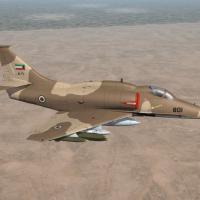-
Content count
27,288 -
Joined
-
Last visited
-
Days Won
145
Content Type
Profiles
Forums
Calendar
Gallery
Downloads
Store
Everything posted by Wrench
-

Gannet aew-3
Wrench replied to hi ho silver's topic in Thirdwire: Strike Fighters 2 Series - General Discussion
look at all the those rivets .....<shudder> -

@ Wrench
Wrench replied to pappychksix's topic in Thirdwire: Strike Fighters 2 Series - Mods & Skinning Discussion
L's kept the 3 pylons only (I should know -- there's L in the SF2 D/L section with my name on it!!) E's "supposedly" were the first with 5 pete, the pic on page 23 of the SSP Naval Air units 64-73 (whose cover art is in the 1st post above, btw) shows NG-310 as a C, with no outboard pylons. So, I'd suspect some poetic liscene on Mr. Greer's part. the up side is, using the stock 3-hardpoint C, you can put the 'stripe' on the drop tanks via decals (like I did on the L) -

@ Wrench
Wrench replied to pappychksix's topic in Thirdwire: Strike Fighters 2 Series - Mods & Skinning Discussion
hummm....the BuNums seem to fall into the C... (from my 'all bunum listing pdf' 147669-147849 A4D-2N Douglas that's definatly a C, after the name change in 1962 -

@ Wrench
Wrench replied to pappychksix's topic in Thirdwire: Strike Fighters 2 Series - Mods & Skinning Discussion
that IS an interestering thought.... the A-4CA Caza, has 5 pylons, and is mapped to A-4C_***.bmps.... a quckie side by side (below) for the 'standard' A-4C and Caza... i just don't remember when the original lod comes from; they're all called "A-4CA" and dated 2006 me personally, I'd say "Shoot! Lets DO It!!" -

Any way to reduce the loading time?
Wrench replied to Gespenst's topic in Thirdwire: Strike Fighters 2 Series - General Discussion
not to sound rude, but the anwser IS pretty obvious. the machine is at, or below, minimum specs for SF2 the only way around, other than a new multi-core machine,and a much larger graphics card, would be to turn down EVERYTHING -- lower all the graphic levels, turn OFF all shadows, resize all the aircraft skins way down, and rezise the terrain tiles to 512 on add-on terrains -do NOT use any hi-rez tiles sets!... the terrains, especially mine due to their heavy population of objects, can drasticly increas loading times on lower end machines (again, not trying to denegrate or sound rude -- it's just the truth of facts!) -

@ Wrench
Wrench replied to pappychksix's topic in Thirdwire: Strike Fighters 2 Series - Mods & Skinning Discussion
C Scooter's with 5 pylons???? that isn't even in the Detail & Scale book!!! you'd need a new pylon to add via the 'fake pilot method' (or a pair as one lod). If you can get a 3d guy to build one, I'll place it (actualy wouldn't be too hard .. the location would come right from the A-4E's data ini... that the new skin you showed in the screenshots thread? It's awesome!! -

RB-57A Canberra for SF2
Wrench posted a topic in Thirdwire: Strike Fighters 2 Series - File Announcements
File Name: RB-57A Canberra for SF2 File Submitter: Wrench File Submitted: 06 March 2012 File Category: B-57 RB-57A Canberra = For SF2, Any and All = * Note: Full-4 Merged reccomended; can be used in any game install with access to the STOCK CanberraB2, as it uses this lod (probably SF2:E?? IIRC!!) * This is a full, complete aircraft mod containing everything needed to just unzip and fly! 2 new skins and decal sets are provided, representing the 30th TRS, 66th TRW at Sembach during 1956/58 (Natural Metal) 363rd TRW at Shaw AFB, South Carolina from initial delivery to the late 1950s (Night Intruder Black) All serial numbers are 100% historically accurate for the aircraft and units depicted, excpeting the last 3 for the 30th ... they're fillers, but ARE for RB-57As (most likely from the 345th BW). With the exception of the tail marking (yes, I had to paint them on!), all others are decals. Minor ini edits add an audio RWR, and a very simple ground mapping radar (see notes for other explinations and such). Although designed with RECON in mind, like the actual aircraft, it still carries it's offensive bombload for Strike (ie: Night Interdiction). However, the A models (like the Canberra B2 they're derived from) carry NO guns, so I've limited the Mission Tasking to RECON and STRIKE. All weapons used (well, ok -the bombs!-) are stock in-game items. As always, fairly easy to follow, yet detailed install instructions are included. Please read them! Good Hunting! wrench kevin stein Click here to download this file -

Gannet aew-3
Wrench replied to hi ho silver's topic in Thirdwire: Strike Fighters 2 Series - General Discussion
well, if its of any interest, I'll have Veltro's Nimrod converted and updated by the weekend ... if ya'll want it -

SF2 Screenshot Thread
Wrench replied to Stary's topic in Thirdwire: Strike Fighters 2 Series - General Discussion
A Hunter Departs for the Night's Work.... -

B-57B Canberra Tweeks Pak -for SF2-
Wrench posted a topic in Thirdwire: Strike Fighters 2 Series - File Announcements
File Name: B-57B Canberra Tweeks Pak -for SF2- File Submitter: Wrench File Submitted: 06 March 2012 File Category: B-57 B-57B Canberra Tweeks Pak = For SF2, Any and All = * Note: Full-4 Merged reccomended, but can be used in any game with access to the STOCK B-57B * Some ini mods for the stock B-57B that add a usable cockpit (albeit not perfect!,but VERY usable), new avioncs ini, and adds the Nuclear Delivery Capability they had from inception. Note: the various Mk.7 series nukes and nuke effects are NOT included -- they're from one of the lindr2 weapons paks. For those wishing the physical models for the Mk 7s, they're in my original F-84F Update Pak available at the following link: http://combatace.com/files/file/11430-f-84f-thunderstreak-skin-inis-upgrade-pak/ However, as stated above, the effects are NOT with them. An extra main ini, called "xB-57B.ini" is supplied so after patching, or DLC installation, a simple 'One click Operation' will return this aircraft to Player-Usable status. Instruction on how-to are in the "To Install" section below. Data ini tweeks 're-aim' the guns to fire through the gunsight, add ECM and CM dispensers (chaff ONLY!). Now, if I could only figure out the proper LABS 'bomb toss' that don't fall a bit short ... or long ... (lol!). The Loadout ini, for mission builders, has a "Strike_Nuke" callout. However, the weapons ARE selectable on the games loadoutscreen as well, after removing any other bombs from the bombbay. No Hangar or Loading screens are included, cause I just plane forgot...maybe later! As always, fairly easy to follow, yet detailed install instructions are included. Please read them! Happy Landings! wrench kevin stein Click here to download this file -
Version
557 downloads
B-57B Canberra Tweeks Pak = For SF2, Any and All = * Note: Full-4 Merged reccomended, but can be used in any game with access to the STOCK B-57B * Some ini mods for the stock B-57B that add a usable cockpit (albeit not perfect!,but VERY usable), new avioncs ini, and adds the Nuclear Delivery Capability they had from inception. Note: the various Mk.7 series nukes and nuke effects are NOT included -- they're from one of the lindr2 weapons paks. For those wishing the physical models for the Mk 7s, they're in my original F-84F Update Pak available at the following link: http://combatace.com/files/file/11430-f-84f-thunderstreak-skin-inis-upgrade-pak/ However, as stated above, the effects are NOT with them. An extra main ini, called "xB-57B.ini" is supplied so after patching, or DLC installation, a simple 'One click Operation' will return this aircraft to Player-Usable status. Instruction on how-to are in the "To Install" section below. Data ini tweeks 're-aim' the guns to fire through the gunsight, add ECM and CM dispensers (chaff ONLY!). Now, if I could only figure out the proper LABS 'bomb toss' that don't fall a bit short ... or long ... (lol!). The Loadout ini, for mission builders, has a "Strike_Nuke" callout. However, the weapons ARE selectable on the games loadoutscreen as well, after removing any other bombs from the bombbay. No Hangar or Loading screens are included, cause I just plane forgot...maybe later! As always, fairly easy to follow, yet detailed install instructions are included. Please read them! Happy Landings! wrench kevin stein -
Version
357 downloads
RB-57A Canberra = For SF2, Any and All = * Note: Full-4 Merged reccomended; can be used in any game install with access to the STOCK CanberraB2, as it uses this lod (probably SF2:E?? IIRC!!) * This is a full, complete aircraft mod containing everything needed to just unzip and fly! 2 new skins and decal sets are provided, representing the 30th TRS, 66th TRW at Sembach during 1956/58 (Natural Metal) 363rd TRW at Shaw AFB, South Carolina from initial delivery to the late 1950s (Night Intruder Black) All serial numbers are 100% historically accurate for the aircraft and units depicted, excpeting the last 3 for the 30th ... they're fillers, but ARE for RB-57As (most likely from the 345th BW). With the exception of the tail marking (yes, I had to paint them on!), all others are decals. Minor ini edits add an audio RWR, and a very simple ground mapping radar (see notes for other explinations and such). Although designed with RECON in mind, like the actual aircraft, it still carries it's offensive bombload for Strike (ie: Night Interdiction). However, the A models (like the Canberra B2 they're derived from) carry NO guns, so I've limited the Mission Tasking to RECON and STRIKE. All weapons used (well, ok -the bombs!-) are stock in-game items. As always, fairly easy to follow, yet detailed install instructions are included. Please read them! Good Hunting! wrench kevin stein -

Borked my Mig-15bis...help please
Wrench replied to redwolf's topic in Thirdwire: Strike Fighters 2 Series - General Discussion
ObjectData020.cat has the main inis you need empyt out the 15 and 15bis folders of everything, extract the 2 main inis, and let it rebuild. -

A-4Ku Skyhawk for SF2
Wrench posted a topic in Thirdwire: Strike Fighters 2 Series - File Announcements
File Name: A-4Ku Skyhawk for SF2 File Submitter: Wrench File Submitted: 05 March 2012 File Category: A-4 A-4Ku Skyhawk (Kuwait AF) Update Pak = For SF2, Any & All (Full-4 Merged Reccomended) = *NOTE: usable in any and all SF2 versions that have access to the A-4F_78 lod and A-7D cockpits. Hence, the Full-4 Merged Reccomendation* Based "loosely" off dtmdragon's SF1 port. Completely new skins, from a Home Grown Template , and all new BuNum* decals (in fact, as usual, ALL markings are decals). The 2 skins supplied are, well, identical! Excepting the "Free_Kuwait" skin will automatically start in 1991, for ODS, and have the "FREE KUWAIT" fuselage banner decal. The cockpit used, while not correct, does have pretty much everthing working as the A-4M this is based on should; research has pointed to them having the APR-53 radar, so I added it back. Therefore, 100% accuracy is NOT claimed for this mod. Loadouts are pretty standard, dumb bombs and so forth. The aircraft is LGB capable, but no evidence has turned up the KuAF used Paveways. Canopy operates via the Standard Animation Key , Shift/0. All loadouts use stock in-game items. As always, fairly easy to follow, yet detailed install instructions are included. Please read them! Enjoy! wrench kevin stein * yes, the KuAF birds carried their USN BuNums on the tail! Click here to download this file -

custom Israel campaign problem
Wrench replied to arthur666's topic in Thirdwire: Strike Fighters 2 Series - Mission & Campaign Building Discussion
did you edit the IsrealME_Nations.ini, and add the Americans? -
http://www.youtube.com/watch?v=1D1cap6yETA
-
Version
336 downloads
A-4Ku Skyhawk (Kuwait AF) Update Pak = For SF2, Any & All (Full-4 Merged Reccomended) = *NOTE: usable in any and all SF2 versions that have access to the A-4F_78 lod and A-7D cockpits. Hence, the Full-4 Merged Reccomendation* Based "loosely" off dtmdragon's SF1 port. Completely new skins, from a Home Grown Template , and all new BuNum* decals (in fact, as usual, ALL markings are decals). The 2 skins supplied are, well, identical! Excepting the "Free_Kuwait" skin will automatically start in 1991, for ODS, and have the "FREE KUWAIT" fuselage banner decal. The cockpit used, while not correct, does have pretty much everthing working as the A-4M this is based on should; research has pointed to them having the APR-53 radar, so I added it back. Therefore, 100% accuracy is NOT claimed for this mod. Loadouts are pretty standard, dumb bombs and so forth. The aircraft is LGB capable, but no evidence has turned up the KuAF used Paveways. Canopy operates via the Standard Animation Key , Shift/0. All loadouts use stock in-game items. As always, fairly easy to follow, yet detailed install instructions are included. Please read them! Enjoy! wrench kevin stein * yes, the KuAF birds carried their USN BuNums on the tail! -

SF2 Screenshot Thread
Wrench replied to Stary's topic in Thirdwire: Strike Fighters 2 Series - General Discussion
get ready to smile for the camera, Uncle Joe!! -

BoB Inquiry
Wrench replied to Stwa's topic in Thirdwire: Strike Fighters 1 Series - General Discussion
-

Wings over Africa Conversion
Wrench replied to Bossco82's topic in Thirdwire: Strike Fighters 2 Series - World War II Forum
1) check cockpit folder for *nameofgunsight*.tga 2) check cockpit ini for proper listing of *nameofgunsight*.tga do that for EVERY aircraft don't forget, SF2 reads cockpit locationg completly different, and you'll probably be editing the CockpitPositon= line on just about every single aircraft. oh, and posting a screenie of cockpit might help, too. -

Hawk T1A and T45 Fixes.7z
Wrench replied to russouk2004's topic in Thirdwire: Strike Fighters 2 Series - File Announcements
open meshes closed, so there's no more shadow issues. -

BoB Inquiry
Wrench replied to Stwa's topic in Thirdwire: Strike Fighters 1 Series - General Discussion
Hopefully, NOT my modern Libya terrain.... http://combatace.com/topic/26131-freeware-licensing/page__view__findpost__p__545949 -

noisenormal & waternormal questions
Wrench replied to squid's topic in Thirdwire: Strike Fighters 2 Series - Mods & Skinning Discussion
wetter water or dryer water??? -

SF2 Screenshot Thread
Wrench replied to Stary's topic in Thirdwire: Strike Fighters 2 Series - General Discussion
Miss May!!! WHOOOT!!! -- for someting completly different... be vewry vewry quite ... we're hunting ships... -

Iran/Iarq 2003+
Wrench replied to Gabriele's topic in Thirdwire: Strike Fighters 2 Series - General Discussion
how many forums are you posting this in?? answered in your original SF/Wo* forum post