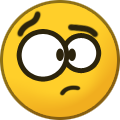-
Content count
27,286 -
Joined
-
Last visited
-
Days Won
145
Content Type
Profiles
Forums
Calendar
Gallery
Downloads
Store
Everything posted by Wrench
-

Strike Fighters 2 North Atlantic question
Wrench replied to Ngr's topic in Thirdwire: Strike Fighters 2 Series - General Discussion
-

Tank_F-84G
Wrench replied to Geary's topic in Thirdwire: Strike Fighters 1 Series - General Discussion
you WON'T be sorry!! -

Help
Wrench replied to pappychksix's topic in Thirdwire: Strike Fighters 2 Series - Mods & Skinning Discussion
You mean the Gilbert XF-120???? try brake_R brake_L that's what I found -

confused on install of NF4+
Wrench replied to ultramig688's topic in Thirdwire: Strike Fighters 2 Series - General Discussion
yes, it called "copy/paste", and "allow the Overwrite" So.... thusly... Unzipped, NF4+/Objects ---> copy/paste /Objects OVER the existing /SF2:E/Objects folder. When asked "Overwrite?" click the "Yes" box. it don't get any simpler than that! You'll do that for ALL the new addon folders, allowing the Overwrite each time. -

Razbam A-6 Cockpit in TKs A-6
Wrench replied to snapper 21's topic in Thirdwire: Strike Fighters 2 Series - General Discussion
actually, by fiddiling with the x/y/z of the cockpit position, on could even 'hide in plane sight' (as you can see, I'm not quite dialed in yet....) -

Razbam A-6 Cockpit in TKs A-6
Wrench replied to snapper 21's topic in Thirdwire: Strike Fighters 2 Series - General Discussion
no, it shouldn't do anything but remove it from sight in the cockpit. Do that, and look at the extrnal model. if the probe remains ... if not, it can be done by the HideExternalNode= line added to cockpit ini (unless, of course, that remove the Raz one -which it shouldn't with luck) or... in the Nose section: ShowFromCockpit=FALSE and the odds of us getting AFR are so close to Zero that makes no difference -

MAXIMUM NUMBER OF OBJECTS?
Wrench replied to ignacioc91's topic in Thirdwire: Strike Fighters 1 Series - Mods/Skinning Discussion
per target area, in theory, the max number is 999 objects listed. The game only recognizes 3-digits - XXX. Remember, too, that's 3 lines/entries for each target area object ... so if one creates a 999 object target area, that's 2997 individual lines/entries. Total target areas, also in theory, is 999. The most I've ever built has run into the 400s. As to populating, see my other post about the spawn/de-spawn of GroundObjects. Terrain objects (those from the terrain cats) are a completly different animal; they seem to be permanent fixtures well beyond the 50km Bubble . Hence, the reason I keep them to the minimum amount necessary (prefering to use custom TODs for cities), to hold processing cycles down, and (hopefully) keep framerates in mid-20s or above (you do know the human eye can only see 25 FPS?) -

Tank_F-84G
Wrench replied to Geary's topic in Thirdwire: Strike Fighters 1 Series - General Discussion
with very few exceptions (Col. Scotts fer isntance, USAFE) they're all Korean Era i think that missing tank might be a mass hallucination ... I don't ever remember seeing it! -

MAXIMUM NUMBER OF OBJECTS?
Wrench replied to ignacioc91's topic in Thirdwire: Strike Fighters 1 Series - Mods/Skinning Discussion
on the physical map, or listed in the _types ini??. There IS a difference.................... -

Tank_F-84G
Wrench replied to Geary's topic in Thirdwire: Strike Fighters 1 Series - General Discussion
I'd reccomend (yes, shameless plug!) my SF2 versions of the G T-Jet ... in fact there's 3 different 84s recently (well, last year/early this year) released for SF2 that should work pretty damn well in 08 levels (with minor tweeks) Also, if you d/l those, you'll see I used the Sabre drop tanks ... they're about the correct size and shape (see below) -

Where Can I Find Armour Dave's Weapons Packs?
Wrench replied to Geary's topic in Thirdwire: Strike Fighters 1 Series - General Discussion
might be in the 06 weapons pak ??? -
Version
360 downloads
Ethiopian AF Su-27 Flanker Skin Pak 2/10/2011 = For SF2, Any and All = A new skin/decal pak for the Marcfighters Su-27, representing EtAF Flankers from the late 1990s to the present. A new "Userlist.ini" is included (may not be fully accurate, and changes/updates are welcomed!), as well as slightly tweeked data, avionics and cockpit inis (made some general fixes in regards to things not working/missing/fitting quite right). Weapons are NOT included, so you'll need the GunnyPak or some other full WeaponsPak for SF2. You also =MUST= have the Su-27 in your game install (doh!) to install this pak to. These skins have been partly repainted (with redrawn panel and rivet lines) in several areas to remove the painted-on markings creating a 'blank' canvas to allow for the use of decals for ALL markings. The side effect of that, is other countries can easily be created by simple edits of the decals ini. On this version, as stated above, ALL the markings used here are decals. Serial numbers are 'best guess' based on the limited information (both text and photographic) available. As always, fairly easy to follow, yet detailed install instructions are included. Please read them! Happy Landings! wrench kevin stein -

Front Canopy Frame node name for A-4F?
Wrench replied to dtmdragon's topic in Thirdwire: Strike Fighters 2 Series - Mods & Skinning Discussion
Oh! for the heady days of open cockpits and silk scarves!!! try canopy_front that's all I could find that seemed close -

MiG-21UM Mongol by AmokFloo
Wrench posted a topic in Thirdwire: Strike Fighters 2 Series - File Announcements
File Name: MiG-21UM Mongol by AmokFloo File Submitter: Wrench File Submitted: 12 February 2012 File Category: MiG-21 MiG-21Um "Mongol" by AmokFloo = For SF2, Any and All* = *Reccomended for Full-4 merged, as it references some decals from SF2:E and SF2:I* Fairly Complete SF2 package of the MiG-21UM "Mongol", with a collection of skins (well, those that I had ... feel free to add others!). 10 skins/decal sets are included in this package. Looking through the 1stGen downloads shows several more skins that can be easily added. You have these skins in this package: 4 Indian AF (24 Sq, 101 Sq, HAL, IAF Gray) 2 Czech 1 East German 2 Soviet (NM & Camo) 1 "Generic" overall Desert (tagged for EAF) A new "Userlist.ini" is included (may not be fully accurate, and changes/updates are welcomed!). Minor tweeks to data, loadout and avionics inis. The avionics ini now as a gun-rangine radar and an audio-only RWR. A new Hangar screen is also included. All lighting has been adjusted to fit the aircraft, however, a landing light was NOT added. It also references the 'MiGEngine.wav' from TMFs MiGs (not included) Decal randomization is set to true, for the most part. With a little luck, I got them all dialed in correctly!!! Feel free to make any/all adjustments and correction. Weapons, with the exception of the MG pod are NOT included, as they use all stock in-game items. The KV-1 seat is also included in the /Pilots folder. As always, fairly easy to follow, yet detailed install instructions are included. Please read them! Happy Landings! wrench kevin stein Click here to download this file -

mongol B lights and gp fix
Wrench replied to russouk2004's topic in Thirdwire: Strike Fighters 2 Series - General Discussion
you know what, I'm just gonna make the tweeks, assemble the full package, and upload it. Lots of small fixes -- avionices (gun ranging radar, etc0 give me a few hours, as I have to make a hangar screen too -

mongol B lights and gp fix
Wrench replied to russouk2004's topic in Thirdwire: Strike Fighters 2 Series - General Discussion
interestering, .... that's completely different from what I have. Did a lot of tweeks on it for the Indo/Pak mod... weapons stations... loadout...(generic!) I remember (vaguely!) doing research, and now I'm not sure if they carried the GP-9. I DO recall the MG pod... here's the stuff for the gun...there is NO lod!! Cerate folder "21UM" main ini: (ie: 21UM.ini) [WeaponData] ObjectFullName=21UM Gunpod ObjectDataFile=21UM_DATA.INI [LOD001] Filename=NOLOD Distance=1200 [shadow] CastShadow=TRUE ShadowCastDist=2000 MaxVisibleDistance=100 weapons data (ie: 21UM_Data.ini) [WeaponData001] TypeName=21UM FullName=MiG-21UM Training Gunpod ModelName= Mass=28.000000 Diameter=0.000000 Length=2.100000 AttachmentType=WP,SOVIET NationName=Soviet StartYear=1969 EndYear=2030 Availability=2 BaseQuantity=6 Exported=TRUE ExportStartYear=1969 ExportEndYear=2030 ExportAvailability=2 WeaponDataType=3 GunTypeName=7.62mm_PKB MaxRounds=200 MuzzlePosition=0.000000,0.000000,0.000000 LightPosition=0.000000,0.000000,0.000000 AimDirection=0.000000,1.000000,0.000000 EjectShells=0 have a 98.8% accurate userlist.ini too, if anyone wants it. Or I could just put everything together in one Big Pak, and upload it. -

mongol B lights and gp fix
Wrench replied to russouk2004's topic in Thirdwire: Strike Fighters 2 Series - General Discussion
lights are an esay fix .. take the positions off the stock Fishbed, and move as needed. -

can we get AI to fly lower?
Wrench replied to arthur666's topic in Thirdwire: Strike Fighters 2 Series - Mods & Skinning Discussion
in 1stGens, there was this thing called the MissionControl.ini, that had the altitude statements; and you could edit them. I've looked through all the usual suspect cats, and I think it just dosen't exist in SF2 anymore. which is too bad, as it had this statement: [Altitude] Normal=3000 Low=500 VeryLow=100 High=5000 VeryHigh=8000 If anyone finds it, let me know!! edit: oh, dopye me!! It's n the MissionData001.cat, and it reads exactly as above. It's still editable ... extract, drop in /Flight folder. Drop VeryLow= to maybe 50?? all numbers are meters AGL -

Separate WWII Installs
Wrench replied to flameout513's topic in Thirdwire: Strike Fighters 2 Series - World War II Forum
1935-1948 (don't forget the action in China in the early 30s) SCW, as a stand alone also, with whatever years it ran, but ending BEFORE 1939 -

A Little Contest
Wrench replied to Dave's topic in Thirdwire: Strike Fighters 2 Series - General Discussion
Feb 29th, 2012. (2nd choice would be April 5, my birthday, but i feel it'll be out waaaay before then) -

MiG-29 LOW-DEF ?
Wrench replied to Foxbat1966's topic in Thirdwire: Strike Fighters 1 Series - General Discussion
Nope -

Altering AI behaviour.
Wrench replied to garyscott's topic in Thirdwire: Strike Fighters 2 Series - General Discussion
here, HERE!!!! -

Ethiopian AF Su-27 Flanker
Wrench posted a topic in Thirdwire: Strike Fighters 2 Series - File Announcements
File Name: Ethiopian AF Su-27 Flanker File Submitter: Wrench File Submitted: 11 February 2012 File Category: Su-27 Ethiopian AF Su-27 Flanker Skin Pak 2/10/2011 = For SF2, Any and All = A new skin/decal pak for the Marcfighters Su-27, representing EtAF Flankers from the late 1990s to the present. A new "Userlist.ini" is included (may not be fully accurate, and changes/updates are welcomed!), as well as slightly tweeked data, avionics and cockpit inis (made some general fixes in regards to things not working/missing/fitting quite right). Weapons are NOT included, so you'll need the GunnyPak or some other full WeaponsPak for SF2. You also =MUST= have the Su-27 in your game install (doh!) to install this pak to. These skins have been partly repainted (with redrawn panel and rivet lines) in several areas to remove the painted-on markings creating a 'blank' canvas to allow for the use of decals for ALL markings. The side effect of that, is other countries can easily be created by simple edits of the decals ini. On this version, as stated above, ALL the markings used here are decals. Serial numbers are 'best guess' based on the limited information (both text and photographic) available. As always, fairly easy to follow, yet detailed install instructions are included. Please read them! Happy Landings! wrench kevin stein Click here to download this file -

Altering AI behaviour.
Wrench replied to garyscott's topic in Thirdwire: Strike Fighters 2 Series - General Discussion
I think so, but not really sure. All distance/height/length/weight, etc is metric -

Tony data ini, for testing....
Wrench posted a topic in Thirdwire: Strike Fighters 2 Series - World War II Forum
Attached here is a new data in for the DATs Ki-61 Tony. This is for the Ki-61Ia Tony comes from the "Ki-61 Family Pak" by christian59 ---> http://combatace.com/files/file/7111-ki-61-family/ it's set for just this one mark, right now, but is easily adapted to the others by a simple copy/paste of their original guns /Guns sections. It would be advisable, if one DOES change the others, to rename the Tony_Data.ini to whichever mark is being modified (ie: Ki-61IIB_Data.ini, etc) after downloading, you'll need to edit the Ki-61Ia.ini by adding these lines (just copy/paste them off this post) //AircraftDataFile=Ki-61-Ia_data.ini AircraftDataFile=Tony_Data.ini this will allow for easy reversion, if for some reason you don't like this mod. Please feel free to make changes/tweeks (which I'm sure a necessary). I personally feel the roll rate is low, so...do what needs doing. The canopy has been changed to a manual animation key (Shift/0 as always) Post all fixes here. enjoy! edit: there IS an issue with the rolling radi on both main gears ... this is NOT fixable without them rebuilding the LOD the 'piviot points' for the main gear axles are NOT aligned with each other (this is a constand SF2 problem with older models) --do not f*** with the rolling radius, you'll cause irrevocable problems!!!