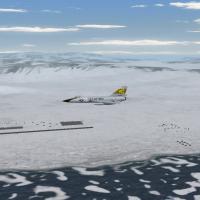-
Content count
27,283 -
Joined
-
Last visited
-
Days Won
145
Content Type
Profiles
Forums
Calendar
Gallery
Downloads
Store
Everything posted by Wrench
-

What If Screenshot Thread.......
Wrench replied to Dave's topic in Thirdwire: Strike Fighters 2 Series - Screen Shots
T/As (in all the games at least) are superfast and super manuverable (but not as much as the T/Defender). Was thinking along the lines of a flanker I chose the mysetere as the Ywings were kinda slow and not as manuvable. The question is: what to use the Z95s, Awings, Xwings -- T/Fs I'd think mig17, T/Bs Mig27?? Gunboats...hummm....Mig19??? where's admiral zarrin, when we need him??? -

Lansen Package
Wrench replied to JonathanRL's topic in Thirdwire: Strike Fighters 2 Series - File Announcements
if you want, I'll send you the 2 avionics inis (I made some 'interestering' changes for the A and B models; one ini for each, slight different. haven't touched the recon bird.) Also have a "new" dds damage texture both need more decals (serials, ID numbers, etc) ...been looking everywhere, and can't find diddly!! (in between making tgas for baltika's North Cape so it has somewhre nice to fly with working water....) it's actually quite fun to fly! Timmy did a pretty damn good job with it! -

help upload
Wrench replied to Piglet_7's topic in Thirdwire: Strike Fighters 1 Series - Mods/Skinning Discussion
How hard can it be???? Downloads ---> Upload a File ----> Select Catagory (VERY IMPORTANT!! Get it Right! ) (ie: is it a skin, aircraft, ground object, terrain, etc) The follow on-screen prompts (see screenies below) Don't forget to include a Full, Detailed readme with ALL instructions necessary for installation. As per http://combatace.com/topic/60088-a-reminder-before-you-upload-a-mod/ -

HELP WANTED SIGN
Wrench replied to ChampionsVA56's topic in Thirdwire: Strike Fighters 2 Series - Mods & Skinning Discussion
the skins are looking GOOOD Champ!!! -

Lansen Package
Wrench replied to JonathanRL's topic in Thirdwire: Strike Fighters 2 Series - File Announcements
For A-32, shadowns need 'turning on' (and other as well) add this to the maini ini: [shadow] CastShadow=TRUE ShadowCastDist=10000 MaxVisibleDistance=800 cockpit needs repositioning: add this line to the AircraftData section near the top: CockpitCGOffset=TRUE use this for pilot position in cockpit ini: Position=0.0,3.173,0.71 on nose gear, up DampingFactor= to 3.0 will reduce the bounce too much "noise" in the radar display. Extract a new F-105D_Avionics ini from whichever cat its in, copy/paste the audioonly RWR statements, and rename to A-32A_Avionics.ini (for all them of them actually - rename to Lansen_Avionics.ini, and use for them all! I'm lazy!!! <gri>) I still have to check the others edit: add this to the A-32A's green skin textureset.ini: DecalNumberRandomize=TRUE DecalNumberBlockSize=69 DecalNumberStart=0 DecalNumberEnd=68 -

What If Screenshot Thread.......
Wrench replied to Dave's topic in Thirdwire: Strike Fighters 2 Series - Screen Shots
i was trying to figure out what would make a good Tie Advanced! Nice one, Nazghul! -
-

Changing sounds in WOV help
Wrench replied to gumpy's topic in Thirdwire: Strike Fighters 1 Series - Mods/Skinning Discussion
Ah! I see now! we have different ones we use in our WW2 installs... so let me se.... in the /Menu folder, (must use the 3W names) all, obviousl are .wav AwardMedal HangarRadio1 Loading DebriefSuccess DebriefFail DebriefKilled OptionsScreen MainScreen SingleMission what I don't remember are the 'specs' (smaple rate, mono/stero?, etc) hope that helps! -

What If Screenshot Thread.......
Wrench replied to Dave's topic in Thirdwire: Strike Fighters 2 Series - Screen Shots
"This is Gold Lead; we're starting our attack run" -

Changing sounds in WOV help
Wrench replied to gumpy's topic in Thirdwire: Strike Fighters 1 Series - Mods/Skinning Discussion
put the sound in the /Flight folder? (named as loading.wav) -
File Name: Cessna O-1E BirdDog Upgrade Pak -for 3rdWire O-1E- File Submitter: Wrench File Submitted: 09 September 2011 File Category: Other Cessna O-1E BirdDog Pak -for 3rdWire O-1E- = For SF2, Any and All = Please Note: this is =NOT= a full aircraft mod. The LOD files are =NOT= included, as they are propritery of 3rdWire, and cannot be shared. So ... you =MUST= have one of the original 1stGen games - SFP1, WoV or WoE to extract the 4 needed LOD files from their Objects.cat. Instructions are in the 'To Install' section. = This is a major overhaul of the stock, 1stGen O-1E BirdDog with a new, functioning cockpit, 4 skins and all new historically accurate serial numbers (albeit generic in nature, representing no particular unit; even the Canadian ones) The skins are: RCAF/CF CO-119 by ext (iirc) OD Green by ??? USAF white (stock) Pakistani Army Green (based on above, from Indo/Pak mod) The RCAF/CF skin has all new decals, matching those used by Canada (*please seen "Notes" below for more on the CF serials*). The OD Green skin from ?? has the "US Army" tag remade new, replacing that from my ancient L-19 mod, that was in the wrong font. The USAF skin uses stock decals, as it has always done (F-100 serials). Basically, other than stock National Insigia (and serials on the USAFWhite), all decals are new. The cockpit is based off Kesselbrut's Yak-3 pit, HEAVILY modified to fit the O-1, with gauges repainted and converted/recalibrated to US standard (knots & feet). Some gauges do not work properly, but this is the closest we have (or more truthfully, the best I could find). Lots of moves and other tweeks to both the data and cockpit ini make it fit like it kinda sorta shoulda. Decal randomization is set to TRUE, so be at least at whichever patch level gave that to us. The aircraft uses stock HVARs, but for fun I've included the M-60 underwing machine gun. So you can shoot stuff up. A revamped version of the 7.62mm M-60 gun is also included. A new Userlist.ini is supplied, with most of the Dog's users. As always, fairly easy to follow, yet detailed install instructions are included. So, please read them -CAREFULLY-!! .... Also, see the "Notes" section for Vitally Important Information . Seriously ... you NEED to read it. In fact, after unzipping, you might want to read this document through before installing. Happy Landings! wrench kevin stein Click here to download this file
-

What If Screenshot Thread.......
Wrench replied to Dave's topic in Thirdwire: Strike Fighters 2 Series - Screen Shots
LOL! can't be any sillier than my LOTR NZAF Kfirs, or Sauron & Saruman's Fishbeds! *for fun, google "Texas Israeli War of 1999"* don't know if i still have the book..... -
Version
589 downloads
Cessna O-1E BirdDog Pak -for 3rdWire O-1E- = For SF2, Any and All = Please Note: this is =NOT= a full aircraft mod. The LOD files are =NOT= included, as they are propritery of 3rdWire, and cannot be shared. So ... you =MUST= have one of the original 1stGen games - SFP1, WoV or WoE to extract the 4 needed LOD files from their Objects.cat. Instructions are in the 'To Install' section. = This is a major overhaul of the stock, 1stGen O-1E BirdDog with a new, functioning cockpit, 4 skins and all new historically accurate serial numbers (albeit generic in nature, representing no particular unit; even the Canadian ones) The skins are: RCAF/CF CO-119 by ext (iirc) OD Green by ??? USAF white (stock) Pakistani Army Green (based on above, from Indo/Pak mod) The RCAF/CF skin has all new decals, matching those used by Canada (*please seen "Notes" below for more on the CF serials*). The OD Green skin from ?? has the "US Army" tag remade new, replacing that from my ancient L-19 mod, that was in the wrong font. The USAF skin uses stock decals, as it has always done (F-100 serials). Basically, other than stock National Insigia (and serials on the USAFWhite), all decals are new. The cockpit is based off Kesselbrut's Yak-3 pit, HEAVILY modified to fit the O-1, with gauges repainted and converted/recalibrated to US standard (knots & feet). Some gauges do not work properly, but this is the closest we have (or more truthfully, the best I could find). Lots of moves and other tweeks to both the data and cockpit ini make it fit like it kinda sorta shoulda. Decal randomization is set to TRUE, so be at least at whichever patch level gave that to us. The aircraft uses stock HVARs, but for fun I've included the M-60 underwing machine gun. So you can shoot stuff up. A revamped version of the 7.62mm M-60 gun is also included. A new Userlist.ini is supplied, with most of the Dog's users. As always, fairly easy to follow, yet detailed install instructions are included. So, please read them -CAREFULLY-!! .... Also, see the "Notes" section for Vitally Important Information . Seriously ... you NEED to read it. In fact, after unzipping, you might want to read this document through before installing. Happy Landings! wrench kevin stein -

How to reduce the size of a map, thus the theatre
Wrench replied to getpeter's topic in Thirdwire: Strike Fighters 1 Series - Mods/Skinning Discussion
Moved to a more correct Forum PLEASE do NOT post questions in the Knowledge Base -- It's for answers ... Questions/comments go here, in the appropriate Forums =========== Like Stary said, you'd have to create a totally new terrain from scratch. And anything as small scale as a WW1 map would be next to useless for a jet-based sim The smallest terrain I know of for either series would be the Canary Islands map -- I think it's just under 500x500 km (if that!) wrench kevin stein -

polish skin for MiG-29 from MF
Wrench replied to Ngr's topic in Thirdwire: Strike Fighters 2 Series - Mods & Skinning Discussion
Folks REALLY need to start learning how to do things for themselves. As to the Bort number issue, that's an easy fix. 1) extract all the borts from (whichever) objectdata***.cat they're in. 2) find the ones needed, 3) rename as necessary to get the 'correct' ones, discarding those uneeded. 4) create new subfolder in /Decals folder for 'PolishNums'. 5) place renamed decal there. 6) edit decals ini of said skin to point there. 7) creat new numbers.lst to refelct corrected numbers for said skin 8) OPTIONAL: use the new randomization feature to 'scramble' how the numbers appear in-game (ie: non-sequentially) shouldn't take more than an hour to do -

V2N Pit
Wrench replied to Veltro2k's topic in Thirdwire: Strike Fighters 2 Series - Mods & Skinning Discussion
It NEEDS a better pit than the Meteor I been using!!!! -

SF2 Screenshot Thread
Wrench replied to Stary's topic in Thirdwire: Strike Fighters 2 Series - General Discussion
O-2A Skymaster, all new decals and markings Soon! -

[WIP] MiG-25PD cockpit
Wrench replied to Centurion-1's topic in Thirdwire: Strike Fighters 2 Series - Mods & Skinning Discussion
glad that book will be of some help!! -

Where do I start?
Wrench replied to UK_Widowmaker's topic in Thirdwire: Strike Fighters 2 Series - World War II Forum
UK, I went and moved this here, as it's more of an SF2-series question. making seperate installs for the various theatres is a very simple matter take your game exe of choice say, SF2.exe. Rename to which ever theatre you want. We'll start with standard WW2 Europe (ETO) so, copy and paste the exe BACK into the SF2 folder (C:\Program Files (x86)\ThirdWire\Strike Fighters 2), and it'll call itsef copy of SF2.exe (or words to that effect). Then, rename it ETO.exe. Create a new shortcut wherever you put them (there's even theatre-specific icons avaliable -- check the 1stGen DL section. if not, I have them -as I made most of them!) Run the exe and let the game build the new ETO mods folder, in the saved games folder. Run the game and do uor setups for controls, and graphics, and etcs. Then delete ALL modern aircraft (note: if you're merged, with Expansion Pak 1 -don't delete the Spit 9s!! You might want them!) Delete all the modern ships (leave the cargo ship and tanker), tanks, AAA, SAMs, etc. Leave the USTruck, ZilTrucks and USJeep -- they'll be needed. Then you can start populating the /Aircraft and /GroundObjects and /Terrains folders with the WW2 era terrains and aircraft and vehicles and whatnots Be advised -- 99.9% of all WW2 aircraft now available from 3rdParties are NOT fully speced for SF2 usage. Even those with 08 1stGen level flight models. They CAN be used, but expect some 'oddities' now and then. Any other questions, just ask! edit: I converted WoA to SF2, and it works fine with very little tweeking of the terrains data ini -which will be needed for ALL 1stGen terrains imported to SF2. FMs are still a bit 'quirky'. Of course, you know that SF2 handles decals differently, so you'll need to drop all the aircraft folder INTO the /Objects/Decals folder, and delete EVERYTHING from inside EACH folder, excepting the /D subfolder. This keeps the pathways intact, so no decal ini editing is/will/should be required. -

SFP1 running on Windows 7
Wrench replied to Wilches's topic in Thirdwire: Strike Fighters 1 Series - General Discussion
don't install to program files .. install to the root of /C covered in the knowledge base -

asw Cruise missiles
Wrench replied to colmack's topic in Thirdwire: Strike Fighters 2 Series - General Discussion
we'd discussed Kamikazies in one of the thread in the PropHeads forum ... but I can't find it!! what we'd figured out, was using an aircraft, changing the AI parameters for bomb release to 0 altitude, so it releases AFTER it impacts with the ground or ship or whatever. For a cruise missile, you'd need to cinvert it to an aircraft or something like that targetable missiles would be the best way -- which we ain't got (I do remember being able to do that in ATF/FA way back when, but I think only after editing the missiles) -

[WIP] MiG-25PD cockpit
Wrench replied to Centurion-1's topic in Thirdwire: Strike Fighters 2 Series - Mods & Skinning Discussion
would this help? Red Star #34: MiG-25 (one of Gordon's books) cockpit pics near the end also have the Aerofax on the 25 & 31, but it mostly just rehashs the Red Star book -

AT-6D decals - I'm Stumped
Wrench replied to DoctorQuest's topic in Thirdwire: Strike Fighters 2 Series - Mods & Skinning Discussion
missing the MaxDecalLod= statement from each of the decal entries. A very common problem on reallllllllllllllllllllyyyyy old 1stGen mods ported over. OTH.... why not just download this one: http://combatace.com/files/file/9082-at-6g-texan-mosquito-fac/ where all the work has been done (with 100% historical serials -albeit no paticular unit) the 'at6g' fakepilot-antenna pak will need updating to SF2 /Pilots spec, but that's a no brainer (and ifyou get stuck, I'll shoot you mine) -

Mission Editor
Wrench replied to charlie1's topic in Thirdwire: Strike Fighters 1 Series - General Discussion
PLEASE DO NOT POST QUESTIONS IN THE KNOWLEDGE BASE!!! It's for answers only! --------- to answere the question, there's the WoVSQMD and Kreelins mission creator/editor -- both in our downloads section -

Anyone else like this idea?
Wrench replied to warthog64's topic in Thirdwire: Strike Fighters 2 Series - General Discussion
my best guesstimate as to TCAs location the hardest part, would be replicating that iconic terminal building, and parking ramp (without building a completly new airfield)