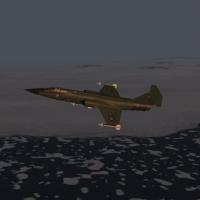-
Content count
27,286 -
Joined
-
Last visited
-
Days Won
145
Content Type
Profiles
Forums
Calendar
Gallery
Downloads
Store
Everything posted by Wrench
-

Where is the MOD folder
Wrench replied to spitfire007's topic in Thirdwire: Strike Fighters 2 Series - General Discussion
Perhaps these images will be of some help. You can see how its' set up in the /users/savedgames/ThirdWire. in the second image, of the actual folders, you can see the folder 'tree' is EXACTLY like 1st Gens, with a couple of additons (Pilots, Guns, and the Decals folder where ALL decals must be moved too, to work) wrench kevin stein -

What I'm Working On 1956 Add on to the Add on
Wrench replied to Dave's topic in Thirdwire: Strike Fighters 2 Series - Mission & Campaign Building Discussion
they DO look a little better further inboard... still haven't figure out the booms, yet, but at least the wings/speedbrakes/geardoors are covered. 38 entries in the decals ini!! Sheesh! Dave, check PMs please wrench kevin stein -

What I'm Working On 1956 Add on to the Add on
Wrench replied to Dave's topic in Thirdwire: Strike Fighters 2 Series - Mission & Campaign Building Discussion
I can sure try moving them inbaord on the wings ... have to remake the decal however, as the roundel is part of it. They'd also need positions/mesh names for the gear doors ... but I accidently found THEM whilst lookig for the front nose gear door name (and still haven't found it, to put the letter on) remaking the decal is just a matter of copying off the skin template, so the panel lines remain intact on it (but getting them to line up in a nightmare!) I could always just not use the lines... That would also 'fix' the odd mapping on the lower right aileron too. Finding out where they sit on the booms in even worse, as nothing want to line up straight...and they have to be painted on, as the boom/vert fin are one mesh. So decals are out, unless I make stripe decals with the roundel, stripes, and serial number as one big-ass one! good luck with the new job, Gocad! wrench kevin stein -

DBS Limited Nations Tweek
Wrench replied to Wrench's topic in Thirdwire: Strike Fighters 2 Series - File Announcements
Thank you Ken! It's still one of the most fun terrains around. Another one I want to look over, as time permits, is the Himalayas. Canadair: it should!! VietnamSEA in WoV uses it, and the format is exactly the same. (test it and let me know, please!) ------------------ btw, another quickie I just tested, is comment OUT the DBS_Envrionmental.ini statement of use in SF2 ... the sky looks funny in DX10. Just let the game use the stock one. wrench kevin stein -

Somebody asked about this...
Wrench posted a topic in Thirdwire: Strike Fighters 1 Series - Mods/Skinning Discussion
yes, it's in The Shop for Overhaul; yes things on the original are placed VERY wrong and no, don't expect ANYTHING about this this until, at the earlist, near year's end or next year. (and yes, I do know about the missing tile -- forgot the place the 'desertAB.bmp' there...) Needs extensive retiling, and the complete targets ini tossed in the trash (well, I think I can save maybe 5 cities...) And yes, the Caspain Sea is there as well wrench kevin stein -

Somebody asked about this...
Wrench replied to Wrench's topic in Thirdwire: Strike Fighters 1 Series - Mods/Skinning Discussion
I haven't worked on this for a month or 2, but this is what the region looks like in the TE. I've labeled some cities, so you get an idea of what's where. YOu can see I created the island for the 45th TFW base; with luck I should also be able to throw a bridge (the causway as described in the book) to the mainland. The island is actually larger than I wanted, but that's due to how the TE flattens airbase regions ... you need at least 1 tile between the sea/water and the base's center point, otherwise you get the dreaded "water mountains" that annoy the daylight out of me! wrench kevin stein -

What I'm Working On 1956 Add on to the Add on
Wrench replied to Dave's topic in Thirdwire: Strike Fighters 2 Series - Mission & Campaign Building Discussion
here's the letters, and repositiong wing stripes (yes, they're decals) wrench kevin stein -
Version
210 downloads
Danger: Bering Straits Nations Fix for SF2 series -ONLY- Just a small package of 2 inis, that activate the "LimitedNations" statement for the Major Lee's DBS terrain. This will now effectively "cut off" any nations for single mission play that shouldn't be seen in the region. Obviously, one would NOT expect to find Isreali, North Vietnamese, Belgian, Lybian or anyone else that just plane shouldn't be there. The nations have been limited to the "usual suspects" for the region: USAF USN USMC RCAF (CAF) and Soviet Nothing else has been changed, just the players on this playground. So, =all= the normal mission statements (CAS, Sweep, Anti-Ship, etc) are active as normally seen. It's reccomended for use with the 2 updates that have been released for DBS, and you should have them already before installing this mod: Bering Straits Terrain Targets Upgrade Pak http://forum.combatace.com/files/file/7684-bering-straits-terrain-targets-upgrade/ Bering Straits Water Fix Mod http://forum.combatace.com/files/file/10787-dbs-water-fix/ While designed for SF2 series, it will most likely work in SF/Wo* 1stGens at the 08 patch level that can take advantage of the limited nations statement. However, this has =NOT= been tested. Those that do install to first gens, feedback is requested. As always, a simple and easy to follow readme is enclosed -- so read it!!! You're actually only changing 2 files, but I'm from the world of CYA, so... READ IT!! Good Hunting! Wrench Kevin Stein -

What I'm Working On 1956 Add on to the Add on
Wrench replied to Dave's topic in Thirdwire: Strike Fighters 2 Series - Mission & Campaign Building Discussion
"Invasion stripes" on the Venom. It should be noted, this skin is ONLY a stand-in until Paulo gets back up and running. You can see the stripes on the boom don't line up perfectly ( they're painted on the skin map, and I may remove them, don't know yet -but want to fiddle further), and there's the expected mapping issue on the lower right aileron. I may try and make a seperate stripes decal for just that one mesh....???? But, it's something! and still can't get the damn RAF_letter decal to show on the rudder!!! Dave, opinions? thoughts? wrench kevin stein edit: ok, found my screwup on the letters, got them working. Anybody know the mesh name for the nose gear front door? (and yes, using those search words DON'T turn it up when looking into the LOD with my hex editor...) w -

This is .......Different
Wrench replied to ares77's topic in Thirdwire: Strike Fighters 1 Series - General Discussion
anything in Win7 that 's in a progarm files folder seems 'locked out' (ie: when trying to edit an ini), even when the user is Admin. Best advice: NEVER install any of the old games to /ProgramFile(x86), but to the root of C/. Found this out recently, meself wrench kevin stein -

MiG-17PF (SP-16) Upgrade Pak Ver.2
Wrench posted a topic in Thirdwire: Strike Fighters 1 Series - File Announcements
File Name: MiG-17PF (SP-16) Upgrade Pak Ver.2 File Submitter: Wrench File Submitted: 5 Dec 2007 File Updated: 20 Apr 2009 File Category: Mig-17 Fresco MiG-17PF (SP-16) Fresco-D upgrade for SF/SG/ WoV/WoE/WoI and maybe SF2 & SF2-V UPDATED 4/21/09 This version is designed to completly REPLACE the mod I released some time ago..... This is an almost complete rebuild of Madcaddie's MiG-17PF (SP-16) 'Fresco-D' limited all-weather, radar equipped interceptor. This has been tweeked to use a modified UV-16 rocket pod as an air-to-air weapon, along with new-ish versions of the S-5 unguided rocket. This aircraft is also equiped with the RS-2U 'Alkali' beam-riding missile. This mod also makes ue of the 'station specific code' for the rocket pods, disallowing the use of other weapons as a saftey measure. Most of the data for this weapons tweek was worked out by Lexx_Luthor in a thread over at the 3rd Wire Message Boards, using some data I've discoverd in the past. (see "Notes" section below for more details). The Flight Model parameters themselves have been copied directly from the latest Fresco-C's, so they are the most current. There is also a completly new skin, created from a new template, made by me, based off the original 3rdW units. I've resized it up to 1024x1024, with completly redrawn rivet and panel lines. And, ONLY available in this mod, a new WoE-style Hangar Screen; the original 'artwork' type is also still included You =WILL= be using the weapons editor to add the new rockets and rocket pod, if you are adding this mod for the first time. However, there HAS been a slight change in the UV-16AA rocket pod. These changes are documented below, in the "Weapons Installation" section. == IT IS HIGHLY SUGGESTED YOU HAVE THE LATEST WEAPONS EDITOR == As always, it's reccomened you unzip this package to a temp folder, or your desktop, to gain access to the rest of this readme for the full, easy to follow install instructions. Or, in other words..... You WILL also be reading the enclosed readme, by order of the State Ministry of Instructions, which contains fully detailed, step by step procedures for installation. There is also a substantial section by Comrade "General Notes", that you will find interestering and explanitory. If not, the uranium mines of Siberia await.... Enjoy! Wrench kevin stein Click here to download this file -

MiG-17PF (SP-16) Upgrade Pak Ver.2
Wrench replied to Wrench's topic in Thirdwire: Strike Fighters 1 Series - File Announcements
if you're seeing more than one pilot figure, you didn't follow the instructions in the readme. Plane and simple, as the AlkaliStations missile rail/radar nose is being used as a 'fake pilot seat'. Re=read the instructions; everything is explained there. With detailed step-by-steps. xray:, yah that's why I'm really not worried about this mod, as the 17PF is stock in SF2 ... and looks MUCH better! If spillone's on the case, there's no worries! wrench kevin stein -

Mirage Factory F-18 HUD Change
Wrench replied to crazygood150's topic in Thirdwire: Strike Fighters 1 Series - General Discussion
that might be a bit difficult; difficult at best, as the creator of the Hornet has left this world for the next one. and to crazygood ... tone it down friend. wrench kevin stein -

Somebody asked about this...
Wrench replied to Wrench's topic in Thirdwire: Strike Fighters 1 Series - Mods/Skinning Discussion
Since I put them there, yah, lots missing. No, this is the old Iran/Irag map. Haven't decieded on which tileset to use (probably DS, with new one added as necessary) But, this is a LOOOOOONG Haul project ... 6-9 months in the future, for intended re-release. If not next year, all depending on all the other pies I've got my fingers in -KAW taking prescedence (sp?) wrench kevin stein -

Iam at a loss! Decals Refuse to Show
Wrench replied to a topic in Thirdwire: Strike Fighters 1 Series - Mods/Skinning Discussion
Might be a pathway issue in the decals ini, or mis-installed somehow. WoI, being a 1stGen game, give you 2 options: 1) Decals reside in a /D subfolder of the main skin folder of the aircraft )the bestest,easiest way I think) meaning, the path to the decals would be something like this (a bit long, but it'll illustrate what I mean): Wings Over Isreal/Objects/Aircraft/MiG-17F/EAF/D/num.tga in reality, the game engine is sort of designed to "look into" indivual aircraft folders FIRST, before wandering around and looking elsewhere. that means, in the actual decals ini, for a specific decal, the path would look like this: [Decal011] MeshName=verticalstabilizerA DecalLevel=2 DecalFacing=LEFT FilenameFormat=F-104A RJAF/Silver/D/FLet Position=-4.65,1.65 Rotation=0.0 Scale=1.0 DecalMaxLOD=3 so, defination: F-104A RJAF = aircraft folder name Silver = skin folder name D = decals sub-folder FLet = decal name you can see the descending path, from aircraft folder, to skin folder to decals folder This is a very nice, compact way of doing things; it keeps the entire add-on in one place OTH, several stock aircraft DO make use of the game-provided Objects/Decals folder. For the most part, WoI dosen't. WoE does; a lot of decals are stored in there (A-10s, Harriers, etc) You CAN use the provided /Decals folder, but you'll have to rewrite the pathway in the decals ini. Too much work for my taste. For 1stGen games, it's bestest and easist to keep it all together in the same aircraft folder. For SF2, it's a slighty different story; you HAVE to put decal in the Objects/Decals folder, but there's a cheat for that too. But as we're dealilng ONLY with 1stGen WoI, not relevant here. So...double check the pathway in the decals ini, following this format: aircraftfoldername/skinfoldername/D/decalname if it dosen't match, adjust accordingly. wrench kevin stein -

WOI on windows7
Wrench replied to teodor_ms's topic in Thirdwire: Strike Fighters 1 Series - General Discussion
WoI works just fine in Win7 ... you just need to make sure you're at the most current patch level; 10/20/2008 iirc, and that you have the most current DX9 installed Been running it with no issues in Win7 64 Ultimate. be advise, however, skypats' old cat extractor does NOT work in Win7, so to pull anything from the various and sundry cat files, you'll need to use Gerwin's Extractor. Weapons and gun editors seem to be ok, as long as compatibilit is set to Win95/98. wrench kevin stein -

No Upper Right Radar
Wrench replied to Lt. James Cater's topic in Thirdwire: Strike Fighters 1 Series - General Discussion
extract the HUDData.ini from the Flight.cat (irrc), and comment out the section for the radar display: [Display004] DisplayType=RADAR PosX=0.865 PosY=0.015 Width=0.125 Height=0.16666667 Alpha=0.60 InitTime=2.0 or, you can just change the Width and Height statements to 0 like: Width=0.0 Height=0.0 another quick fix, for the annoying 'background box' around any/all text is this one: [infoDisplay] //BackgroundImage=TextBackground.tga <---comment out tga statement BottomLeftPosition=0.01,0.985 BottomRightPosition=0.99,0.985 DisplayWidth=0.20 VerticalBorder=0.0015 HorizontalBorder=0.008 EnemyTargetColor=1.0,0.0,0.0,1.0 FriendlyTargetColor=0.0,0.0,1.0,1.0 UnknownTargetColor=1.0,1.0,0.0,1.0 WaypointColor=1.0,1.0,1.0,1.0 TextFile=HUDText.str NormalColor=1.0,1.0,1.0,1.0 WarningColor1=1.0,1.0,0.0,1.0 WarningColor2=1.0,0.0,0.0,1.0 AGLAltStart=609.6 AGLAltWarning=152.4 r5: it works exactly the same in ALL 3W sims, including FE. And please, don't post "helpfull hints" or suggestions for fixes, if you don't have the answer. He dosen't want to relocate it, he wants it removed. wrench kevin stein -

What I'm Working On 1956 Add on to the Add on
Wrench replied to Dave's topic in Thirdwire: Strike Fighters 2 Series - Mission & Campaign Building Discussion
Paulo: brother, I TOTALLY feel the pain! Having just gone through it. Did the HD fail completely, or is it another problem? What I was able to do on the old XPS, was yank the HD (even though it too was 'acting out/going south'), bought a external HD, an adaptor kit that allowed me to hook up the old one via external power and USB to another computer -sort of like using it as a pass-through, and save all the data off it the external HD. I basically lost nothing, except time. If that could be an option for you, I'd take it!! It's a reall neat little kit, with adaptor for IDE, SATA, and one other; made me fell like an IT guy!!! (that knew what he was doing!). I got mine a Fryes, but I don't know anything about "large electronics super-stores" in Europe. Hope you get back up and running soon!! wrench kevin stein EDIT: redit the belly in PRU blue, seemed to be the closest -

Somebody asked about this...
Wrench replied to Wrench's topic in Thirdwire: Strike Fighters 1 Series - Mods/Skinning Discussion
Euphrates and Tigris yes no ... beyond the 'size' of the map. Only Iran/Iraq wrench kevin stein -

What I'm Working On 1956 Add on to the Add on
Wrench replied to Dave's topic in Thirdwire: Strike Fighters 2 Series - Mission & Campaign Building Discussion
ok, quickie screenie. Colors are matched off the stock Hunters, FS matched numbers. Needs new serial number decals, too, methinks. Needs FM work, too. Roll rate is WAAAAAYYYY to high!! Paulo, if there's anyway you can get me what you've got, I think I can make the needed edits wrench kevin stein -

What I'm Working On 1956 Add on to the Add on
Wrench replied to Dave's topic in Thirdwire: Strike Fighters 2 Series - Mission & Campaign Building Discussion
my template is completed, base off the original skin, upsized to 1024 ... but I think I got the underbelly color wrong .. I used the light gray ala hunters, instead of Azure Blue. Also, can't seem to match the Green sections correctly ... the standard RAF dark green seems to OD-ish, and any other seems too green. also, the stripes will need adding ... Anyone got R/G/B valuse for to correct green? Give me a bit, and I'll post a screenie wrench kevin stein -

Updating the Bombing Range
Wrench replied to JSF_Aggie's topic in Thirdwire: Strike Fighters 2 Series - Mods & Skinning Discussion
Yeah, definately don't forget to add all my extra target areas, either from the WW2 versions or the standard, modern Range Upgrade Pak. IIRC, on the modern version, I added a runway3, with no airfield data callout for the 'Drone Launch Facililty', and at one time was experimentating with 'smokey SAMS', but never got those working. HOWEVER...I did create a static terrain object from teh SA-2 launcher (minus it's missile). One could also add working radars; SAM radar and EWRs for SEAD practice, just not linked to active SAM launchers. That's actually pretty easy the new updated tiles look GREAT!!! wrench kevin stein -

Well I finally broke down and did it.........
Wrench replied to Sakai's topic in Thirdwire: Strike Fighters 1 Series - General Discussion
Big Hard Drives RULE!!!! wrench kevin stein -

STRYKER Family WIP
Wrench replied to SUICIDAL's topic in Thirdwire: Strike Fighters 1 Series - Mods/Skinning Discussion
that look cool! We could use more modern AFV!! btw, I moved this topic from the "PropHeads", to Mods/Skinning. wrench kevin stein -

1948 War for Independence Campaign
Wrench replied to Dave's topic in Thirdwire: Strike Fighters 2 Series - Mission & Campaign Building Discussion
dave: most of the WW2 era AA units, in particular the bofors and 3.7 inch are in terrain paks .. look at Gepard's BoB terrain, his original Midway, it's got them (the 3.7 is called "TommyFlak"), the original EAW Euro WW2 has got them as well ... all readily avialable if one knows where to look. Bofors were used by pretty much EVERYBODY at one time or another, that were associated with 'Western Powers', well into the 1960s wrench kevin stein