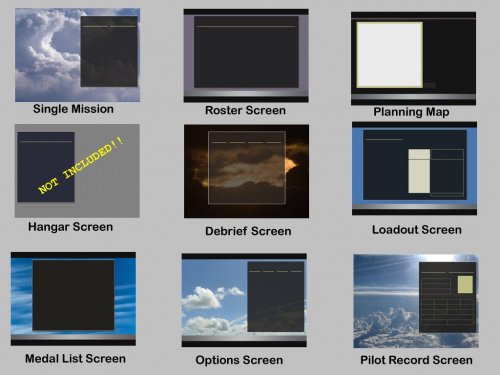-
Content count
27,286 -
Joined
-
Last visited
-
Days Won
145
Content Type
Profiles
Forums
Calendar
Gallery
Downloads
Store
Everything posted by Wrench
-

1948 War for Independence Campaign
Wrench replied to Dave's topic in Thirdwire: Strike Fighters 2 Series - Mission & Campaign Building Discussion
some other thoughts, not campaign wise, but GrungeObjects ... given the almost TOTAL lack of Blue side Air Defenses, I'd reccomend the 3.7 inch Britsh AAA gun (Geo's), and the Bofors 40. Don't know who did the bofors, but it's in several of my WW2 terrains. A quick email/PM to Geo should secure the usege of the 3.7. Simply because them Quad 50s just don't cut it... and the maybe the KS-30 for the Red side, that was a pretty common weapon, and of cousre the M-1939 (I mean, they're in MY install....) wrench kevin stein -

F1 WIP
Wrench replied to Veltro2k's topic in Thirdwire: Strike Fighters 1 Series - Mods/Skinning Discussion
nice!!! Paint job is real nice!! I'd increase the rolling radius on the main gears a bit, however, so they won't sink into the tarmac. Add 0.10 to each, and see where they sit, repeat in 0.05 increments until they just have a little flattness on the bottom wrench kevin stein -

F-4J approach lights
Wrench replied to Cliff7600's topic in Thirdwire: Strike Fighters 1 Series - Mods/Skinning Discussion
Light are FUN to play with... "if everything is ready on the Dark Side of the Moon, play the five tones" wrench kevin stein -

1948 War for Independence Campaign
Wrench replied to Dave's topic in Thirdwire: Strike Fighters 2 Series - Mission & Campaign Building Discussion
apparently the slippers came in 3 sizes .. 30, 90 and 170 gallon http://www.spitfire.dk/xlavryg.jpg don't know which 'size' this one is photo from Velveta ferry flight: 2 300lts 109 tanks, centerline slipper http://101squadron.com/101real/assets/images/Spit_pics/yugo-isr.jpg or, we could just not use them.... wrench kevin stein -
For those that haven't noticed, the Dev A-Team has released their Total Conversion mod for WW2. Based on WoE, at the 08 patch level, this a complete mod with all the aircrft, vehicles/ships, weapons and a new terrain by Edward Charles has posted pictures of it both at the DAT site, and 3rd Wire in the "Screenshots and Videos" forum. Check it out ... look pretty damn good to me!! (and we get 08 level FMs too!!!) wrench kevin stein
-

Wings Over Russia
Wrench replied to Wrench's topic in Thirdwire: Strike Fighters 1 Series - Prop Heads Forum
my personal "favorite" are the quad-20s, both the emplaced and the new Whirlwinds ... nasty little bastards!! wrench kevin stein -

Wings Over Russia
Wrench replied to Wrench's topic in Thirdwire: Strike Fighters 1 Series - Prop Heads Forum
JimB: have you set, in Options, GrouundObjects = Unlimited?? I've noticed parked german planes, but I think those are the old 'generic' statics (well, individual planes) left over from all the other WW2 Terrains. I think due to how the airfields are set up (those pit8s fer instance) might interfere with game=generated parked statics. Haven't spent too much time actually LOOKING at the airfields, mostly flying the various planes to see what they look like. wrench kevin stein edit: quck look at the targets ini, does NOT show the old statics being used; so they are game-generated via which ever airfield ini is being used. Yes,you CAN create more. Edit the Russia_airfiled***.ini, scroll down until you see the ParkingChance= line, increas to whatever your system can manage. For the GermanyCE mod, extract the named airfield inis, and adjust to taste -

East Africa/Madagascar Terrain, Version 2.0 for SF/Wo* and SF2
Wrench replied to Dave's topic in Thirdwire: Strike Fighters 2 Series - File Announcements
dooouhh! Sorry, was a little befuddled (well, more than usual) yesturday! brain, you could see the green and brown and blue???? I couldn't.... and really wanted to fix them. Oh, well! wrench kevin stein -

1948 War for Independence Campaign
Wrench replied to Dave's topic in Thirdwire: Strike Fighters 2 Series - Mission & Campaign Building Discussion
dave, as per our phone conversation...fits damn near perfectly!! also just noticed, these are equiped with the "Abukir" (sp?) type filters! wrench kevin stein -

Vautour IIB/N for WOI - Updated
Wrench replied to eburger68's topic in Thirdwire: Strike Fighters 1 Series - File Announcements
Works in SF2I as well, as that's where I was testing it! Now, we just need the natual metal skin and blue/tan camo for 50s and 60s wrench kevin stein -

THATS IT,,,I HAD IT !
Wrench replied to Veltro2k's topic in Thirdwire: Strike Fighters 1 Series - Prop Heads Forum
I think you're all pointing in the wrong direction. Yes, 08/SF2 hoses the pre-06 FMs Yes, every stinking one needs going over with a fine tooth-ed comb. Lots of small errors have been noticed. Lot's of things off with Inertia, reference chords...the list is long and extensive Over the last couple of days (in between the myraid OTHER projects I'm supposed to be working on ), created a new WoE 08 WW2 install ... and guess what? If you don't push the aircraft BEYOND it's performance envelope, they fly fairly well. No more yankin and bankin like this was some kind of kids console game ... you have to think AHEAD of the aircraft; no more 'pulling/pushing' the stick to stops and expecting the aircraf not to depart. Fubs sent me a modded aircraftobject.ini, that I've been testing too. With this installed, with some heavily modified stall and post-stall statements, aircraft acuatlly begin to ACT like aircraft!! I was in a dogfight in North Africa with Hurri IIB (the 4 cannon variant) again CR.42. I say BOTH sides having aircraft depart, fall into spins and recover. Mind you, I know for a fact the Falco's FM is't perfect -it was a copy/paste job I did (if you read the readme, that's stated). Tested DAT, Wolf's, ADs ... anything I could lay my hands on. Are the perfect? No, not yet. But they DO work. Hopefully...eventually we'll start seeing better FMs. Adivce: keep the inputs smooth and even; break out of turning duel if you have to and go fight somebody else. Keep your airspeed OVER 170 knots -if possible-, and the bad guys will wind up as smoking holes in the real estate. wrench kevin stein -
Oi vey!!! Definatly, nothing to see here...sheesh! wrench kevin stein
-

Vautour IIB/N for SF2I
Wrench replied to eburger68's topic in Thirdwire: Strike Fighters 2 Series - Mods & Skinning Discussion
this is a NEW one, as used on "another project". When you get the inis, test and if you do't like it, it wont hurt my feelings! wrench kevin stein -

Vautour IIB/N for SF2I
Wrench replied to eburger68's topic in Thirdwire: Strike Fighters 2 Series - Mods & Skinning Discussion
ok, got it...I'm looking at a few bits to change; just little things like an improve AI statement, rolling radi on the gears, etc. Sabre cockpit ini needs the 'fix' the EGT, take care of that in a second. IIRC, the IIN is a Nightfighter, and will need a radar equipped cockpit ... I may have one around wrench kevin stein -

Vautour IIB/N for SF2I
Wrench replied to eburger68's topic in Thirdwire: Strike Fighters 2 Series - Mods & Skinning Discussion
no permission needed! Go for it!! wrench kevin stein -

Short Stirling For Egypt
Wrench replied to Dave's topic in Thirdwire: Strike Fighters 2 Series - Mods & Skinning Discussion
what happened to your font size there, JimB??? Water a bit cold??? wrench kevin stein -

Vautour IIB/N for SF2I
Wrench replied to eburger68's topic in Thirdwire: Strike Fighters 2 Series - Mods & Skinning Discussion
Mee too!!! wrench kevin stein -

Modding WOE
Wrench replied to d00mg1v3r's topic in Thirdwire: Strike Fighters 1 Series - Mods/Skinning Discussion
Start here: http://forum.combatace.com/forum/99-thirdwire-woewoiwovsf-1-knowledge-base/ this is the World Famous CombatAce 3rd Wire Sims Knowledge Base. It covers 99.9% of every question you'll be asking. The other 0.1 percent can be answered easily. And Welomce! wrench kevin stein -

Short Stirling For Egypt
Wrench replied to Dave's topic in Thirdwire: Strike Fighters 2 Series - Mods & Skinning Discussion
looks almost like dull, unpolished natural metal. wrench kevin stein -

East Africa/Madagascar Terrain, Version 2.0 for SF/Wo* and SF2
Wrench replied to Dave's topic in Thirdwire: Strike Fighters 2 Series - File Announcements
Like Dave said, I WILL seriously clown people that ask dumb questions!!! Stary: look at the data ini and the readme ... a simple comment/uncomment of 3 lines in 5 places (ie: the 08 style terrain shaders are deactivated for SF2, and are easily turned back on for SF/Wo* 08 installs) Works a charm!! There ARE some visual 'oddities' that happen occasionally (semi-transparent hills near the ocean/clipping caused by trees???), but I think that's a game engine fault with the really old terrains. Just ignore the 'oceanic hills' in some places...was unable to remove them via HFD modifications (as in, the HFD is totally BLACK when viewed in the TE) BTW ... we'll be waiting for the first person to post a screenie of the Easter Egg! wrench kevin stein -

Japanese Ju-87K-1 Mod
Wrench replied to RAVEN's topic in Thirdwire: Strike Fighters 1 Series - File Announcements
nice camo skin!!! Well done! wrench kevin stein -

Prop SF2...
Wrench replied to Hokum's topic in Thirdwire: Strike Fighters 1 Series - Prop Heads Forum
is this IN SF2 or WoE08, and using the aircraftobject.ini as discussed Friday afternoon???? That sure looks like Wolf's 109G6...along with TK Spit9 and Mustang (easily distinguished by the constantly open radiator shutter) wrench kevin stein -
Version
391 downloads
Menu Screen Templates for SF2 series 5/20/10 This is a pack of Photoshop PSDs for the following menu screens: Debrief Loadout MedelList Options PilotRecords PlanningMap Roster SingleMission The Hangar Screen will be released seperatly, as that needs a more intensive readme, with full instructions for 'how to..', in particular on editing screenshots for use. They are multi-layered, with redrawn seperator lines, 'blackboards' for the displayed text, and new backgrounds. The background included herein a more of a 'generic' type, of various sky scenes. All the 'hot spots' for the mouse remain in the stock positions. They are the standard size of 1024x768, as used by 3rd Wire. Although in PSD format for Photoshop, they should be usable in any other program that can open and work PSDs. As always, read the readme for full instruction, and details for use. Happy Landings! Wrench Kevin Stein -

What I'm Working On 1956 Add on to the Add on
Wrench replied to Dave's topic in Thirdwire: Strike Fighters 2 Series - Mission & Campaign Building Discussion
the arabic number dosen't match the English number. The ones I did for the EAF Meteor F.4/F.8 are the same in both languages that skin is VERY cool ... love the worn, used look best wrench kevin stein edit, yah I"m being a rivet-counting picky bitch!! -

Tail no's decals help needed!
Wrench replied to X RAY's topic in Thirdwire: Strike Fighters 2 Series - Mods & Skinning Discussion
also, if useing LESS that 18 tags, don't use a numbers.lst. Keep it in the folder, just rename it to 'xnumbers.lst'. That'll force the Game Engine to recyle back when it hits the end. Had that same issue with some other skins (WW2 historical, that there were only 6 aircraft in the unit) wrench kevin stein