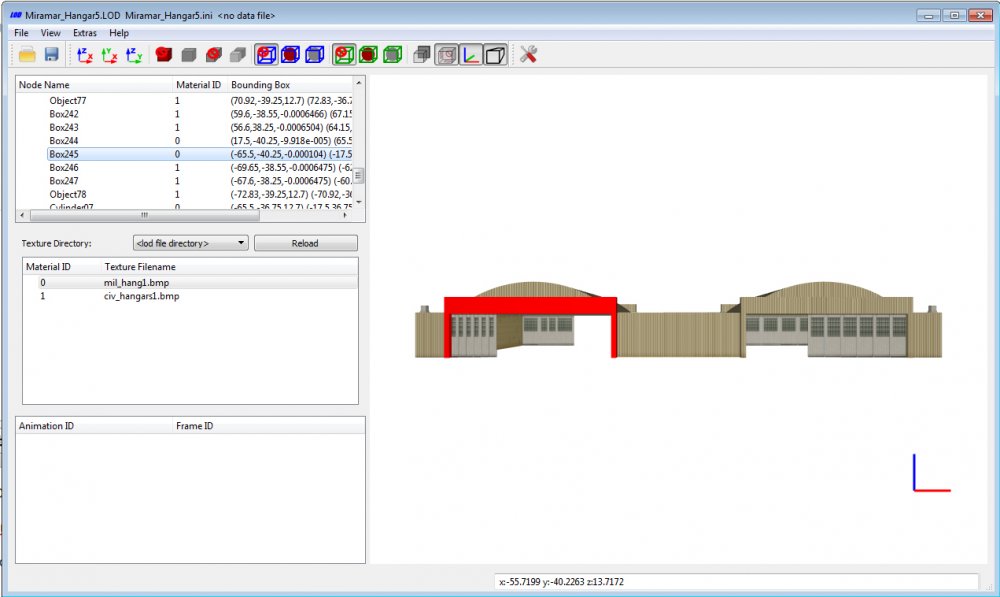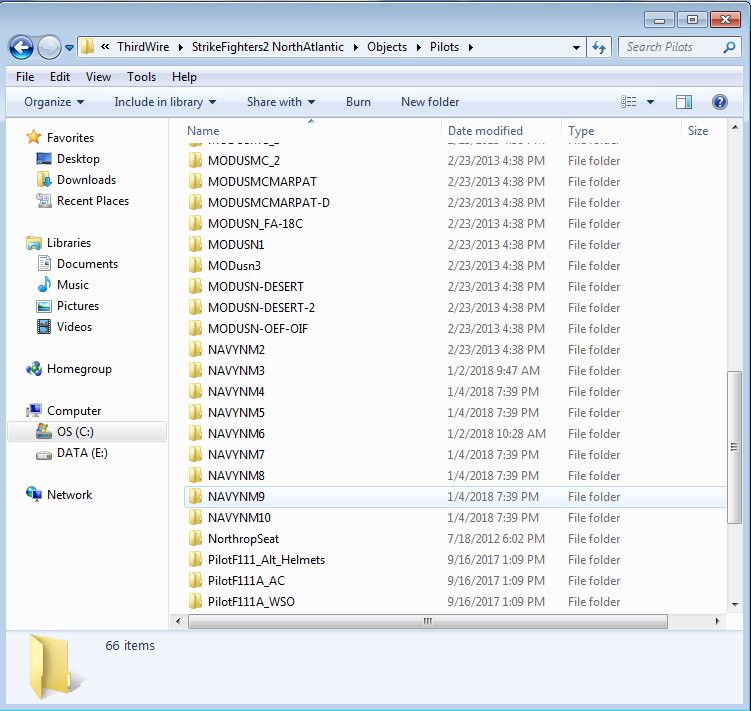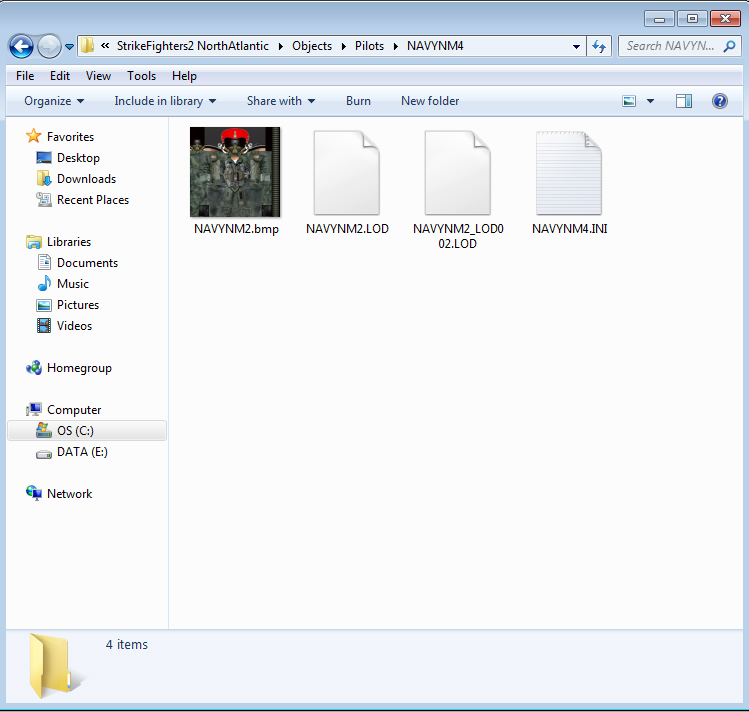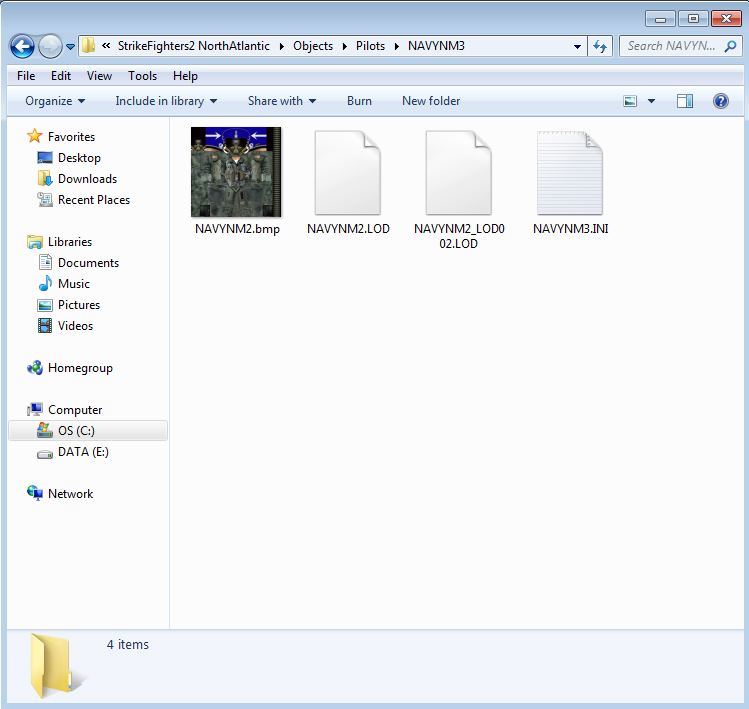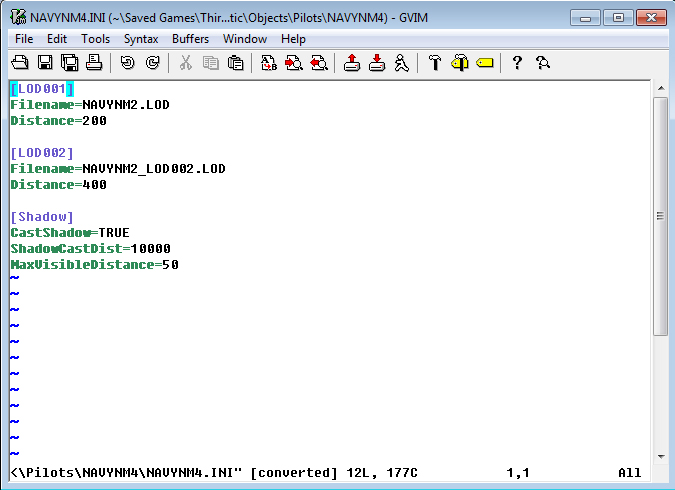-
Posts
975 -
Joined
-
Last visited
-
Days Won
38
Content Type
Profiles
Forums
Gallery
Downloads
Store
Everything posted by JSF_Aggie
-
Version 1.1
1,283 downloads
******************************** *** TopGun Campaigns Version 1.0 ******************************** This mod includes three TopGun campaigns for the following years: 1970, 1974, and 1978. - 1970: F-4B & F-4J vs. A-4E Super Echo - 1974: F-4J & F-4N vs. A-4E Super Echo - 1978: F-14A vs. A-4F Mongoose Read the README. This is based off of Dave's (USAFMTL) original TopGun campaign from 2003. This is for a flight/air combat simulation. SF2 is not a simulation for simulated air combat. So this was made as best I could, within the limits of the game. Primary goal: make it through the 20 missions alive, keep as many of your wingman alive as possible, down as many A-4's as possible. ******************************** *** Requirements ******************************** Minimum: - SF2 or SF2 Vietnam, patched to July 2013 - SWUS Terrain version 1.1 or greater Recommended: - F-4N DLC - A-4G DLC ******************************** *** Credits ******************************** Original TopGun Campaign....Dave F-14A_74 v1.32..............MirageFactory F-4N(Storm).................Storm & daddyairplanes A-4E/F......................dtmdragon F-4B/J/N skins..............sundowner, mitai, JSF_Aggie F-4 Hi-Res Bump Maps........sundowner F-14A skins.................1977Frenchie (modified with sundowner's template) A-4E/F skins................Nyghtfall MK7 Seat....................ravenclaw F-4J_74 ECM pods............mppd F-4 cockpit msl panel mod...crusader AIM-9's & AIM-7's...........ravenclaw TopGun Menu Music...........HomeFries -
I want to put a decal on a ground object. I have this hangar in the \Objects\GroundObjects directory, and I've placed it in the terrain with the "UseGroundObject=TRUE". I have a skin folder for it, and it's showing in the terrain. I should be able to place a decal on it just like ships and any other GroundObjects, right? How do I get the mesh name and orientation. This is where I want to put it. Is "Box245" the mesh name? Thanks.
-

Force Feedback
JSF_Aggie replied to ragnarokryan's topic in Thirdwire: Strike Fighters 2 Series - General Discussion
In the FlightEngine.INI, there is this: [ForceFeedback] ForceFeedback=FlightFFBEffect.ini ForceFeedbackControl=PITCH_CONTROL FadeStartTime=0.2 FadeTime=1.0 There's lots of things to tweak in the FlightFFBEffect.ini. You have to extract both from Flight.CAT. Sorry, forgot about this. -

Force Feedback
JSF_Aggie replied to ragnarokryan's topic in Thirdwire: Strike Fighters 2 Series - General Discussion
I'm suggesting that you try changing the settings. First, try increasing ForceFeedbackGain. If that doesn't work, try changing ForceFeedback=0. This will disable feedback from the sim, but it maybe it will stop you from loosing stick forces around center. -

Force Feedback
JSF_Aggie replied to ragnarokryan's topic in Thirdwire: Strike Fighters 2 Series - General Discussion
In the options.ini, there are the following: ForceFeedback=1 ForceFeedbackGain=100 You can increase the gain and it will stiffen the forces. I guess try that and see if it helps your issue. You can set ForceFeedback=0 and it will probably stop the problem, but you won't have feedback driven by the sim. -

Force Feedback
JSF_Aggie replied to ragnarokryan's topic in Thirdwire: Strike Fighters 2 Series - General Discussion
I believe in the options.ini there are 2 or 4 parameters that deal with FF stick forces. I'll verify tonight when I get home. -
If you are putting your pilot .INI, .BMP, and .LOD in sub folders, you do not need to hex edit the .LOD. Just change the name of the sub folder and change the top level .INI to match the name of the sub folder. I can post a screenshot when I get home, if that helps. So all your .LOD's will be looking for the same .BMP texture name, but it will use the .BMP in the sub folder. This saves you a little time.