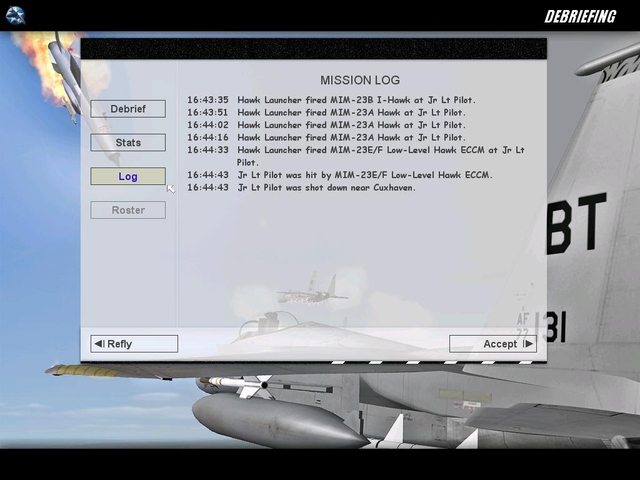-
Content count
8,418 -
Joined
-
Last visited
-
Days Won
42
Content Type
Profiles
Forums
Calendar
Gallery
Downloads
Store
Everything posted by Fubar512
-

Radar Detection
Fubar512 replied to Veltro2k's topic in Thirdwire: Strike Fighters 1 Series - Mods/Skinning Discussion
Oh, without a doubt. The same holds true of the F-14's radar, out to some ridiculous distance -

Radar Detection
Fubar512 replied to Veltro2k's topic in Thirdwire: Strike Fighters 1 Series - Mods/Skinning Discussion
It's called "jamming" and it works especially well after you install SP5 -

WOE Stock F-15A Ferris Scheme
Fubar512 replied to Dave's topic in Thirdwire: Strike Fighters 1 Series - File Announcements
Bueller......Bueller.......Bueller -
-
Version
3,551 downloads
============================= Wings Over Europe / Sep 2008 Readme File ============================= ----------------- Table of Contents ----------------- 1. Update Notes 2. Troubleshooting 3. Contacting Customer Support --------------- 1. Update Notes --------------- This Update contains all the fixes from previous patches, and it can be applied to any version of the game. Earlier patches do not need to be applied. This Update also raises the mimimum system requirement for the game to the following: OS: Windows 2000/XP Processor: 1.0 GHz Memory: 1.0 GB RAM Hard Drive: 1.2 GB free space Video Card: 128 MB DirectX 9.0c After installing this Update, the game may require newer version of DirectX to run correctly. Please visit the Microsoft website at http://www.microsoft.com/downloads/details...6a-9b6652cd92a3 to download and install the latest version of DirectX. We highly recommend you install this update over a clean install of the game - uninstall the game first, manually delete the folder to remove any mods not uninstalled, reinstall the game from original CD, then apply the Update. Many previous mods are not fully compatible with this Update. If you find any mods not working correctly, please check with mod-makers to provide you with updated version of their mods. List of changes in this Update include: Sep 2008 -------- * Updated Nations list and additional insignia decals are included. * Using the zoom controls on in-flight map will no longer zoom the view after exiting the map. * Air-to-ground gunsight is only depressed when unguided bombs are selected. * Shadow option is changed to adjust distance as well as the types of object casting shadow. Low: No shadows are cast. Medium: Aircraft cast shadow only in external view and only at close range. High: Aircraft and some ground objects cast shadow. Unlimited: All objects cast shadow at furthest distance. * Rear view (Shift+F5 by default) and Engine On/off toggle (Ctrl+I) are added. * Better support for dual-analog sticks on gamepads are added. * Version numbering system has been changed to show month and year in less ambiguous format. * View limits are adjusted correctly for widescreen and Matrox surround gaming display. * Shadows can now be cast using more detailed geometry model. * Airfields in Single Mission and Campaign play now include randomly placed parked aircraft. * B-52D 3d model has been re-scaled to a more correct size. * Flight model and AI have been further tweaked. * And numerous other minor fixes and changes to enhance the overall gameplay experience. ------------------ 2. Troubleshooting ------------------ Troubleshooting Tips Before installing the game, please try the following: - Close all other applications. - Verify that your system meets the minimum system requirements. If you are experiencing difficulties in getting the game to run, please try the following solutions: - Obtain the latest drivers for your video and sound card. - Obtain the latest version of Direct X from: http://www.microsoft.com/downloads/details...6A-9B6652CD92A3 - Install the latest update for your game from: http://www.thirdwire.com/downloads_wov.htm - Run scandisk and defragment your drive. ------------------------------ 3. Contacting Customer Support ------------------------------ To obtain further technical assistance regarding this product, please send an e-mail to: support@thirdwire.com. Please be sure to include the following information in your e-mail: · Processor type and speed · Operating System version · Memory (RAM) · DirectX Version · Video Card type · Error messages encountered and where/when you saw them. Or visit our forums at http://bbs.thirdwire.com/phpBB/ and leave us a message. For all other comments or suggestions, you can contact us by sending an e-mail to: info@thirdwire.com -- -
Oh, Gawd....Please do not even mention, nor even hint that you know Binary Overpost, if you want to retain your membership at CA. That's all we need....
-

MiG-31 afterburners
Fubar512 replied to razgriz31m's topic in Thirdwire: Strike Fighters 1 Series - General Discussion
The appearance of afterburner flames changes with the ambient light level. What one might see in broad daylight, isn't necessarily what one would see at night. -

Strange shiny oily sheen on the water
Fubar512 posted a topic in Thirdwire: Strike Fighters 1 Series - General Discussion
From the looks of this area of the water's surface, all I can conclude is that Dave must have gone for a swim. Nothing (or nobody) else could leave such a slimy slick -

Vietnam Terrain problems (Brain32_VietnamSEA_repaint)
Fubar512 replied to knug's topic in Thirdwire: Strike Fighters 1 Series - General Discussion
OMG!!!!! You have water in your Vietnam terrain!!!!!!!! Oceans and Rivers and Rice Paddys!!!!! lol -

Vulcan Textures and Loadout with Sep. Patch
Fubar512 replied to Mig_eater's topic in Thirdwire: Strike Fighters 1 Series - Mods/Skinning Discussion
The unlimited option allows the use of textures larger than 512 KB. You can set the object texture to unlimited in the graphics option screen, irregardless of the graphics detail level, by simply selecting "customize". -

The Official Sept/Oct Patch Thread
Fubar512 replied to Murphy'S's topic in Thirdwire: Strike Fighters 1 Series - General Discussion
1 for 10? At least in WoV, this is still not realistic, as it is certainly not in keeping with historical averages. The North Vietnamese launched well over 10000 SA-2s (even the Vietnamese aren't sure how many they fired off) during the course of the war, for a total of 196 kills. A Soviet advisor once commented to his superiors that "They shoot them off as if they're spraying the sky with machine gun bullets". -

Bright SAM exhaust
Fubar512 replied to malibu43's topic in Thirdwire: Strike Fighters 1 Series - Mods/Skinning Discussion
Lest someone gets the impression that the Hawk doesnt also sport a nice, flaming exhaust plume....here's another Youtube vid: http://www.youtube.com/watch?v=-LKlRYQKdNw...feature=related -

Bright SAM exhaust
Fubar512 replied to malibu43's topic in Thirdwire: Strike Fighters 1 Series - Mods/Skinning Discussion
Watch these vidoes...then tell me what you think.... -

Bright SAM exhaust
Fubar512 replied to malibu43's topic in Thirdwire: Strike Fighters 1 Series - Mods/Skinning Discussion
Simply apply the same effects to them. -

Bright SAM exhaust
Fubar512 replied to malibu43's topic in Thirdwire: Strike Fighters 1 Series - Mods/Skinning Discussion
Well, using the weaponeditor, you can perform this simple procedure, and it will make a noticable change in SAM visibilty: On all the large SAMs, change the default sunstainer and inflight effect name values to: LargeMissileFireEffect. Save the changes, and then fly a mission deep into hostile territory... -

Bright SAM exhaust
Fubar512 replied to malibu43's topic in Thirdwire: Strike Fighters 1 Series - Mods/Skinning Discussion
They're not applicable to the particle system. All the usable declarations (including some of TK's "place holders" ) will be found in the ini's corresponding "parent" .dll files. For example, the particlesystem.ini's parent would be the System/Particlesystem.dll. You'll need a hex editor in order to read them. Don't change anything in the .dll files, however, or you'll trash it. -

Bright SAM exhaust
Fubar512 replied to malibu43's topic in Thirdwire: Strike Fighters 1 Series - Mods/Skinning Discussion
Define "bright, glowing". There are limits to the amount of illumination and glare that one can achieve via the particle effects in this series. If you're looking for "bright" as in sun-glare bright, well, you're not going to see that, unless the series-engine gets a major overhaul. OTH, a shader effect should be able to do that, if you're ready, willing, and able to take up that sort of a challenge. -

Moving cockpit back or wings forward
Fubar512 replied to Panama Red's topic in Thirdwire: Strike Fighters 1 Series - General Discussion
You cannot "move wings back", as they are fixed by the shape of the 3D model. You can, however, change the location of the cockpit model in relation to the external model. You can do so by first opening the model's cockpit.ini file in notepad, and then scrolling down to the "cockpitseat" section, where you'll find a declaration such as this: "Position=0.0000,4.339,1.27" The coordinates are based on the X (left to right), Y (front to back), and Z (up and down) axis. In the case of a tandem seating arrangement, The X coord is usually left at 0. If the aircraft has side by side seating, then the pilot's seat is moved left, in which case you use a negative value. The Y coord is based on the distance from the longitudinal centerline of the model. Positive values denote offset from the center, negative, behind the center. The Z coord is likewise a negative value below the vertical centerline, and a positive one above the centerline. All values are in meters. A tip: Look at the pilot's position and sight line in the external model, and use that as a guide for realistic placement. -

Oops - Military Type Business Jet Forced down in Iran
Fubar512 replied to super61's topic in Military and General Aviation
Oh oh...one should expect to see some serious Photoshop work released by the Iranians in the next few days.... -

The Official Sept/Oct Patch Thread
Fubar512 replied to Murphy'S's topic in Thirdwire: Strike Fighters 1 Series - General Discussion
Oooops! -

As of right now....
Fubar512 replied to FastCargo's topic in Thirdwire: Strike Fighters 1 Series - Mods/Skinning Discussion
OH NO!!!! Space Balls!!!!!