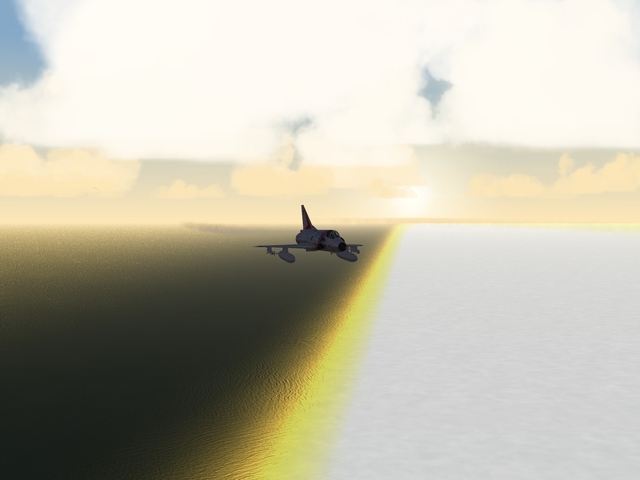-
Content count
8,418 -
Joined
-
Last visited
-
Days Won
42
Content Type
Profiles
Forums
Calendar
Gallery
Downloads
Store
Everything posted by Fubar512
-

The Official Sept/Oct Patch Thread
Fubar512 replied to Murphy'S's topic in Thirdwire: Strike Fighters 1 Series - General Discussion
Again, I'm using Buny's weps with absolutely zero issues. -

The Official Sept/Oct Patch Thread
Fubar512 replied to Murphy'S's topic in Thirdwire: Strike Fighters 1 Series - General Discussion
Bunyap's weapons work fine. You need to re-save the weapondata.ini using the SP5 weapon editor. -

The Official Sept/Oct Patch Thread
Fubar512 replied to Murphy'S's topic in Thirdwire: Strike Fighters 1 Series - General Discussion
A new weapons editor was released with WoI (SP5). I believe that we it's available it in our utilities section, if not, I'll upload it. -

Wings Over Vietnam September 2008 Update
Fubar512 posted a topic in Thirdwire: Strike Fighters 1 Series - File Announcements
File Name: Wings Over Vietnam September 2008 Update File Submitter: Fubar512 File Submitted: 22 Sep 2008 File Category: SF/WO*/FE Patches ============================= Wings Over Vietnam / Sep 2008 Readme File ============================= ----------------- Table of Contents ----------------- 1. Update Notes 2. Troubleshooting 3. Contacting Customer Support --------------- 1. Update Notes --------------- This Update contains all the fixes from previous patches, and it can be applied to any version of the game. Earlier patches do not need to be applied. This Update also raises the mimimum system requirement for the game to the following: OS: Windows 2000/XP Processor: 1.0 GHz Memory: 1.0 GB RAM Hard Drive: 1.2 GB free space Video Card: 128 MB DirectX 9.0c After installing this Update, the game may require newer version of DirectX to run correctly. Please visit the Microsoft website at http://www.microsoft.com/downloads/details...6a-9b6652cd92a3 to download and install the latest version of DirectX. We highly recommend you install this update over a clean install of the game - uninstall the game first, manually delete the folder to remove any mods not uninstalled, reinstall the game from original CD, then apply the Update. Many previous mods are not fully compatible with this Update. If you find any mods not working correctly, please check with mod-makers to provide you with updated version of their mods. List of changes in this Update include: Sep 2008 -------- * Updated Nations list and additional insignia decals are included. * Using the zoom controls on in-flight map will no longer zoom the view after exiting the map. * Air-to-ground gunsight is only depressed when unguided bombs are selected. * Shadow option is changed to adjust distance as well as the types of object casting shadow. Low: No shadows are cast. Medium: Aircraft cast shadow only in external view and only at close range. High: Aircraft and some ground objects cast shadow. Unlimited: All objects cast shadow at furthest distance. * Rear view (Shift+F5 by default) and Engine On/off toggle (Ctrl+I) are added. * Better support for dual-analog sticks on gamepads are added. * Version numbering system has been changed to show month and year in less ambiguous format. * View limits are adjusted correctly for widescreen and Matrox surround gaming display. * Shadows can now be cast using more detailed geometry model. * Airfields in Single Mission and Campaign play now include randomly placed parked aircraft. * B-52D 3d model has been re-scaled to a more correct size. * Flight model and AI have been further tweaked. * And numerous other minor fixes and changes to enhance the overall gameplay experience. ------------------ 2. Troubleshooting ------------------ Troubleshooting Tips Before installing the game, please try the following: - Close all other applications. - Verify that your system meets the minimum system requirements. If you are experiencing difficulties in getting the game to run, please try the following solutions: - Obtain the latest drivers for your video and sound card. - Obtain the latest version of Direct X from: http://www.microsoft.com/downloads/details...6A-9B6652CD92A3 - Install the latest update for your game from: http://www.thirdwire.com/downloads_wov.htm - Run scandisk and defragment your drive. ------------------------------ 3. Contacting Customer Support ------------------------------ To obtain further technical assistance regarding this product, please send an e-mail to: support@thirdwire.com. Please be sure to include the following information in your e-mail: · Processor type and speed · Operating System version · Memory (RAM) · DirectX Version · Video Card type · Error messages encountered and where/when you saw them. Or visit our forums at http://bbs.thirdwire.com/phpBB/ and leave us a message. For all other comments or suggestions, you can contact us by sending an e-mail to: info@thirdwire.com -- Click here to download this file -
Version
6,247 downloads
============================= Wings Over Vietnam / Sep 2008 Readme File ============================= ----------------- Table of Contents ----------------- 1. Update Notes 2. Troubleshooting 3. Contacting Customer Support --------------- 1. Update Notes --------------- This Update contains all the fixes from previous patches, and it can be applied to any version of the game. Earlier patches do not need to be applied. This Update also raises the mimimum system requirement for the game to the following: OS: Windows 2000/XP Processor: 1.0 GHz Memory: 1.0 GB RAM Hard Drive: 1.2 GB free space Video Card: 128 MB DirectX 9.0c After installing this Update, the game may require newer version of DirectX to run correctly. Please visit the Microsoft website at http://www.microsoft.com/downloads/details...6a-9b6652cd92a3 to download and install the latest version of DirectX. We highly recommend you install this update over a clean install of the game - uninstall the game first, manually delete the folder to remove any mods not uninstalled, reinstall the game from original CD, then apply the Update. Many previous mods are not fully compatible with this Update. If you find any mods not working correctly, please check with mod-makers to provide you with updated version of their mods. List of changes in this Update include: Sep 2008 -------- * Updated Nations list and additional insignia decals are included. * Using the zoom controls on in-flight map will no longer zoom the view after exiting the map. * Air-to-ground gunsight is only depressed when unguided bombs are selected. * Shadow option is changed to adjust distance as well as the types of object casting shadow. Low: No shadows are cast. Medium: Aircraft cast shadow only in external view and only at close range. High: Aircraft and some ground objects cast shadow. Unlimited: All objects cast shadow at furthest distance. * Rear view (Shift+F5 by default) and Engine On/off toggle (Ctrl+I) are added. * Better support for dual-analog sticks on gamepads are added. * Version numbering system has been changed to show month and year in less ambiguous format. * View limits are adjusted correctly for widescreen and Matrox surround gaming display. * Shadows can now be cast using more detailed geometry model. * Airfields in Single Mission and Campaign play now include randomly placed parked aircraft. * B-52D 3d model has been re-scaled to a more correct size. * Flight model and AI have been further tweaked. * And numerous other minor fixes and changes to enhance the overall gameplay experience. ------------------ 2. Troubleshooting ------------------ Troubleshooting Tips Before installing the game, please try the following: - Close all other applications. - Verify that your system meets the minimum system requirements. If you are experiencing difficulties in getting the game to run, please try the following solutions: - Obtain the latest drivers for your video and sound card. - Obtain the latest version of Direct X from: http://www.microsoft.com/downloads/details...6A-9B6652CD92A3 - Install the latest update for your game from: http://www.thirdwire.com/downloads_wov.htm - Run scandisk and defragment your drive. ------------------------------ 3. Contacting Customer Support ------------------------------ To obtain further technical assistance regarding this product, please send an e-mail to: support@thirdwire.com. Please be sure to include the following information in your e-mail: · Processor type and speed · Operating System version · Memory (RAM) · DirectX Version · Video Card type · Error messages encountered and where/when you saw them. Or visit our forums at http://bbs.thirdwire.com/phpBB/ and leave us a message. For all other comments or suggestions, you can contact us by sending an e-mail to: info@thirdwire.com -- -

The Official Sept/Oct Patch Thread
Fubar512 replied to Murphy'S's topic in Thirdwire: Strike Fighters 1 Series - General Discussion
I'm uploading the patches to our server right now, all three should be available within 15 minutes. That should free up some of TK's bandwidth. -

Wings Over Israel September 2008 update
Fubar512 posted a topic in Thirdwire: Strike Fighters 1 Series - File Announcements
File Name: Wings Over Israel September 2008 update File Submitter: Fubar512 File Submitted: 22 Sep 2008 File Category: SF/WO*/FE Patches ============================ Wings Over Israel / Sep 2008 Readme File ============================ ----------------- Table of Contents ----------------- 1. Update Notes 2. Troubleshooting 3. Contacting Customer Support --------------- 1. Update Notes --------------- This Update contains all the fixes from previous patches, and it can be applied to any version of the game. Earlier patches do not need to be applied. If you have installed any mods to the game, you should back up any changes you've made before applying this Update. Update will delete any files that may conflict with newer files. You should re-apply the change to the new, updated files installed by this Update. List of changes in this Update include: Sep 2008 -------- * Fixes the problem of game locking up when gunpod is fired. Aug 2008 -------- * Updated Nations list and additional insignia decals are included. * Using the zoom controls on in-flight map will no longer zoom the view after exiting the map. * Air-to-ground gunsight is only depressed when unguided-bombs are selected. * Player sometimes not able to recieve "Mission Accomplished" on SEAD missions even after all the primary targets are destroyed is fixed. * AI pilots sometimes not taking off from their airbase is fixed. * Campaign engine not generating player mission correctly when low in supply is fixed. * Decoy dispenser key no longer releases multiple decoys per keystroke. * Cockpit ON/OFF toggle not removing the external model when using Medium Shadow option is fixed. * Flight model and AI have been further tweaked. * And numerous other minor fixes and changes to enhance the overall gameplay experience. The following is a list of files that are explicitly deleted by the Update installer. Additional files may be over-written by newer files. Campaigns\woiCamp1\WOICAMP1_DATA.INI Campaigns\woiCamp2\WOICAMP2_DATA.INI Campaigns\woiCamp3\WOICAMP3_DATA.INI Flight\VIEWLIST.INI Flight\MISSIONCONTROL.INI Menu\MAINSCREEN.BMP Menu\MAINSCREEN.INI Menu\MPDOGFIGHTSCREEN.INI Menu\OPTIONSSCREEN.INI Objects\AIRCRAFTOBJECT.INI Objects\Aircraft\A-4E_AHIT\A-4E_AHIT.INI Objects\Aircraft\A-4E_AHIT\A-4E_AHIT_DATA.INI Objects\Aircraft\A-4E_AHIT\A-4E_AHIT_LOADOUT.INI Objects\Aircraft\A-4E_AHIT_73\A-4E_AHIT_73_DATA.INI Objects\Aircraft\A-4E_AHIT_73\A-4E_AHIT_73_LOADOUT.INI Objects\Aircraft\A-4F_AHIT\A-4F_AHIT.INI Objects\Aircraft\A-4F_AHIT\A-4F_AHIT_DATA.INI Objects\Aircraft\A-4F_AHIT\A-4F_AHIT_LOADOUT.INI Objects\Aircraft\A-4H_AHIT\A-4H_AHIT_DATA.INI Objects\Aircraft\A-4H_AHIT\A-4H_AHIT_LOADOUT.INI Objects\Aircraft\A-4H_AHIT_73\A-4H_AHIT_73_DATA.INI Objects\Aircraft\A-4H_AHIT_73\A-4H_AHIT_73_LOADOUT.INI Objects\Aircraft\AN-12\AN-12_DATA.INI Objects\Aircraft\F-4E_KURNASS\F-4E_KURNASS_DATA.INI Objects\Aircraft\F-4E_KURNASS\F-4E_KURNASS_LOADOUT.INI Objects\Aircraft\F-15A_BAZ\F-15A_AVIONICS.INI Objects\Aircraft\F-15A_BAZ\F-15A_COCKPIT.INI Objects\Aircraft\F-15A_BAZ\F-15A_BAZ_DATA.INI Objects\Aircraft\F-16A_NETZ\F-16A_NETZ_AVIONICS.INI Objects\Aircraft\F-16A_NETZ\F-16A_NETZ_COCKPIT.INI Objects\Aircraft\F-16A_NETZ\F-16A_NETZ_DATA.INI Objects\Aircraft\HUNTERF59\HUNTERF59.INI Objects\Aircraft\HUNTERF59\HUNTERF59_DATA.INI Objects\Aircraft\HUNTERF59\HUNTERF59_LOADOUT.INI Objects\Aircraft\HUNTERF70\HUNTERF70.INI Objects\Aircraft\HUNTERF70\HUNTERF70_DATA.INI Objects\Aircraft\HUNTERF70\HUNTERF70_LOADOUT.INI Objects\Aircraft\HUNTERF73\HUNTERF73.INI Objects\Aircraft\HUNTERF73\HUNTERF73_DATA.INI Objects\Aircraft\HUNTERF73\HUNTERF73_LOADOUT.INI Objects\Aircraft\IL-28\IL-28_DATA.INI Objects\Aircraft\KFIRC2\KFIRC2_COCKPIT.INI Objects\Aircraft\KFIRC2\KFIRC2_DATA.INI Objects\Aircraft\MIG-17\MIG-17_DATA.INI Objects\Aircraft\MIG-17F\MIG-17F_DATA.INI Objects\Aircraft\MIG-19S\MIG-19S_DATA.INI Objects\Aircraft\MIG-21BIS\MIG-21BIS_DATA.INI Objects\Aircraft\MIG-21F\MIG-21F_DATA.INI Objects\Aircraft\MIG-21MF\MIG-21MF_DATA.INI Objects\Aircraft\MIG-21PF\MIG-21PF_DATA.INI Objects\Aircraft\MIG-21PF\MIG-21PF_LOADOUT.INI Objects\Aircraft\MIG-21PFM\MIG-21PFM_DATA.INI Objects\Aircraft\MIG-23BN\MIG-23BN.INI Objects\Aircraft\MIG-23BN\MIG-23BN_DATA.INI Objects\Aircraft\MIG-23BN\MIG-23BN_LOADOUT.INI Objects\Aircraft\MIG-23MF\MIG-23MF_DATA.INI Objects\Aircraft\MIG-23MF\MIG-23MF_LOADOUT.INI Objects\Aircraft\MIG-23MS\MIG-23MS_DATA.INI Objects\Aircraft\MIG-23MS\MIG-23MS_LOADOUT.INI Objects\Aircraft\MIRAGE5D\MIRAGE5D_DATA.INI Objects\Aircraft\MIRAGE5D\MIRAGE5D_LOADOUT.INI Objects\Aircraft\MYSTEREIVA\MYSTEREIVA_DATA.INI Objects\Aircraft\NESHER\NESHER_DATA.INI Objects\Aircraft\SAAR\SAAR.INI Objects\Aircraft\SAAR\SAAR_DATA.INI Objects\Aircraft\SAAR\SAAR_LOADOUT.INI Objects\Aircraft\SHAHAK\SHAHAK_DATA.INI Objects\Aircraft\SUPERMYSTEREB2\SUPERMYSTEREB2_COCKPIT.INI Objects\Aircraft\SUPERMYSTEREB2\SUPERMYSTEREB2_DATA.INI Objects\Aircraft\SU-7BMK\SU-7BMK.INI Objects\Aircraft\SU-7BMK\SU-7BMK_DATA.INI Objects\Aircraft\TU-16\TU-16_DATA.INI Objects\Aircraft\VAUTOURIIA\VAUTOURIIA_DATA.INI Objects\Weapons\WEAPONDATA.DAT Objects\Weapons\WEAPONDATA.INI Terrain\IsraelME\ISRAELME_DATA.INI ------------------ 2. Troubleshooting ------------------ Troubleshooting Tips Before installing the game, please try the following: - Close all other applications. - Verify that your system meets the minimum system requirements. If you are experiencing difficulties in getting the game to run, please try the following solutions: - Obtain the latest drivers for your video and sound card. - Obtain the latest version of Direct X from: http://www.microsoft.com/downloads/details...6A-9B6652CD92A3 - Install the latest update for your game from: http://www.thirdwire.com/downloads_woi.htm - Run scandisk and defragment your drive. ------------------------------ 3. Contacting Customer Support ------------------------------ To obtain further technical assistance regarding this product, please send an e-mail to: support@thirdwire.com. Please be sure to include the following information in your e-mail: · Processor type and speed · Operating System version · Memory (RAM) · DirectX Version · Video Card type · Error messages encountered and where/when you saw them. Or visit our forums at http://bbs.thirdwire.com/phpBB/ and leave us a message. For all other comments or suggestions, you can contact us by sending an e-mail to: info@thirdwire.com -- Click here to download this file -
Version
863 downloads
============================ Wings Over Israel / Sep 2008 Readme File ============================ ----------------- Table of Contents ----------------- 1. Update Notes 2. Troubleshooting 3. Contacting Customer Support --------------- 1. Update Notes --------------- This Update contains all the fixes from previous patches, and it can be applied to any version of the game. Earlier patches do not need to be applied. If you have installed any mods to the game, you should back up any changes you've made before applying this Update. Update will delete any files that may conflict with newer files. You should re-apply the change to the new, updated files installed by this Update. List of changes in this Update include: Sep 2008 -------- * Fixes the problem of game locking up when gunpod is fired. Aug 2008 -------- * Updated Nations list and additional insignia decals are included. * Using the zoom controls on in-flight map will no longer zoom the view after exiting the map. * Air-to-ground gunsight is only depressed when unguided-bombs are selected. * Player sometimes not able to recieve "Mission Accomplished" on SEAD missions even after all the primary targets are destroyed is fixed. * AI pilots sometimes not taking off from their airbase is fixed. * Campaign engine not generating player mission correctly when low in supply is fixed. * Decoy dispenser key no longer releases multiple decoys per keystroke. * Cockpit ON/OFF toggle not removing the external model when using Medium Shadow option is fixed. * Flight model and AI have been further tweaked. * And numerous other minor fixes and changes to enhance the overall gameplay experience. The following is a list of files that are explicitly deleted by the Update installer. Additional files may be over-written by newer files. Campaigns\woiCamp1\WOICAMP1_DATA.INI Campaigns\woiCamp2\WOICAMP2_DATA.INI Campaigns\woiCamp3\WOICAMP3_DATA.INI Flight\VIEWLIST.INI Flight\MISSIONCONTROL.INI Menu\MAINSCREEN.BMP Menu\MAINSCREEN.INI Menu\MPDOGFIGHTSCREEN.INI Menu\OPTIONSSCREEN.INI Objects\AIRCRAFTOBJECT.INI Objects\Aircraft\A-4E_AHIT\A-4E_AHIT.INI Objects\Aircraft\A-4E_AHIT\A-4E_AHIT_DATA.INI Objects\Aircraft\A-4E_AHIT\A-4E_AHIT_LOADOUT.INI Objects\Aircraft\A-4E_AHIT_73\A-4E_AHIT_73_DATA.INI Objects\Aircraft\A-4E_AHIT_73\A-4E_AHIT_73_LOADOUT.INI Objects\Aircraft\A-4F_AHIT\A-4F_AHIT.INI Objects\Aircraft\A-4F_AHIT\A-4F_AHIT_DATA.INI Objects\Aircraft\A-4F_AHIT\A-4F_AHIT_LOADOUT.INI Objects\Aircraft\A-4H_AHIT\A-4H_AHIT_DATA.INI Objects\Aircraft\A-4H_AHIT\A-4H_AHIT_LOADOUT.INI Objects\Aircraft\A-4H_AHIT_73\A-4H_AHIT_73_DATA.INI Objects\Aircraft\A-4H_AHIT_73\A-4H_AHIT_73_LOADOUT.INI Objects\Aircraft\AN-12\AN-12_DATA.INI Objects\Aircraft\F-4E_KURNASS\F-4E_KURNASS_DATA.INI Objects\Aircraft\F-4E_KURNASS\F-4E_KURNASS_LOADOUT.INI Objects\Aircraft\F-15A_BAZ\F-15A_AVIONICS.INI Objects\Aircraft\F-15A_BAZ\F-15A_COCKPIT.INI Objects\Aircraft\F-15A_BAZ\F-15A_BAZ_DATA.INI Objects\Aircraft\F-16A_NETZ\F-16A_NETZ_AVIONICS.INI Objects\Aircraft\F-16A_NETZ\F-16A_NETZ_COCKPIT.INI Objects\Aircraft\F-16A_NETZ\F-16A_NETZ_DATA.INI Objects\Aircraft\HUNTERF59\HUNTERF59.INI Objects\Aircraft\HUNTERF59\HUNTERF59_DATA.INI Objects\Aircraft\HUNTERF59\HUNTERF59_LOADOUT.INI Objects\Aircraft\HUNTERF70\HUNTERF70.INI Objects\Aircraft\HUNTERF70\HUNTERF70_DATA.INI Objects\Aircraft\HUNTERF70\HUNTERF70_LOADOUT.INI Objects\Aircraft\HUNTERF73\HUNTERF73.INI Objects\Aircraft\HUNTERF73\HUNTERF73_DATA.INI Objects\Aircraft\HUNTERF73\HUNTERF73_LOADOUT.INI Objects\Aircraft\IL-28\IL-28_DATA.INI Objects\Aircraft\KFIRC2\KFIRC2_COCKPIT.INI Objects\Aircraft\KFIRC2\KFIRC2_DATA.INI Objects\Aircraft\MIG-17\MIG-17_DATA.INI Objects\Aircraft\MIG-17F\MIG-17F_DATA.INI Objects\Aircraft\MIG-19S\MIG-19S_DATA.INI Objects\Aircraft\MIG-21BIS\MIG-21BIS_DATA.INI Objects\Aircraft\MIG-21F\MIG-21F_DATA.INI Objects\Aircraft\MIG-21MF\MIG-21MF_DATA.INI Objects\Aircraft\MIG-21PF\MIG-21PF_DATA.INI Objects\Aircraft\MIG-21PF\MIG-21PF_LOADOUT.INI Objects\Aircraft\MIG-21PFM\MIG-21PFM_DATA.INI Objects\Aircraft\MIG-23BN\MIG-23BN.INI Objects\Aircraft\MIG-23BN\MIG-23BN_DATA.INI Objects\Aircraft\MIG-23BN\MIG-23BN_LOADOUT.INI Objects\Aircraft\MIG-23MF\MIG-23MF_DATA.INI Objects\Aircraft\MIG-23MF\MIG-23MF_LOADOUT.INI Objects\Aircraft\MIG-23MS\MIG-23MS_DATA.INI Objects\Aircraft\MIG-23MS\MIG-23MS_LOADOUT.INI Objects\Aircraft\MIRAGE5D\MIRAGE5D_DATA.INI Objects\Aircraft\MIRAGE5D\MIRAGE5D_LOADOUT.INI Objects\Aircraft\MYSTEREIVA\MYSTEREIVA_DATA.INI Objects\Aircraft\NESHER\NESHER_DATA.INI Objects\Aircraft\SAAR\SAAR.INI Objects\Aircraft\SAAR\SAAR_DATA.INI Objects\Aircraft\SAAR\SAAR_LOADOUT.INI Objects\Aircraft\SHAHAK\SHAHAK_DATA.INI Objects\Aircraft\SUPERMYSTEREB2\SUPERMYSTEREB2_COCKPIT.INI Objects\Aircraft\SUPERMYSTEREB2\SUPERMYSTEREB2_DATA.INI Objects\Aircraft\SU-7BMK\SU-7BMK.INI Objects\Aircraft\SU-7BMK\SU-7BMK_DATA.INI Objects\Aircraft\TU-16\TU-16_DATA.INI Objects\Aircraft\VAUTOURIIA\VAUTOURIIA_DATA.INI Objects\Weapons\WEAPONDATA.DAT Objects\Weapons\WEAPONDATA.INI Terrain\IsraelME\ISRAELME_DATA.INI ------------------ 2. Troubleshooting ------------------ Troubleshooting Tips Before installing the game, please try the following: - Close all other applications. - Verify that your system meets the minimum system requirements. If you are experiencing difficulties in getting the game to run, please try the following solutions: - Obtain the latest drivers for your video and sound card. - Obtain the latest version of Direct X from: http://www.microsoft.com/downloads/details...6A-9B6652CD92A3 - Install the latest update for your game from: http://www.thirdwire.com/downloads_woi.htm - Run scandisk and defragment your drive. ------------------------------ 3. Contacting Customer Support ------------------------------ To obtain further technical assistance regarding this product, please send an e-mail to: support@thirdwire.com. Please be sure to include the following information in your e-mail: · Processor type and speed · Operating System version · Memory (RAM) · DirectX Version · Video Card type · Error messages encountered and where/when you saw them. Or visit our forums at http://bbs.thirdwire.com/phpBB/ and leave us a message. For all other comments or suggestions, you can contact us by sending an e-mail to: info@thirdwire.com -- -

OMG! F-13s outperform F-35s!
Fubar512 replied to SayethWhaaaa's topic in Military and General Aviation
Political idiocy and double-speak. He probably meant "F-113E", which truly hilarious when you realize what aircraft that designation is assigned to: YF-113E -

OMG! F-13s outperform F-35s!
Fubar512 replied to SayethWhaaaa's topic in Military and General Aviation
I recall a situation back in the mid-1980s, just after the film 'Top Gun" had come out on tape, and was playing on the major CATV channels. A senator from NJ had watched it, and remembered Jester's (Michael Ironside) comment regarding Top Gun using A-4's as MiG simulators, because they were "lighter and faster" then the Tomcats the students were flying. Said congressmen then started in inquiry as to why billions had been spent on F-14's, when thirty year old Skyhawks were a more capable aircraft. Afterall, it said so in the movie The scary thing, is that this senator is still in office.... -

Is there any chance from future WOV/WOE patches?
Fubar512 replied to Luiz Carlos's topic in Thirdwire: Strike Fighters 1 Series - General Discussion
-

Are there any Electro-Optical or other type of warning sytems to counter heat seeking missiles?
Fubar512 replied to SkyStrike's topic in Thirdwire: Strike Fighters 1 Series - Mods/Skinning Discussion
MiGBuster is correct, IR seekers & IRSTs are passive systems that rely on super-cooled optics to detect the infrared emissions given off by hot engines and aerodynamic surfaces. As such, their use is undetectable. Missile warning systems either incorporate small Doppler radars that "see" the approaching missile, or they're equipped with flash detectors, which (as the name implies) detect the flash of a missile launch. -

Manual wing sweep?
Fubar512 replied to Default's topic in Thirdwire: Strike Fighters 1 Series - General Discussion
The series supports swing wings, aerodynamically (as well as visually) as highlift devices, with the advantages......and disadvantages, of that sort of control surface. -

Something new has been added.
Fubar512 replied to FastCargo's topic in Thirdwire: Strike Fighters 1 Series - Mods/Skinning Discussion
Now, all we need is animation, and a sound effect. Imagine if, after screwing up a bombing run, your copilot swivels his head, stares you down, and then, in the Terminator's voice, says "Get Out..." -

How to map vector keys for harrier jet
Fubar512 replied to numblock's topic in Thirdwire: Strike Fighters 1 Series - General Discussion
No. Believe it or not, there's some flying involved....even in "easy" mode All that the aforementioned keys do, is to swivel the Harrier's nozzles either up, or down. Just as in real-life, you're limited by your loadout. Fully loaded = no VTOL. Light (or no) loadout = VTOL. -

Are there any Electro-Optical or other type of warning sytems to counter heat seeking missiles?
Fubar512 replied to SkyStrike's topic in Thirdwire: Strike Fighters 1 Series - Mods/Skinning Discussion
The short answer is "NO". The full explanation: There is no provision for tracking weapons, as they have no RCS or heat signature values assigned to them. Active homing missiles, however, can be tracked by their Radar emissions on your RWR (if they're homing in on you). Unfortunately, you won't be able to differentiate the missile's radar from the launch platform's radar, as the threat icon and threat warning tone would be the same for both. Keep in mind that the original scope of the series was 50s-70s era air combat. -

And another one slowly takes shape...
Fubar512 replied to Tannethal's topic in Thirdwire: Strike Fighters 1 Series - Mods/Skinning Discussion
You need to add a few Spads to complete that seen.....Oh yeah, Naked Phanny.... -

Craziest thing you guys have done.
Fubar512 replied to tacoscent's topic in Thirdwire: Strike Fighters 1 Series - General Discussion
Because he has no idea what he's talking about.... http://en.wikipedia.org/wiki/Nautical_mile -

Frogfeet
Fubar512 replied to Jug's topic in Thirdwire: Strike Fighters 1 Series - General Discussion
That's something that's best left to an idividual to perform on their own, as it's not hard to accomplish. Just make the diameter of the tracer 10 mm larger than its caliber (it is way too large in diameter, by default, to begin with). Then you increase the tracer-length, giving it that long streak effect, that adds to the impression of it's speed and ROF. For example, on the Gsh-30-1, I'm using: TRACER SIZE: 0.04 TRACER LENGTH: 0.09 -
The '117 is limited to whatever fits inside of, and whatever can be deployed from, its internal weapons bay. It was a purpose-built aircraft, which historically has not been the key to longevity.
-

Planes request for WOI
Fubar512 replied to tacoscent's topic in Thirdwire: Strike Fighters 1 Series - Mods/Skinning Discussion
Listen to Column5 you will, for he is "teh GRand pIMpmAsta Of tEh manY SeXPlans!!!!111!!"