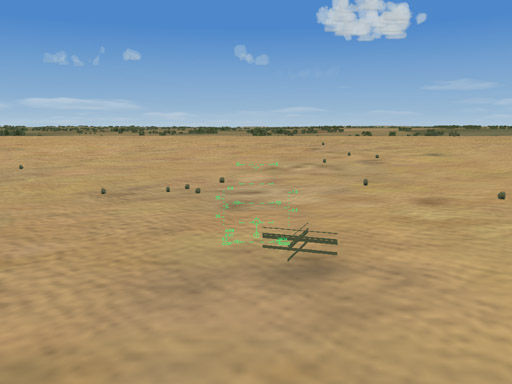-
Content count
819 -
Joined
-
Last visited
-
Days Won
8
Content Type
Profiles
Forums
Calendar
Gallery
Downloads
Store
Everything posted by gerwin
-

Water Effects
gerwin posted a topic in Thirdwire: Strike Fighters 1 Series - Mods/Skinning Discussion
Since the patch, when I select low or medium water settings, the water appears totally static. But it does appear more shiny than land area. When I set water to high I get some slowly moving waves, which is not bad, but I am not to fond of it either. Now I remember with the 2006 versions of the game; the water was moving and glittering a bit, and I liked that effect more. Maybe there is a way one can get that effect back in the latest version of the game? I have never tried modifying effects myself, and I don't know to what degree it is hardcoded. Any suggestions on this topic? -

Water Effects
gerwin replied to gerwin's topic in Thirdwire: Strike Fighters 1 Series - Mods/Skinning Discussion
Indeed, things look great on your example. Again no luck here with your shader mod though, animated water insists on being crappy on my system. I just checked with a clean 2006 WOE installation, and animated water gives no such flaws with that version. So I correctly remembered it to work properly in the past. Coincidentally a similar topic was just revived at the thirdwire tech. support forum: http://bbs.thirdwire.com/phpBB/viewtopic.php?f=9&t=5367 -

Water Effects
gerwin replied to gerwin's topic in Thirdwire: Strike Fighters 1 Series - Mods/Skinning Discussion
Yes, I had the water shimmiring problem fixed weeks ago, thanks to this forum. (the relevant entries in the vietnamSEA data file have been like this: SolidObjectVertexCount=12288 SolidObjectIndexCount=18432 AlphaObjectVertexCount=8192 AlphaObjectIndexCount=12288 ..and.. LowDetailMesh=-1.0 WaterMesh=0.8) But I think that the strange water land transitions must be another issue... -

Water Effects
gerwin replied to gerwin's topic in Thirdwire: Strike Fighters 1 Series - Mods/Skinning Discussion
Okay, good to hear It is not just my system ;) I have an nvidia 7600 GS (AGP) in there. ....Will be Back here tomorrow, it's late. -

Water Effects
gerwin replied to gerwin's topic in Thirdwire: Strike Fighters 1 Series - Mods/Skinning Discussion
Oh, I did not want to say that anything is faulty on this matter, just not as good as I would like. I found the "low/medium" water looking boring and the "high" water looking overdone. And that is somewhat the same on all 4 official terrains IIRC. I never really thought it would differ for each terrain, I would have to test that and see if one terrain gives better water effects than the other. Besides that, what it do notice on germanyCE and VietnamSEA that one could call faulty is these crude land-water transitions that appear and vanish as you move over the terrain, when water is set "high". See screenshot, at the right side of the island. Is that common? Sure, would like to see a screenshot. -

Water Effects
gerwin replied to gerwin's topic in Thirdwire: Strike Fighters 1 Series - Mods/Skinning Discussion
Thanks, so the water effects are attached to the terrain folders. I just put in the 2006 germanyCE terrain folder and it indeed gives a water effect more close to what I remembered. So that's a good thing, I can probably trace it back from there. I do have occasional crude transistions between water and land though, when water animation is enabled. -

Need Help! (Extract Utility)
gerwin replied to vhill's topic in Thirdwire: Strike Fighters 1 Series - General Discussion
to extract; drag 'n drop the cat file on the catpack program's icon. -

Need Help! (Extract Utility)
gerwin replied to vhill's topic in Thirdwire: Strike Fighters 1 Series - General Discussion
If all else fails, CatPack can also extract contents of cat files: http://forum.combatace.com/index.php?autoc...p;showfile=7346 -

DESERT / ISRAEL2 ground environment update
gerwin replied to Stary's topic in Thirdwire: Strike Fighters 1 Series - File Announcements
Thanks a lot, suprisingly these settings in the Desert_Data.ini fixed it, I a cannot find any green crosses anymore. Also the trees now appear anti-aliased or something, which makes them less pixelated without much framerate loss. I might try out these settings for other terrains as well, because it works well. -

DESERT / ISRAEL2 ground environment update
gerwin replied to Stary's topic in Thirdwire: Strike Fighters 1 Series - File Announcements
I put a screenshot of the object here (as I cannot attach images in download-support topics): http://forum.combatace.com/index.php?autoc...si&img=7493 what do you think? -
From the album Temporary
-
-

DESERT / ISRAEL2 ground environment update
gerwin replied to Stary's topic in Thirdwire: Strike Fighters 1 Series - File Announcements
This is a great enhancement! As I always have something to complaint : you have any idea how I can remove these green cross-like objects that are placed occasionally. -

Which skins are for WOI?
gerwin replied to csb's topic in Thirdwire: Strike Fighters 1 Series - General Discussion
1) Look at the bitmap names of the stock WOI skins, suitable additional skins need to have the same naming. Like F-15A_baz_1.bmp and f-4E_IAF_1.bmp. 2) Some older skins voor stock Third-wire aircraft are suitable for WOI too, except they need some files to be renamed. Like with the F-15A Eagle and the F-4E phantom II, Example: Skin bitmaps for WOE named F-15A_1.bmp: for WOI rename to F-15A_baz_1.bmp (same for nr 2 to 5) Skin bitmaps for WOE named F-4E_1.bmp: for WOI rename to f-4E_IAF_1.bmp (same for nr 2 to 5) The A-4 skyhawk models have changed since WOI, so be careful with these. 3) Skins I uploaded for WOI French Silver Scheme for Mirage 5D (TW model) Generic Hill Scheme F-16A (Netz) Skin for TW model Skins I uploaded for WOE, but that can be renamed for use in WOI. Generic Hill Scheme F-4E+F-4G Phantom II Skin for TW+MF model Sand/Desert F-15a Skin (fictional) for third-wire model and of course many more from other contributors... -

Fairchild C-119
gerwin replied to Monty CZ's topic in Thirdwire: Strike Fighters 1 Series - File Announcements
This is an interesting aircraft to add to the game! The model looks good, and the textures are done very well. I made it a static transport plane for airfields, as the C-130 started to bore me. The data changes for this to work are below. Wikipedia says the servicestartyear can be 1955 (instead of 1968). The only downside is that the package is without lower detail models (additional LOD files), this way a formation of planes brings my framerate down quite a bit. C-119_data.ini [MissionData] NationName=USAF ServiceStartYear=1955 ServiceEndYear=1973 AircraftRole=TRANSPORT AircraftCapability=DAY_AND_NIGHT Availability=VERY_COMMON Exported=TRUE ExportStartYear=1959 ExportAvailability=VERY_COMMON PrimaryRoles=TRANSPORT,AIR_ASSAULT SecondaryRoles= NormalMissionRadius=900 MaxMissionRadius=925 Ceiling=7620.0 MinBaseSize=SMALL -

Previews of stock Ground Objects
gerwin posted a topic in Thirdwire: Strike Fighters 1 Series - File Announcements
File Name: Previews of stock Ground Objects File Submitter: gerwin File Submitted: 24 November 2008 File Category: SF/WO* Utilities/Editors Previews of stock Ground Objects As present in SFP1, WOV, WOE, WOI with oct 2008 patch. This is a collection of 52 small screenshots, comes with a web-page layout for convenient viewing. compiled by Gerwin 24-11-2008 Click here to download this file -
- 1 review
-
- 1
-

-

Interested in BoB terrain tiles?
gerwin replied to Brain32's topic in Thirdwire: Strike Fighters 1 Series - General Discussion
Nice! yet I cannot help notice that the trees leave big shadows on differing directions. if you know what I mean. -

Slight millisecond stutter when glying sfp 1 installs.
gerwin replied to dsawan's topic in Thirdwire: Strike Fighters 1 Series - General Discussion
thanks, might give that a try too, as soon as the game starts misbehaving again. -

Slight millisecond stutter when glying sfp 1 installs.
gerwin replied to dsawan's topic in Thirdwire: Strike Fighters 1 Series - General Discussion
I 'sometimes' have stuttering on either one of my two PC's when playing Thirdwire sims. And IL-2 has it too. You can notice it quite well when looking a the easy radar display, as a stutter occurs approx. once every radar scan. A few eeks ago I manually disabled each and every unnecessary service and background program, to no avial. Eventually had to confess I could not fix this... will try FSautostart though. -

What do you fly?
gerwin replied to scouserlad13's topic in Thirdwire: Strike Fighters 1 Series - General Discussion
1) MiG-21 MF 2) F-8E 3) F-16A ..something like that -

ObjectData.cat
gerwin replied to WombRaider's topic in Thirdwire: Strike Fighters 1 Series - General Discussion
Now that I tried some more, it is not much more then this: Only WOI(.exe) can use ObjectData01.cat, and besides decals you can also put cockpit files in there etc. But an additional ObjectData02.cat will be ignored by the game. -

ObjectData.cat
gerwin replied to WombRaider's topic in Thirdwire: Strike Fighters 1 Series - General Discussion
I tried this; you have the normal ObjectData.cat offcourse, and in WOI you have ObjectData01.cat which seemed to contain all the decals. So I have my merged install with a new ObjectData01.cat with all 6.000 or more decals in them. But the funny thing is that the decals only show up when using the WOI executable. so that is what I use. I will try some more, maybe things have changed with the october patch... -
File Name: Sea variation tile For Strike Fighters Gold / Project 1 File Submitter: gerwin File Submitted: 1 Nov 2008 File Category: Tilesets Sea variation tile For Strike Fighters Gold / Project 1 version 1.0 by Gerwin 1-11-2008 DESCRIPTION: Adds some random darker areas to the Desert map's sea as to give it a more natural and less monotonous look. Like in the the other three official terrain sets. Just a very subtile change, although it involved changing about 25.000 entries in the tile map, fortunately it could be done automated. INSTALLATION: To make this work add these two files to your SFP1 terrain folder Sea2.tga (alternate sea tile graphic) Desert.tfd (hex modified desert tilemap) Desert_Data.ini (terrain datafile with additional 69th texture entry, oct 2008 version) APPENDIX: This is the additional texture entry in Desert_Data.ini: [Texture069] Filename=sea2.TGA HasWater=2 HeightMap=sea1_hm.BMP HeightMapScale=2.000000 Color=0.212429,0.268664,0.327297 SolidObjectTexture= AlphaObjectTexture= MipMapLevels=2 THANKS TO: Third Wire for the Strike Fighters Based Games Click here to download this file
-
Version
421 downloads
Sea variation tile For Strike Fighters Gold / Project 1 version 1.0 by Gerwin 1-11-2008 DESCRIPTION: Adds some random darker areas to the Desert map's sea as to give it a more natural and less monotonous look. Like in the the other three official terrain sets. Just a very subtile change, although it involved changing about 25.000 entries in the tile map, fortunately it could be done automated. INSTALLATION: To make this work add these two files to your SFP1 terrain folder Sea2.tga (alternate sea tile graphic) Desert.tfd (hex modified desert tilemap) Desert_Data.ini (terrain datafile with additional 69th texture entry, oct 2008 version) APPENDIX: This is the additional texture entry in Desert_Data.ini: [Texture069] Filename=sea2.TGA HasWater=2 HeightMap=sea1_hm.BMP HeightMapScale=2.000000 Color=0.212429,0.268664,0.327297 SolidObjectTexture= AlphaObjectTexture= MipMapLevels=2 THANKS TO: Third Wire for the Strike Fighters Based Games