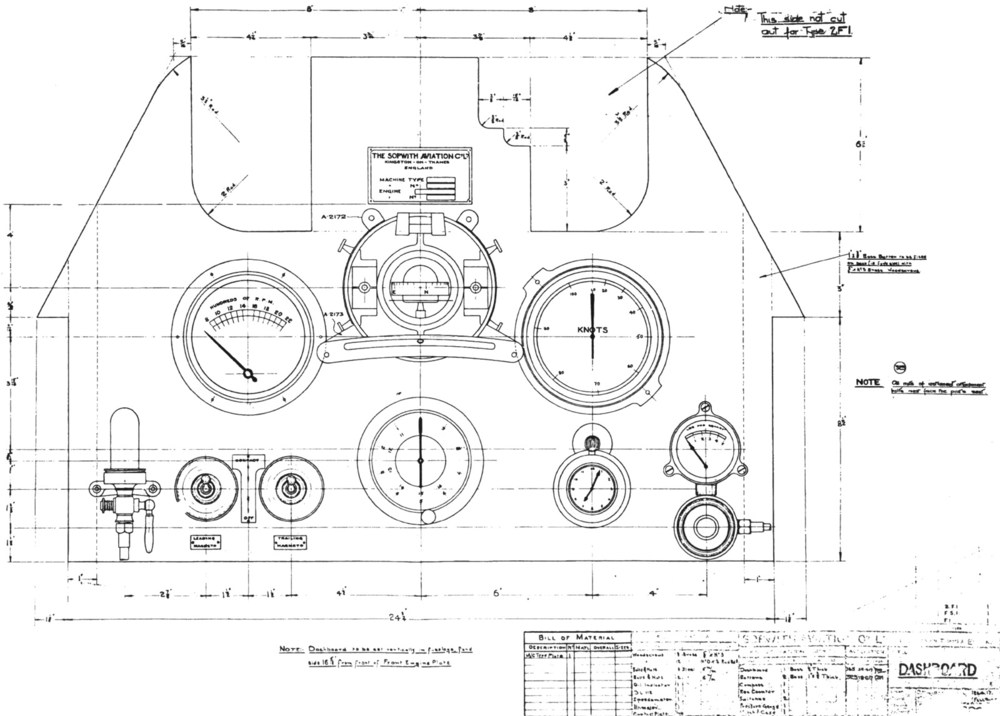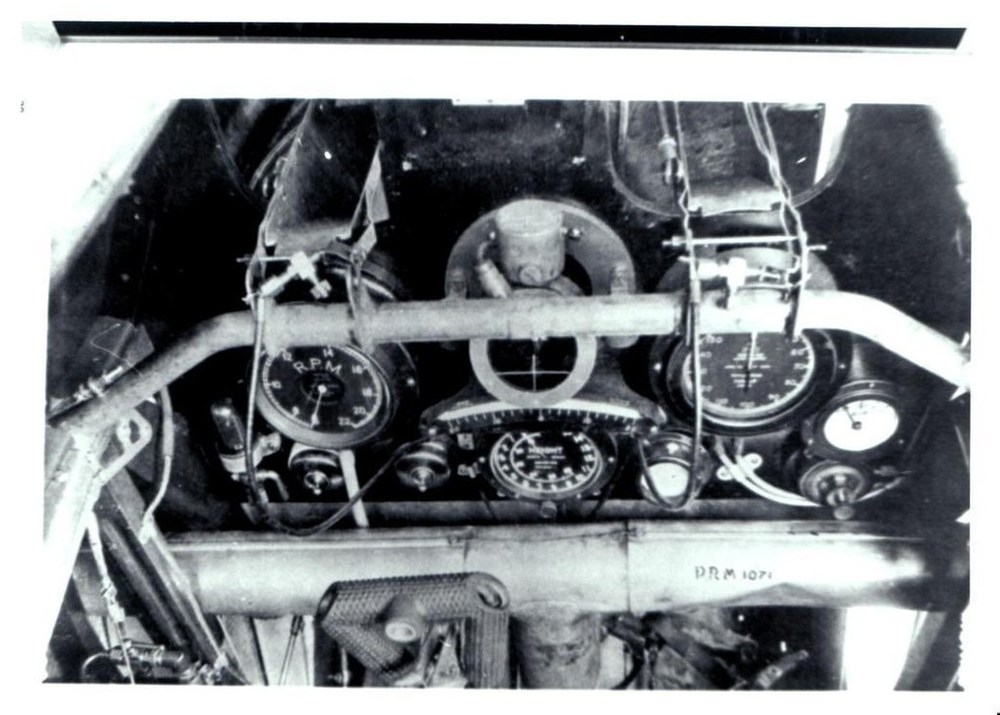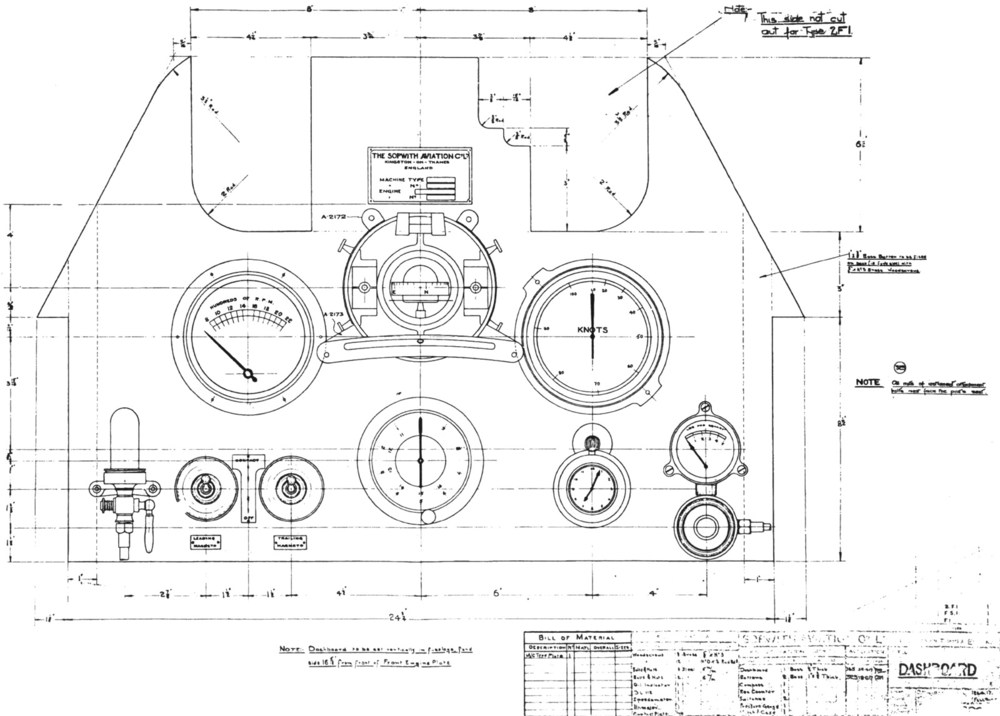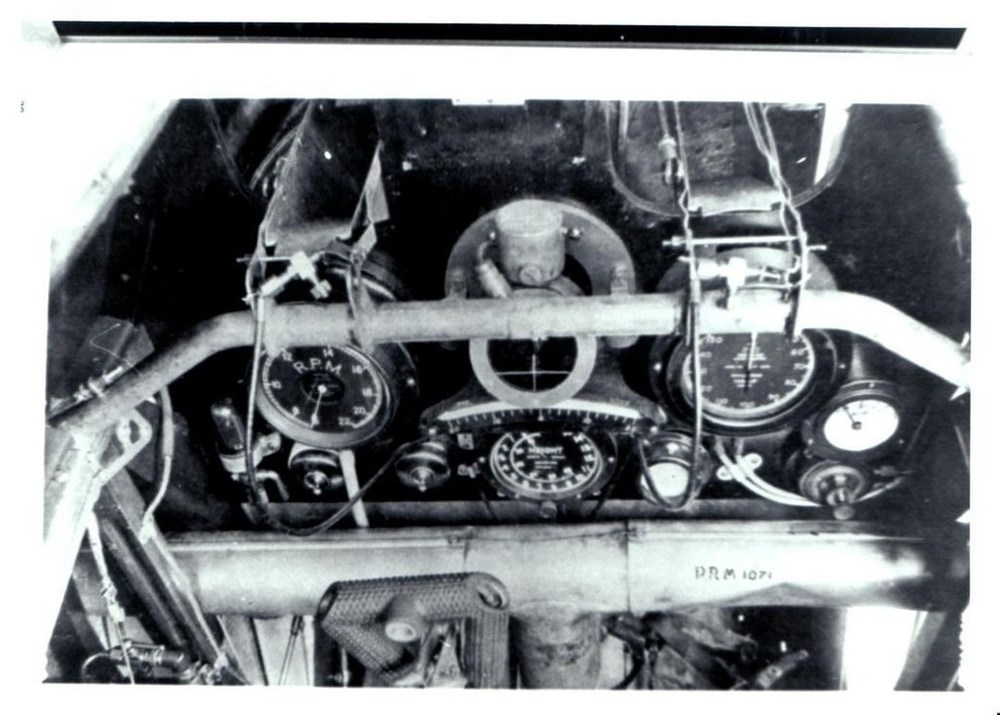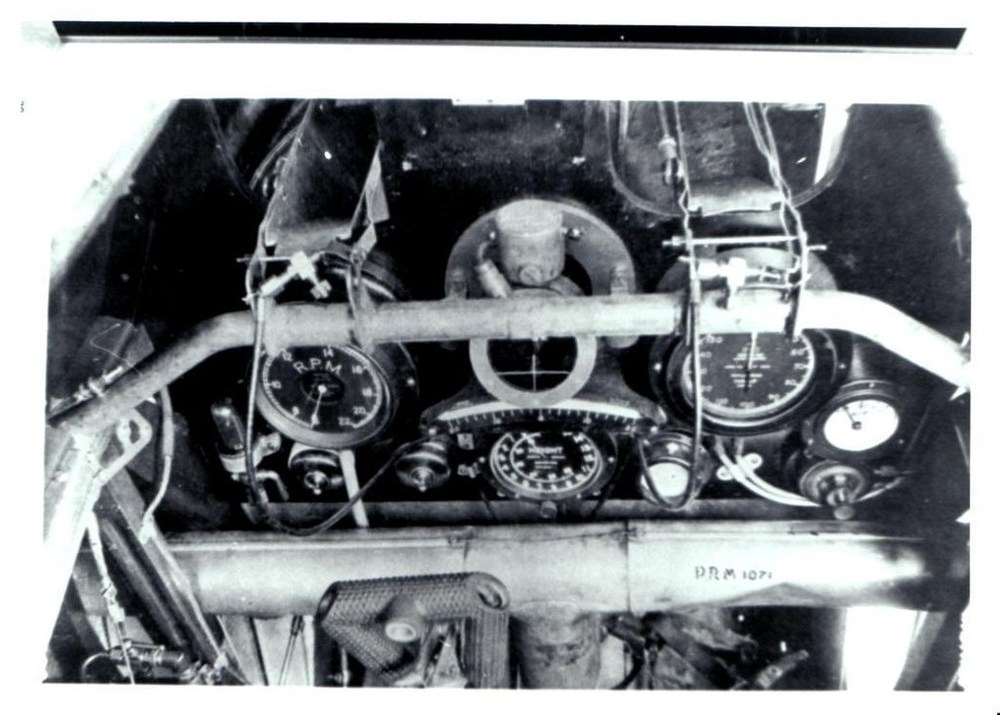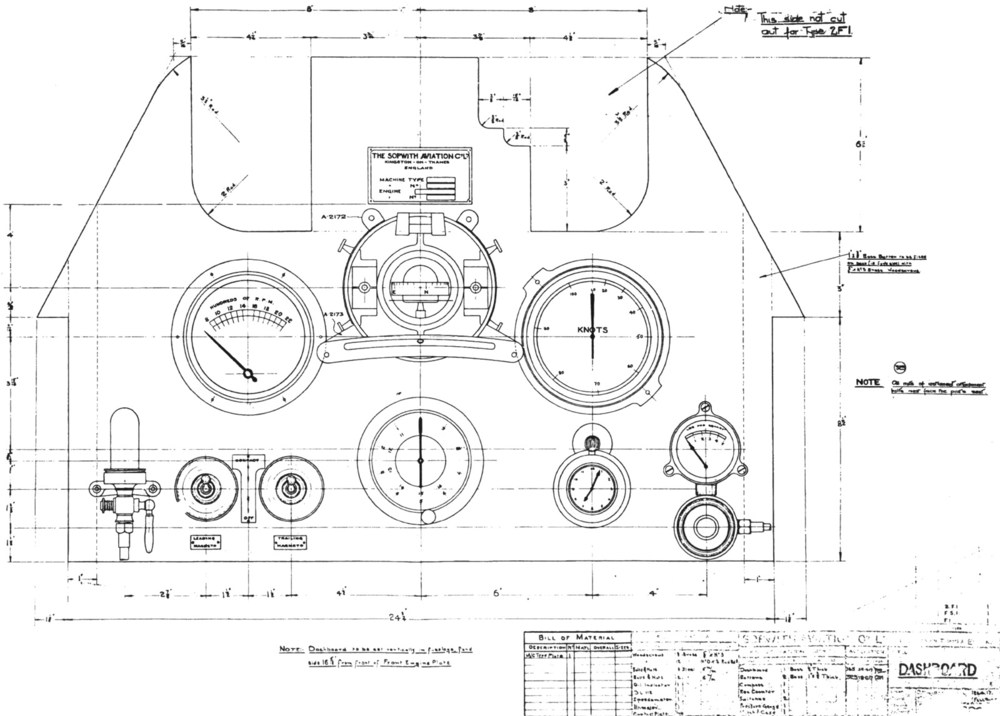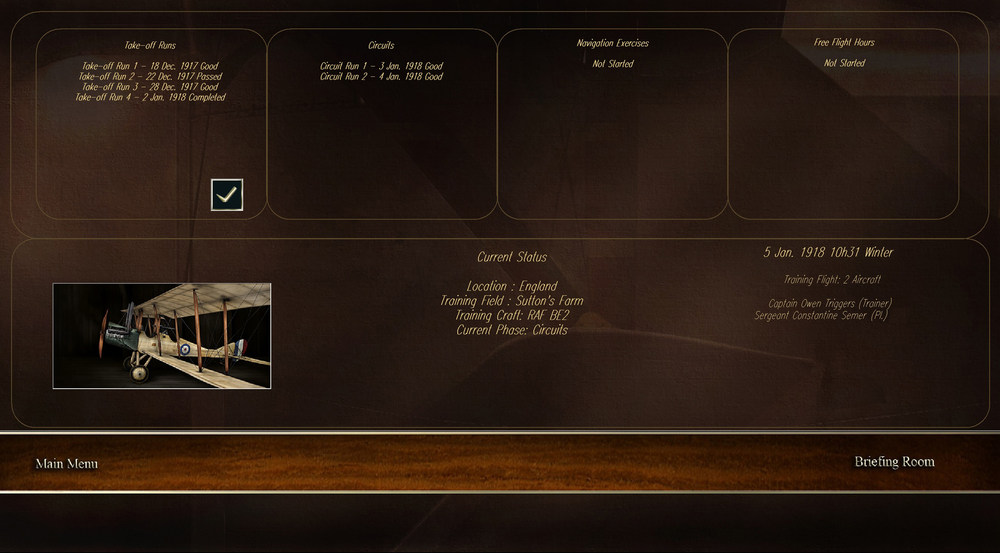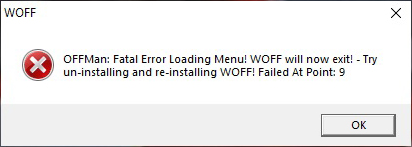goose814
ROOKIE-
Posts
33 -
Joined
-
Last visited
Content Type
Profiles
Forums
Gallery
Downloads
Store
Everything posted by goose814
-
Prior to WOFF OTT, if I flew a Free Flight mission under the Quick Flight menu, I was able to fly over the enemy lines, encounter flak being shot against me, try to shoot an observation balloon while taking ground fire and otherwise engage the enemy while they engaged me back. With WOFF OTT, I now encounter no enemy fire whatsoever. No flak, no ground fire, and no matter how many rounds I put into it, the observation balloon cannot be destroyed. So my question is, is this meant to be this way by design as this is just a free flight mission for you to fly around without engaging the enemy or is this a glitch with the new mod? Thanks for any help or clarification. Oh, and by the way, WOFF OTT is (expletive) awesome!!! Thank you so much for this and for all of your hard work!
-
I guess I didn't read the last update for the Belgian expansion in regards to the Camel very well: "Improvements and tweaks to various aircraft models such as the Sopwith Camel, Nieuport 10, 11, 16, 17, 23, RAF BE2c, RE8, Caudron G.IV, SPAD VII, SPAD XIII, Sopwith Strutter A2, Breguet 14. The revamp includes 3D model updates, some of which are quite significant, such as the Camel External and Virtual Cockpit models." Sorry, my bad and thank you in advance.
-

WOFF BH&H-II and OTT-Mods: There (list closed)!
goose814 replied to Becker02's topic in WOFF/WOTR - FAQ/Technical Issues
Since BH&H II has stabilized at v1.37 since February 2023 and before the Belgian Expansion is released, are the above listed mods still up to date for the most current version? -
As to question 5, there is a tracer effect mod that will give you different tracer effects for three different phases of the war (one of which is one you're looking for). It is located here: WOFF BH&HII Tracers effects mod 1.1.rar - Google Drive I too am curious about questions 3 and 4. I recently completed a mission that started late in the afternoon and returned back to base at night. I noticed that there were barrels of fire lined on the field to aid in landing, but they did not render until I was on final approach. Would have been nice to see them earlier. All my graphical settings are maxed out, but like you said, it could be a limitation of the game engine.
-
Thank you. I didn't think so but there were some keyboard commands, probably from CF3, that made me wonder.
-
I did a search and read the documentation but didn't see anything. My questions are 1) is it possible to land and re-arm (guns or bombs) or refuel? and 2) is it possible to bail out of the aircraft? Thank you for any help.
-

OBD needs your help! Donation Drive
goose814 replied to Polovski's topic in WOFF BH&H2 - General Discussion
I am not posting this to brag, but in the effort to encourage others to help, I will say that I donated $100. I know for some it may be difficult financially but any amount helps. To me, that is nothing for something that I've enjoyed since P2 when I first discovered OFF. Thank you to everyone involved, both past and present, who strive to continue to make this sim what it is and what it can be in the future. -
My wish is for a slightly more graphically accurate and detailed Sopwith Camel. By that I mean most of the other Sopwith's in the sim have both pitot tubes and propeller driven air pumps modelled but the Camel does not. Also, the instrument panel could use some rework. The oil pressure gauge should be an air pressure gauge, there should be a clock/watch under the airspeed indicator, and the bubble slip indicator should be mounted under the compass.
-
Awesome. Thank you.
-
Thanks, I'll try it out when I get the chance.
-
Thank you, I'll try it out. Where can I find it at?
-
Thanks very much for the heads-up and yes, the workaround to fly in the bad weather isn't so bad. There have been a few good days in there to fly as well. I've only had to fly during a snow storm twice.
-
No, I don't get the normal pilot campaign menu while in training. The above photo is the only thing that comes up. I'll just stick to flying in the muck when I have to.
-
Yes, that is correct. I started a new career including flight training. However, it doesn't appear to let you advance the date if the flights are cancelled due to bad weather. So now you're stuck in this loop where flying is cancelled for that day, the date doesn't advance, so every time you try to fly it keeps saying the weather is too bad to fly. The only way around this is to change the settings to allow flying in bad weather and then actually fly in it, just to get the game to advance. I'm wondering if the devs are aware that you cannot advance the date during training.
-
I am familiar with Campaign screen you mention, however, that isn't the screen that I get. This is the screen I have:
-
I started a new career including pilot training. It happens to be winter, so training flights get cancelled frequently, however the date doesn't seem to advance at all. The only thing that is advancing is the time, one game minute for every real-time minute. I have selected Campaign Date Advance both Auto and Manual/Auto with no effect. Is it not possible to advance the date during training or am I doing something wrong? Thanks for any help.
-
I use historical weather but I finally figured out the issue. In the workshop options, under "Multi Monitor Use", "Left" is the default selection. I was selecting "Center" since I have three monitors and figured that would be appropriate. I could play the game just fine but when I would exit and go back to it, I would get the error. So, if I leave it alone with "Left" selected, I have no issues. Thank you for your assistance and suggestions.
-
Thanks, it is much appreciated. Yes, there is a default setting in the workshop to reset all the options. It appears the "Clear Registry" in the WOFF Toolbox does the same thing. Every time I use it, the options in the workshop default to the initial install settings. I just have to systematically determine which option I'm selecting that triggers the fatal error. I won' be able to check until tomorrow but it shouldn't take long to figure out.
-
I have not, but because of your suggestion, I searched through for them, and came across the WOFF Toolbox. I ran it and saw the options. I tried out the "Clear Registry" and was able to start the game. I haven't determined the issue exactly yet but it is one of the options I am selecting under the Workshop that is causing the fatal error to occur. I just have to start selecting my options one at a time until the error occurs again to see which one is causing the issue.
-
I have been running WOFF BH&H II off and on for about a year now without any issues. I added a triple monitor system and have been running that for about 2 months with no issues. The latest version I was running was either v1.27 or v1.28. After installing v1.30, I got this message: I had to completely un-install and re-install WOFF BH&H II, as well as, the v1.30 patch. The game ran fine for several training missions. I exited the game and tried to start it again later on and received the same fatal error message. I read the FAQ's info and searched this site with no help. Does anyone have any ideas that may help or if it may be a v1.30 issue? If not, my next task is to go through un-installing and re-installing again and progressively trying earlier update patches and see if it starts occurring again and with which patch.
-

F-51
goose814 replied to Delta6Actual's topic in Thirdwire: Strike Fighters 1 Series - General Discussion
Thanks for everyone's help. I finally found one that worked, P-51 Addon v2.0. -

F-51
goose814 replied to Delta6Actual's topic in Thirdwire: Strike Fighters 1 Series - General Discussion
I was wondering if there was ever a fix for the F-51 attitude indicator? Thanks. -

Help With Korean War Mod
goose814 replied to goose814's topic in Thirdwire: Strike Fighters 1 Series - General Discussion
swisher, Tried it as you directed and everything works great. Thank you so much, I couldn't have done it without your help. Since I'm still new to this I have another question. Is there anyway to eliminate the flight info box in the lower left corner and the text at the bottom whenever something happens, for example, gear up/down or airbrakes extended/retracted? Thanks again for your help and thanks for the heads up on the replacement menu. I'll have to check it out.