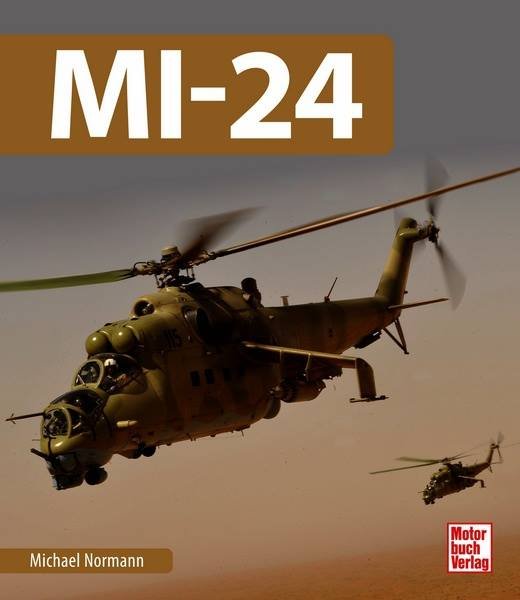-
Content count
6,679 -
Joined
-
Last visited
-
Days Won
329
Content Type
Profiles
Forums
Calendar
Gallery
Downloads
Store
Everything posted by Gepard
-
File Name: MiG-29 Grey Skin File Submitter: Gepard File Submitted: 8 Dec 2007 File Category: Mig-29 MiG-29 Grey skin ********************************************* INSTALLATION: 1.) Simply unzip into your MiG-29 folder. 2.) open file MiG-29A.ini and add following lines [TextureSetXXX] Directory=Ganz Grau Name=Grey Nation=SOVIET Specular=0.100000 Glossiness=0.100000 Reflection=0.100000 DecalMipMapLevels=3 Squadron= Dont forget to change the XXX for your secuence number. Thats it. ************************************************* This skin is freeware. It is not intended for commercial use. ************************************************* For remarks, comments, bugs, etc please use CombatAce forum or send me a PM. Hope you enjoy it. Michael (Gepard) Click here to download this file
-
Version
624 downloads
MiG-29 Green Grey skin ********************************************* INSTALLATION: 1.) Simply unzip into your MiG-29 folder. 2.) open file MiG-29A.ini and add following lines [TextureSetXXX] Directory=Grau Grün Name=Green Grey Nation=SOVIET Specular=0.100000 Glossiness=0.100000 Reflection=0.100000 DecalMipMapLevels=3 Squadron= Dont forget to change the XXX for your secuence number. Thats it. ************************************************* This skin is freeware. It is not intended for commercial use. ************************************************* For remarks, comments, bugs, etc please use CombatAce forum or send me a PM. Hope you enjoy it. Michael (Gepard) -
Version
573 downloads
MiG-29 Grey skin ********************************************* INSTALLATION: 1.) Simply unzip into your MiG-29 folder. 2.) open file MiG-29A.ini and add following lines [TextureSetXXX] Directory=Ganz Grau Name=Grey Nation=SOVIET Specular=0.100000 Glossiness=0.100000 Reflection=0.100000 DecalMipMapLevels=3 Squadron= Dont forget to change the XXX for your secuence number. Thats it. ************************************************* This skin is freeware. It is not intended for commercial use. ************************************************* For remarks, comments, bugs, etc please use CombatAce forum or send me a PM. Hope you enjoy it. Michael (Gepard) -

MiG-29 isdelije 9.14 Sturmovik Fulcrum
Gepard replied to Gepard's topic in Thirdwire: Strike Fighters 1 Series - File Announcements
Gerald,.The 9.14 was the forrunner of the MiG-29SM. The SM came in mid 90th, also around 10 years later. But i doubt, that it entered production line. The successor MiG-29M is now operational in Russian Air Force as MiG-29M1 (single seater) and MiG-29M2 (double seater). The MiG-29S was a simple MiG-29 isdelije 9.12 or 9.13 with a additional device in the radar for R-77 guidance. -
Version
3,095 downloads
MiG-29 isdelije 9.14 Sturmovik Fulcrum ************************************* HISTORY of MiG-29 isdelije 9.14 development ************************************* The MiG-29 is well known as an very spectacular fighter plane. From its first appearance on an airshow in the late 80th till today the MiG-29 is the star of each airshow. Much less well known is the genisis story of this bird. It begann in 1972 when the Soviet Airforce demanded two new fighter designs. One long range escort plane and a frontline fighter. The MiG OKB decided to take on the competition and begann with the development of the project Isdelije 9. 3 variants of this plane were projected. Isdelije 9.10 as long range escort, is. 9.11 as frontlinefighter with MiG-23 avionics and armament for export and faster introduction into the soviet forces and finally the is. 9.12 as full scale frontline fighter. In 1973 is. 9.10 was canceled because the Air Force choose the Sukhoi T-10 as long range escort fighter. In 1977 9.11 was canceled when it became obviesly that the Saphir-23 Radar does not fit into the MiG-29 fuselage. So is. 9.12 became the only MiG-29. In 1982 the first MiG-29 (9.12) came to the units and already while the troop tests the pilots had 3 big demands. 1. more fuel for longer range. 2. an internal jammer. 3. a better air to ground capability. To fullfill this requirements OKB MiG started the projects is. 9.13 (more fuel and jammer) and 9.14 (jammer and better air to ground capability) 9.13 development started in 1983. The fuselagetank No.1 was increased and the Berjoza jammer was installed.To have space for it in the fuselage the MiG-29 got a bigger back. From 1986 this plane was seen in the soviet fighter units. The NATO gave them the name Fulcrum-C, for the soviets it was still a MiG-29A (is. 9.13) The development of the 9.14 was more difficult. The MiG-29 was from beginning a frontline fighter. What means, that it was intended to fight for the air superiority over the frontline, but also to support the fighting forces on the ground. In the air to ground role the MiG-29 (9.12) was twice as effective as the MiG-21 or 23, but only 15% as effective as a F-16A. To overcome this weakpoint it was decided to implement guided missiles of the Afghanistan war proven Cha-25 (Kh-25) family. It was planed to use the Cha-25ML laser guided missile, the Cha-25MP anti radar missile and the Cha-25MT TV guided missile. The guidance device was taken from the MiG-27M. In the literature you can find two statements about the 9.14. The first said, the the laser/TV guidance device was built into a pod, which was carried under the central station, the other said, that the divice was built into the fuselage. (For my MiG-29 is. 9.14 i choose the later option, maybe, that it is wrong, maybe that it is correct. I dont know.) In 1986 the 9.14 was ready for entering the production line, but the project came to a sudden stop. The reason was, that the air to ground capability of the MiG-29 is. 9.14 was dramatically increased, but it was still weaker than the F-16A (approx 66%). With first flight of the MiG-29M (is. 9.15) a much better Fulcrum was short for introducing. Its air to ground capability was better than the F-16A, it had a same efficency as the F-16C. It was decided to wait till the MiG-29M was available. To stop the 9.14 introduction in the Soviet Air Force was a big mistake, because the breakdown of the Soviet Union stopped the MiG-29M development by nearly 15 years. So the MiG-29 had for a long period no real satisfying air to ground capability. ********************************************** MiG-29 is. 9.14 for WOE, WOV, SFP1 credits ********************************************** While making the 9.14 i used a lot of files made by other modders. The plane itself: ~~~~~~~~~~ Model by Wpnssgt Flight Model by Column5 The Cockpit is taken from MarcFighters Su-27 ~~~~~~~~~ Cockpit by MarcFighter, Kesselbrut, BPAo (special thanks to Boopidoo, Mago and Badger for textures) The Weapons ~~~~~~~~~ I took the missiles from Weaponpack. The credit for the weapon models belongs to the guys who made it. And finally my little share ~~~~~~~~~~~~~~~~~ I modified the HUD, added an Air to Ground mode. I edited the Data file to implement the guided missiles, reduced the fuel consumption and increased the engine thrust a little bit. And i moddified the original Skin by Wpnssgt to the green gray soviet style MiG-29 camo. ********************************************** INSTALLATION ********************************************** 1. unzip into your aircraft folder subfolders will be automatically created Thats it! Enjoy flying. 2. If you dont use the Weaponpack and want to wish to use the Cha-25 guided missiles, open folder MiG-29is914\Weapons and follow the instructions of the readme file there. ************************************************ For remarks, comments, bugs, etc please use CombatAce forum or send me a PM. Hope you enjoy it. Michael (Gepard) -

Calling @ Gepard.
Gepard replied to Mannie's topic in Thirdwire: Strike Fighters 1 Series - Mods/Skinning Discussion
For quick problem fix you should also extract all bmp files related to CV63 and copy them to destination folder. I will update my Orjol carrier. Thanks for bug finding. -

Calling @ Gepard.
Gepard replied to Mannie's topic in Thirdwire: Strike Fighters 1 Series - Mods/Skinning Discussion
It is made for WOE. It are the standard files of the CV-63. Do you have WOE? -

Aircraft Radar Cross Section
Gepard replied to DoctorQuest's topic in Thirdwire: Strike Fighters 1 Series - Mods/Skinning Discussion
RCS of Su-27 15 m² RCS of MiG-29A 15 m² RCS of MiG-29M 1.5 m² RCS of F-16A 3.0 m² RCS of F-16C 1.0 m² RCS of MiG-21 1.5 m² -

mig ammo and fuel
Gepard replied to Canadair's topic in Thirdwire: Strike Fighters 1 Series - General Discussion
The small load of fuel was dedicated to the fact, that all MiG fighters (exaption 25 and 31) were designed as frontline fighters. The place of this birds was on airstripes short behind the frontline, so no big fuel ammount for long marching to the combat area was neccessary. The other idea was to safe weight. The MiG's were designed to operate from gras runways. A simple meadow was enough. But with heavy planes you cant operate from field runways, thatswhy the decision to build the MiG's as light fighter planes. The pitifull ammount of ammo is not as small as you think. Compare a MiG ammo load with the load of a Mirage or a british warbird. It nearly the same. 200 Rounds for a MiG-21 vs 2 x 135 Rounds for a Mirage F1. Its typical european (and not soviet) to have bigger calibers (big punch) with smaller ammo load than the american way to waste a lot of ammo of less capable caliber guns. -
If i remember right in 1917 all Jasta 11 Fighters had the same red "camo" like Richthofen. The colourfull camos in the movies are fiction.
-

Just a update
Gepard replied to gerald14's topic in Thirdwire: Strike Fighters 1 Series - Mods/Skinning Discussion
WEP, i hope i'm right, but do it mean the special regime of the engine? If so, then i can tell you that it was activated by pushing a button on the Throttle before you entered the afterburner regime. It was allowed for a short periode. If i remember right 3 or 5 minutes. The thrust of the R-25 was increased to 95 kN (!!!!!) what gave the MiG-21bis a combarable thrust weight ratio to the F-16A. The climb speed incresed from 190m/s to 225 m/s. It was allowed to use at low altitude, if i remember right up to 2.000 or 3.000 meters only. -
Sorry, the F-22 or the F-35 are the wrong planes on the wrong time on the wrong place. The time of the big airbattles are over. What we really need are planes like the good old A-10, the Su-25 or Su-39. The F-22 or the F-35 are really nice birds, but not worth the money, at the moment.
-

WWII speech sounds
Gepard replied to Brainless's topic in Thirdwire: Strike Fighters 1 Series - Mods/Skinning Discussion
yeah, its a deja vu to hear "This is Tophat controll!!" in the earphones. I would also like to hear "Hier ist Loki Bodenkontrolle!" everywhen. -

HUD questions
Gepard replied to Gepard's topic in Thirdwire: Strike Fighters 1 Series - Mods/Skinning Discussion
Suhsjake: In the reworked version of my MiG-23MK HUD i use following lines : [HUD_Zielpunktlinie] //beweglicher Teil des Luft Boden Zielnetzes SymbolType=CCIP LaserRanging=TRUE FallLineImage=cockpit\hud\ZielpunktLinie.tga ImagePosition=0.0,0.00 ImageSize=0.020 The tga is a simple line. It use automaticaly the airgroundgunsight which is defined in the cockpits ini under the line AGGunsightName= -

Just a update
Gepard replied to gerald14's topic in Thirdwire: Strike Fighters 1 Series - Mods/Skinning Discussion
Libya and Syria, i have heard had also shown interessed for MiG-21/93 style upgrate. -

HUD questions
Gepard replied to Gepard's topic in Thirdwire: Strike Fighters 1 Series - Mods/Skinning Discussion
In the avionics70.dll i have found: steering_cue and steerpoint_symbol this could be nice for making a soviet style navigation system (Follow the ball) like in Flanker 2.0 or LOMAC or Hind. But i dont know how get to work. -

Another day, another plane
Gepard replied to Julhelm's topic in Thirdwire: Strike Fighters 1 Series - Mods/Skinning Discussion
In the early 90th there was at various airshows a model of a never build MiG-33 to see. It was a single engine derivate of the MiG-29 and was intended to replace the MiG-21. Reminds me on that bird. -

Chaffs/flares for Mig-21/23 serries?
Gepard replied to kukulino's topic in Thirdwire: Strike Fighters 1 Series - Mods/Skinning Discussion
Nele, one short correction PFM is not S. The S was the first soviet MiG-21 with RP-22, the M was the export version of the S. Main difference from view is, that the M has GSha-23, the S had not. Then came the SM and for export MF. Then the SMT and for export MT, but nobody wanted to by it. -

Mig-23 HUD
Gepard replied to kukulino's topic in Thirdwire: Strike Fighters 1 Series - Mods/Skinning Discussion
My goodness! size 149 MB!!!! What do you has packed in it? -

WW2 RAF Speech Pack v1.0
Gepard replied to Baltika's topic in Thirdwire: Strike Fighters 1 Series - File Announcements
This is what i have waited for. British voices in british planes. Great. What i also would love to see would be german voices for german birds. -

Mig-23 HUD
Gepard replied to kukulino's topic in Thirdwire: Strike Fighters 1 Series - Mods/Skinning Discussion
Thanks, Paladrian. Pitot tube is now gone. Looks good. -

Mig-23 HUD
Gepard replied to kukulino's topic in Thirdwire: Strike Fighters 1 Series - Mods/Skinning Discussion
Ah, i see. My fault. Will try it out. By the way, is there a way to delete the MiG-21MF pitot in the right of the HUD? -

MiG-23MK carrierborne Flogger
Gepard posted a topic in Thirdwire: Strike Fighters 1 Series - File Announcements
File Name: MiG-23MK carrierborne Flogger File Submitter: Gepard File Submitted: 18 November 2007 File Category: Fictional Aircraft, Experimental and UAV's MiG-23MK for WoE This is a mod of the stock MiG-23M of Wings over Europe. It will not work with SFP1 and WOV because the lod files are not included. If you want to use it with SFP1 or WOV you must extract the files MiG-23M.lod MiG-23M_2.lod MiG-23M_3.lod MiG-23M_4.lod MiG-23M_5.lod from WOE objects.cat and copy them into your MiG-23M folder. ****************************************************** INSTALLATION: Unzip all files into your Wings Over Europe/Objects/Aircraft folder. Thats it. ****************************************************** The MiG-23MK is fiction, so far that no carrierborne MiG-23 was built in the Soviet Union. But during the 70th the Soviet Navy had a high ranking aircraft carrier programm (Orel or Orjol class). Orel was canceled by Marshall Grechko who favored the Project 1143, the later Kiev class aircraft carrier. For soviet carrier groups the MiG-23 was the planned interceptor, the MiG-27 the intended strike plane. From both types prototypes were built, as far as i know, and were tested at the Saki facility at the Crimea penisula. With the canceling of the Orel was no need for seria production of the MiG-23MK. ******************************************************* differences to stock MiG-23M: * modified flightmodel of the plane to improve the handling. * added capability to land on aircraft carriers * added on board jammer * added 15 flares and 15 Chaff * added Magos great MiG-21MF cockpit (thanks for it Mago!) * added working HUD (inspired by the HUD of Marcfighters Su-27 and TK's F-15 and Harrier. Thanks for it!) The HUD is much more improved than in my flyable MiG-23M * added the capability to carry 2 fuel tanks under the outer wings Known problem: You cant see the tailhook coming down. +++++++++++++++++++++++++++++++++++++++++++ Hope you enjoy it Michael (Gepard) Click here to download this file -

Mig-23 HUD
Gepard replied to kukulino's topic in Thirdwire: Strike Fighters 1 Series - Mods/Skinning Discussion
Paladrian, i tried it for my MiG-23M HUD and i had no success to delete the camera. Dont know whats wrong. -

Mig-23 HUD
Gepard replied to kukulino's topic in Thirdwire: Strike Fighters 1 Series - Mods/Skinning Discussion
Some minutes ago i have uploaded a flyable version of the stock MiG-23M. I think tomorrow it will be available for download. I have included a simplyfied version of my MiG-23MK HUD. Comments and critique are welcome.for further improvements.