-
Content count
7,729 -
Joined
-
Last visited
-
Days Won
100
Posts posted by daddyairplanes
-
-
back north for a moment
so, i am doing serials for PACAF Mod Eagle. where the markings are supposed to be opposite of whatever color theyre on (most of ACC and USAFE ingnored this)
but light serials dont do good on dark surfaces
so i
cut out a box on the mod eagle skin

made a box in a decal, and cut the serial number out of the box
insert via ini
and it dont look too bad
-
 4
4
-
-
-
-
5 hours ago, Wrench said:one of the best thinks about doing a new Intruder, is there's SOOOOOOOOOOOOOOOOOO many decals readily avilalbe for the various units!!

straight from box even for those that recycle
great reference for the more stubborn amongst us

-
 2
2
-
-
-
ok, real world nit pick time
most netting like that is plastic, and melts kinda easy. how do i know? 21 years as an Army cook, with many many moons cooking under the stars. to close to any exhaust (even the fans venting the kitchen) and the net gets burnt up and darkened. so it should be higher over the building.
which would be a nightmare to put up, and keep up in any kind of wind.
but you want to be properly tactical? the competition is way ahead of you on that




i've also eaten at a few of these over the years (yes i mean the truck)
-
 2
2
-
 3
3
-
-
-
12 hours ago, ludo.m54 said:I investigate to find which entry in my soundlist causing the issue. I started to add the new sound one by one to find the one at the origin of the problem.My system is built Windows 11.
ok. my original built laptop doesnt have issues with SF2. my desktop that i upgraded from 10 on the other hand has regular VRAM issues. one of these days ill get around to dialing it back to 10
-
wow
i now wonder how much sound affects the game. i remember having issue with ODS30AE crashing everytime, and adjusting channels upwards was the solution
curious ludo, was your system built Win11 or did you upgrade the system from 10?
-
-
only a few were wired in USAF service right towards the end. the spanish wouldnt be wired until around 1990 or so, and i imagine they got abunch of the ones that were wired, and did the rest up.
as for slimers
if only there were a method to remove parts from a model

at this rate do we need to move this over to Coyote Aerospace? by my math were looking three, possibly four aircraft and many many skins
edit : disregard all above pic after checking PMs. its what i get for typing slow

-
 1
1
-
-
oh yes they did do a photo B, its in the Vietnam Air and Ground expansion Pack (second version i think). uses the RF-4C lod
curious what defines "RF-4C Late" besides 88
if its mainly slime lights, im seeing those at least as early as 84 (havent saved many pics today from before then). so what else makes it "late"
-
-
i've got serials roughly matched to 17 different skins at the moment, counting EDwards and HAFB as one skin and 16 other skins. ok, 32 if i do Euro 1 and Hill 2.
most immediately, im going to be working on teh 16th TRS as another mix wing package, with the 363rd TFW F-16s out of Shaw AFB. but im scrubbing serials for them right now, and have a fair amount of the 12th and 45th going as well (67th TRW, Bergstrom AFB)
my list, all using a presumed RF-4C late. in rough order of interest (ie ill fight ya for the top 3
 ) all Euro and Hill
) all Euro and Hill
16th TRS, 363rd TFW Shaw AFB SC (part of a wing pack)
12th, 45th, and 91st TRS, 67th TRW Bergstrom AFB (as one pack)
15th TRS, 18th Wing Kadena AB (probable stand alone)
Nevada ANG, Kentucky ANG, Nebraska ANG, Alabama (160th) (strongly interested)
Alabama (106th) Minnesota, Missisppi, Idaho (not as interested)
USAFE (AR and ZR)
test schemes (ok this'll get slipped in with one of the other s)
nope not OCD at all

edit: not really interested in the older ones (Vietnam through 1981 ish).
-
 1
1
-
-
sounds good
on own system at the moment im using the version from ODS30AE and could conceivably proceed from there (i'm eyeing late service not Nam era)
i just couldnt believe the aircraft hasnt been updated as a solo project yet
-
appreciate the answer
the next question (semi specific to you) is is it out somewhere for public usage
i do know there isnt a 16th TRS "SW" skin out there to go with the 363rd's F-16As. yet........
-
am i really seeing that no one updated the TMF RF-4C from Gen 1 to Gen 2?
i know it features in some mega installs like NF5 and ODS30AE. but did no one ever update the main aircraft?
-
-
-
-
-
they wont be in the weapons folder if they are stock. the game will call it from the CATs unless you put something into the weapons folder.
same for those ini's, although ive never had any issue not having it in the folder. main thing they appear to do is have a compilation of all the inis for the stock weps/guns (item ini or data ini i dont recall which). but again, ive gotten by just fine without it.
check PM
-
 1
1
-
-
one: how the hell do ya have a Phantom parked on the runway? i mean i see its Uncle Sams favorite ASVAB waivers but still.....
two (yeah, i been sittin on this for a week)
On 3/21/2024 at 10:57 PM, Nightshade/PR said:There was NOTHING sneaky about this attack.
youre too damn high.

mandatory screenie:
-
 1
1
-
-
back to the original question, are the weapons youre trying to edit stock?
stock weapons (or decals, pilots and guns) do not show out of the box. you have to extract at least the weapon ini from the cat and place it in your weapons folder (creating a weapons folder if your install is very much stock). when you extract it, a folder will be created for whatever your extracting
stock aircraft and ground objects are the only ones that will have folders in a vanilla stock install
final question: when yours was greyed out, had you selected(clicked on) at least one file?
-
 1
1
-


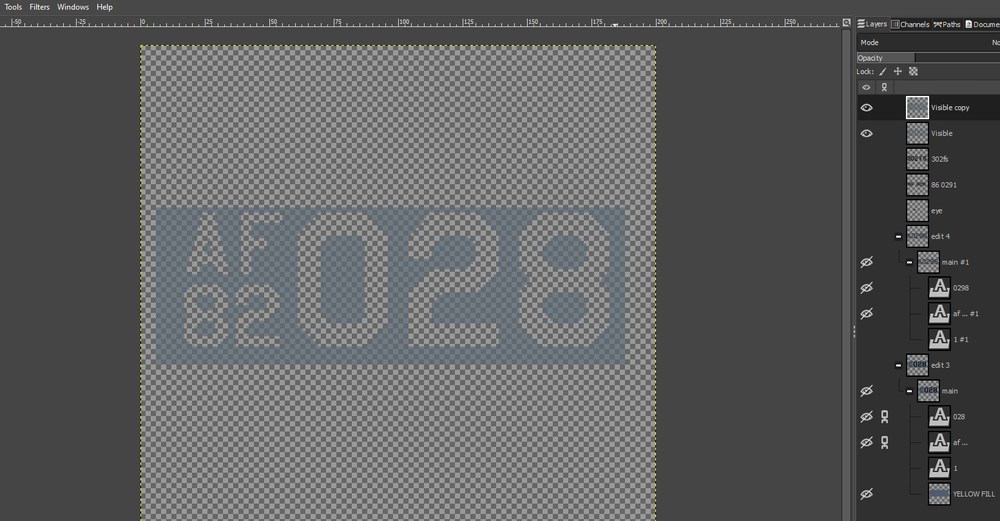
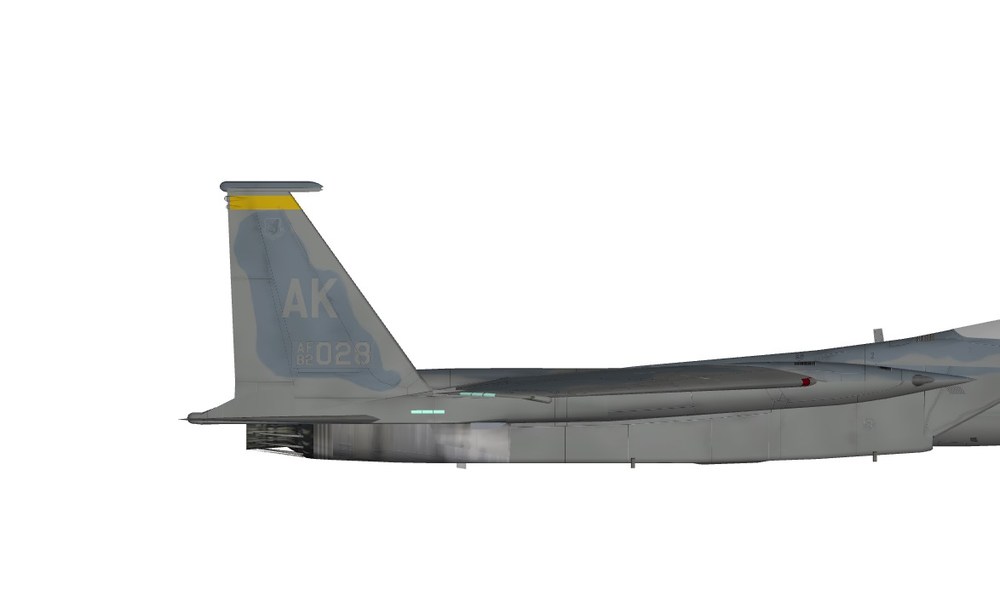

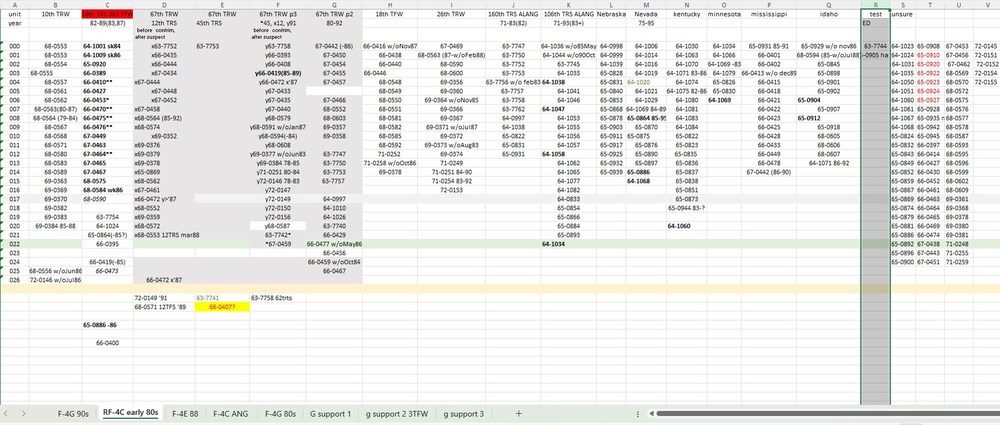
DA's TOTALLY TERRIFIC THREAD OF STICKERIFFIC IMPROVEMENTIFICATIONS. and stuff
in Thirdwire: Strike Fighters 2 Series - Mods & Skinning Discussion
Posted
oh i know, and in lodviewer its pretty evident especiall at some distances and angles.
in game and in several lighting conditions its pretty hard to tell unless you get very very close. like rivet counting close, not any kind of gameplay close. my last two posts in the main Screenshot thread are from test runs on the first few decals for this
creating the decal itself is a little more complicated than the usual. not pick a color and opacity, rather
Box with a base color, then black numbers. Make copy from visible and hide the origianl group of layers. Select the base color, then invert selection and delete (eliminates every trace of the black num). Copy that layer. Use bucket fill to change to a lighter color (the color bleeds, but at 200px image size, the bleed adds slight fuzz that eliminates the hard edges and isnt as noticeable as if say a 1024px image). Reduce opacity to ~30%. reduce the dark base copy between 2 and 10% for some variance.
Rinse wash and repeat 37 times
tonight i wrap up with the unit marked birds. this is wher it'll get a bit more interesting....