-
Content count
1,162 -
Joined
-
Last visited
-
Days Won
11
Posts posted by Cliff7600
-
-
2 hours ago, UllyB said:I don't think we should concentrate on training planes
I am not a majority but I really think a single seater Hunter and a two seater Hunter are not the same aircraft at all. Even if only the nose is different.
Imagine Lightning T4 and T5...
Trainers don't really represent any interest game-wise.
But, some of them are really beautiful planes (Jaguar B/T2, TF-104G, Mirage F1B, Su-22 UM3K, Mitsubishi T-2, F-5B, and many others...).
I edited the files of the old TF-104G to fly from the back seat and that is really fun. Same with the MiG-15 UTI, MiG-21 UM.
And some aircrafts are modeled this way, FastCargo's F-5B and T-38, the Mirage 4000B.
Go download the Mirage 4000 M2 and try to land on an aircraft carrier from the back seat ^^
It's totally different when you launch the SF2 game as a flight simulator and not as an aerial warfare game.
Then, if we had the "Hunter T7 with the proper cockpit" I would fly it just to fly from A to B and land and take off and land somewhere else. Yes Strike Fighter is my Flight Simulator xD
Thing is, it doesn't really work without a specific cockpit, because Mirage F1 or MiG-15 are "the same" from the front seat, and you don't have the guns.
So I agree not to concentrate on trainers and yet we should make more of them.Speaking about cockpit, I'd like to underline that the F-94C Starfire already has a dedicated cockpit made by Stary more than 7 years ago.
And I'd like to volunteer to make the data.ini file for the Canadair CL-215 to make it seaworthy.
The CL-415 looks meaner !-
 2
2
-
-
Hi
Flogger23 has some MiG-21 in development and I know there's something to reproduce this feature (I did it lol )
with overheating and engine explosion when used for too long.-
 3
3
-
-
Regarding seaplanes almost everything is to test ^^
-
-
Spitfire Mk6b / b Trop
--------------- Spitfire for CombatAce ---------------
SF2 version 2021
TurboSquid : original 3D model
Snapper21 : source file donated to CA
Wrench : project development origin and inis
Starfighter2 : original Spitfire Mk9 cockpitLogan4 : additionnal 3D parts and model editing to import into TW sims, textures editing, decals and inis.
Cliff7600 : textures editing, decals and inis, cockpit editing.
Thirdwire : textures and inis.These are the models made for CombatAce from the original TurboSquid 3D source file.
It is made to be downloaded for free at CombatAce site only, and not to be used in any other way.The models have been designed for a SF2 / ThirdWire use and nothing else.
Not to be merged with other files sharing the same original 3D model.- Spitfire Mk6b
- Spitfire Mk6b Trop
-
Submitter
-
Submitted02/06/2023
-
Category
-
 2
2
-
 3
3
-
-
A model with a proper cockpit is always a good addition.
Two-seater Jaguar and Su-15 are very interesting ideas

I admit the Mirage G8 would be great as well.The three aircrafts I've always dreamed of seeing in game :
X-15 and X-15A2
F-94C Starfire
F2Y Sea Dart
Each one would be a challenging project for the ini aspect (I do ini). The rocket engines and speed of the X-15, the rockets setting of the F-94C and the hull of the F2Y.
Ini-wise an X-wing would be fun to do.Any seaplane, just for the fun of making it "float" on the water, and taking-off and land anywhere.
and :
SE 5000 Baroudeur (land based jet fighter without landing gear)
Boeing YC-14
Grumman S-2 Tracker / C-1 Trader / E-1 Tracer would be great for sure.
We don't have an OV-1 MohawkJu-188
G4M Betty
Ki-84 HayateAnd talking about liners :
Concorde
Boeing 727( And, totally useless in game but worth a supersonic ride : Thrust SSC or Bloodhound SSC ) xD
-
 2
2
-
-
3 hours ago, toot said:sf2 really not know how to push an aircraft in reverse while its on the ground
That's is correct.
You can slow down if you have speed but you cannot go in reverse on the ground. -
Still about the canyon S-W of the Desert V4 terrain :
Go to
P13
and set course at 150 / distance 100 km - 55 NMor
P14
and set course at 160 / distance 30 km - 15 NMor
Jalamin
(Position=248000.00,241000.00 in the target.ini file)
and head southeast 10 km - 6NM-
 1
1
-
-
On 03/01/2023 at 10:23 AM, alexis99 said:CGPosition comes under Aircraft Data in the Data.ini
I am talking about changing this set of values, in the data.ini file.
The position values in the cockpit.ini file has no effect on the center of gravity indeed.
But changing the CGPosition in the data.ini file changes also where you sit in the aircraft :TW's Hunter :
After adding a
"CGPosition=0.0,2.0,0.0"
line in the [AircraftData] part in the data.ini file :
You're sitting 2 meters forward and I didn't change the position values in the cockpit.ini file. -
1 hour ago, alexis99 said:you can use any cockpit you like
That's true.
You can even use no cockpit at all, as long as there's a cockpit.ini file.
A 3D model of a cockpit is not necessary to make an aircraft flyable. The cockpit.ini file is.1 hour ago, alexis99 said:They say don't change the cockpit position
I almost always change the cockpit position. It's very rare to have it exactly where it should be "straight from the box".
1 hour ago, alexis99 said:So I cannot see the connection betweeen CG and cockpit position
If the cockpit has a position there should be a 0,0,0 point to refer to.
-
-
In game there's no call like "On l'a rentré" xD
(nor "enc... p... de ta r...") -
1 hour ago, alexis99 said:Can we not have access to what goes on these rails?
By the loadout.ini file.
There's too many weapon stations for the loadout menu, max is 6.
You can have more than 6 in the data.ini but they will be set by the loadout.ini file and not the loadout menu.In the data.ini it's the weapon stations with "StationGroupID=7"
-
For the rolling radius of the wheel it should be the number issued of the 3D model. It needs to be calculated from the coordinates of the wheel.
But the ShockStroke value will affect the visual result if the shock animation (if used) has a more little displacement on the 3D model.
As far as I know it won't solve poor behaviours on ground. But it needs to be set.I experimented lately that the CG value can improve the handling when taxiing, by increasing the weight on the wheel, as you said.
But it won't solve the bounces.
And Yakarov is right, at least moving the CG values will change the cockpit position. You'll have to adjust it to have it back where it was, like an offset setting of the cockpit.
(And there's also a "Cockpit set CG position" or something like that...)First, the wheels must be symmetrical between left and right. It's a 3D model matter, and if the model has this issue you can stop trying to fix it by ini (or maybe creating fake wheels by ini only ?)
Then there's many parts involved : EmptyMass, MassFraction, Reference values, Min/MaxExtentPosition, ShockStroke / SpringFactor / DampingFactor for each wheel, center of the 3D model (3D related), CGposition as you did, and some lift values of components if not set as they should (TW flight models are not optimised for taxiing, just take-off and landing runs), fuel tanks position and weight, and probably other things I forget.As an ini guy the worst for me is the 3D model because I cannot move it.
And most of the time there's some Min/MaxExtentPosition values that are correct for the 3D model but makes the ini model touches the ground because of the angle of rotation or the stance on the ground.
If the box made from the Min/MaxExtentPosition values touches the ground it can produce bounces.So I would say, check all structural entries using the famous Mue's LOD viewer and then all the FM values that has an effect on the ground
(at 0 speed there shouldn't be any lift or drag but that will affects the FM - take-off / landing / stalling / departing / maneuvring and TW's FMs are not optimised for being realistic when not flying)I mentioned TW FM's because they should be taken as a model for third party aircraft, as a starting point at least.
In the end, you have no certitude of solving the problem, but that's the deal ^^
-
 4
4
-
-
-
Hello
You can do it :
SystemType=CONTROL_SURFACE
InputName=THRUST_VECTOR_CONTROL
MaxDeflection=50.0 or any value you want
MinDeflection=0.0ModelNodeName= ---> if two wings not animated / requires one "control surface" part for each wing
or
AnimationID= ---> if the wings are animatedRotationAxis=Z-Axis or Y-Axis or X-Axis (maybe and only if not animated)
ReverseModelOrientation=TRUE / FALSE (maybe and only if not animated)
and maybe other entries for the movement
It doesn't include the aerodynamic entriesThe reason it never has been done is the thrust vector control key is used only by the player aircraft.
The AI / the wingmen aircrafts won't use it.-
 3
3
-
-
-
Not a 3D guy myself, but the ini entries are correct.
So I would say it's a pivot point issue in the 3D model.Check the pylons first.
-
 1
1
-
-
-
-
-
4 hours ago, whiteknight06604 said:they were unable to pull out of the dive
SystemType=CONTROL_SURFACE
InputName=PITCH_CONTROL
...
MaxControlSpeed= <--- the speed at which the controls are blocked, in meters per second
LockOutSpeed=TRUEIf there is the "LockOutSpeed=TRUE" entry the MaxControlSpeed is the speed at which the control won't move anymore until the aircraft has slowed down.
------------------------------------------------------------------------
If there's not the "LockOutSpeed=TRUE" entry the MaxControlSpeed is the speed at which the control surface has the maximum effect (before the MachTable values apply). It's the setting for almost all the flight models.
-
 2
2
-
-
I have been messing with the F-106 model by Pasko since forever.
Yet I only found out yesterday that the canopy could be opened also in the cockpit view.In the data.ini :
[Nose]
...
SystemName[004]=Canopy[Canopy]
SystemType=ANIMATION
InputName=ANIMATION_10
DeploymentMethod=MANUAL
AnimationTime=6.0
AnimationID=9
MaxDeploySpeed=15-------------------------------------------------------------------------------------------------------------------------------
In the cockpit.ini file :
Instrument[054]=Canopy1
Instrument[055]=Canopy2[Canopy1]
Type=EXTERNAL_ANIMATION_LINK
NodeName=CanopyFrame
MovementType=ROTATION_Z
Set[01].Position=0.0
Set[01].Value=0.0
Set[02].Position=50.0
Set[02].Value=1.0
ItemNumber=9[Canopy2]
Type=EXTERNAL_ANIMATION_LINK
NodeName=CanopyFrame
MovementType=POSITION_Z
Set[01].Position=0.0
Set[01].Value=0.0
Set[02].Position=1.0
Set[02].Value=1.0
ItemNumber=9 -


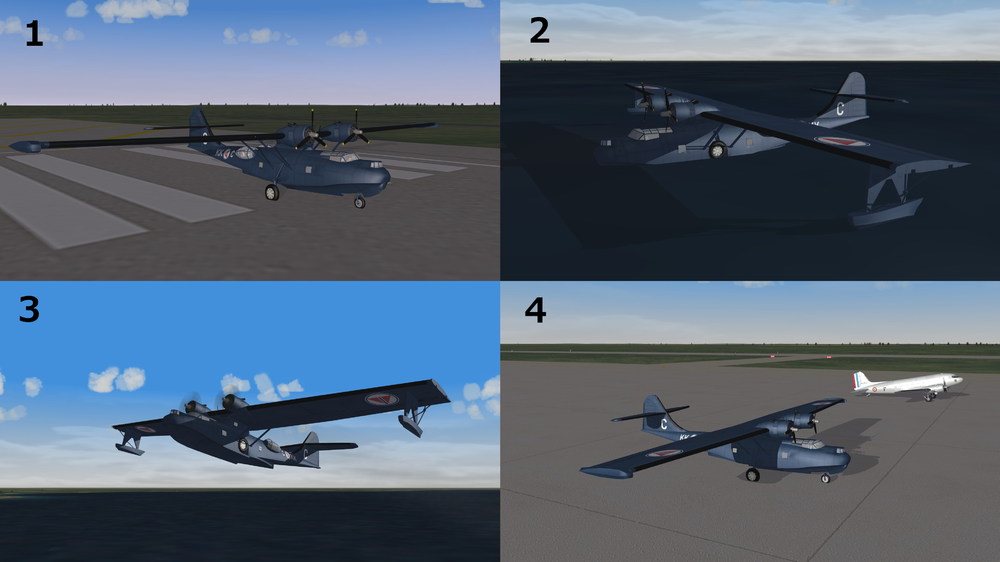

What will be next ?
in Thirdwire: Strike Fighters 2 Series - General Discussion
Posted
The way I would do things is to complicate things...
Are we in a rush ? Maybe not
Do we like all those aircrafts ? I guess yes
So I would make a poll for each category of aircrafts.
Not to decide which aircraft will be created, but to ask people their preference and then take a decision, because I'm fully aware that such a work should have a minimum interest game-wise.
Fighters
- F-35A
- F-35B
- F-35C
- MiG-19S
- F-94C Starfire
- Mirage 2000D/N
- AMX A-1M
- AIDC F-CK-1
- J-20
- J-16
Bombers, patrol & recon
- S-2 Tracker
- E-1 Tracer
- OV-1 Mohawk
- A-2 Savage
- E-2 A/B Hawkeye
- U-2R/S / TR-1
- Mosquito
Trainers
- Jaguar E/B(T2-T4)
- Su-15U
- Hunter T7/T8
- Lightning T4/T5
- F9F-8T
- Eurofighter Typhoon (2 seater)
- Casa C-101
- Alphajet A/E
- Aermacchi M-346
Liners & Cargo
- Tu-154
- Caravelle
- AN-72 / AN-74
- Beluga
- 747 cargo
- C-1 Trader
- YC-14
- Concorde
- 727
- DHC-4 Caribou
- Do-31
Seaplanes
- CL-215
- Martin Mars
- Martin Marlin
- Martin Mars
- CL-415
Prototypes
- YF-17
- Mirage G8
- X-32 (with a different wing shape)
- X-15
- F2Y
- Baroudeur
- KF-21
- F-16XL
- KAI T-50
- Textron Airland Scorpion
- Su-75
- Helwan HA-300
Missiles
- SS-N-27
- SS-26
- SS-21
- Thrust SSC
- Bloodhound SSC
Bonus
- Su-34
- Yes please, I wouldn't mind a Su-34
- Oh, you're making a Su-34 ? That's great news !
Okay it's a big mess to organize, but it's not as hard as making a brand new 3D model.
Just my grain of salt