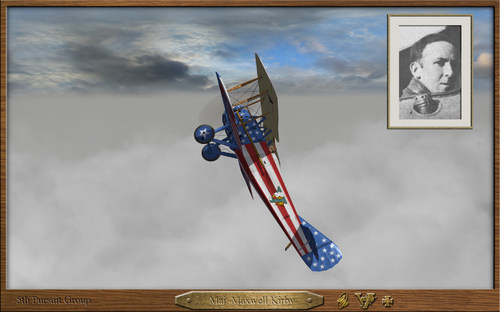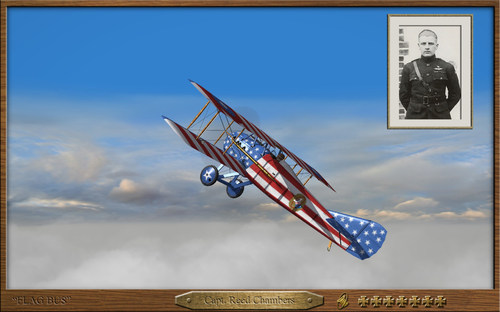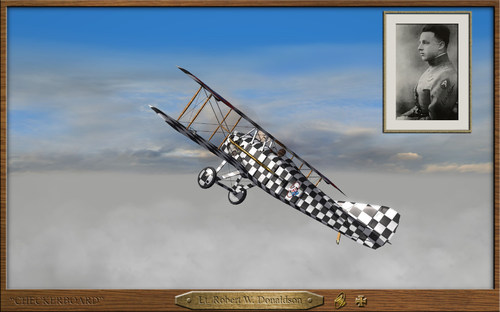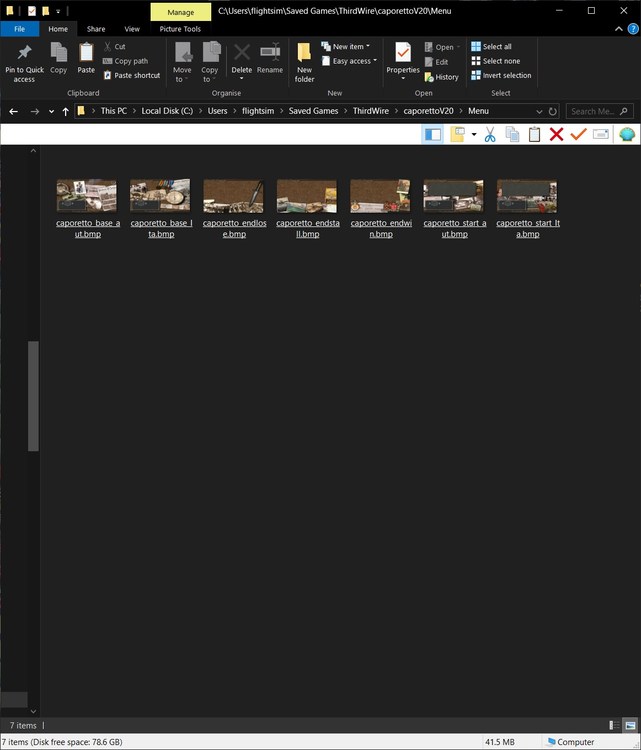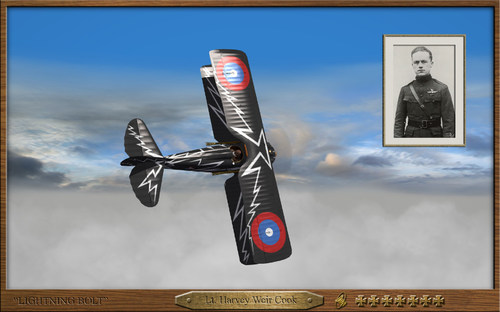Shousa
ROOKIE-
Posts
42 -
Joined
-
Last visited
Content Type
Profiles
Forums
Gallery
Downloads
Store
Everything posted by Shousa
-
-
-
-
-
- 2
-

-
-
-
- 1
-

-
-

Caporetto V2 (Terrain & Campaign) MOD - Screens not loading
Shousa replied to Shousa's topic in Thirdwire - First Eagles 1&2
yes i tried that, had them in both in the menu folders (mod and executable) i have been able to get the dawn patrol pictures from here working as menu screens. will try using them as campaign screens when i get home from work. -

Caporetto V2 (Terrain & Campaign) MOD - Screens not loading
Shousa replied to Shousa's topic in Thirdwire - First Eagles 1&2
-

Caporetto V2 (Terrain & Campaign) MOD - Screens not loading
Shousa replied to Shousa's topic in Thirdwire - First Eagles 1&2
Will do when I get home in about 9 hours time. Thanks, Crawford. -

Caporetto V2 (Terrain & Campaign) MOD - Screens not loading
Shousa replied to Shousa's topic in Thirdwire - First Eagles 1&2
After much testing I can confirm I cannot get them working. I have tried resizing the files to the same resolution as the game 1920 x 1080, saving as jpeg and bmp and changing the ini files. Basically if they are JPEGs the game crashes. If they are BMPs a dark screen (looks odd not entirely black) is shown. So maybe have to give it a miss, I'd say? Thanks for everyone's help though, nice community here -

I made a SimDashboard - control WOFF with a tablet
Shousa replied to Shousa's topic in WOFF UE/PE - General Discussion
firstly i forgot the link for cranking the engine: https://simhq.com/forum/ubbthreads.php/topics/4323817/Re:_Anyone_able_to_confirm_man i found the il2 1946 app here on the second page of the link. i emailed i wanted to both give a paypal donation and to get the extra features from registering but got no answer: http://forum.1cpublishing.eu/showthread.php?t=38317&page=2 thirdly i am a complete newbie as far as woff goes having just bought it. i also only a few weeks ago bought sf2 and fe2 so it is an exciting time for me :) -
Why is it good? You can swap between games without needing to remember any keys at all as you can set one up for each game.Just run any game and go straight away. Quicker and easier than using a keyboard (not need to hold shift keys or look for a key). For me a keyboard breaks immersion. For Il2-1946, Xplane and Falcon BMS (just starting) I use 3 different third party tablet controllers that were made specifically for each one. So I prefer using a tablet. Its a bit like having a customized simpit for each one - if you try it you may agree. How to install? You press buttons on your Android tablet and it is the same as pressing keyboard keys on your pc. Response time is fantastic and it doesn't disconnect or crash https://www.stryder-it.de/simdashboard/ It is for Car Racing sims but if you download the app from google play and purchase ONLY the "Button Box" option for a few dollars then you can download button box templates from the community - these are free. The only other thing to do is to download the PC app. Note you need to make a SINGLE BUTTON BOX - then put in 3 BLANK PAGES (in Android app search for Over Flanders Fields - then for each page choose 1 of the 3 pages. That way a single press will take you to the next page Btw I initially made one for the greatest space game Evochron Legacy (like Elite Dangerous but without the time wasting and with far more content) which also works with its sister program Arvoch Alliance (think Wing Commander/Free Space like missions story) - can use TrackIR if you have it and joystick setup is easy - has great dogfighting - also has a community modpack: https://www.starwraith.com/forum/viewtopic.php?f=27&t=13484
-
Showing updated fixed first screen btw I am posting a full WOFF one here as well:
- 10 replies
-
- 1
-

-
- android
- simdashboard
-
(and 1 more)
Tagged with:
-
-
-
-

Caporetto V2 (Terrain & Campaign) MOD - Screens not loading
Shousa replied to Shousa's topic in Thirdwire - First Eagles 1&2
Crawford - ah much obliged, I should have realised that, I did resize them but they didn't work. Will look at those files. VonS - far out, it seems that the single mission generator is very nice. I will print off your rules and put them in my plastic folder thingamebob, good for the immersion, great job on that! Thanks to both of you -

Caporetto V2 (Terrain & Campaign) MOD - Screens not loading
Shousa replied to Shousa's topic in Thirdwire - First Eagles 1&2
Ok thanks I will try that -

Caporetto V2 (Terrain & Campaign) MOD - Screens not loading
Shousa replied to Shousa's topic in Thirdwire - First Eagles 1&2
Ah Ok, does FE2 have that requirement also? I can easily resize using mspaint. -

Caporetto V2 (Terrain & Campaign) MOD - Screens not loading
Shousa replied to Shousa's topic in Thirdwire - First Eagles 1&2
Thanks, Crawford! The screens are BMP files and I have a 60hz Non-gaming Phillips Monitor with a 2560 x 1440 screen but it is always running at 1920 x 1080 for my Flightsims. Any ideas? Edit - Oops I just bought FE2.

.thumb.jpg.2a7f3d61575e2744d503fd5ec6e58099.jpg)