-
Content count
161 -
Joined
-
Last visited
-
Days Won
7
Content Type
Profiles
Forums
Calendar
Gallery
Downloads
Store
Everything posted by JulioJunqueira
-
My condolences to you and your family GKABS. Be well mate. Take as much time as you need to recover.
-

Geezer RFC-RAF pilots for FE2
JulioJunqueira posted a topic in Thirdwire - First Eagles 1&2 File Announcements
View File Geezer RFC-RAF pilots for FE2 Geezer RFC-RAF pilots for FE 2 This is a pack of new textures focused on pilots that Geezer released years ago. The content can be used with First Eagles 2. This pack presents some RFC-RAF Aces and there is also a group of generic pilots that you will be able to use in airplanes that you wish. __________________________________________________________________________________________________________________________ You will find several options for different scarf colors and a RFC-RAF uniform at your choice. I choosed the Geezer's "wwiPilotNew5" and "wwiPilotNew1" as base to my faces paint job, due that this is the only pilots where is possible painting different faces without the moustache. So I renamed the "wwiPilotNew1", "wwiPilotNew2", "wwiPilotNew3", "wwiPilotNew4", "wwiPilotNew5", "wwiPilotNew7" and wwiPilotNew8 with the historical pilots names (ex: Albert Ball) or generic names such as RFC-RAF PILOT1 for instance. Each Ace or generic pilot will be in aproppiate folder to avoid any incompatibility with the Geezer pilots if you had one of them intalled in your "pilots" folder. __________________________________________________________________________________________________________________________ ** What you will find in this RFC-RAF pilots skin Pack: - 7 RFC-RAF Aces: - Albert Ball (Geezer wwiPilotNew5) - Arthur Rhys-Davids (Geezer wwiPilotNew5) - Cecil Arthur Lewis (Geezer wwiPilotNew5) - Edward Mannock (Geezer wwiPilotNew5) - James McCudden (Geezer wwiPilotNew5) - Lanoe Hawker (Geezer wwiPilotNew5) - William Barker (Geezer wwiPilotNew5) - 1 Knowed pilot without the Ace status: - Alan Bishop Jarvis (Geezer wwiPilotNew5) - 7 RFC-RAF pilots with a generic face and several options for different scarf colors and a RFC-RAF uniform at your choice. - RFC-RAF PILOT1 (Geezer wwiPilotNew5) - RFC-RAF PILOT2 (Geezer wwiPilotNew1) - RFC-RAF PILOT3 (Geezer wwiPilotNew2) - RFC-RAF PILOT4 (Geezer wwiPilotNew3) - RFC-RAF PILOT5 (Geezer wwiPilotNew4) - RFC-RAF PILOT6 (Geezer wwiPilotNew8) - RFC-RAF PILOT7 (Geezer wwiPilotNew7) - 7 RFC-RAF pilots: James McCudden, Lanoe Hawker, Albert Ball, Arthur Rhys-Davids, Cecil Arthur Lewis, Alan Bishop Jarvis and Edward Mannock, using a British long leather coat (Geezer wwiPilotNew1). - wwiPilotNew15 - James McCudden - (Geezer wwiPilotNew1) - wwiPilotNew17 - Lanoe Hawker - (Geezer wwiPilotNew1) - wwiPilotNew19 - Albert Ball - (Geezer wwiPilotNew1) - wwiPilotNew26 - Arthur Rhys-Davids - (Geezer wwiPilotNew1) - wwiPilotNew29 - Cecil Arthur Lewis - (Geezer wwiPilotNew1) - wwiPilotNew30 - Alan Bishop Jarvis - (Geezer wwiPilotNew1) - wwiPilotNew35 - Edward Mannock - (Geezer wwiPilotNew1) __________________________________________________________________________________________________________________________ INSTALLATION INSTRUCTIONS: FE2 INSTALLATION - Drop or copy the inside contend of the folder "RFC-RAF PILOTS" to your "Pilots" folder. *ATTENTION* In order to work properly in your aircraft data.ini Inside the pack, there is a (RFC-RAF PILOTS INSTALLATION README) with installation instructions for the majority of British & French aircrafts (aircraft data.ini) around. You must to edit manually the "PILOTMODELNAME" and the "POSITION". As an example: Open your ( SE5a ) Aircraft folder and find the "SE5a_data.ini" file, then find the name "Crew". You must to exchange two (2) lines manually. To use with SE5a // Crew --------------------------------------------------------- [Pilot] PilotModelName=James McCudden <------------------------------------ You must add this line Position=0.0,-1.150,0.699 <------------------------------------ You must add this line __________________________________________________________________________________________________________________________ Credits: - Julio Junqueira texture skins for RFC-RAF pilots. - Geezer for the excellent pilot 3d models (wwiPilotNew1), (wwiPilotNew2), (wwiPilotNew3), (wwiPilotNew4), (wwiPilotNew5), (wwiPilotNew7) & (wwiPilotNew8). __________________________________________________________________________________________________________________________ - Special thanks to Geezer for their fantastic work. - Special thanks to CombatAce.com hosting the files. __________________________________________________________________________________________________________________________ These textures are freeware; you are allowed to use it as you wish, but The names of all contributors listed here, must be added in any new released readmes. These textures may not in any way, be used in any payware additions. __________________________________________________________________________________________________________________________ Submitter JulioJunqueira Submitted 06/13/2023 Category First Eagles - WWI and Early Years - Object Mods -

Geezer French pilots for FE2
JulioJunqueira posted a topic in Thirdwire - First Eagles 1&2 File Announcements
View File Geezer French pilots for FE2 Geezer French pilots for FE 2 This is a pack of new textures focused on pilots that Geezer released years ago. The content can be used with First Eagles 2. This pack presents some french Aces and there is also a group of generic pilots that you will be able to use in airplanes that you wish. _________________________________________________________________________________________________ You will find several options for french uniforms and different scarf colors at your choice. I choosed the Geezer's "wwiPilotNew5" and "wwiPilotNew1" as base to my faces paint job, due that this is the only pilots where is possible painting different faces without the moustache. So I renamed the "wwiPilotNew5", "wwiPilotNew7", "wwiPilotNew4", "wwiPilotNew8" and "wwiPilotNew1" with the historical pilots names (ex: Jean Navarre) or generic names such as FRENCHPILOT1 for instance. Each Ace or generic pilot will be in aproppiate folder to avoid any incompatibility with the Geezer pilots if you had one of them intalled in your "pilots" folder. __________________________________________________________________________________________________ ** What you will find in this French pilots skin Pack: - 6 French Aces: - Georges Guynemer (Geezer wwiPilotNew5) - René Fonck (Geezer wwiPilotNew5) - Jean Navarre (Geezer wwiPilotNew5) - Charles Nungesser (Geezer wwiPilotNew5) - Michel Coiffard (Geezer wwiPilotNew5) - Gabriel Guérin (Geezer wwiPilotNew5) - 7 French pilots with a generic face and several options for french uniforms and different scarf colors at your choice. - FRENCHPILOT1 (Geezer wwiPilotNew5) - FRENCHPILOT2 (Geezer wwiPilotNew7) - FRENCHPILOT3 (Geezer wwiPilotNew4) - FRENCHPILOT4 (Geezer wwiPilotNew4) - FRENCHPILOT5 (Geezer wwiPilotNew4) - FRENCHPILOT6 (Geezer wwiPilotNew5) - FRENCHPILOT7 (Geezer wwiPilotNew8) - 3 French Aces: Georges Guynemer, Michel Coiffard & Charles Nungesser, using a British long leather coat (Geezer wwiPilotNew1) that I adapted to french service colors. - wwiPilotNew16 - Charles Nungesser - (Geezer wwiPilotNew1) - wwiPilotNew27 - Michel Coiffard - (Geezer wwiPilotNew1) - wwiPilotNew32 - Georges Guynemer - (Geezer wwiPilotNew1) __________________________________________________________________________________________________ INSTALLATION INSTRUCTIONS: FE2 INSTALLATION - Drop or copy the inside contend of the folder "FRENCH PILOTS" to your "Pilots" folder. *ATTENTION* In order to work properly in your aircraft data.ini Inside the pack, there is a (FRENCH PILOTS INSTALLATION README) with installation instructions for the majority of French aircrafts (aircraft data.ini) around. You must to edit manually the "PILOTMODELNAME" and the "POSITION". As an example: Open your (Breguet14_FRANCE) Aircraft folder and find the "Breguet14_FRANCE_data.ini" file, then find the name "Crew". You must to exchange two (2) lines manually. To use with Breguet14_FRANCE // Crew ----------------------- [Pilot] PilotModelName=FRENCHPILOT2 <------------------------------------ You must add this line Position=0.0,-1.07,0.88 <------------------------------------ You must add this line __________________________________________________________________________________________________________ Credits: - Julio Junqueira texture skins for French pilots. - Geezer for the excellent pilot 3d models (wwiPilotNew1), (wwiPilotNew4), (wwiPilotNew5), (wwiPilotNew7) & (wwiPilotNew8). __________________________________________________________________________________________________________ - Special thanks to Geezer for their fantastic work. - Special thanks to CombatAce.com hosting the files. __________________________________________________________________________________________________________ These textures are freeware; you are allowed to use it as you wish, but The names of all contributors listed here, must be added in any new released readmes. These textures may not in any way, be used in any payware additions. __________________________________________________________________________________________________________ Submitter JulioJunqueira Submitted 06/13/2023 Category First Eagles - WWI and Early Years - Object Mods -

Geezer RFC-RAF pilots for FE2
JulioJunqueira posted a file in First Eagles - WWI and Early Years - Object Mods
Version 1.0.0
53 downloads
Geezer RFC-RAF pilots for FE 2 This is a pack of new textures focused on pilots that Geezer released years ago. The content can be used with First Eagles 2. This pack presents some RFC-RAF Aces and there is also a group of generic pilots that you will be able to use in airplanes that you wish. __________________________________________________________________________________________________________________________ You will find several options for different scarf colors and a RFC-RAF uniform at your choice. I choosed the Geezer's "wwiPilotNew5" and "wwiPilotNew1" as base to my faces paint job, due that this is the only pilots where is possible painting different faces without the moustache. So I renamed the "wwiPilotNew1", "wwiPilotNew2", "wwiPilotNew3", "wwiPilotNew4", "wwiPilotNew5", "wwiPilotNew7" and wwiPilotNew8 with the historical pilots names (ex: Albert Ball) or generic names such as RFC-RAF PILOT1 for instance. Each Ace or generic pilot will be in aproppiate folder to avoid any incompatibility with the Geezer pilots if you had one of them intalled in your "pilots" folder. __________________________________________________________________________________________________________________________ ** What you will find in this RFC-RAF pilots skin Pack: - 7 RFC-RAF Aces: - Albert Ball (Geezer wwiPilotNew5) - Arthur Rhys-Davids (Geezer wwiPilotNew5) - Cecil Arthur Lewis (Geezer wwiPilotNew5) - Edward Mannock (Geezer wwiPilotNew5) - James McCudden (Geezer wwiPilotNew5) - Lanoe Hawker (Geezer wwiPilotNew5) - William Barker (Geezer wwiPilotNew5) - 1 Knowed pilot without the Ace status: - Alan Bishop Jarvis (Geezer wwiPilotNew5) - 7 RFC-RAF pilots with a generic face and several options for different scarf colors and a RFC-RAF uniform at your choice. - RFC-RAF PILOT1 (Geezer wwiPilotNew5) - RFC-RAF PILOT2 (Geezer wwiPilotNew1) - RFC-RAF PILOT3 (Geezer wwiPilotNew2) - RFC-RAF PILOT4 (Geezer wwiPilotNew3) - RFC-RAF PILOT5 (Geezer wwiPilotNew4) - RFC-RAF PILOT6 (Geezer wwiPilotNew8) - RFC-RAF PILOT7 (Geezer wwiPilotNew7) - 7 RFC-RAF pilots: James McCudden, Lanoe Hawker, Albert Ball, Arthur Rhys-Davids, Cecil Arthur Lewis, Alan Bishop Jarvis and Edward Mannock, using a British long leather coat (Geezer wwiPilotNew1). - wwiPilotNew15 - James McCudden - (Geezer wwiPilotNew1) - wwiPilotNew17 - Lanoe Hawker - (Geezer wwiPilotNew1) - wwiPilotNew19 - Albert Ball - (Geezer wwiPilotNew1) - wwiPilotNew26 - Arthur Rhys-Davids - (Geezer wwiPilotNew1) - wwiPilotNew29 - Cecil Arthur Lewis - (Geezer wwiPilotNew1) - wwiPilotNew30 - Alan Bishop Jarvis - (Geezer wwiPilotNew1) - wwiPilotNew35 - Edward Mannock - (Geezer wwiPilotNew1) __________________________________________________________________________________________________________________________ INSTALLATION INSTRUCTIONS: FE2 INSTALLATION - Drop or copy the inside contend of the folder "RFC-RAF PILOTS" to your "Pilots" folder. *ATTENTION* In order to work properly in your aircraft data.ini Inside the pack, there is a (RFC-RAF PILOTS INSTALLATION README) with installation instructions for the majority of British & French aircrafts (aircraft data.ini) around. You must to edit manually the "PILOTMODELNAME" and the "POSITION". As an example: Open your ( SE5a ) Aircraft folder and find the "SE5a_data.ini" file, then find the name "Crew". You must to exchange two (2) lines manually. To use with SE5a // Crew --------------------------------------------------------- [Pilot] PilotModelName=James McCudden <------------------------------------ You must add this line Position=0.0,-1.150,0.699 <------------------------------------ You must add this line __________________________________________________________________________________________________________________________ Credits: - Julio Junqueira texture skins for RFC-RAF pilots. - Geezer for the excellent pilot 3d models (wwiPilotNew1), (wwiPilotNew2), (wwiPilotNew3), (wwiPilotNew4), (wwiPilotNew5), (wwiPilotNew7) & (wwiPilotNew8). __________________________________________________________________________________________________________________________ - Special thanks to Geezer for their fantastic work. - Special thanks to CombatAce.com hosting the files. __________________________________________________________________________________________________________________________ These textures are freeware; you are allowed to use it as you wish, but The names of all contributors listed here, must be added in any new released readmes. These textures may not in any way, be used in any payware additions. __________________________________________________________________________________________________________________________ -

Geezer French pilots for FE2
JulioJunqueira posted a file in First Eagles - WWI and Early Years - Object Mods
Version 1.0.0
46 downloads
Geezer French pilots for FE 2 This is a pack of new textures focused on pilots that Geezer released years ago. The content can be used with First Eagles 2. This pack presents some french Aces and there is also a group of generic pilots that you will be able to use in airplanes that you wish. _________________________________________________________________________________________________ You will find several options for french uniforms and different scarf colors at your choice. I choosed the Geezer's "wwiPilotNew5" and "wwiPilotNew1" as base to my faces paint job, due that this is the only pilots where is possible painting different faces without the moustache. So I renamed the "wwiPilotNew5", "wwiPilotNew7", "wwiPilotNew4", "wwiPilotNew8" and "wwiPilotNew1" with the historical pilots names (ex: Jean Navarre) or generic names such as FRENCHPILOT1 for instance. Each Ace or generic pilot will be in aproppiate folder to avoid any incompatibility with the Geezer pilots if you had one of them intalled in your "pilots" folder. __________________________________________________________________________________________________ ** What you will find in this French pilots skin Pack: - 6 French Aces: - Georges Guynemer (Geezer wwiPilotNew5) - René Fonck (Geezer wwiPilotNew5) - Jean Navarre (Geezer wwiPilotNew5) - Charles Nungesser (Geezer wwiPilotNew5) - Michel Coiffard (Geezer wwiPilotNew5) - Gabriel Guérin (Geezer wwiPilotNew5) - 7 French pilots with a generic face and several options for french uniforms and different scarf colors at your choice. - FRENCHPILOT1 (Geezer wwiPilotNew5) - FRENCHPILOT2 (Geezer wwiPilotNew7) - FRENCHPILOT3 (Geezer wwiPilotNew4) - FRENCHPILOT4 (Geezer wwiPilotNew4) - FRENCHPILOT5 (Geezer wwiPilotNew4) - FRENCHPILOT6 (Geezer wwiPilotNew5) - FRENCHPILOT7 (Geezer wwiPilotNew8) - 3 French Aces: Georges Guynemer, Michel Coiffard & Charles Nungesser, using a British long leather coat (Geezer wwiPilotNew1) that I adapted to french service colors. - wwiPilotNew16 - Charles Nungesser - (Geezer wwiPilotNew1) - wwiPilotNew27 - Michel Coiffard - (Geezer wwiPilotNew1) - wwiPilotNew32 - Georges Guynemer - (Geezer wwiPilotNew1) __________________________________________________________________________________________________ INSTALLATION INSTRUCTIONS: FE2 INSTALLATION - Drop or copy the inside contend of the folder "FRENCH PILOTS" to your "Pilots" folder. *ATTENTION* In order to work properly in your aircraft data.ini Inside the pack, there is a (FRENCH PILOTS INSTALLATION README) with installation instructions for the majority of French aircrafts (aircraft data.ini) around. You must to edit manually the "PILOTMODELNAME" and the "POSITION". As an example: Open your (Breguet14_FRANCE) Aircraft folder and find the "Breguet14_FRANCE_data.ini" file, then find the name "Crew". You must to exchange two (2) lines manually. To use with Breguet14_FRANCE // Crew ----------------------- [Pilot] PilotModelName=FRENCHPILOT2 <------------------------------------ You must add this line Position=0.0,-1.07,0.88 <------------------------------------ You must add this line __________________________________________________________________________________________________________ Credits: - Julio Junqueira texture skins for French pilots. - Geezer for the excellent pilot 3d models (wwiPilotNew1), (wwiPilotNew4), (wwiPilotNew5), (wwiPilotNew7) & (wwiPilotNew8). __________________________________________________________________________________________________________ - Special thanks to Geezer for their fantastic work. - Special thanks to CombatAce.com hosting the files. __________________________________________________________________________________________________________ These textures are freeware; you are allowed to use it as you wish, but The names of all contributors listed here, must be added in any new released readmes. These textures may not in any way, be used in any payware additions. __________________________________________________________________________________________________________ -

Spitfire pilot position
JulioJunqueira posted a topic in Thirdwire: Strike Fighters 2 Series - World War II Forum
Just sharing the pilot position for for Geezer "RAF Euro Pilot Oxy" to be used with the beautifull Spitfires released by Cliff7600. The original aircraft data ini position worked fine to me in all Spitfires, but if you had facing some problem with this position using Geezer pilot in those Spits you could try this: Open your "Aircraft data ini" file and find the name "Crew", them you must to exchange two (2) lines manually. // Crew --------------------------------------------------------- [Pilot] SystemType=PILOT_COCKPIT PilotModelName=RAF Euro Pilot Oxy <------------------------------------ You must add this line SetCockpitPosition=TRUE Position=0.00,-1.43,0.43 <------------------------------------ You must add this line This position will work in all "Aircraft data ini" of those Spitfires released recently by Cliff7600- 2 replies
-
- 11
-

-

-
Version 1.0.0
71 downloads
Kesselbrut & russouk2004 Me 109 cockpit textures pack for Strike Fighters 2 (WW2 modded games). I finished a pack for Kesselbrut & russouk2004 Me 109 cockpit, with new textures and new painting approach. I worked in one edition that russouk2004 did in this cockpit to represent a Me 109 "Jabo" versions with the "ZSK 244 A-2/Zünderschaltkasten" (ignition switch box for bombs). This is a switch box, more realistic for 109E/F/G/K versions, but you of course, are free to use wherever you wish. The size of some instruments was slightly increased and TGA figures as well, for a better view of them. The cockpit 3D LODs are setted to use jpg files. I'm including also, 5 optional textures for the pilot's legs (Ger_legs). You will find it in the folder (OPTIONAL LEGS). To use one of them just rename the file at your choice to ----> Ger_legs. __________________________________________________________________________________________________________ Installation instructions Strike Fighters 2: First make a back-up or rename your "original cockpit folder". This is just in case you wish return with your former cockpit later. Then just drop or copy my folder "cockpit" in your Bf 109 aircraft folder of your choice. __________________________________________________________________________________________________________ *OPTIONAL* I slightly modded my MinPitchFront & my GunsightMilSize for a better cockpit and Gunsight views (see the screenshots). If you wish to use my MinPitchFront & GunsightMilSize edition ini, Open your Bf-109 cockpit data.ini and make these following editions: [GunsightFront] GunsightMilSize=125 <----------------- you must to add this valor. [CockpitSeat001] MinPitchFront=-57 <----------------- you must to add this valor. This is not mandatory. All cockpit files will work normally without this edition as well That's all. __________________________________________________________________________________________________________ Credits: - Julio Junqueira skin textures (JPG & TGA files) for Me 109 cockpit. - Kesselbrut & russouk2004 for the Cockpit 3D LODs. __________________________________________________________________________________________________________ - Thanks to Kesselbrut & russouk2004 for the excellent Me 109 cockpit model. - special thanks to CombatAce.com hosting the files. __________________________________________________________________________________________________________ These textures are freeware; you are allowed to use it as you wish, but The names of all contributors listed here, must be added in any new released readmes. These textures may not in any way, be used in any payware additions. __________________________________________________________________________________________________________ -

Laton Fokker Eindeckers for First Eagles 2
JulioJunqueira posted a topic in Thirdwire - First Eagles 1&2
View File Laton Fokker Eindeckers for First Eagles 2 Laton's Fokker Eindeckers for First Eagles 2 Andre (Laton) Simpson Fokkers EI, EIa, EII, EIIa, EIII, EIIIa, EIV & EIVa pack for First Eagles 2. This is a pack for Laton's Fokkers E, with 3D LODs setted to use jpg format. You still need all those Fokkers above installed in your FE 2 Aircraft main folder. This pack will only replace the original 3d LODs that still using BMP figures. Also, I Hexa edited the LODs files of Laton's Fokker EIIa that had wire wheels. I comverted them to wheel covers, as they were usually in combat areas. There is 4 optional (Vrt) used by Fokkers EI, EIa, EII, EIIa, EIV & EIVa at your choice. You will find them on the folder "OPTIONAL PROPELLERS" . (2 "Garuda" propellers, one "Integrale" propeller and one "Germania" propeller) To use one of them just rename it as "Vrt". I did, one new Spandau machine gun, one new Parabellum machine gun, Vrt, compass.jpg figures & a new Glass.tga textures. The Laton's Eindeckers 3d LODs are setted to use jpg files. So you will be able to use my new Spandau, Parabellum, Vrt and compass in jpg format figures together with Stephen1918's Fokkers cockpits using JPGs textures. __________________________________________________________________________________________________________ Installation instructions for First Eagles 2: ONLY FOR FE 2 USERS (Laton's Fokker E aircrafts 3d LODs using JPGs) First make a back-up or rename all your "original Laton's Fokker E 3d LODs". Make a back-up or rename all your COMPASS.BMP, SPANDAU.BMP, VRT.BMP, PARABELA.BMP, SPANDAU_BARREL.BMP and GlASS.TGA files. Then just drop or copy all the Fokker folders from mine Aircraft folder to your Aircraft folder. *ATTENTION* After this you must to convert all Fokker E "bmp" skin files that you are already have installed before to JPG format, using your favorite image editor. That's all. __________________________________________________________________________________________________________ Credits: - Julio Junqueira skin textures (JPG & TGA files) for Laton's Fokker Eindeckers. - Andre (Laton) Simpson for the Fokker Eindeckers 3D LODs. __________________________________________________________________________________________________________ - special thanks to Andre (Laton) Simpson for the excellent Eindeckers models. - special thanks to CombatAce.com hosting the files. __________________________________________________________________________________________________________ These textures are freeware; you are allowed to use it as you wish, but The names of all contributors listed here, must be added in any new released readmes. These textures may not in any way, be used in any payware additions. Submitter JulioJunqueira Submitted 12/23/2022 Category Fokker -

Stephen1918 Fokker Eindecker cockpits for FE 2
JulioJunqueira posted a topic in Thirdwire - First Eagles 1&2 File Announcements
View File Stephen1918 Fokker Eindecker cockpits for FE 2 Stephen1918 Fokker Eindecker cockpits for FE 2 Fokkers EI, EIa, EII, EIIa, EIII, EIIIa, EIV & EIVa cockpit pack for First Eagles 2. I did new textures and new painting approach for Stephen1918's Fokker E cockpits The size of the instruments were slightly increased for a better view of them. The cockpit 3D LODs are setted to use jpg files. You will find, a new Spandau machine gun, a new Parabellum machine gun, Vrt, compass.jpg figures & a new Glass.tga textures. There is 4 optional (Vrt) at your choice. You will find them on the folder "OPTIONAL PROPELLERS" . (2 "Garuda" propellers, one "Integrale" propeller and one "Germania" propeller) To use one of them just rename it as "Vrt". __________________________________________________________________________________________________________ I'm including also, here at CombatAce.com in a separated download only for FE 2 users with the Andre (Laton) Simpson's Fokker E 3d LODs, setted to use jpg files. So you will be able to use my new Spandau, Parabellum, Vrt and compass in jpg format figures together with Stephen1918 cockpit using JPGs textures. __________________________________________________________________________________________________________ Inside the pack you will find 3 folders for optional cockpit leather colors (Black & brown) for all these Fokkers above. To use one of them just rename one of your choice as: - BROWN LEATHER-FokECockpit.jpg rename it as FokECockpit.jpg - BLACK LEATHER-FokECockpit.jpg rename it as FokECockpit.jpg __________________________________________________________________________________________________________ Installation instructions for First Eagles 2: ONLY FOR FE 2 USERS. (Stephen1918's cockpit 3d LODs USING JPGs) First make a back-up or rename your "original cockpit folder". This is just in case you wish return with your former cockpit Textures and 3d LODs later. Then just drop or copy all the Fokker folders from mine Aircraft folder to your Aircraft folder. That's all. _________________________________________________________________________________________________________ *OPTIONAL* I slightly modded my MinPitchFront for a little wide cockpit views (see the screenshots). If you wish to use my MinPitchFront edition ini, Open your COCKPIT.ini and make these following editions: [CockpitSeat001] MinPitchFront=-80 <----------------- you must to add this valor. This is not mandatory. All cockpit files will work normally without this edition as well That's all. __________________________________________________________________________________________________________ Credits: - Julio Junqueira skin textures (JPG & TGA files) for Stephen1918's Fokker Eindecker cockpits. - Stephen1918 for the Fokker Eindecker Cockpit 3D LODs & ini files. __________________________________________________________________________________________________________ - special thanks to Stephen1918 for the excellent Fokker E cockpit models. - special thanks to CombatAce.com hosting the files. __________________________________________________________________________________________________________ These textures are freeware; you are allowed to use it as you wish, but The names of all contributors listed here, must be added in any new released readmes. These textures may not in any way, be used in any payware additions. Submitter JulioJunqueira Submitted 12/23/2022 Category First Eagles - WWI and Early Years - Add On Cockpits -

Stephen1918 Fokker Eindecker cockpits for FE 1
JulioJunqueira posted a topic in Thirdwire - First Eagles 1&2 File Announcements
View File Stephen1918 Fokker Eindecker cockpits for FE 1 Stephen1918 Fokker E cockpits for First Eagles 1 Fokkers EI, EIa, EII, EIIa, EIII, EIIIa, EIV & EIVa cockpit pack for First Eagles 1. I did new textures and new painting approach for Stephen1918's Fokker E cockpits. You will find, a new Spandau machine gun, a new Parabellum machine gun, Vrt, compass.bmp figures & a new Glass.tga and a complet new set of textures for Stephen1918' cockpits. The Spandau, Parabellum machine gun, Vrt, compass and all gauges, still with the same size of the original aircraft & cockpits bmp files. Inside the pack you will find folders for optional cockpit leather colors (Black & brown) for all these fokkers above. To use one of them just rename one of your choice as: - BROWN LEATHER-FokECockpit.bmp rename it as FokECockpit.bmp - BLACK LEATHER-FokECockpit.bmp rename it as FokECockpit.bmp __________________________________________________________________________________________________________ Installation instructions for First Eagles 1 users: (cockpit & aircraft BMPs & TGA files) First make a back-up or rename your original cockpit folder, the Spandau, Parabellum, Vrt, compass BMP figures and the Glass.tga figures. This is just in case you wish return with your former cockpit textures later. Then just drop or copy all the Fokker folders from mine Aircraft folder to your Aircraft folder. That's all. _________________________________________________________________________________________________________ *OPTIONAL* I slightly modded my MinPitchFront for a little wide cockpit views (see the screenshots). If you wish to use my MinPitchFront edition ini, Open your COCKPIT.ini and make these following editions: [CockpitSeat001] MinPitchFront=-80 <----------------- you must to add this valor. This is not mandatory. All cockpit files will work normally without this edition as well That's all. __________________________________________________________________________________________________________ Credits: - Julio Junqueira skin textures (BMP & TGA files) for Stephen1918' Fokker E cockpits. - Stephen1918 for the Cockpit ini files. __________________________________________________________________________________________________________ - special thanks to Stephen1918 for the excellent Fokker E cockpit models. - special thanks to CombatAce.com hosting the files. __________________________________________________________________________________________________________ These textures are freeware; you are allowed to use it as you wish, but The names of all contributors listed here, must be added in any new released readmes. These textures may not in any way, be used in any payware additions. Submitter JulioJunqueira Submitted 12/23/2022 Category First Eagles - WWI and Early Years - Add On Cockpits -

Stephen1918 Fokker Eindecker cockpits for FE 1
JulioJunqueira posted a file in First Eagles - WWI and Early Years - Add On Cockpits
Version 1.0.0
29 downloads
Stephen1918 Fokker E cockpits for First Eagles 1 Fokkers EI, EIa, EII, EIIa, EIII, EIIIa, EIV & EIVa cockpit pack for First Eagles 1. I did new textures and new painting approach for Stephen1918's Fokker E cockpits. You will find, a new Spandau machine gun, a new Parabellum machine gun, Vrt, compass.bmp figures & a new Glass.tga and a complet new set of textures for Stephen1918' cockpits. The Spandau, Parabellum machine gun, Vrt, compass and all gauges, still with the same size of the original aircraft & cockpits bmp files. Inside the pack you will find folders for optional cockpit leather colors (Black & brown) for all these fokkers above. To use one of them just rename one of your choice as: - BROWN LEATHER-FokECockpit.bmp rename it as FokECockpit.bmp - BLACK LEATHER-FokECockpit.bmp rename it as FokECockpit.bmp __________________________________________________________________________________________________________ Installation instructions for First Eagles 1 users: (cockpit & aircraft BMPs & TGA files) First make a back-up or rename your original cockpit folder, the Spandau, Parabellum, Vrt, compass BMP figures and the Glass.tga figures. This is just in case you wish return with your former cockpit textures later. Then just drop or copy all the Fokker folders from mine Aircraft folder to your Aircraft folder. That's all. _________________________________________________________________________________________________________ *OPTIONAL* I slightly modded my MinPitchFront for a little wide cockpit views (see the screenshots). If you wish to use my MinPitchFront edition ini, Open your COCKPIT.ini and make these following editions: [CockpitSeat001] MinPitchFront=-80 <----------------- you must to add this valor. This is not mandatory. All cockpit files will work normally without this edition as well That's all. __________________________________________________________________________________________________________ Credits: - Julio Junqueira skin textures (BMP & TGA files) for Stephen1918' Fokker E cockpits. - Stephen1918 for the Cockpit ini files. __________________________________________________________________________________________________________ - special thanks to Stephen1918 for the excellent Fokker E cockpit models. - special thanks to CombatAce.com hosting the files. __________________________________________________________________________________________________________ These textures are freeware; you are allowed to use it as you wish, but The names of all contributors listed here, must be added in any new released readmes. These textures may not in any way, be used in any payware additions.- 1 review
-
- 3
-

-

-
Version 1.0.0
94 downloads
Laton's Fokker Eindeckers for First Eagles 2 Andre (Laton) Simpson Fokkers EI, EIa, EII, EIIa, EIII, EIIIa, EIV & EIVa pack for First Eagles 2. This is a pack for Laton's Fokkers E, with 3D LODs setted to use jpg format. You still need all those Fokkers above installed in your FE 2 Aircraft main folder. This pack will only replace the original 3d LODs that still using BMP figures. Also, I Hexa edited the LODs files of Laton's Fokker EIIa that had wire wheels. I comverted them to wheel covers, as they were usually in combat areas. There is 4 optional (Vrt) used by Fokkers EI, EIa, EII, EIIa, EIV & EIVa at your choice. You will find them on the folder "OPTIONAL PROPELLERS" . (2 "Garuda" propellers, one "Integrale" propeller and one "Germania" propeller) To use one of them just rename it as "Vrt". I did, one new Spandau machine gun, one new Parabellum machine gun, Vrt, compass.jpg figures & a new Glass.tga textures. The Laton's Eindeckers 3d LODs are setted to use jpg files. So you will be able to use my new Spandau, Parabellum, Vrt and compass in jpg format figures together with Stephen1918's Fokkers cockpits using JPGs textures. __________________________________________________________________________________________________________ Installation instructions for First Eagles 2: ONLY FOR FE 2 USERS (Laton's Fokker E aircrafts 3d LODs using JPGs) First make a back-up or rename all your "original Laton's Fokker E 3d LODs". Make a back-up or rename all your COMPASS.BMP, SPANDAU.BMP, VRT.BMP, PARABELA.BMP, SPANDAU_BARREL.BMP and GlASS.TGA files. Then just drop or copy all the Fokker folders from mine Aircraft folder to your Aircraft folder. *ATTENTION* After this you must to convert all Fokker E "bmp" skin files that you are already have installed before to JPG format, using your favorite image editor. That's all. __________________________________________________________________________________________________________ Credits: - Julio Junqueira skin textures (JPG & TGA files) for Laton's Fokker Eindeckers. - Andre (Laton) Simpson for the Fokker Eindeckers 3D LODs. __________________________________________________________________________________________________________ - special thanks to Andre (Laton) Simpson for the excellent Eindeckers models. - special thanks to CombatAce.com hosting the files. __________________________________________________________________________________________________________ These textures are freeware; you are allowed to use it as you wish, but The names of all contributors listed here, must be added in any new released readmes. These textures may not in any way, be used in any payware additions. -

Stephen1918 Fokker Eindecker cockpits for FE 2
JulioJunqueira posted a file in First Eagles - WWI and Early Years - Add On Cockpits
Version 1.0.0
52 downloads
Stephen1918 Fokker Eindecker cockpits for FE 2 Fokkers EI, EIa, EII, EIIa, EIII, EIIIa, EIV & EIVa cockpit pack for First Eagles 2. I did new textures and new painting approach for Stephen1918's Fokker E cockpits The size of the instruments were slightly increased for a better view of them. The cockpit 3D LODs are setted to use jpg files. You will find, a new Spandau machine gun, a new Parabellum machine gun, Vrt, compass.jpg figures & a new Glass.tga textures. There is 4 optional (Vrt) at your choice. You will find them on the folder "OPTIONAL PROPELLERS" . (2 "Garuda" propellers, one "Integrale" propeller and one "Germania" propeller) To use one of them just rename it as "Vrt". __________________________________________________________________________________________________________ I'm including also, here at CombatAce.com in a separated download only for FE 2 users with the Andre (Laton) Simpson's Fokker E 3d LODs, setted to use jpg files. So you will be able to use my new Spandau, Parabellum, Vrt and compass in jpg format figures together with Stephen1918 cockpit using JPGs textures. __________________________________________________________________________________________________________ Inside the pack you will find 3 folders for optional cockpit leather colors (Black & brown) for all these Fokkers above. To use one of them just rename one of your choice as: - BROWN LEATHER-FokECockpit.jpg rename it as FokECockpit.jpg - BLACK LEATHER-FokECockpit.jpg rename it as FokECockpit.jpg __________________________________________________________________________________________________________ Installation instructions for First Eagles 2: ONLY FOR FE 2 USERS. (Stephen1918's cockpit 3d LODs USING JPGs) First make a back-up or rename your "original cockpit folder". This is just in case you wish return with your former cockpit Textures and 3d LODs later. Then just drop or copy all the Fokker folders from mine Aircraft folder to your Aircraft folder. That's all. _________________________________________________________________________________________________________ *OPTIONAL* I slightly modded my MinPitchFront for a little wide cockpit views (see the screenshots). If you wish to use my MinPitchFront edition ini, Open your COCKPIT.ini and make these following editions: [CockpitSeat001] MinPitchFront=-80 <----------------- you must to add this valor. This is not mandatory. All cockpit files will work normally without this edition as well That's all. __________________________________________________________________________________________________________ Credits: - Julio Junqueira skin textures (JPG & TGA files) for Stephen1918's Fokker Eindecker cockpits. - Stephen1918 for the Fokker Eindecker Cockpit 3D LODs & ini files. __________________________________________________________________________________________________________ - special thanks to Stephen1918 for the excellent Fokker E cockpit models. - special thanks to CombatAce.com hosting the files. __________________________________________________________________________________________________________ These textures are freeware; you are allowed to use it as you wish, but The names of all contributors listed here, must be added in any new released readmes. These textures may not in any way, be used in any payware additions.- 1 review
-
- 7
-

-

-
-

Kesselbrut & russouk2004 ME 109 COCKPIT JABO for SF 2
JulioJunqueira posted a topic in Thirdwire: Strike Fighters 2 Series - File Announcements
View File Kesselbrut & russouk2004 ME 109 COCKPIT JABO for SF 2 Kesselbrut & russouk2004 Me 109 cockpit textures pack for Strike Fighters 2 (WW2 modded games). I finished a pack for Kesselbrut & russouk2004 Me 109 cockpit, with new textures and new painting approach. I worked in one edition that russouk2004 did in this cockpit to represent a Me 109 "Jabo" versions with the "ZSK 244 A-2/Zünderschaltkasten" (ignition switch box for bombs). This is a switch box, more realistic for 109E/F/G/K versions, but you of course, are free to use wherever you wish. The size of some instruments was slightly increased and TGA figures as well, for a better view of them. The cockpit 3D LODs are setted to use jpg files. I'm including also, 5 optional textures for the pilot's legs (Ger_legs). You will find it in the folder (OPTIONAL LEGS). To use one of them just rename the file at your choice to ----> Ger_legs. __________________________________________________________________________________________________________ Installation instructions Strike Fighters 2: First make a back-up or rename your "original cockpit folder". This is just in case you wish return with your former cockpit later. Then just drop or copy my folder "cockpit" in your Bf 109 aircraft folder of your choice. __________________________________________________________________________________________________________ *OPTIONAL* I slightly modded my MinPitchFront & my GunsightMilSize for a better cockpit and Gunsight views (see the screenshots). If you wish to use my MinPitchFront & GunsightMilSize edition ini, Open your Bf-109 cockpit data.ini and make these following editions: [GunsightFront] GunsightMilSize=125 <----------------- you must to add this valor. [CockpitSeat001] MinPitchFront=-57 <----------------- you must to add this valor. This is not mandatory. All cockpit files will work normally without this edition as well That's all. __________________________________________________________________________________________________________ Credits: - Julio Junqueira skin textures (JPG & TGA files) for Me 109 cockpit. - Kesselbrut & russouk2004 for the Cockpit 3D LODs. __________________________________________________________________________________________________________ - Thanks to Kesselbrut & russouk2004 for the excellent Me 109 cockpit model. - special thanks to CombatAce.com hosting the files. __________________________________________________________________________________________________________ These textures are freeware; you are allowed to use it as you wish, but The names of all contributors listed here, must be added in any new released readmes. These textures may not in any way, be used in any payware additions. __________________________________________________________________________________________________________ Submitter JulioJunqueira Submitted 10/31/2022 Category Prop Cockpits -

Kesselbrut ME 109 COCKPIT RLM 66 for SF 2
JulioJunqueira posted a topic in Thirdwire: Strike Fighters 2 Series - File Announcements
View File Kesselbrut ME 109 COCKPIT RLM 66 for SF 2 Kesselbrut Me 109 cockpit textures pack for Strike Fighters 2 (WW2 modded games). I finished a pack for Kesselbrut's Me 109 cockpit, with new textures and new painting approach. The size of some instruments was slightly increased and TGA figures as well, for a better view of them. The cockpit 3D LODs are setted to use jpg files. I'm including also, 5 optional textures for the pilot's legs (Ger_legs). You will find it in the folder (OPTIONAL LEGS). To use one of them just rename the file at your choice to ----> Ger_legs. __________________________________________________________________________________________________________ Installation instructions for Strike Fighters 2: First make a back-up or rename your "original cockpit folder". This is just in case you wish return with your former cockpit later. Then just drop or copy my folder "cockpit" in your Bf 109 aircraft folder of your choice. __________________________________________________________________________________________________________ *OPTIONAL* I slightly modded my MinPitchFront & my GunsightMilSize for a better cockpit and Gunsight views (see the screenshots). If you wish to use my MinPitchFront & GunsightMilSize edition ini, Open your Bf-109 cockpit data.ini and make these following editions: [GunsightFront] GunsightMilSize=125 <----------------- you must to add this valor. [CockpitSeat001] MinPitchFront=-57 <----------------- you must to add this valor. This is not mandatory. All cockpit files will work normally without this edition as well That's all. __________________________________________________________________________________________________________ Credits: - Julio Junqueira skin textures (JPG & TGA files) for Me 109 cockpit. - Kesselbrut for the Cockpit 3D LODs. __________________________________________________________________________________________________________ - Thanks to Kesselbrut for the excellent Me 109 cockpit model. - special thanks to CombatAce.com hosting the files. __________________________________________________________________________________________________________ These textures are freeware; you are allowed to use it as you wish, but The names of all contributors listed here, must be added in any new released readmes. These textures may not in any way, be used in any payware additions. __________________________________________________________________________________________________________ Submitter JulioJunqueira Submitted 10/31/2022 Category Prop Cockpits -

Kesselbrut ME 109 COCKPIT RLM 63 For SF 2
JulioJunqueira posted a topic in Thirdwire: Strike Fighters 2 Series - File Announcements
View File Kesselbrut ME 109 COCKPIT RLM 63 For SF 2 Kesselbrut Me 109 cockpit textures pack for Strike Fighters 2 (WW2 modded games). I finished a pack for Kesselbrut's Me 109 cockpit, with new textures and new painting approach. Releasing, optional textures for early Me 109 cockpit. The first Me 109s (B/C/D and early Es versions) had their interiors painted with the RLM 63 (grüngrau) which was later replaced by the RLM 66 (schwarzgrau). This option could be, very useful for the Me 109 made by Monty CZ. The size of some instruments was slightly increased and TGA figures as well, for a better view of them. The cockpit 3D LODs are setted to use jpg files. I'm including also, 5 optional textures for the pilot's legs (Ger_legs). You will find it in the folder (OPTIONAL LEGS). To use one of them just rename the file at your choice to ----> Ger_legs. __________________________________________________________________________________________________________ Installation instructions for Strike Fighters 2: First make a back-up or rename your "original cockpit folder". This is just in case you wish return with your former cockpit later. Then just drop or copy my folder "cockpit" in your Bf 109 aircraft folder of your choice. __________________________________________________________________________________________________________ *OPTIONAL* I slightly modded my MinPitchFront & my GunsightMilSize for a better cockpit and Gunsight views (see the screenshots). If you wish to use my MinPitchFront & GunsightMilSize edition ini, Open your Bf-109 cockpit data.ini and make these following editions: [GunsightFront] GunsightMilSize=125 <----------------- you must to add this valor. [CockpitSeat001] MinPitchFront=-57 <----------------- you must to add this valor. This is not mandatory. All cockpit files will work normally without this edition as well That's all. __________________________________________________________________________________________________________ Credits: - Julio Junqueira skin textures (JPG & TGA files) for Me 109 cockpit. - Kesselbrut for the Cockpit 3D LODs. __________________________________________________________________________________________________________ - Thanks to Kesselbrut for the excellent Me 109 cockpit model. - special thanks to CombatAce.com hosting the files. __________________________________________________________________________________________________________ These textures are freeware; you are allowed to use it as you wish, but The names of all contributors listed here, must be added in any new released readmes. These textures may not in any way, be used in any payware additions. __________________________________________________________________________________________________________ Submitter JulioJunqueira Submitted 10/31/2022 Category Prop Cockpits -
Version 1.0.0
61 downloads
Kesselbrut Me 109 cockpit textures pack for Strike Fighters 2 (WW2 modded games). I finished a pack for Kesselbrut's Me 109 cockpit, with new textures and new painting approach. The size of some instruments was slightly increased and TGA figures as well, for a better view of them. The cockpit 3D LODs are setted to use jpg files. I'm including also, 5 optional textures for the pilot's legs (Ger_legs). You will find it in the folder (OPTIONAL LEGS). To use one of them just rename the file at your choice to ----> Ger_legs. __________________________________________________________________________________________________________ Installation instructions for Strike Fighters 2: First make a back-up or rename your "original cockpit folder". This is just in case you wish return with your former cockpit later. Then just drop or copy my folder "cockpit" in your Bf 109 aircraft folder of your choice. __________________________________________________________________________________________________________ *OPTIONAL* I slightly modded my MinPitchFront & my GunsightMilSize for a better cockpit and Gunsight views (see the screenshots). If you wish to use my MinPitchFront & GunsightMilSize edition ini, Open your Bf-109 cockpit data.ini and make these following editions: [GunsightFront] GunsightMilSize=125 <----------------- you must to add this valor. [CockpitSeat001] MinPitchFront=-57 <----------------- you must to add this valor. This is not mandatory. All cockpit files will work normally without this edition as well That's all. __________________________________________________________________________________________________________ Credits: - Julio Junqueira skin textures (JPG & TGA files) for Me 109 cockpit. - Kesselbrut for the Cockpit 3D LODs. __________________________________________________________________________________________________________ - Thanks to Kesselbrut for the excellent Me 109 cockpit model. - special thanks to CombatAce.com hosting the files. __________________________________________________________________________________________________________ These textures are freeware; you are allowed to use it as you wish, but The names of all contributors listed here, must be added in any new released readmes. These textures may not in any way, be used in any payware additions. __________________________________________________________________________________________________________ -
Version 1.0.0
61 downloads
Kesselbrut Me 109 cockpit textures pack for Strike Fighters 2 (WW2 modded games). I finished a pack for Kesselbrut's Me 109 cockpit, with new textures and new painting approach. Releasing, optional textures for early Me 109 cockpit. The first Me 109s (B/C/D and early Es versions) had their interiors painted with the RLM 63 (grüngrau) which was later replaced by the RLM 66 (schwarzgrau). This option could be, very useful for the Me 109 made by Monty CZ. The size of some instruments was slightly increased and TGA figures as well, for a better view of them. The cockpit 3D LODs are setted to use jpg files. I'm including also, 5 optional textures for the pilot's legs (Ger_legs). You will find it in the folder (OPTIONAL LEGS). To use one of them just rename the file at your choice to ----> Ger_legs. __________________________________________________________________________________________________________ Installation instructions for Strike Fighters 2: First make a back-up or rename your "original cockpit folder". This is just in case you wish return with your former cockpit later. Then just drop or copy my folder "cockpit" in your Bf 109 aircraft folder of your choice. __________________________________________________________________________________________________________ *OPTIONAL* I slightly modded my MinPitchFront & my GunsightMilSize for a better cockpit and Gunsight views (see the screenshots). If you wish to use my MinPitchFront & GunsightMilSize edition ini, Open your Bf-109 cockpit data.ini and make these following editions: [GunsightFront] GunsightMilSize=125 <----------------- you must to add this valor. [CockpitSeat001] MinPitchFront=-57 <----------------- you must to add this valor. This is not mandatory. All cockpit files will work normally without this edition as well That's all. __________________________________________________________________________________________________________ Credits: - Julio Junqueira skin textures (JPG & TGA files) for Me 109 cockpit. - Kesselbrut for the Cockpit 3D LODs. __________________________________________________________________________________________________________ - Thanks to Kesselbrut for the excellent Me 109 cockpit model. - special thanks to CombatAce.com hosting the files. __________________________________________________________________________________________________________ These textures are freeware; you are allowed to use it as you wish, but The names of all contributors listed here, must be added in any new released readmes. These textures may not in any way, be used in any payware additions. __________________________________________________________________________________________________________ -

ESCADRILLE 75 NIEUPORT 24 skin pack for FE 2
JulioJunqueira posted a topic in Thirdwire - First Eagles 1&2 File Announcements
View File ESCADRILLE 75 NIEUPORT 24 skin pack for FE 2 Nieuport 24 skins of Escadrille 75 for EmID Nieuport N24 First Eagles 2 __________________________________________________________________________________________________________ ** What you will find in this Nieuport 24 skin Pack: - A full set of skins & decals to Nieuport 24s used by Escadrille 75. - A full squadron (Escadrille 75) with 100 decal serial numbers. - A special skin folder focusing on Slt William Hérisson a french Ace with 11 victories. - 2 New optional hangar screens for Nieuport 24 (N24) in 1920x1200 size. You will find this in the "HANGAR SCREEN" folder. To use it, you must drop or copy the jpg file in your N24 aircraft main folder, next, edit your N24.ini file and add this line: [AircraftData] HangarScreen=ESC 75-HANGARSCREEN 01.jpg <------ add this line to use the first option. [AircraftData] HangarScreen=ESC 75-HANGARSCREEN 02.jpg <------ add this line to use the second option. __________________________________________________________________________________________________________ Historical Sources: - Albin Denis website: http://albindenis.free.fr/Site_escadrille/page_centaine.htm __________________________________________________________________________________________________________ INSTALLATION INSTRUCTIONS: FE2 INSTALLATION (SKIN) - Drop or copy the folder "N24" from mine "Aircraft" folder to your "Aircraft" folder. (DECALS) - Drop or copy the folder "N24" from mine "decals" folder to your "decals" folder. *ATTENTION* In order to work properly on your loadout menu option, this following lines, must to be COPIED into your "N24".ini file. [TextureSetXXX] Directory=ESC 75 Name=Escadrille 75 Nation=FRANCE Squadron= Specular=1.800000 Glossiness=1.800000 Reflection=0.000000 [TextureSetXXX] Directory=ESC 75a Name=Slt William Hérisson Nation=FRANCE Squadron= Specular=1.800000 Glossiness=1.800000 Reflection=0.000000 Replace the (XXX) in the [TextureSetXXX] top line, with the appropriate number following your "N24.ini" file order for others skins that you have already installed before. That's all. __________________________________________________________________________________________________________ Credits: - Julio Junqueira texture skins & decals markings for Nieuport 24 and hangar screens. __________________________________________________________________________________________________________ - Thanks to EmlD for the excellent Nieuport 24 model. - special thanks to CombatAce.com hosting the files. __________________________________________________________________________________________________________ These textures are freeware; you are allowed to use it as you wish, but The names of all contributors listed here, must be added in any new released readmes. These textures may not in any way, be used in any payware additions. __________________________________________________________________________________________________________ Submitter JulioJunqueira Submitted 10/24/2022 Category Nieuport Skins- 1 reply
-
- 2
-

-

ESCADRILLE 65 NIEUPORT 24bis skin pack for FE 2
JulioJunqueira posted a topic in Thirdwire - First Eagles 1&2 File Announcements
View File ESCADRILLE 65 NIEUPORT 24bis skin pack for FE 2 Nieuport 24bis skins of Escadrille 65 for EmID N24bis First Eagles 2 __________________________________________________________________________________________________________ This is a skin pack, representing Nieuports 24bis used by Escadrille 65. Some serial numbers are historicals, others are not. __________________________________________________________________________________________________________ Historical Sources: - Albin Denis website: http://albindenis.free.fr/Site_escadrille/page_centaine.htm __________________________________________________________________________________________________________ ** What you will find in this Nieuport N24bis skin Pack: - A full set of skins & decals to Nieuport N24bis used by Escadrille 65. - A full squadron (Escadrille 65) with 100 decal serial numbers and squadron markings, including the Nieuport 24bis flown by the French Ace Charles Nungesser. - 3 New optional hangar screens for Nieuport 24bis (N24bis) in 1920x1200 size. You will find this in the "HANGAR SCREEN" folder. To use it, you must drop or copy the jpg file in your N24bis aircraft main folder, next, edit your N24bis.ini file. and add this line: [AircraftData] HangarScreen=ESC 65-HANGARSCREEN 01.jpg <------ add this line to use the first option. [AircraftData] HangarScreen=ESC 65-HANGARSCREEN 02.jpg <------ add this line to use the second option. [AircraftData] HangarScreen=ESC 65-HANGARSCREEN 03.jpg <------ add this line to use the third option. __________________________________________________________________________________________________________ INSTALLATION INSTRUCTIONS: FE2 INSTALLATION (SKIN) - Drop or copy the folder "N24bis" from mine "Aircraft" folder to your "Aircraft" folder. (DECALS) - Drop or copy the folder "N24bis" from mine "decals" folder to your "decals" folder. *ATTENTION* In order to work properly on your loadout menu option, this following lines, must to be COPIED into your "N24bis".ini file. [TextureSetXXX] Directory=ESC 65 Name=ESC 65 Nation=FRANCE Squadron=65ESC Specular=1.800000 Glossiness=1.800000 Reflection=0.000000 Replace the (XXX) in the [TextureSetXXX] top line, with the appropriate number following your "N24bis.ini" file order for others skins that you have already installed before. That's all. __________________________________________________________________________________________________________ Credits: - Julio Junqueira texture skins & decals markings for Nieuport 24bis and hangar screens. __________________________________________________________________________________________________________ - Thanks to EmlD for the excellent Nieuport 24bis model. - special thanks to CombatAce.com hosting the files. __________________________________________________________________________________________________________ These textures are freeware; you are allowed to use it as you wish, but The names of all contributors listed here, must be added in any new released readmes. These textures may not in any way, be used in any payware additions. __________________________________________________________________________________________________________ Submitter JulioJunqueira Submitted 10/24/2022 Category Nieuport Skins -

ESCADRILLE 3 NIEUPORT 24 skin pack for FE 2
JulioJunqueira posted a topic in Thirdwire - First Eagles 1&2 File Announcements
View File ESCADRILLE 3 NIEUPORT 24 skin pack for FE 2 Nieuport 24 skins mID Nieuport N24 First Eagles 2of Escadrille 3 for E __________________________________________________________________________________________________________ ** What you will find in this Nieuport 24 skin Pack: - A full set of skins & decals to Nieuport 24s used by Escadrille 3. - A full squadron (Escadrille 3) with 100 decal serial numbers. - 2 New optional hangar screens for Nieuport 24 (N24) in 1920x1200 size. You will find this in the "HANGAR SCREEN" folder. To use it, you must drop or copy the jpg file in your N24 aircraft main folder, next, edit your N24.ini file and add this line: [AircraftData] HangarScreen=ESC 3 HANGARSCREEN 01.jpg <------ add this line to use the first option. [AircraftData] HangarScreen=ESC 3 HANGARSCREEN 02.jpg <------ add this line to use the second option. __________________________________________________________________________________________________________ Historical Sources: - Albin Denis website: http://albindenis.free.fr/Site_escadrille/page_centaine.htm __________________________________________________________________________________________________________ INSTALLATION INSTRUCTIONS: FE2 INSTALLATION (SKIN) - Drop or copy the folder "N24" from mine "Aircraft" folder to your "Aircraft" folder. (DECALS) - Drop or copy the folder "N24" from mine "decals" folder to your "decals" folder. *ATTENTION* In order to work properly on your loadout menu option, this following lines, must to be COPIED into your "N24".ini file. [TextureSetXXX] Directory=ESC 3 Name=Escadrille 3 Nation=FRANCE Squadron=3ESC Specular=1.800000 Glossiness=1.800000 Reflection=0.000000 Replace the (XXX) in the [TextureSetXXX] top line, with the appropriate number following your "N24.ini" file order for others skins that you have already installed before. That's all. __________________________________________________________________________________________________________ Credits: - Julio Junqueira texture skins & decals markings for Nieuport 24 and hangar screens. __________________________________________________________________________________________________________ - Thanks to EmlD for the excellent Nieuport 24 model. - special thanks to CombatAce.com hosting the files. __________________________________________________________________________________________________________ These textures are freeware; you are allowed to use it as you wish, but The names of all contributors listed here, must be added in any new released readmes. These textures may not in any way, be used in any payware additions. __________________________________________________________________________________________________________ Submitter JulioJunqueira Submitted 10/24/2022 Category Nieuport Skins -
Version 1.0.0
24 downloads
Nieuport 24bis skins of Escadrille 65 for EmID N24bis First Eagles 2 __________________________________________________________________________________________________________ This is a skin pack, representing Nieuports 24bis used by Escadrille 65. Some serial numbers are historicals, others are not. __________________________________________________________________________________________________________ Historical Sources: - Albin Denis website: http://albindenis.free.fr/Site_escadrille/page_centaine.htm __________________________________________________________________________________________________________ ** What you will find in this Nieuport N24bis skin Pack: - A full set of skins & decals to Nieuport N24bis used by Escadrille 65. - A full squadron (Escadrille 65) with 100 decal serial numbers and squadron markings, including the Nieuport 24bis flown by the French Ace Charles Nungesser. - 3 New optional hangar screens for Nieuport 24bis (N24bis) in 1920x1200 size. You will find this in the "HANGAR SCREEN" folder. To use it, you must drop or copy the jpg file in your N24bis aircraft main folder, next, edit your N24bis.ini file. and add this line: [AircraftData] HangarScreen=ESC 65-HANGARSCREEN 01.jpg <------ add this line to use the first option. [AircraftData] HangarScreen=ESC 65-HANGARSCREEN 02.jpg <------ add this line to use the second option. [AircraftData] HangarScreen=ESC 65-HANGARSCREEN 03.jpg <------ add this line to use the third option. __________________________________________________________________________________________________________ INSTALLATION INSTRUCTIONS: FE2 INSTALLATION (SKIN) - Drop or copy the folder "N24bis" from mine "Aircraft" folder to your "Aircraft" folder. (DECALS) - Drop or copy the folder "N24bis" from mine "decals" folder to your "decals" folder. *ATTENTION* In order to work properly on your loadout menu option, this following lines, must to be COPIED into your "N24bis".ini file. [TextureSetXXX] Directory=ESC 65 Name=ESC 65 Nation=FRANCE Squadron=65ESC Specular=1.800000 Glossiness=1.800000 Reflection=0.000000 Replace the (XXX) in the [TextureSetXXX] top line, with the appropriate number following your "N24bis.ini" file order for others skins that you have already installed before. That's all. __________________________________________________________________________________________________________ Credits: - Julio Junqueira texture skins & decals markings for Nieuport 24bis and hangar screens. __________________________________________________________________________________________________________ - Thanks to EmlD for the excellent Nieuport 24bis model. - special thanks to CombatAce.com hosting the files. __________________________________________________________________________________________________________ These textures are freeware; you are allowed to use it as you wish, but The names of all contributors listed here, must be added in any new released readmes. These textures may not in any way, be used in any payware additions. __________________________________________________________________________________________________________- 1 review
-
- 4
-

-

-
Version 1.0.0
18 downloads
Nieuport 24 skins of Escadrille 75 for EmID Nieuport N24 First Eagles 2 __________________________________________________________________________________________________________ ** What you will find in this Nieuport 24 skin Pack: - A full set of skins & decals to Nieuport 24s used by Escadrille 75. - A full squadron (Escadrille 75) with 100 decal serial numbers. - A special skin folder focusing on Slt William Hérisson a french Ace with 11 victories. - 2 New optional hangar screens for Nieuport 24 (N24) in 1920x1200 size. You will find this in the "HANGAR SCREEN" folder. To use it, you must drop or copy the jpg file in your N24 aircraft main folder, next, edit your N24.ini file and add this line: [AircraftData] HangarScreen=ESC 75-HANGARSCREEN 01.jpg <------ add this line to use the first option. [AircraftData] HangarScreen=ESC 75-HANGARSCREEN 02.jpg <------ add this line to use the second option. __________________________________________________________________________________________________________ Historical Sources: - Albin Denis website: http://albindenis.free.fr/Site_escadrille/page_centaine.htm __________________________________________________________________________________________________________ INSTALLATION INSTRUCTIONS: FE2 INSTALLATION (SKIN) - Drop or copy the folder "N24" from mine "Aircraft" folder to your "Aircraft" folder. (DECALS) - Drop or copy the folder "N24" from mine "decals" folder to your "decals" folder. *ATTENTION* In order to work properly on your loadout menu option, this following lines, must to be COPIED into your "N24".ini file. [TextureSetXXX] Directory=ESC 75 Name=Escadrille 75 Nation=FRANCE Squadron= Specular=1.800000 Glossiness=1.800000 Reflection=0.000000 [TextureSetXXX] Directory=ESC 75a Name=Slt William Hérisson Nation=FRANCE Squadron= Specular=1.800000 Glossiness=1.800000 Reflection=0.000000 Replace the (XXX) in the [TextureSetXXX] top line, with the appropriate number following your "N24.ini" file order for others skins that you have already installed before. That's all. __________________________________________________________________________________________________________ Credits: - Julio Junqueira texture skins & decals markings for Nieuport 24 and hangar screens. __________________________________________________________________________________________________________ - Thanks to EmlD for the excellent Nieuport 24 model. - special thanks to CombatAce.com hosting the files. __________________________________________________________________________________________________________ These textures are freeware; you are allowed to use it as you wish, but The names of all contributors listed here, must be added in any new released readmes. These textures may not in any way, be used in any payware additions. __________________________________________________________________________________________________________- 1 review
-
- 6
-

-

-
Version 1.0.0
19 downloads
Nieuport 24 skins mID Nieuport N24 First Eagles 2of Escadrille 3 for E __________________________________________________________________________________________________________ ** What you will find in this Nieuport 24 skin Pack: - A full set of skins & decals to Nieuport 24s used by Escadrille 3. - A full squadron (Escadrille 3) with 100 decal serial numbers. - 2 New optional hangar screens for Nieuport 24 (N24) in 1920x1200 size. You will find this in the "HANGAR SCREEN" folder. To use it, you must drop or copy the jpg file in your N24 aircraft main folder, next, edit your N24.ini file and add this line: [AircraftData] HangarScreen=ESC 3 HANGARSCREEN 01.jpg <------ add this line to use the first option. [AircraftData] HangarScreen=ESC 3 HANGARSCREEN 02.jpg <------ add this line to use the second option. __________________________________________________________________________________________________________ Historical Sources: - Albin Denis website: http://albindenis.free.fr/Site_escadrille/page_centaine.htm __________________________________________________________________________________________________________ INSTALLATION INSTRUCTIONS: FE2 INSTALLATION (SKIN) - Drop or copy the folder "N24" from mine "Aircraft" folder to your "Aircraft" folder. (DECALS) - Drop or copy the folder "N24" from mine "decals" folder to your "decals" folder. *ATTENTION* In order to work properly on your loadout menu option, this following lines, must to be COPIED into your "N24".ini file. [TextureSetXXX] Directory=ESC 3 Name=Escadrille 3 Nation=FRANCE Squadron=3ESC Specular=1.800000 Glossiness=1.800000 Reflection=0.000000 Replace the (XXX) in the [TextureSetXXX] top line, with the appropriate number following your "N24.ini" file order for others skins that you have already installed before. That's all. __________________________________________________________________________________________________________ Credits: - Julio Junqueira texture skins & decals markings for Nieuport 24 and hangar screens. __________________________________________________________________________________________________________ - Thanks to EmlD for the excellent Nieuport 24 model. - special thanks to CombatAce.com hosting the files. __________________________________________________________________________________________________________ These textures are freeware; you are allowed to use it as you wish, but The names of all contributors listed here, must be added in any new released readmes. These textures may not in any way, be used in any payware additions. __________________________________________________________________________________________________________


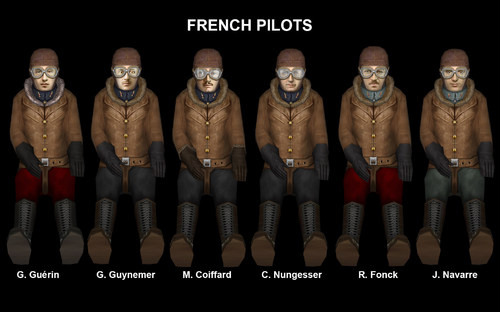


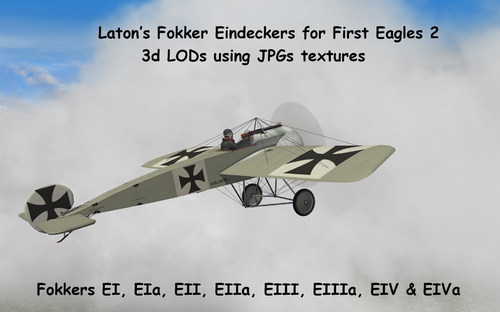

.thumb.jpg.ed6869c90448853f9477539799359c43.jpg)


