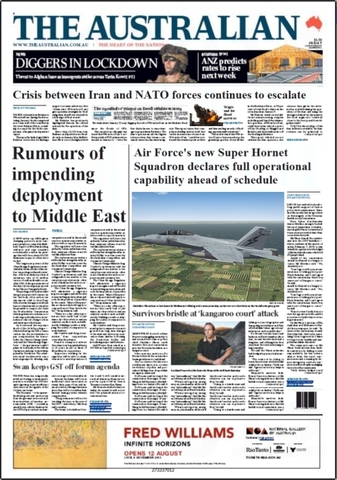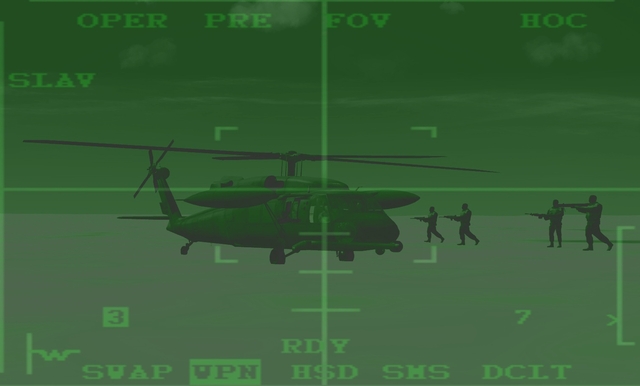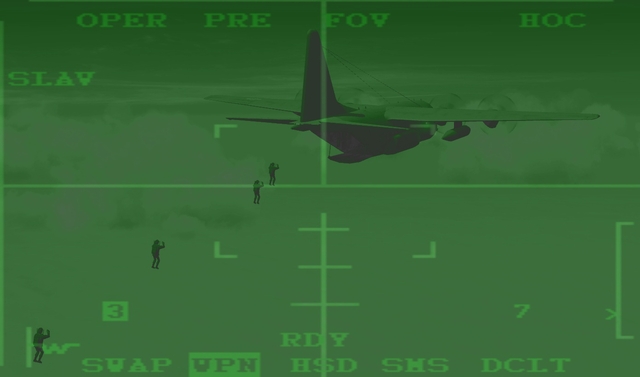-
Content count
2,076 -
Joined
-
Last visited
-
Days Won
28
Content Type
Profiles
Forums
Calendar
Gallery
Downloads
Store
Everything posted by dtmdragon
-

Emergency Action Message 241530ZOCT11
dtmdragon replied to Dave's topic in Thirdwire: Strike Fighters 2 Series - General Discussion
TO: JFC SHAPE FROM: NO. 1 SQUADRON ROYAL AUSTRALIAN AIRFORCE SQUADRON AND SUPPORT ASSETS HAVE ARRIVED AT KUWAIT CITY INTERNATIONAL. SQUADRON IS CURRENTLY SETTING UP FACILITIES AND WILL BE AVAILABLE FOR TASKING WITHIN THE HOUR. RAAF AIRFIELD DEFENCE DETACHMENT HAS BEEN ORDERED TO REINFORCE LOCAL MILITARY FORCES DEFENDING THE AIRFIELD. ADDITIONAL 2x F/A-18F SUPER HORNETS WILL ARRIVE IN THE NEXT 24 HOURS INITIAL DEPLOYMENT INVENTORY: 14x F/A-18F BLOCK II/+ SUPER HORNETS (PLUS 2x ENROUTE) 18x PILOTS PLUS 18x AIR COMBAT OFFICERS 70x FUEL TANKS 2x BUDDY REFUELLING PODS 15x AN/ASQ-228 ATFLIR TARGETING PODS 5000x M61A1 ROUNDS 23X AIM-9X 50X AIM-120C-7 32x GBU-31(V)4 JDAM 28x GBU-38(V)3/B JDAM 32x GBU-12E/B PAVEWAY IV 28x GBU-10D/B PAVEWAY II 18x AGM-154C-1 JSOW (Block III) 30x AGM-65G MAVERICK 12x AGM-84A HARPOON BLOCK 1C RAAF C-17 TRANSPORTS WILL REMAIN ON STANDBY IN AUSTRALIA TO PROVIDE ADDITIONAL/REPLACEMENT STORES/SPARES WITHIN 48 HOURS NOTICE -

Emergency Action Message 241530ZOCT11
dtmdragon replied to Dave's topic in Thirdwire: Strike Fighters 2 Series - General Discussion
TO: JFC SHAPE FROM: NO. 1 SQUADRON ROYAL AUSTRALIAN AIRFORCE SQUADRON HAS DECLARED FULL OPERATION CAPABILITY WITH THE F/A-18F BLOCK II SUPER HORNET AHEAD OF SCHEDULE AND HAS SUBSEQUENTLY BEEN ORDERED BY THE AUSTRALIAN PARLIAMENT TO DEPLOY TO THE REGION IN SUPPORT OF OPERATION DARIUS. 14 F/A-18F AIRCRAFT ARE ALREADY ENROUTE FROM RAAF AMBERLEY ETA APPROXIMATELY 8 HOURS. EXPEDITIONARY COMBAT SUPPORT ELEMENT INCLUDING AIRFIELD DEFENCE DETACHMENT, SPARES AND WEAPONS WILL ARRIVE WITHEN 12 HOURS VIA RAAF C-17 TRANSPORTS. SQUADRON IS FULLY MULTI-ROLE AND OPTIMIZED FOR DEEP PENETRATION/STAND-OFF STRIKE INTENTIONS ARE TO DEPLOY TO KUWAIT CITY INTERNATIONAL UNLESS OTHERWISE DIRECTED BY JFC SHAPE -

Operation Darius Screen Shot Thread
dtmdragon replied to Dave's topic in Thirdwire: Strike Fighters 2 Series - General Discussion
-

Ok Let's Start A Virtual "NATO"
dtmdragon replied to Dave's topic in Thirdwire: Strike Fighters 2 Series - General Discussion
Would you like us to upload any mods that we want to use with op Darius here so you can include them all? -

Ok Let's Start A Virtual "NATO"
dtmdragon replied to Dave's topic in Thirdwire: Strike Fighters 2 Series - General Discussion
Since the 129 ERQS is a basicly a support/sar/helo non combat unit I'm going to bring in 1 Squadron RAAF with Super Hornets once the Emergency Action Message Thread is unlocked, so you dont have to keep track of the 129 ERQS I'll just use it for extra stories etc -

Operation Darius Screen Shot Thread
dtmdragon replied to Dave's topic in Thirdwire: Strike Fighters 2 Series - General Discussion
129th Expeditionary Rescue Squadron night time HALO training jump and pick up 30km NW of Ras Assanya AFB -

Does anyone have a 'downed pilot' model by any chance?
dtmdragon posted a topic in Thirdwire: Strike Fighters 1 Series - General Discussion
Does anyone have a 'downed pilot' model by any chance? Cheers, Dan. -

Does anyone have a 'downed pilot' model by any chance?
dtmdragon posted a topic in Thirdwire: Strike Fighters 2 Series - General Discussion
Does anyone have a 'downed pilot' model by any chance? Cheers, Dan. -

Emergency Action Message 241530ZOCT11
dtmdragon replied to Dave's topic in Thirdwire: Strike Fighters 2 Series - General Discussion
TO: 334 MIRA, JFC SHAPE FROM: 129th EXPEDITIONARY RESCUE SQUADRON REQUEST CONFIRMATION OF 2LT.PSYCHOUNDAKIS'S STATUS, WAS AN EJECTION OBSERVED OR POSSIBLE? -

Emergency Action Message 241530ZOCT11
dtmdragon replied to Dave's topic in Thirdwire: Strike Fighters 2 Series - General Discussion
TO: JFC SHAPE FROM: 129th EXPEDITIONARY RESCUE SQUADRON ACKNOWLEDGES ROE CHANGE AND ADVISES INTENTIONS TO CARRY OUT NIGHT TIME HALO PARASHOOT TRAINING APROXIMATLY 30KM NW OF RAS ASSANYA AFB AT 2300 HOURS 1x MC-130P + 1x HH-60G WILL BE INVOLVED FOR APROX 3 HOURS 2x HH-60G + 1x MC-130P WILL REMAIN ON ALERT AT RAS ASSANYA AFB FOR OP DARIUS CSAR COVER ADDITIONAL CSAR AIRCRAFT ARE AVAILABLE WITHIN 24 HOURS IF JFC SHAPE REQUIRE AND REQUEST ADDITIONAL CSAR ASSETS IN-THEATRE -

Operation Darius Screen Shot Thread
dtmdragon replied to Dave's topic in Thirdwire: Strike Fighters 2 Series - General Discussion
129th Expeditionary Rescue Squadron MC-130P and HH-60G conduct air-to-air refueling during in-theatre training near Ras Assanya AFB as part of their mission to provide CSAR for Operation Darius. -

Emergency Action Message 241530ZOCT11
dtmdragon replied to Dave's topic in Thirdwire: Strike Fighters 2 Series - General Discussion
SITREP FROM: 129th EXPEDITIONARY RESCUE SQUADRON CALIFORNIA ANG TO: JFC SHAPE UNIT HAS DEPLOYED TO RAS ASSANYA AFB TO PROVIDE CSAR SUPPORT FOR OPERATION DARIUS. 3x HH-60G + 2x MC-130P ARE AVAILABLE ALL WEATHER 24/7 AT 15 MINUTES READINESS. CONTACT 129TH ERS HQ AT RAS ASSANYA TO INITIATE CSAR ASSETS. HH-60G UNIT IS IS FOWARD AIRBASE DEPLOYABLE IF REQUIRED. APOLOGIES FOR LACK OF PREVIOUS COMMUNICATIONS DUE TO COMMS ERROR -

Tornado GR1/GR4 for SF2
dtmdragon replied to Dave's topic in Thirdwire: Strike Fighters 2 Series - File Announcements
Sorry what file? The folder with the decals is missing from the download completly.... -

Tornado GR1/GR4 for SF2
dtmdragon replied to Dave's topic in Thirdwire: Strike Fighters 2 Series - File Announcements
From the Decal.ini file in the 31_2010 skin folder inside the TornadoGR4_06 aicraft: [Decal001] MeshName=Tail DecalLevel=2 DecalFacing=RIGHT Reverse= FilenameFormat=TornadoGR4/gr4tn <<<<<<<<<<<<<<<<<<<<<<<<<<<<<<<<<< There is no 'TornadoGR4' folder in the decals folder in the download. Other decal.ini files point to this missing folder as well. Position=-7.60,3.72 Scale=0.60 DecalMaxLOD=3 [Decal002] MeshName=Tail DecalLevel=2 DecalFacing=LEFT FilenameFormat=TornadoGR4/gr4tn Position=-7.60,3.72 Scale=0.60 DecalMaxLOD=3 [Decal003] MeshName=Fuselage DecalLevel=2 DecalFacing=LEFT FilenameFormat=TornadoGR4/GR4sn Position=-2.50,-0.25 Scale=0.8 DecalMaxLOD=3 [Decal004] MeshName=Fuselage DecalLevel=2 DecalFacing=RIGHT FilenameFormat=TornadoGR4/GR4sn Position=-2.50,-0.25 Scale=0.8 DecalMaxLOD=3 -

Tornado GR1/GR4 for SF2
dtmdragon replied to Dave's topic in Thirdwire: Strike Fighters 2 Series - File Announcements
I don’t mean to be a broken record Dave but I’m just wondering about that missing decal folder for the low viz grey nados? The decal.ini files point to a decal folder named "TornadoGR4" that isn't there... -

AH-64 Package for SF2 Ver 1.1
dtmdragon replied to Dels's topic in Thirdwire: Strike Fighters 2 Series - File Announcements
Yes sorry and the following to the [Aircraftdata] section: Component[011]=no_radar2 Component[012]=no_radar3 -

SF2 Screenshot Thread
dtmdragon replied to Stary's topic in Thirdwire: Strike Fighters 2 Series - General Discussion
Kicking but over Iraq..... Made some changes so the radar can be added and removed at the load out screen via a fake fuel tank and weapon station. Also reskinned the pilots in ACU pattern uniforms. See the Apache support forum for details. -

AH-64 Package for SF2 Ver 1.1
dtmdragon replied to Dels's topic in Thirdwire: Strike Fighters 2 Series - File Announcements
Don't worry I figured it it :) Instead of creating a whole seperate aircraft I just made the Radar removable via a fuel tank and weapons station. Also reskined the pilots in ACU pattern uniform. Weapon station that needs to be added to the AH-64_data.ini file: // Longbow Radar --------------------------------------------------------- [RadarStation] SystemType=WEAPON_STATION StationID=15 StationGroupID=6 StationType=EXTERNAL AttachmentPosition=0.00,-0.07,3.0 AttachmentAngles=0.0,0.0,0.0 LoadLimit=300.00 LengthLimit=3.0 AllowedWeaponClass=FT AttachmentType=NATO,USAF,USN,USMC,USA ModelNodeName=MMWR_Base PylonMass=0.0 PylonDragArea=0.0 FuelTankName=Longbow_Radar FuelTankNodeName=radar NoJettisonTank=TRUE SpecificStationCode=Longbow This is the info needed in the AH-64D_data.ini to remove the radar nodes for when the Radar is not loaded: [no_radar] ParentComponentName=Radar_Base ModelNodeName=radar DestroyedNodeName=radar DetachWhenDestroyed=TRUE HasAeroCoefficients=FALSE [no_radar2] ParentComponentName=Radar_Base ModelNodeName=MMWR_Base DestroyedNodeName=MMWR_Base DetachWhenDestroyed=TRUE HasAeroCoefficients=FALSE data.ini info needed when you create the Lowbow_Radar fuel tank for the weapons folder: [WeaponData001] TypeName=Longbow_Radar FullName=Longbow Radar ModelName=FakePilot Mass=226.796005 Diameter=0.150000 Length=0.150000 SubsonicDragCoeff=0.050000 SupersonicDragCoeff=0.100000 AttachmentType= SpecificStationCode=Longbow NationName= StartYear=0 EndYear=0 Availability=0 BaseQuantity=0 Exported=FALSE ExportStartYear=0 ExportEndYear=0 ExportAvailability=0 WeaponDataType=5 MaxFuelAmount=0.001000 Asymmetrical=FALSE HideStationPylon=FALSE Aircraft weight for the AH-64D is also changed to: EmptyMass=5125.204 And the AH-64D_LOADOUT.ini file needs the following lines added to all load out options: Loadout[15].WeaponType=Longbow_Radar Loadout[15].Quantity=1