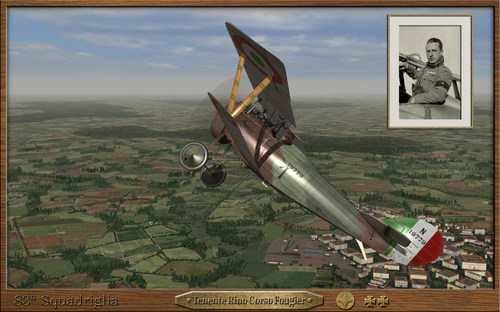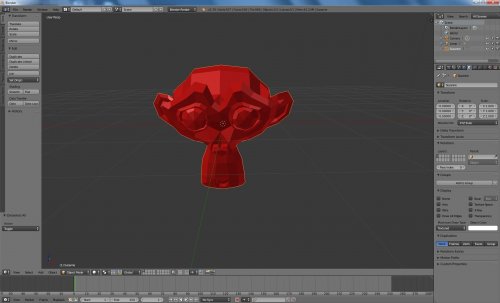-
Content count
80 -
Joined
-
Last visited
Content Type
Profiles
Forums
Calendar
Gallery
Downloads
Store
Everything posted by Nippy
-
If people think it really needs it maybe I should shove some pictures into the readme and turn it into a pdf. But really once its up and running there's not a lot more to say and all features are described in the current readme.
-
View File Dogfight Dogfight version 2.5 for Thirdwire Simulators (Series 1 and Series 2) Major changes in 2.5 You can now select from multiple terrain positions. You can now select the texture that each flight of aircraft will use. You can now have 16 aircraft in each flight. Dogfight is a quick mission generator much like Microsofts Quick Combat and Ubisofts Quick Mission Builder. This simple little program is an attempt to add similar facility to Thirdwire products without editing Mission files by hand, or struggling with a complex Mission Editor. So, using it you should be up and flying against a selected opponent within a few seconds (once you're use to the system anyway!). The action begins at a seperation of 0.5-4 km. To use you: 1) Start Dogfight. 2) Select aircraft types, numbers and heights, Pilot training etc. 3) Press the Red WRITE MISSION button. 4) LEAVE Dogfight running. 5) Start the Thirdwire Simulator. 6) Go to the Single Mission page and then Load Mission Menu. 7) Click on the name of the mission that you just created in dogfight(default is "0 Dogfight"). 8) When you want to change the mission click on Alt and Tab simultaneously. 9) Select Dogfight, make your changes and then press the red WRITE MISSION button. 10) Return to the Thirdwire Simulator by clicking it on the task bar (or alt tabbing if you prefer). 11) ALWAYS RESELECT THE MISSION from the Single Mission-Load Mission Menu to update the information. 12) Play the mission! Repeat 8-12 as many times as you want This sounds a bit long winded but you do soon get used to it. Installion ------------- Unzip Dogfight.zip. Find the folder called Dogfightv2.5 containing: templates (folder) df.cfg dogfight.exe readme.txt COPY Dogfightv2.5 INTO THE TOP LEVEL OF THE DIRECTORY WHERE YOU INSTALL YOUR MODS. There is an Options.ini file in this directory as well. i.e Dogfightv2.5 and Objects are at the same level. OPEN THE Dogfightv2.5 FOLDER AND CREATE A SHORTCUT FROM dogfight.exe TO YOUR DESKTOP (or wherever you want to launch if from). Testing -------- DogFight has been tested with: FE1 and FE2 (Viurtually all of the aircraft from CombatAce and the Skunkworks with Peter01 fms) SF1 (chiefly SCW) WOE (Principally Wings Over Russia and Wings Over Africa). SF2, and SFNA2, (Skunkworks PTO) (CombatAce BOB) and with additional aircraft thrown in. I've also tried it with some early Korean War era jets. Only briefly tried it with more modern types. The program was written using Microsoft Visual Studio Express 2017 C++ and FLTK. FLTK (Fast Light Toolkit) is a great free package for constructing GUIs really quickly and easily. Without it I doubt that I would have had time to write this program. Thanks Thanks to TK for creating a marvellous set of Sims. I love the way they work with TrackIR. I would also like to take this opportunity to thank the many add on creators at Combatace and the Skunkworks who have given me many hours of great gaming. I hope Dogfight helps to provide some entertainment for Thirdwire Simulator Users. Gary Ireland See the Readme for more in depth instructions Submitter Nippy Submitted 09/30/2022 Category Utilities / Editors
-
The original version had only one location on each terrain for the fight to be held. Now, if the terrain has a types.ini or dogfight.ini (or both) file then they are read and added to the locations list for that terrain. Once a location is selected you can also modify the x and y positions for that location with two coordinate buttons. But the major reason for the change, as far as I'm concerned, was to allow different textures to be applied to all flights of aircraft. Yes you can do this for the players flight inside strikefighter/firsteagle but this allows you to select the texture of your other allies and enemies. This allow me to make more use of the wonderful textures from Julio Junqueria, Eugene2, Gertl, Trokski00, Stephen1918 (Planes too!) etc etc (I'm mainly a First Eagles player).
-
This is what the panel looks like
-
Hi, I accidently copied the letter.txt as a file rather than the contents! If you look at the first Eagles version the text is printed out. The letters.txt is quite explanatory though. This is a really old program it was first released 6 odd years ago (v2.3). But basically when you run the program it creates a quick mission dialogue much like the old IL2 quick mission - though it behaves a bit more like CFS 2 . You save the mission - default name 0dogfight.msn into your mission directory and then load it inside strikefighter/first eagles in Load Mission.
-
Sorry I seem to have copied the file instead of the text! Dogfight version 2.5 for Thirdwire Simulators (Series 1 and Series 2) Major changes in 2.5 You can now select from multiple terrain positions. You can now select the texture that each flight of aircraft will use. You can now have 16 aircraft in each flight. Dogfight is a quick mission generator much like Microsofts Quick Combat and Ubisofts Quick Mission Builder. This simple little program is an attempt to add similar facility to Thirdwire products without editing Mission files by hand, or struggling with a complex Mission Editor. So, using it you should be up and flying against a selected opponent within a few seconds (once you're use to the system anyway!). The action begins at a seperation of 0.5-4 km. To use you: 1) Start Dogfight. 2) Select aircraft types, numbers and heights, Pilot training etc. 3) Press the Red WRITE MISSION button. 4) LEAVE Dogfight running. 5) Start the Thirdwire Simulator. 6) Go to the Single Mission page and then Load Mission Menu. 7) Click on the name of the mission that you just created in dogfight(default is "0 Dogfight"). 8) When you want to change the mission click on Alt and Tab simultaneously. 9) Select Dogfight, make your changes and then press the red WRITE MISSION button. 10) Return to the Thirdwire Simulator by clicking it on the task bar (or alt tabbing if you prefer). 11) ALWAYS RESELECT THE MISSION from the Single Mission-Load Mission Menu to update the information. 12) Play the mission! Repeat 8-12 as many times as you want This sounds a bit long winded but you do soon get used to it. Installion ------------- Unzip Dogfight.zip. Find the folder called Dogfightv2.5 containing: templates (folder) df.cfg dogfight.exe readme.txt COPY Dogfightv2.5 INTO THE TOP LEVEL OF THE DIRECTORY WHERE YOU INSTALL YOUR MODS. There is an Options.ini file in this directory as well. i.e Dogfightv2.5 and Objects are at the same level. OPEN THE Dogfightv2.5 FOLDER AND CREATE A SHORTCUT FROM dogfight.exe TO YOUR DESKTOP (or wherever you want to launch if from). Testing -------- DogFight has been tested with: FE1 and FE2 (Viurtually all of the aircraft from CombatAce and the Skunkworks with Peter01 fms) SF1 (chiefly SCW) WOE (Principally Wings Over Russia and Wings Over Africa). SF2, and SFNA2, (Skunkworks PTO) (CombatAce BOB) and with additional aircraft thrown in. I've also tried it with some early Korean War era jets. Only briefly tried it with more modern types. The program was written using Microsoft Visual Studio Express 2017 C++ and FLTK. FLTK (Fast Light Toolkit) is a great free package for constructing GUIs really quickly and easily. Without it I doubt that I would have had time to write this program. Thanks Thanks to TK for creating a marvellous set of Sims. I love the way they work with TrackIR. I would also like to take this opportunity to thank the many add on creators at Combatace and the Skunkworks who have given me many hours of great gaming. I hope Dogfight helps to provide some entertainment for Thirdwire Simulator Users. Gary Ireland See the Readme for more in depth instructions
-

83a Squadriglia NIEUPORT 27 skin pack for FE 2
Nippy commented on JulioJunqueira's file in Nieuport Skins
-
-
- 7 comments
-
Getting really spoilt now - one of my all time favourite squadrons as well! I really like the Tripehound with one gun but that second really cuts down the time you need to stay on their tail! I think there was about six of these with maybe some field mods as well? Thanks again for these brilliant models and fms guys.
-
-
-
Thanks for this - its absolutely superb. Handles really well too.
-
-
Thanks an awful lot for this. It worked pretty much of the box. Just as a quick test I rigged up a freeware giant bat as an ultrasonic opponent and it worked pretty much straight away! I probably don't have the time or ability to produce an whole aircraft but I'm sure I'll be throwing together some weapons!
-
-
This is excellent! Thanks so very very much. Just been playing with a 110! There is a bit of me that wants to shout "Hawk a-a-a" as the bullets strike home! Seriously though - I know its not an f5f but it just looks right for a Blackhawk skin! Is there a skin template? I wonder if the 'real' mock up was just a dummy to leave out on the ground or to confuse the enemy with some unknown type? More 'speculative' stuff like this would be great!
-
Version 2.3
335 downloads
Dogfight version 2.3 for Thirdwire Simulators (Series 1 and Series 2) If you had problems with the previous version not seeing your install this version is far better at finding the files it needs and will produce a log file to help identify problems Dogfight is a quick mission generator much like Microsofts Quick Combat and Ubisofts Quick Mission Builder. This simple little program is an attempt to add similar facility to Thirdwire products without editing Mission files by hand, or struggling with a complex Mission Editor. So, using it you should be up and flying against a selected opponent within a few seconds (once you're use to the system anyway!). The action begins at a seperation of 2-4 km. To use you: 1) Start Dogfight. 2) Select aircraft types, numbers and heights, Pilot training etc. 3) Press the Red WRITE MISSION button. 4) LEAVE Dogfight running. 5) Start the Thirdwire Simulator. 6) Go to the Single Mission page and then Load Mission Menu. 7) Click on the name of the mission that you just created in dogfight(default is "0 Dogfight"). 8) When you want to change the mission click on Alt and Tab simultaneously. 9) Select Dogfight, make your changes and then press the red WRITE MISSION button. 10) Return to the Thirdwire Simulator by clicking it on the task bar (or alt tabbing if you prefer). 11) ALWAYS RESELECT THE MISSION from the Single Mission-Load Misiion Menu to update the information. 12) Play the mission! Repeat 8-12 as many times as you want This sounds a bit long winded but you do soon get used to it. Installion ------------- Unzip Dogfight.zip. Find the folder called Dogfightv2.3 containing: templates (folder) df.cfg df.exe readme.txt COPY Dogfightv2.3 INTO THE TOP LEVEL OF THE DIRECTORY WHERE YOU INSTALL YOUR MODS. There is an Options.ini file in this directory as well. i.e Dogfightv2.3 and Objects are at the same level. OPEN THE Dogfightv2.3 FOLDER AND CREATE A SHORTCUT FROM DF.exe TO YOUR DESKTOP (or wherever you want to launch if from). Testing -------- DogFight has been tested with: FE1 and FE2 (Viurtually all of the aircraft from CombatAce and the Skunkworks with Peter01 fms) SF1 (chiefly SCW) WOE (Principally Wings Over Russia and Wings Over Africa). SF2, and SFNA2, (Skunkworks PTO) (CombatAce BOB) and with additional aircraft thrown in. I've also tried it with some early Korean War era jets. Only briefly tried it with more modern types. The program was written using Microsoft Visual Studio Express 2010 C++ and FLTK. FLTK (Fast Light Toolkit) is a great free package for constructing GUIs really quickly and easily. Without it I doubt that I would have had time to write this program. Thanks Thanks to TK for creating a marvellous set of Sims. I love the way they work with TrackIR. I would also like to take this opportunity to thank the many add on creators at Combatace and the Skunkworks who have given me many hours of great gaming. I hope Dogfight helps to provide some entertainment for Thirdwire Simulator Users. Gary Ireland -
Thanks for the excellent cockpit! It's tempted me back into the SPAD! Great to have a cockpit that really surrounds you! (I use trackir)
-

FE2_and_FE1_Dogfightv2.3
Nippy posted a file in First Eagles - WWI and Early Years - Missions and Campaigns
Version 2.3
143 downloads
Dogfight version 2.3 for Thirdwire Simulators (Series 1 and Series 2) If you had problems with the previous version not seeing your install this version is far better at finding the files it needs and will produce a log file to help identify problems Dogfight is a quick mission generator much like Microsofts Quick Combat and Ubisofts Quick Mission Builder. This simple little program is an attempt to add similar facility to Thirdwire products without editing Mission files by hand, or struggling with a complex Mission Editor. So, using it you should be up and flying against a selected opponent within a few seconds (once you're use to the system anyway!). The action begins at a seperation of 2-4 km. To use you: 1) Start Dogfight. 2) Select aircraft types, numbers and heights, Pilot training etc. 3) Press the Red WRITE MISSION button. 4) LEAVE Dogfight running. 5) Start the Thirdwire Simulator. 6) Go to the Single Mission page and then Load Mission Menu. 7) Click on the name of the mission that you just created in dogfight(default is "0 Dogfight"). 8) When you want to change the mission click on Alt and Tab simultaneously. 9) Select Dogfight, make your changes and then press the red WRITE MISSION button. 10) Return to the Thirdwire Simulator by clicking it on the task bar (or alt tabbing if you prefer). 11) ALWAYS RESELECT THE MISSION from the Single Mission-Load Misiion Menu to update the information. 12) Play the mission! Repeat 8-12 as many times as you want This sounds a bit long winded but you do soon get used to it. Installion ------------- Unzip Dogfight.zip. Find the folder called Dogfightv2.3 containing: templates (folder) df.cfg df.exe readme.txt COPY Dogfightv2.3 INTO THE TOP LEVEL OF THE DIRECTORY WHERE YOU INSTALL YOUR MODS. There is an Options.ini file in this directory as well. i.e Dogfightv2.3 and Objects are at the same level. OPEN THE Dogfightv2.3 FOLDER AND CREATE A SHORTCUT FROM DF.exe TO YOUR DESKTOP (or wherever you want to launch if from). Testing -------- DogFight has been tested with: FE1 and FE2 (Viurtually all of the aircraft from CombatAce and the Skunkworks with Peter01 fms) SF1 (chiefly SCW) WOE (Principally Wings Over Russia and Wings Over Africa). SF2, and SFNA2, (Skunkworks PTO) (CombatAce BOB) and with additional aircraft thrown in. I've also tried it with some early Korean War era jets. Only briefly tried it with more modern types. The program was written using Microsoft Visual Studio Express 2010 C++ and FLTK. FLTK (Fast Light Toolkit) is a great free package for constructing GUIs really quickly and easily. Without it I doubt that I would have had time to write this program. Thanks Thanks to TK for creating a marvellous set of Sims. I love the way they work with TrackIR. I would also like to take this opportunity to thank the many add on creators at Combatace and the Skunkworks who have given me many hours of great gaming. I hope Dogfight helps to provide some entertainment for Thirdwire Simulator Users. Gary Ireland -
-
Version 2.2
140 downloads
Dogfight version 2.2 for Thirdwire Simulators (Series 1 and Series 2) Dogfight is a quick mission generator much like Microsofts Quick Combat and Ubisofts Quick Mission Builder. This simple little program is an attempt to add similar facility to Thirdwire products without editing Mission files by hand, or struggling with a complex Mission Editor. So, using it you should be up and flying against a selected opponent within a few seconds (once you're use to the system anyway!). As a template for the Missions I used a standard 1v1 fighter encounter so the action begins very close together (2 km seperation for WWI types, slightly further for faster types). To use you: 1)Start Dogfight. 2)Select aircraft types, numbers and heights, Pilot training etc. 3)Press the Red WRITE MISSIONbutton. 4)LEAVE Dogfight running. 5)Start the Thirdwire Simulator. 6)Go to the Single Mission page and then Load Mission Menu. 7)Click on the name of the mission that you just created in dogfight(default is "0 Dogfight"). 8)When you want to change the mission click on Alt and Tab simultaneously. 9)Select Dogfight, make your changes and then press the red GENERATE button. 10)Return to the Thirdwire Simulator by clicking it on the task bar (or alt tabbing if you prefer). 11)ALWAYS RESELECT THE MISSION from the Single Mission-Load Misiion Menu to update the information. 12)Play the mission! Repeat 8-12 as many times as you want This sounds a bit long winded but you do soon get used to it. Installion ------------- Unzip Dogfight.zip. Find the folder called Dogfightv2.2 containing: templates (folder) df.cfg df.exe readme.txt COPY Dogfightv2.2 INTO THE TOP LEVEL OF THE DIRECTORY WHERE YOU INSTALL YOUR MODS i.e Dogfightv2.2 and Objects are at the same level. OPEN THE Dogfightv2.2 FOLDER AND CREATE A SHORTCUT FROM DF.exe TO YOUR DESKTOP (or wherever you want to launch if from). Testing -------- DogFight has been tested with: FE1 and FE2 (Viurtually all of the aircraft from CombatAce and the Skunkworks with Peter01 fms) SF1 (chiefly SCW) WOE (Principally Wings Over Russia and Wings Over Africa). SF2, and SFNA2, (Skunkworks PTO) (CombatAce BOB) and with additional aircraft thrown in. I've also tried it with some early Korean War era jets. Only briefly tried it with more modern types. The program was written using Microsoft Visual Studio Express 2010 C++ and FLTK. FLTK (Fast Light Toolkit) is a great free package for constructing GUIs really quickly and easily. Without it I doubt that I would have had time to write this program. Thanks Thanks to TK for creating a marvellous set of Sims. I love the way they work with TrackIR. I would also like to take this opportunity to thank the many add on creators at Combatace and the Skunkworks who have given me many hours of great gaming. I hope Dogfight helps to provide some entertainment for Thirdwire Simulator Users. Gary Ireland -

SF2_and_SF1_Dogfightv2.3
Nippy posted a topic in Thirdwire: Strike Fighters 2 Series - File Announcements
File Name: SF2_and_SF1_Dogfightv2.3 File Submitter: Nippy File Submitted: 19 March 2016 File Category: Utilities / Editors Dogfight version 2.3 for Thirdwire Simulators (Series 1 and Series 2) If you had problems with the previous version not seeing your install this version is far better at finding the files it needs and will produce a log file to help identify problems Dogfight is a quick mission generator much like Microsofts Quick Combat and Ubisofts Quick Mission Builder. This simple little program is an attempt to add similar facility to Thirdwire products without editing Mission files by hand, or struggling with a complex Mission Editor. So, using it you should be up and flying against a selected opponent within a few seconds (once you're use to the system anyway!). The action begins at a seperation of 2-4 km. To use you: 1) Start Dogfight. 2) Select aircraft types, numbers and heights, Pilot training etc. 3) Press the Red WRITE MISSION button. 4) LEAVE Dogfight running. 5) Start the Thirdwire Simulator. 6) Go to the Single Mission page and then Load Mission Menu. 7) Click on the name of the mission that you just created in dogfight(default is "0 Dogfight"). 8) When you want to change the mission click on Alt and Tab simultaneously. 9) Select Dogfight, make your changes and then press the red WRITE MISSION button. 10) Return to the Thirdwire Simulator by clicking it on the task bar (or alt tabbing if you prefer). 11) ALWAYS RESELECT THE MISSION from the Single Mission-Load Misiion Menu to update the information. 12) Play the mission! Repeat 8-12 as many times as you want This sounds a bit long winded but you do soon get used to it. Installion ------------- Unzip Dogfight.zip. Find the folder called Dogfightv2.3 containing: templates (folder) df.cfg df.exe readme.txt COPY Dogfightv2.3 INTO THE TOP LEVEL OF THE DIRECTORY WHERE YOU INSTALL YOUR MODS. There is an Options.ini file in this directory as well. i.e Dogfightv2.3 and Objects are at the same level. OPEN THE Dogfightv2.3 FOLDER AND CREATE A SHORTCUT FROM DF.exe TO YOUR DESKTOP (or wherever you want to launch if from). Testing -------- DogFight has been tested with: FE1 and FE2 (Viurtually all of the aircraft from CombatAce and the Skunkworks with Peter01 fms) SF1 (chiefly SCW) WOE (Principally Wings Over Russia and Wings Over Africa). SF2, and SFNA2, (Skunkworks PTO) (CombatAce BOB) and with additional aircraft thrown in. I've also tried it with some early Korean War era jets. Only briefly tried it with more modern types. The program was written using Microsoft Visual Studio Express 2010 C++ and FLTK. FLTK (Fast Light Toolkit) is a great free package for constructing GUIs really quickly and easily. Without it I doubt that I would have had time to write this program. Thanks Thanks to TK for creating a marvellous set of Sims. I love the way they work with TrackIR. I would also like to take this opportunity to thank the many add on creators at Combatace and the Skunkworks who have given me many hours of great gaming. I hope Dogfight helps to provide some entertainment for Thirdwire Simulator Users. Gary Ireland Click here to download this file