-
Content count
2,817 -
Joined
-
Last visited
-
Days Won
2
Posts posted by Polovski
-
-
Yes you must choose the product that pops up, that's the point of that appearing of course. Yes we used to have a few which were removed. It has been left in the same mode so more can be added easily and it's in line with the downloads button on our other website www.WingsOverTheReich.com
We do not have a webmaster, we do 58 jobs each unfortunately ;).
Works in all browsers here for me ( I test with all of them).
Of course if you have any javascript blockers, or anything that interferes it could cause issues. For example if you use Noscript addon (which blocks java scripts) so initially you will have to allow all WOFF links but then they work fine.
However given the confusion I'll see if I can amend that downloads for now to go straight there on WOFF pages anyway.
-
Hi Jeanba, that one is already in. Under your deceased pilot in Pilot Dossier, click "Re-Enlist" !
-
 1
1
-
-
Great write up Becker01.
One thing, when you copy in your changed XDP the first time, you can check the "Date modified" column of the file.
If your file explorer default only shows "Date" and not "Date modified" then you can change that (best to do this much more useful and accurate than "Date".(To change it - right click in the folder area in File Explorer, then choose View, Details. Then on the headings for the columns where it shows Name, Type, Size etc... on Date, right click on it and instead select "Date modified" for the heading).
This Date modified attribute will ALWAYS show if a file has been edited and when - the best way to check a file's date.
Then if that "Date modified" of your edited XDP shows it is newer than the original XDP, all you need to do then is to delete the .BDP file in the folder. WOFF will regenerate that when you fly - in other words no need to open and resave.
However don't delete too many aircraft bdp's at once - but one or two should work fine.
-
Of course that is how we intended WOFF to be. Dangerous, even in QC. The point I am trying to make, is if you cannot remember ever, then set pilot never dies in workshop, then when your pilot dies in Campaign, and you are allowed to continue, then don't! He's dead, you know he is as the sim told you before it let you carry on.
Or make a specific pilot "QC TEST PILOT" and only allow yourself to use him when you need to go to QC to test something.
If you put it in your head that "If my pilot dies, it's terrible" before you fly each time you should remember ;).
-
5 minutes ago, jeanba said:My problem is that I always forget to tick it in the OC or Quick Scenario :)
Then consequences should make you remember ;) ! Or do the other option I said, then it doesn't matter if you forget to turn it off before you fly in campaign. Better still make a QC only pilot.
I doubt we will be adding in more options there tbh.
Part of the whole ethos of WOFF and WOTR is that your pilot matters greatly, and it's dangerous to fly. You need to take care of his "one" life. However we added the option to never die in Workshop, and optionally in QC/QS too. Or fly as we intended with those not enabled, so it's dangerous and makes you care about your pilot a lot. Once upon a time we did not even have pilot never dies option in QC or QS as we didn't believe in it.
-
On 30/03/2023 at 8:10 AM, jeanba said:For point 1, "easy" in campaigns menas "pilot never die", and this is not what I want.
But for quick mission and quick scenario, I need this because I use quick missions for training, checks ..., so I often die or leave the mission over ennemy territory, "killing" my pilot inadvertedly.
So I would like to have two setting, one for campaigns and one for quick secanrri and missions, if possible
For point 2, I did not find a RPM icon in WOTR nor WOFF :(
There is already a button in QC, and Quick Scenario screen for pilot never dies. So just make yourself a checklist to remember to tick it. OR if you always forget do what I said and set to Easy then go turn it off before you fly campaign - at least this way if you forget to turn it off again, no harm is done.
2. Ah yes there is no RPM the - I am not sure if it's possible to add. There are several listed in there to choose from in viewui.xml but no RPM listed. There may be no code for that.
-
Regarding yours jeanba ;
1) Enable Outcomes set to "Easy" in Workshops until you fly campaign maybe easiest.
2) RPM icon ? You mean in the F5 dials (WOFF) or SHIFT+F6 in WOTR ? You can do this yourself. Press CTRL key with 1,2,3,4 or 5. it cycles through various dials. K switches between metric and imperial dials.
-
You can't edit it as such but you can drag it so half of it is off screen. Use CTRL, then put mouse cursor over the text, then drag with left mouse button held down.
You can keep some of the reported items visible that you like (top half or bottom half etc) depending on where they are.
Also you could shrink the font size used, edit ui.xml found in root of WOTR (default is C:\OBDSoftware\WOTR\OBDWW2 Wings Over The Reich )
Make a backup copy of the ui.xml fifirst!.
Look for
<HUDText colour="0xFF204090" fontSize="Small" backgroundScreen="n" dropShadow="n"/>
Using notepad open the file, then change the fontSize to "VerySmall" and try that. It must be in quotes, so becomes:
<HUDText colour="0xFF204090" fontSize="VerySmall" backgroundScreen="n" dropShadow="n"/>
Remember to save the file over the .xml file. (Make sure it’s not saved as a “.txt” file you may need to set “file type” in Notepad to *.* then add the .xml to the end of the file name (for example ui.xml before saving).
-
 1
1
-
-
Hi all,
Here’s some great news for WOFF users.
Hot on the heels of our recent Battle of France release for our WW2 simulator, WOTR, we are pleased to announce that we are now working on a new WOFF BH&HII Expansion!
Current release expected early 2024, and we will release more details as the Addon progresses.
Note details may be subject to change.-
 6
6
-
 2
2
-
-
Today we released two updates, one for WOTR, and not to be left out, also one here for WOFF BH&H II:
WOFF BH&H II V1.37 UPDATE:
Version 1.37
1) Fixed a tool tip text error in Workshops for airfield grass On and Off.
2) Addressed a Facility populate issue on non US PCs.
3) Revised Airfield grass.Please see the WOFF BH&H II Downloads page on our website.
-
 3
3
-
 2
2
-
-
-
-
21 hours ago, Ebukin said:In campaign when I play for French, time acceleration is not working? For Germans and English everything is working just fine.
Works fine here. I selected 4X and with the "z" readout top left you can see the seconds tick by faster.
What do you mean by "not working?The wrong thread entirely to discuss support but if your PC is overloaded then time acceleration will perform worse of course. The WHOLE sim runs faster with time acceleration there is no cheating and no dropping CPU calculations etc where possible so it will take more strain on the CPU. What are you PC specs?
-
Hi all,
Update V1.02 for WOTR Expansion Battle of France is now available.
Version 1.02
1) Moved Laon-Couvron airfield away from a river.
2) Corrected some French spelling.
This also includes the previous updatesPlease see BoF downloads on the website for more :
https://www.wingsoverthereich.com/downloads-bof.htm-
 1
1
-
 1
1
-
-
OK thanks Jeanba
-
Thanks Jeanba.
-
jeanba, thanks. You can not bind those numpad keys to anything else in runtime, unfortunately. Many of the view keys are hard coded in the sim so yes you cannot override the numpad assignments. We could block it, but to be fair I think you are the first person to mention it in many years ;)
-
OK thanks jeanba. Best to report anything else in the tech thread.
Fixed in V1.02 btw (release date TBC)
-
Hi all,
We are pleased to say Update V1.01 for WOTR Expansion Battle of France is now available.
Version 1.01
1) Fixed a tool tip text error in Workshops for airfield grass On and Off.
2) Addressed an issue that should now prevent users with very fast PCs sometimes seeing a blank screen when returning to main menu.
3) Addressed a Facility populate error on non-US PCs.
4) French Medals were missing - included in this patch.
5) River Locations on all Maps corrected.
6) Curtiss H-75A Model improvements: Reworked fuel cap area and rear glass. Fuel cap is now behind glass. Improved and corrected VC rear canopy area.
Please see our website to download ! WOTR website
-
 1
1
-
-
Current Known issues in V1.37
None
-
19 February 2024.
Known issues in WOTR EXPANSION BATTLE OF FRANCE v1.04 :
None
-
Hi all, the latest WOFF BH&H II update patch V1.36 is released today.
Although we have just released an expansion for our WW2 sim Wings Over The Reich, WOFF still has some attention with 5 new free features/improvements!
Version 1.36 3 February 2023
1) Improved Tree Models.
2) AC are now damaged if gear contacts water.
3) Improved Woods Textures.
4) Grass implemented at Airfields.
5) Revised Spring Tiles.
Please see the WOFF BH&H II Downloads page on our website.
-
 2
2
-
 3
3
-
-
Great stuff jeanba
-







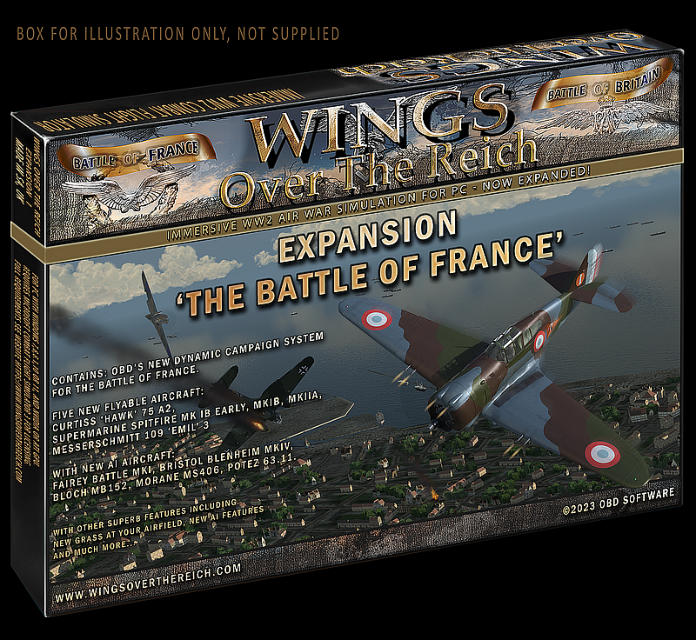
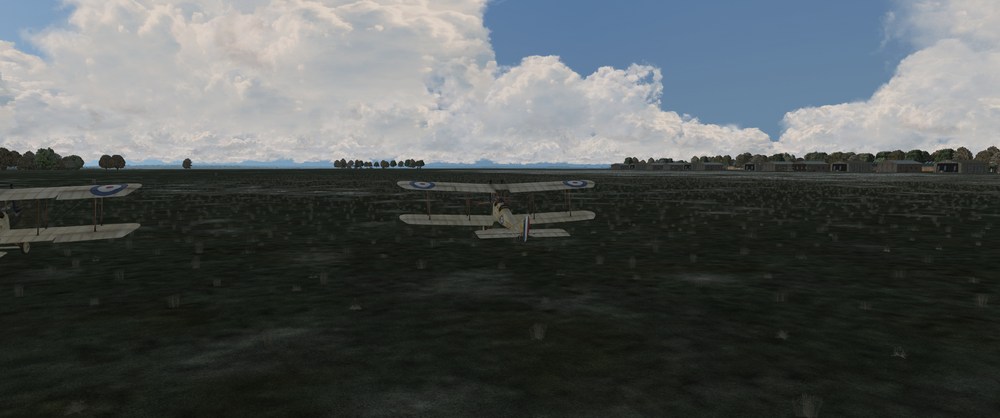
Broken link for "Downloads" on main WOFF website
in WOFF BH&H2 - General Discussion
Posted
No worries thanks, I have amended the link now anyway.