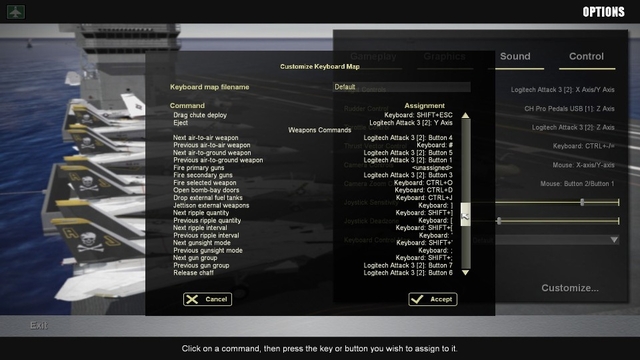-
Content count
9,133 -
Joined
-
Last visited
-
Days Won
27
Content Type
Profiles
Forums
Calendar
Gallery
Downloads
Store
Everything posted by MigBuster
-

SF2 Screenshot Thread
MigBuster replied to Stary's topic in Thirdwire: Strike Fighters 2 Series - General Discussion
He must have seen the Red Tails trailer and got carried away -

SF2 Screenshot Thread
MigBuster replied to Stary's topic in Thirdwire: Strike Fighters 2 Series - General Discussion
-

SF2: North Atlantic
MigBuster replied to Dave's topic in Thirdwire: Strike Fighters 2 Series - Knowledge Base
Nice review -

SF2NA on Windows XP & DX9?
MigBuster replied to ndicki's topic in Thirdwire: Strike Fighters 2 Series - General Discussion
TK doesnt think DX9 will render the sea and other bits properly if at all ndicki dont you mention you only have 1.5GB of RAM? -

SF2: North Atlantic
MigBuster replied to Dave's topic in Thirdwire: Strike Fighters 2 Series - Knowledge Base
Note the F-14 radar write up in the Manual folder (note the symbols for IFF) Using the Radar on F-14A F-14A carries the AWG-9 radar, the most powerful radar of its time. The radar was desgined specifically for fleet defense, and when used with the AIM-54 Phoenix missiles, it can engage up to 6 enemy bombers at once at range of almost 100 miles. There is no raw radar display in the pilot's cockpit, instead, there is TID (Tactical Information Display), which shows not only the target detected by the radar, but also all the targets detected by nearby airborne early warning aircraft. There are three selectable modes available: Search (Range-While Scan, or RWS), Track-While-Scan (TWS), and Air Combat (Vertical Scan Lock-on, or VSL) modes. Single Target Track (STT) mode is entered by the radar system when a target track is established. All radar modes display the same top-down, birds-eye view of the battlespace in front of the aircraft, up to 400 miles display range. Search Mode Search mode has the widest search volume and fastest search time, but only shows minimum information regarding targets. Target can be designated using the "Next/Previous radar target" keys, and the "Acquire selected target" key can be used to transition to STT mode unless AIM-54 missile is currently selected, in which case the radar will switch to TWS mode instead. Track-While-Scan (TWS) Mode TWS mode displays additional information about the currently selected target and is used for engaging multiple targets simultaneously with the AIM-54 missiles. Radar in TWS mode scans slightly smaller volume than in Search mode, and radar elevation is automatically centered on the currently highlighted target. Different targets can be selected using the "Next/Previous radar target" keys. When the AIM-54 is selected, up to 6 targets may be designated using the "Acquire selected target" key. When the first target is designated, a number "1" appears next to the target. And each time a different target is designated (by hitting the "Next/Previous radar target" to go to next target and then hitting the "Acquire selected target" again), next number in sequence is assigned ("2", "3", "4", etc), up to the number of AIM-54 currently carried. When an AIM-54 is fired, it automatically aims to the next target (designated "1") and the sequence is cycled down by one (so "2" now becomes "1", "3" becomes "2", etc) for the next missile, allowing the pilot to fire all 6 missiles at 6 different targets at once. When other weapons are selected, the "Acquire selected target" key switches to STT mode instead. Single Target Track (STT) Mode STT mode displays the all the same information as the TWS and is used to guide the AIM-7 radar-guided missiles. While in this mode, the radar does not search for any new targets, but new targets can still show up on TID if detected by the airborne early warning aircraft. Auto Acquisition Mode Radar in Auto Acquisition mode scans straight ahead and vertically from 0 to 40 deg above the boresight line. It automatically locks on to the first target it encounters in its vertical search arc, and switches to STT mode. -

SF2: North Atlantic
MigBuster replied to Dave's topic in Thirdwire: Strike Fighters 2 Series - Knowledge Base
Might be something to do with the noisenormal terrain bmp if it still uses that - because changing mine on older terrains chopped FR and made the ground shimmer - but also made the ground more detailed - probably need a better gfx card now. -

SF2: North Atlantic
MigBuster replied to Dave's topic in Thirdwire: Strike Fighters 2 Series - Knowledge Base
AvionicsDLL=AvionicsF14A.dll -

SF2: North Atlantic
MigBuster replied to Dave's topic in Thirdwire: Strike Fighters 2 Series - Knowledge Base
Yes new F-14 seems a bit sluggish in the roll above M1 -

SF2: North Atlantic
MigBuster replied to Dave's topic in Thirdwire: Strike Fighters 2 Series - Knowledge Base
Running standalone MAP is black on mine - but zooming in will get the proper coloring. Yes the controls page is porked - the description doesnt match the control - but this only starts at some point down the page - have had to guess what to change. Assume "Vampire" call from Hawkeye is when the bombers launch missiles Iceland terrain - nice IMO - but I think the noisenormals just been bumped up due to the land shimmer I get. F-14 RWR wont pick up certain SAMs - might be out of frequency or something. My E-2C seems to fly over the Russian fleet until shot down - can still hear his voice though so assume he bails out and resumes from rubber dingy bombers are hard to take down with all their counter measures - nice challenge - not betting an AIM-4 would score any hits with that amount of chaff. Good selection of advanced Mig-23s Different music Cloud, viewlist and huddata have been added only so far. -
Happy Birthday Sony
-
BMS is the way to go these days: http://combatace.com/topic/67422-dark-falcon-released/
-
I'm sure their word is good this time
-

My Favorite DLC
MigBuster replied to Dave's topic in Thirdwire: Strike Fighters 2 Series - General Discussion
F-4EJ probably - nice skin work! -

New SF1E install with Win7 64bit, odd happenings!
MigBuster replied to Planejunky's topic in Thirdwire: Strike Fighters 2 Series - General Discussion
If you are on a recent SF2 patch you need to download it from Thirdwires site -

Sea Harrier Over The Falklands
MigBuster replied to harryleith's topic in Military and General Aviation
A brilliant read - hes a great character! In 82 the SHARs had no hope of intercepting the Super Etendards launching Excorcets from the mainland anyway - lucky they only had 5 of the air launched missiles or the fleet would have had to retire - thats one reason F-4Ks were needed with an airbourne AEW and lookdown capability. -

? on Strike Fighters 2: NA (Not Available)
MigBuster replied to CptHadad's topic in Thirdwire: Strike Fighters 2 Series - General Discussion
At a guess about 1974 to 1988 by default - but this can probably be changed anyway Probably wont include passive IR detection -
http://www.youtube.com/watch?feature=player_detailpage&v=7RR5V0rmN4o
-
I would put money on Man Utd winning it as well - people have been saying how bad Man Utd are for about the past 6 years - yet they are still at the top and still look very strong 95% of the time.
-
Worryingly I can still see Man Utd taking the title though!
-

Wot TK thinging with this iPad business?
MigBuster replied to crl848's topic in Thirdwire: Strike Fighters 2 Series - General Discussion
The popular perception of a PC / Mac is currently a tower / desktop base with some pheripherals. My point is though all you are replacing is the computing architecture - whatever you buy in the next 5 years will still need a display and input devices - whatever suits your needs. If its historical flight sims - you will still have a joystick and rudder pedals, a head tracking device and a suitable display device. If you need accurate input and a steady hand then a mouse will still be required. For text input a physical keyboard will still be there - its quicker than anything else out there and you can feel the keys and where you are on the keyboard without looking down (and so superior to a virtual KB)- speech will never replace it on the fact that you dont want anyone to know what your are typing - handwriting recognition is a joke for the same reason I dont hand write letters anymore - far to slow and too much effort. 100 years time - predict a device that just reads your mind and inputs that :) -

Wot TK thinging with this iPad business?
MigBuster replied to crl848's topic in Thirdwire: Strike Fighters 2 Series - General Discussion
What ever you buy after the current PC - will still essentially be a PC - just one that you cant easily upgrade or replace parts when they go wrong - (similar to modern cars) Mac = PC, iPad = Tablet PC, iPhone = pocket PC - all works pretty much the same way - all use derivatives and modified versions of the same old Operating systems (Unix / Minix, DOS, Windows NT). Generally people will buy whats suits their needs - I have a company iPhone - useful at work for basic remote testing, taking photos of faults etc - all the things a PC cant do - but can be tedious then for the real work I sit down at a PC which runs all the things the iPhone / iPad cant on a nice big screen. In the future the device that suits my needs best is what I will buy - I could for example buy a single powerful PC with Windows 10 - and run any other OS that ever existed in VMs - and have the power to run any program or game in the VMs. And working remotely In the future - with more powerful smartphone PCs could again allow me to put multiple Operating systems on them so I can use iOS/Windows 10 or Android depending on the programs I wish to have. -

game port no longer supported?
MigBuster replied to ONETINSOLDIER's topic in General Flight Sim Discussion
Could be windows update related - you could try uninstalling some recent updates from the time it started happening - or something could generally just be screwed in Windows causing the problem. -

Hanger Missing
MigBuster replied to MiG Killer's topic in Thirdwire: Strike Fighters 2 Series - General Discussion
Can you cut and paste out your Mod folder and run it as a stock game to see if the same thing happens?