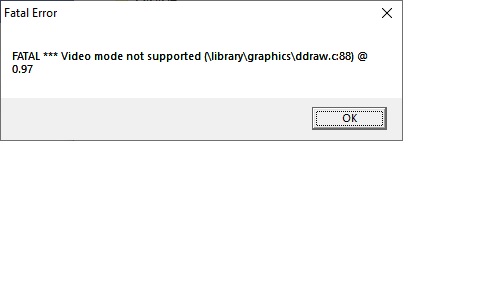-
Posts
140 -
Joined
-
Last visited
Content Type
Profiles
Forums
Gallery
Downloads
Store
Everything posted by Chugster
-
In my ongoing retro kick I grabbed a big box version of Digital Intergration's Apache Longbow and Hind. Both installed fine on Windows 10 and whilst Hind runs fine in compatability mode I get this error with Apache Longbow: Anyone know how to fix this or can I only run it on Dosbox?
-
will give that a go...thanks
-
Oh and same question for EF2000 Reloaded?
-
So ive got it installed no issue, and it works fine with my Xbox controller but cant get it to use my HOTAS properly. With the throttle plugged in the throttle levers worked but the flight controls were bound to the hat on the throttle, I unplugged the throttle and the game could use the hat switch to move the view but wouldnt control the plane. I assume I just need to use the correct choice of joystick ingame but no idea what one works, so does anyone here know how to get a HOTAS Warthog working with Fighters Anthology (or Navy Fighters)?
-
I think it might be a win 10 thing. I might try installing win 7 on an old machine. If I can run F18 on that I will maybe run a dual boot on my main pc
-
its something to do with the graphics, if I run it with a DGVoodoo wrapper the game uses the voodoo driver, it runs but at max 1024x768. If I run it from the normal F18.exe the ingame driver says 'primary display driver' I can get a better resolution but it crashes when it goes to load the flight engine. Not sure how else I can run it...what compatability settings are you using?
-
It crashes whenever you click the 'Fly' button...this is on Win 10
-
Bah, the patch works...kinda, on its own it has the same issue as before which is crashing when you go to fly, i can still load the game with the DXWND file but I still have the absent mouse issue, which seems to require a random amount of alt-tabbing and alt-enter-ing before it shows up if at all. Its a shame as the virtual cockpit in the Janes sim seems much better than the one in Digital Integration's...maybe I should just give up these old sims. buy the DCS F18.
-
nice, feel like I am getting close to running it, found a DXWND file that runs it but has issues with the mouse not showing up. I will give it one more try with the TSH patch....if that doesnt work I will give up on Janes F/A-18...these issues along with the fact that physical copies only seem available overseas and are too expensive are really putting me off this particular sim. Oh and thanks for the EF2000 file, I also got the TAW file from on here so have plenty to try
-
Also, whilst trying to find the above patch i read that there was an all in one Zip file, (again downloads were broken) presumably made by the same people, that let you install a working version...if anyone has that then that would be even better
-
Cant find it anywhere, all google search results lead nowhere or to dodgy downloads
-
Like how the A-10/F-16, the F-4/F-15a, and the F-18/F-15c and e use the same flightstick as each other. Would be nice to see just how many real planes we can simulate between TM, Virpil, VKB and others
-
Well its not the end of the world, I have Digital Integration's F/A-18E sim, which has a clickable cockpit and whilst i bought the 'disc only' reissue version to test it, the 'big box' version comes with a chunky manual like the Janes version. Just annoys me that I can get other Janes sims to work fine, like F-15, Longbow 2 and Fighters Anthology but F18 and USAF just wont work...would have been nice to have all the Janes sims working as its not worth buying the physical game if it wont run. But if either of you can upload a copy of your F18 disc image, PCEM config file and 'hard drive' file to Google Drive I could try it and see if a known working config will sort it
-
ok i found a 3dfx driver but Mig Alley is still a slideshow, got no idea where ive gone wrong here...getting really frustrated now Is there a way you guys can share your config files and 'hard drives' or doesnt it work like that?
-
This is really frustrating as games from 97 and earlier work fine in Win10 or Dosbox, it just seems to be the 98-01 games that give ballache
-
Hmm i dont suppose anyone can burn me an image of their Janes F18 disc? The one i downloaded keeps saying the f18 exe is corrupted after I install. I have no issue paying money for a proper copy of the game but as I cant seem to find a copy online for under £20 I want to make sure i can run it before i buy a proper copy
-
OK...thats some stuff to work on...thanks. Oh and any of you use a separate throttle with pcem or can I only use the flightstick?
-
Ok i just checked the minimum requirements for Janes F18 and it says 266mhz cpu as minimum and 350mhz as recommended, plus it want 16mb of vram and DX7 recommended and I cant work out what combo of mobo, cpu and vid card can match this.
-
One last question, how do you install video card drivers in the emulation? I found all the roms online but cant see how to access them from within the emulation. Oh and how did you get PCEM to see your joystick? I posted these questions on the PCEM forum but no one has answered me yet But on the positive side this will work if I can configure it properly...I managed to get Mig Alley to install and run, albeit poorly, I couldnt even get it to install on Win10. And Janes F18 installed fine but wouldnt run but I think that is because i didnt have the gfx drivers and probably set the emulated hardware to low
-
Can you let me know what hardware settings your emulation uses like processor, RAM, gfx card and OS? I used the settings from a youtube video guide for WIn 98 and i have no idea if they are right for Janes F/A-18. Also how easy is it to use a HOTAS with PCEM...can i use my Warthog? One last question, does PCEM work well with XP, Vista and 7?
-
Ok, thats worth a look, I was thinking about using Virtualbox as well but I dont know how good it is for games
-
Hmm, so Janes and Korea are about the same size...cool Is one of these better than the other or is it a matter of opinion?
-
Oh and does anyone have a failsafe way to run Janes F/A-18 in Win 10? I got the game installed and it starts and gets to the main menu but it crashes when i click fly
-
Just wondering if there are any of the 90s/00s F/A-18 sims that have a big manual like the one with Falcon 4.0? Starting a collection of pc sims and the wonderful manuals/maps/stuff the older sims came with