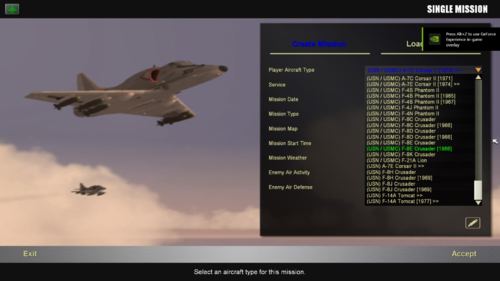alexis99
VALUED MEMBER-
Content count
464 -
Joined
-
Last visited
-
Days Won
1
Content Type
Profiles
Forums
Calendar
Gallery
Downloads
Store
Everything posted by alexis99
-

Wings over Korea (1 of 3)
alexis99 replied to Do335's topic in Thirdwire: Strike Fighters 2 Series - File Announcements
I bought and installed the complete SF2 package from Third Wire, after uninstalling what I already had. A few days later I downloaded and installed the full Korea mod. As instructed. For the first few days, the only aircraft available in the Korea folder were the ones that came with the Korea mod. Then suddenly one day I go for another single mission, and I've got every other aircraft from Israel, Europe, Vietnam, North Atlantic showing in the list. Everything. Everything I downloaded from here. I tried deleting the extra aircraft from the mod folder and they keep coming back. Is this normal? By the way the Korea mod is brilliant, and when I eventually locate the aircraft I want to fly, it's fantastic.- 126 replies
-
- kaw
- korean air war
-
(and 2 more)
Tagged with:
-

Moving Map Grid flicker
alexis99 posted a topic in Thirdwire: Strike Fighters 2 Series - General Discussion
In some aircraft, the grid on the moving map flickers. It's caused by the thin map lines moving on account of the famous TK cockpit judder. It doesn't happen in all aircraft. In some the grid doesn't flicker. I wondered if this was something to do with the map scale. Some aircraft might be using Planning Map 3 and get flicker and others are using Planning Map 2 and getting no flicker. So I renamed Map 2 to Map 3 and the aircraft with the moving map flicker no longer has it. But I wondered if there's a proper way to fix this by defining the map used in one of the ini files. Any suggestions? Sorry, but I accidentally posted this in SF1, so I've deleted the other post and put it here where it is relevant. -

Screen Overhaul - (1920 x 1080)
alexis99 replied to Eagle114th's topic in Thirdwire: Strike Fighters 2 Series - File Announcements
It's okay, I fixed it. Should have mentioned it earlier. What you do to get a better version of the Menu Icon is this: In the package, open SF2 Main folders(Mods)/Menu/SF2_ICONS There are groups of the following three files in various folders specific to aircraft. SF2_ICON_SYSTEM.bmp SF2_ICON_SYSTEM_DISABLED.bmp SF2_ICON_SYSTEM_HI.bmp Choose which set you want and RENAME them as follows SYSTEMMENUICON.BMP SYSTEMMENUICONDISABLED.BMP SYSTEMMENUICONHI.BMP Now put them into the Menu folder. Maybe it would be better if the Icons in the package were already given the name you should change them to.- 15 replies
-
- overhaul
- screen overhaul
- (and 4 more)
-

AvionicsDLL=AvionicsF14A.dll..... Shoot list
alexis99 replied to alexis99's topic in Thirdwire: Strike Fighters 2 Series - General Discussion
Sorry for late reply. The answer is YES. It works for AMRAAMs. Using the F14a.dll allows you to create a Shootlist in any modern aircraft carrying AMRAAMs or Phoenix It is really useful when you have a cluster of enemy aircraft on the radar that you can't separate out individually 1.Call up your AMRAAM 2. Select your first target on the radar, and acquire it. 3. Move the cursor to the next target and acquire it. 4. Acquire four targets this way and you have created a Shootlist 5. Press the missile fire button four times in succession. On the F-14 radar, you get four numbers relating to the missiles that you have targeted. That's the bit I can't get on other aircraft. I tried with six Phoenix, but either got duds or they don't function as successfully as four. -

Screen Overhaul - (1920 x 1080)
alexis99 replied to Eagle114th's topic in Thirdwire: Strike Fighters 2 Series - File Announcements
But , but, but, I have significantly failed to change the standard icon for your new HD ones. Where exactly do the icons go, and am I supposed to rename them? Got all the buttons sorted though, exactly how I preferred them.- 15 replies
-
- overhaul
- screen overhaul
- (and 4 more)
-

Screen Overhaul - (1920 x 1080)
alexis99 replied to Eagle114th's topic in Thirdwire: Strike Fighters 2 Series - File Announcements
I really like the Tomcat button. the 3D angle is most appealing.- 15 replies
-
- 1
-

-
- overhaul
- screen overhaul
- (and 4 more)
-

Screen Overhaul - (1920 x 1080)
alexis99 replied to Eagle114th's topic in Thirdwire: Strike Fighters 2 Series - File Announcements
Can't wait!!!!!- 15 replies
-
- 1
-

-
- overhaul
- screen overhaul
- (and 4 more)
-

Screen Overhaul - (1920 x 1080)
alexis99 replied to Eagle114th's topic in Thirdwire: Strike Fighters 2 Series - File Announcements
Wow, golly gosh, those plane icons are fabulous. You're setting the standard here. Funnily enough the lighter-coloured icon looks sharper in your last pic. One of those optical illusions. Do you ever find time to fly?- 15 replies
-
- overhaul
- screen overhaul
- (and 4 more)
-

AvionicsDLL=AvionicsF14A.dll..... Shoot list
alexis99 replied to alexis99's topic in Thirdwire: Strike Fighters 2 Series - General Discussion
It is a hit. What you don't get is the ground radar. But you can still do AG missions. It's perfect for the F-22 which is primarily an AA aircraft, but if required to do AG, it is normally loaded with JDAMs. So you really don't need ground radar. Just the map. -

AvionicsDLL=AvionicsF14A.dll..... Shoot list
alexis99 replied to alexis99's topic in Thirdwire: Strike Fighters 2 Series - General Discussion
Didn't you set it up as a choice? I thought you had put the F-14DLL in. But maybe you just had it there but scored it out, and then I activated it. In Superhornet you actually get the missile numbers showing, so there must be something else there, beyond the DLL, that enables that feature. And it can't be NA, because I'm flying in NA. Anyway, what I have done is enabled the F-14 dll in Superhornet Block II for AA missions, and not enabled it in Superhornet BLK I, which I use for ground attack. -

AvionicsDLL=AvionicsF14A.dll..... Shoot list
alexis99 replied to alexis99's topic in Thirdwire: Strike Fighters 2 Series - General Discussion
Yes, I've just checked again. The F-14.dll is enough to enable you to target 4 aircraft and launch four AMRAAMS, with a guaranteed kill. But there are no listed numbers, which is no biggie, if you can count ;-) -

Screen Overhaul - (1920 x 1080)
alexis99 replied to Eagle114th's topic in Thirdwire: Strike Fighters 2 Series - File Announcements
Thanks for taking my comments in the spirit they were intended. You have done a magnificent job.- 15 replies
-
- 1
-

-
- overhaul
- screen overhaul
- (and 4 more)
-

BRIMSTONE - how is it deployed?
alexis99 posted a topic in Thirdwire: Strike Fighters 2 Series - General Discussion
I have tried to use the Brimstone on the EF2000, but cannot get a visual display from the weapon. I have tried attaching all three different Litening pods and none of them produce an image. I have tried firing the weapon within parameters at moving armor, but the Brimstone always misses. Not by much, but it misses. I'm firing one at a time to ensure that there is no target switching involved. What am I doing wrong? The only fix I can think of is to change the weapon to target by EO, then it will behave like a Maverick. -

Screen Overhaul - (1920 x 1080)
alexis99 replied to Eagle114th's topic in Thirdwire: Strike Fighters 2 Series - File Announcements
Absolutely awesome. Brilliant production design. Very stylish and modern military. Spent many happy hours converting my own hangar screen pictures to work with your template. This is exactly what SF2 should have shipped with. Notwithstanding the above, here's some minor feedback: 1. Templates for all screens would be useful because we all tinker. I adjusted the Mission screen to put in a more finely detailed map - the Desert Planning Map, actually. I also made one for Nam so I can switch accordingly. Main Screen, I put in an F/A-18 Hornet. With templates, it would have been easier, but it was fun. 2. The exit button at top left is a little soft. It would be nice if the aircraft silhouette was sharper. 3. It would be nice if the BACK button on the Mission screen was red instead of green. Because in all other places EXIT and EJECT are red. That would also mean that the LAUNCH button should be Blue, just like the ACCEPT button. So colour scheme: Blue going forward, Red going back and out. Thank you so much for doing this.- 15 replies
-
- 1
-

-
- overhaul
- screen overhaul
- (and 4 more)
-

BRIMSTONE - how is it deployed?
alexis99 replied to alexis99's topic in Thirdwire: Strike Fighters 2 Series - General Discussion
I went for Laser guided. I put LGR in the appropriate Weapon Stations. I added TLR for the Brimstone Triple Pack. Changed Guidance to Laser. All works fine with a Litening pod attached. When you made your two versions, did you just duplicate the folders and then adjust the data file in each, so the full name of one read RAF Brimstone Laser guided Rocket, and the other RAF Brimstone (Radar) Wire Guided Missile? I notice you also had two different 3D model names, but they're the same model right? Or did you get these from an additional weapon pack? -

BRIMSTONE - how is it deployed?
alexis99 replied to alexis99's topic in Thirdwire: Strike Fighters 2 Series - General Discussion
Fantastic. Thank you so much. I shall investigate forthwith. -
Is there any way of you being able to flip between the four variations of RDR and RWR whilst sat in the cockpit? I have tailored RDR and RWR pop-ups for different aircraft, but I have to remember to select the right one in the file system before I fly. It would be really neat to be able to press a key and cycle through the various version whilst flying, or from the opening menus.
-

AOA and the Titanic
alexis99 posted a topic in Thirdwire: Strike Fighters 2 Series - General Discussion
You know how there's been a fair amount of discussion concerning the Titanic turning the wrong direction when confronted with the Iceberg? This being suggested as a result of the difference between a tiller and a wheel-controlled rudder. If you turn the wheel the same direction you would have pushed the rudder then you go in different directions. The Captain said "Starboard" and the wheelman turned the wheel to starboard, so they went to port, or vice versa. I forget. The reason I mention this is that I am concerned if there has been a change in how the AOA Indexer works. I am used to the green down arrow indicating that I am going too slow, so I should dip my nose downwards. If the red up arrow comes on, I am not going slow enough, so I should raise my nose. So my question is: has that been changed to indicate the opposite in recent years? -

AOA and the Titanic
alexis99 replied to alexis99's topic in Thirdwire: Strike Fighters 2 Series - General Discussion
Thanks. I'll use my quickfix for the moment. Don't forget the fuel entries ;-) -

AOA and the Titanic
alexis99 replied to alexis99's topic in Thirdwire: Strike Fighters 2 Series - General Discussion
I am using the F/A-18A and CF188. Both have identical cockpits and identical AOA entries I have been using F-18E BlockII and Block I. Again identical entries in Cockpit.ini for AOA, although the cockpits are slightly different. -

AOA and the Titanic
alexis99 replied to alexis99's topic in Thirdwire: Strike Fighters 2 Series - General Discussion
The comparison was about how left and right, port and starboard, up and down, fast and slow could be inadvertently confused. The Titanic was an example of port and starboard confusion due to the way a tiller and a wheel operate the rudder. "Now a new and controversial account has emerged. Lady Louise Patten, the granddaughter of the most senior surviving officer on the Titanic, Charles Lightoller, claims that the ship had time to miss the iceberg – but the helmsman, Quartermaster Robert Hichens, panicked and turned in the wrong direction. According to Patten, this was down to confusion about the two steering systems in operation at the time: rudder orders for steamships, and tiller orders for sailing ships. “The two systems were the complete opposite of one another. So a command to turn ‘hard a’starboard’ meant turn the wheel right under one system and left under the other.” Apparently Hichens was trained under rudder orders, and when First Officer William Murdoch saw the iceberg and gave the order ‘hard a’starboard’ Hichens got mixed up and turned the liner straight into the course of the berg. By the time the mistake was corrected it was too late to stop the iceberg biting into Titanic’s hull". I thought that maybe AOA was treated differently on modern planes than on older planes. Fortunately that is not the case. But unfortunately the Cockpit.ini needs to be fixed on the Hornets. I'll forget the metaphors in future. I was using one to soften the blow. -

AOA and the Titanic
alexis99 replied to alexis99's topic in Thirdwire: Strike Fighters 2 Series - General Discussion
Yes that's it, Cliff. That's what I have on my kneeboard. I know how it's supposed to work, and you have confirmed it. I just wondered if a new directive had changed how it worked. The top arrow points down because it is telling you to point your nose down to increase your speed and lower your AOA. The bottom arrow points up, because it is telling you to point your nose up to slow down and increase your AOA Okay, so I have to draw attention to this: the AOA on the F/A-18 and CF188 from here have the fast and slow indicators the wrong way round. Too fast, the top arrow shows, too slow the bottom arrow shows. Same on the Superhornet. I love flying these aircraft, but I began to realise that the AOA seemed out of kilter. You fix it in the Cockpit.ini like this [AoAIndexerSlowLeft] Type=ANGLE_OF_ATTACK_INDEXER NodeName=indexer_slow_left __________________________Change to NodeName=indexer_fast_left MovementType=LIGHT Set[01].Value=12.67 Set[02].Value=30.00 [AoAIndexerOnSpeedLeft] Type=ANGLE_OF_ATTACK_INDEXER NodeName=indexer_on_speed_left MovementType=LIGHT Set[01].Value=10.88 Set[02].Value=13.35 [AoAIndexerFastLeft] Type=ANGLE_OF_ATTACK_INDEXER NodeName=indexer_fast_left__________________________Change to NodeName=indexer_slow_left MovementType=LIGHT Set[01].Value=-10.0 Set[02].Value=11.55 You're welcome -

Altering AI behaviour.
alexis99 replied to garyscott's topic in Thirdwire: Strike Fighters 2 Series - General Discussion
The Wingman is very good with certain missiles and good with strafing, in Vietnam. I present Ensign Brubaker (Toko-ri anyone), flying an A-7E. 2x AGM-45B Shrikes, 2 hits, 2 kills 2x Mk.23 Walleye II ERDL, 1 hit , 1 kill 2x AGM-78D Standard ARM, 2 hits, 2 kills 20mm M61A1 Vulcan 203 bullets, 3 hits, 2 kills. (SAM sites). He did all that whilst I just took out a runway. I kept ordering him to rejoin, and when I was half-way home, I checked the map and realised he was still over the target area taking out targets. So I had to give him an "RTB" and he eventually followed me home. What a legend. Ensign too. -

F/A-18 Series By The Hornet Team (BETA!)
alexis99 replied to Dave's topic in Thirdwire: Strike Fighters 2 Series - File Announcements
Great aircraft. I fly the F/A-18 of carriers, CF188 off tarmac. Default loadout for intercepts includes 4 AIM-9L on double pylon. They show up in loading screen, but once in aircraft they do not exist. The HUD says you have 6 Aim-9s. You can fire the two off the wingtips, but that's it. You have four left on the HUD, but they don't exist. I just load AIM-9Ms to get round it. So, no biggie, just thought it was worth mentioning.