-
Content count
3,594 -
Joined
-
Last visited
-
Days Won
222
Posts posted by GKABS
-
-
bazillius, I don't think I will be working fast from this minute my hand just started hurting
 as I really would like to see you complete the model
as I really would like to see you complete the model 
-
 1
1
-
-
8 minutes ago, bazillius said:No, no, dear friend! I want BM-21 Grad in the game many many years! This vehicle is most common on any battlefield. I have waited till once apon atime one brave man will do it. I have waited... i have waited.. and decided to do myself. I want the BM-21 in game but i don't want to do it . BUT! If you want to do, i can leave it to you )) The modeling for this game do not bring any money nor glory so i can easy forget this model. It is important to me just to know will BM-21 Grad in game soon or not.
Your model looks great and it's almost completed, its real shame to see you stop. please, please, don't stop I would like to see this model coming from you. it's my honor to tip my hat for you as you decided to start modeling. and I would be more than happy to lend a hand if you need any help.
-
 2
2
-
-
-
3 minutes ago, tiopilotos said:Interesting project but as far as I know game engine does not support ground artillery. Snailman had made an interesting modification and he had made a video of a group of BM-21s firing against a target some kilometers away.
It was a request by Piecemeal, and I told him I will make it for him. Hi tiopilotos, if you don't mind can you share Snailman video URL
-
Thanks, whiteknight06604 noted.
 if you have anything, in particular, please list it so I can make it too. hint hint
if you have anything, in particular, please list it so I can make it too. hint hint 
-
 1
1
-
-
My next project after I complete the BTR-40 open-top model will be the BM-21-Grad requested by Piecemeal.

-
 6
6
-
 3
3
-
-
BTR-40
Hello and thank you for downloading my work.
https://gkabs.netWhat's included:
BTR-40 modelAll my file should include the Strike Fighters 2 Series game file (.LOD) and the texture required.
Installation:
Copy the folder to Objects/GroundObject and the falowing to _TYPES.ini file
[TargetTypeXXX] <-------- Change to the next number at the bottom of you types listing
Name=SovietBRDM
FullName=BRDM
TargetType=MISC
ActiveYear=0
TargetValue=0
UseGroundObject=TRUE
GroundObjectType=GK-BTR-40
RepairRate=0.555
StartDetectChance=0
StartIdentifiedChance=0
IncreaseDetectChanceKey=0
MaxVisibleDist=8000.0
DestroyedEffect=SmallRocketGroundExplosion
SecondaryEffect=VehicleFireEffect
SecondaryChance=50
If you need any further help please read the Knowledge Base at:
https://combatace.com/forums/forum/268-thirdwire-strike-fighters-2-series-knowledge-base/
LICENSE:You are allowed to use this model and everything included with it for personal non-profit use for Strike fighters 1 and 2. For use outside of this scope, you need to contact me for permission.
gkabs@gkabs.netCredit goes to the following:
GKABS for creating the model and skins
yakarov79 and Crusader for Sending the model file to study big help.
Coupi for sending me a great link for information and a photo of the model.
http://www.krasnayazvezda.com/terre/materiels/transport_troupes/btr40.phpStratos for sharing with me the PSP Weathering Layer file
Credit goes to https://www.textures.com as a use a lot of their photos to create the skins.
Many thanks to you all.
Google for some photos and information.
And finally not to forget the wonderful site of https://combatace.com and all the nice members and their dedicated support for this game.
Software used:
3d Max 2009
UVLayout v2 Pro
Substance Painter
Adobe Photoshop
If you need any assistance please contact me at
gkabs@gkabs.net
-
Submitter
-
Submitted06/20/2019
-
Category
-
 1
1
-
-
Just completed the first BTR-40 and I would like to thank everyone that helped me with this project.
-
 1
1
-
-
1 hour ago, agathosdaimon said:my apologies
i did just buy the game so i am not doing this without some cost, i only just came across all this so i misunderstood, i took the mods to be from the company - i am not familiar with all this
That is okay we all make mistake or misunderstand anyway if you need to download more than 5 you can pay for a membership (like what Muesli stated)and download as much as you need.
-
I have completed the model and I am working on the open top one. I would love to get your feedback regarding the skin color combination that you would like to see with the model.
please include a photo or the color hex code that you like to see included with the model.
-
 1
1
-
 2
2
-
-
Just added my DSHK 12.7×108mm


Next, I will be making the open top model

-
 3
3
-
 2
2
-
-
2 hours ago, Stratos said:Can you try to add weathering? Here's a layer for that.

-
-
-
-
Thank you very much for sharing your knowledge of the game. I will use the information definitely.
-
 1
1
-
-
30 minutes ago, yakarov79 said:WeaponPosition=-2.66,4.35,1.8
Thank you for your reply yakarov79,
This is what I need to know, how to get Weapon Position. What should I use to get it? do I use the LODViewer with the C key to get the Position?Quote4. you need sam radar and sam launcher in ground objects and weapon for launcher in weapons folder.
Correct, But in the game, SAM is random how to make them appear in the mission (sam radar and sam launcher)
-
Hello Community,
Its time for me to expand my knowledge and learn new things as I reached a dead end. I need to know a view thing to help me improve my knowledge with the game after I complete models. especially with Service to air units in the game (I tried the knowledge forum but it is too complicated for me). So here it goes.
1- I need to know how to make the data file for the SAM unit and radar modes so they can deduct air target?
2- How to make the radar rotate in the data file. (I know I need to animate the model in 3d max but I need to know how to make it rotate without adding this code to the _TYPES.ini
AnimationID=1
AnimationTime=2.0so it will work as soon as you add it to the game using the Target Area Editor.
3- How to position the missile in the rale of the launchers using the LODViewer.
4- How to test SAM in the game (I tried single mission with only the SAM unite and my jet but nothing worked)
There is more but this is good for now if I can get this information that will help me understand the game better
Thank you all for your time and help. and please understand English is not my first language.
-
2 hours ago, Stratos said:This vehicles are badly needed for early cold war. Good choice!!
Thanks
53 minutes ago, Coupi said:...

I've found this link :
http://www.krasnayazvezda.com/terre/materiels/transport_troupes/btr40.php
Best regards,
P.
Excellent link Coupi, has a lot of information needed

-
Next project, BTR-40 closed top. I hope I will get it fast this time.

-
 6
6
-
 2
2
-
-
My condolences to you daddyairplanes and I wish you all the best in finding another nice home and I hope everything will turn out well
-
AN/MPQ-64 Sentinel completed and going for testing.



-
 1
1
-
-
Saab Giraffe Radar requested by strahi, it is about completed there will be 3 models 2 that you see in this post and the last one I will be working on soon.








This is the last one

-
 8
8
-
 3
3
-
-
Hi Erik, I really would like to thank you all for a wonderful site and a great job of maintaining the site. Please accept my two years subscription, I hope this will help somewhat.

-
 3
3
-





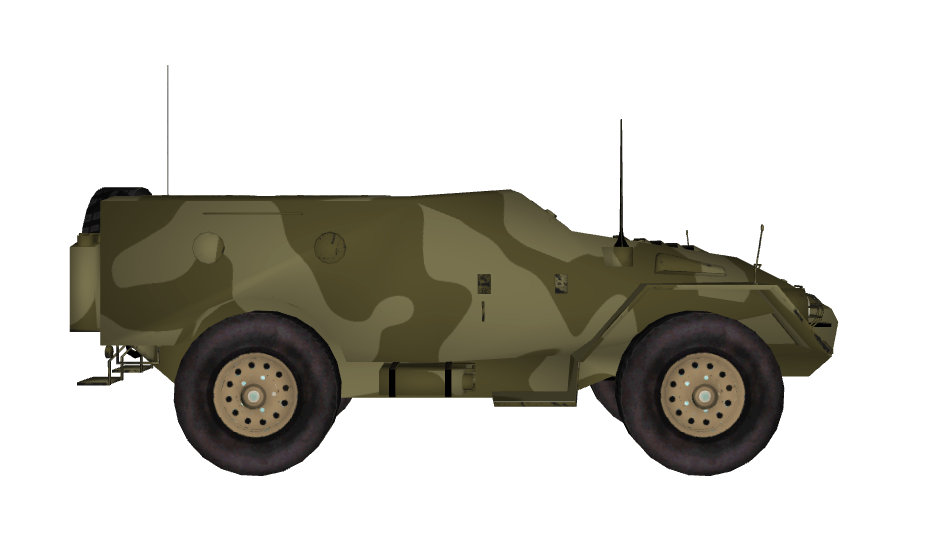
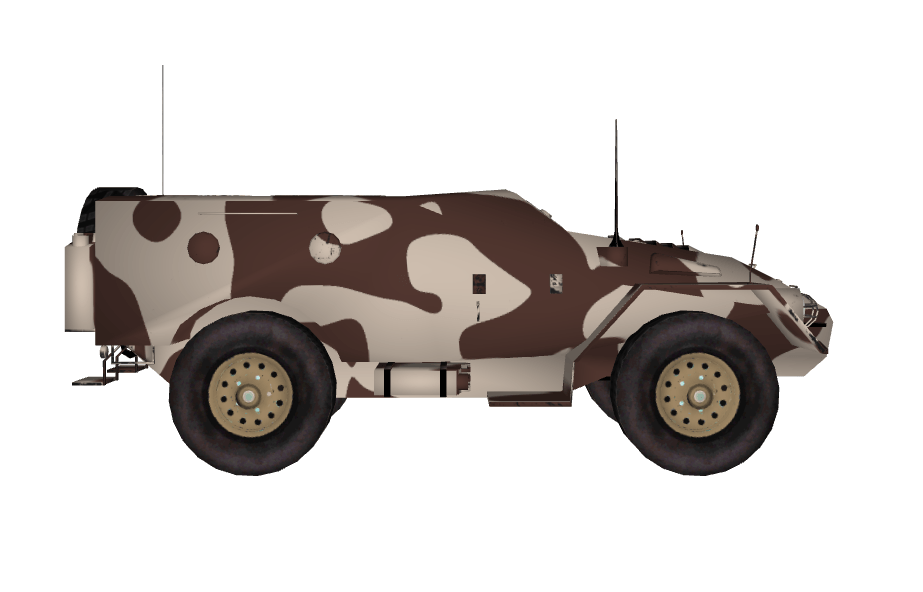
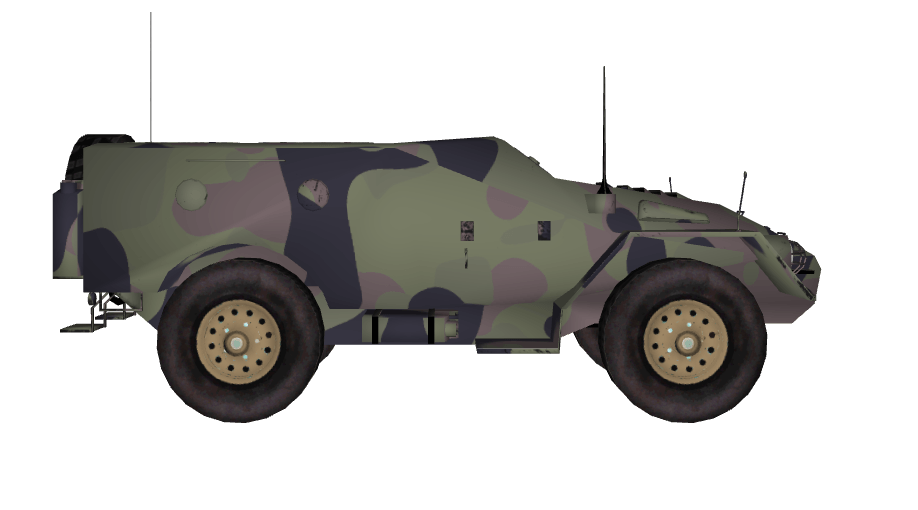
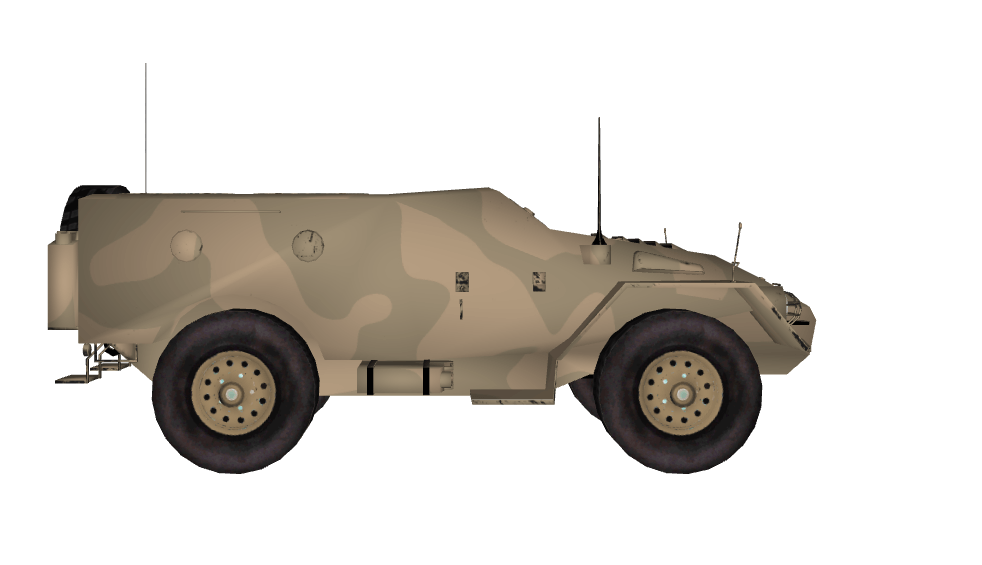
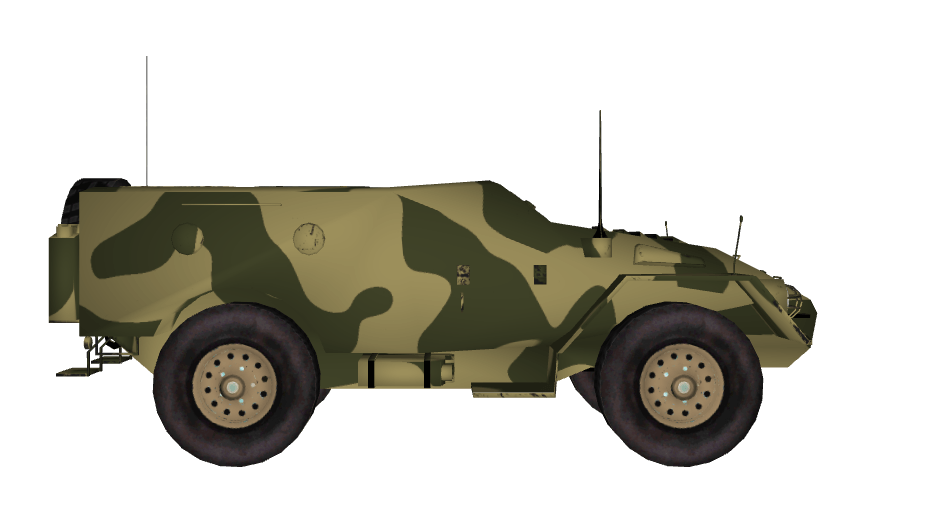
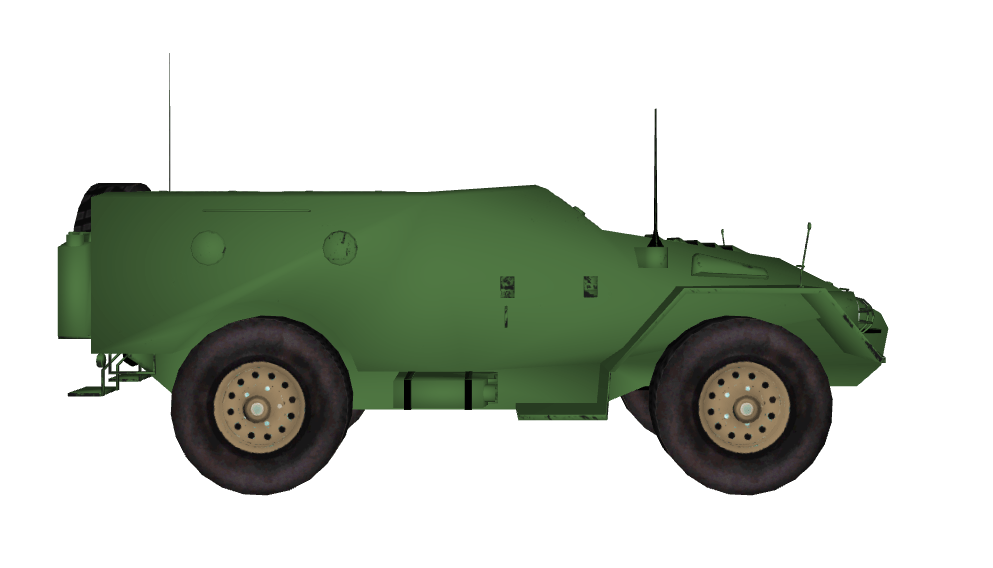
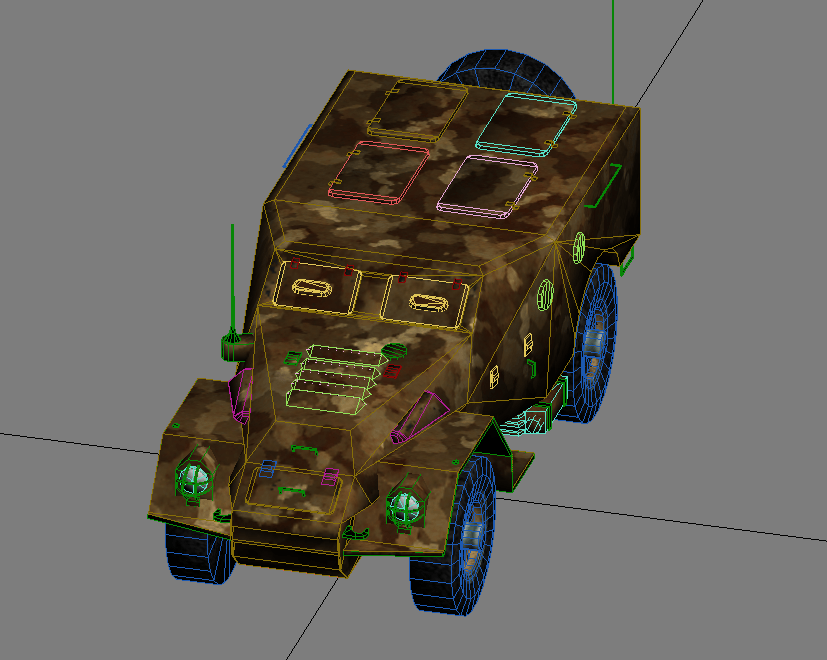
Saab Giraffe Radar
in Thirdwire: Strike Fighters 2 Series - Mods & Skinning Discussion
Posted
Just completed the 2d Saab Giraffe Radar, I should have it uploaded soon. I would like to thank strahi for his help with this project and his guide and support.