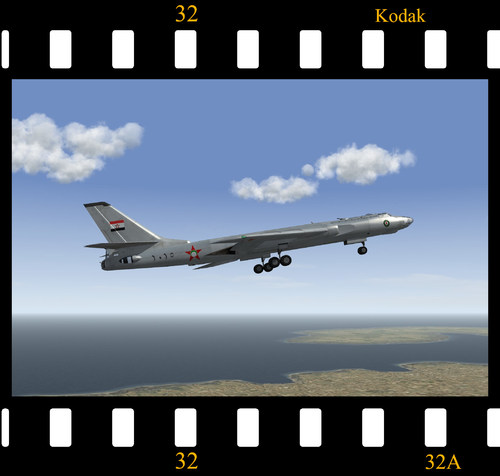Search the Community
Showing results for tags 'badger'.
Found 4 results
-

[Fictional] Tupolev Tu-16 'Badger-A' Paran Air Force
Spinners posted a topic in Thirdwire: Strike Fighters 2 Series - File Announcements
View File [Fictional] Tupolev Tu-16 'Badger-A' Paran Air Force Tupolev Tu-16 'Badger-A' for STRIKE FIGHTERS 2 This is a very simple mod of the stock AI Third Wire Tu-16 to give a flyable Tu-16 'Badger' in service with the Empire of Paran Air Force with markings for No.1 Heavy Bomber Brigade. COCKPIT There is not really a totally suitable pit for this aircraft so I've decided not to include one but you will be sat in the right place (offset to port) and you will have a gun sight and a ground mapping radar. INSTRUCTIONS 1. From the AIRCRAFT folder drag and drop the Tu-16_Pa folder into your Aircraft folder. 2. From the DECALS folder drag and drop the Tu-16_Pa folder into your Decals folder. That's it! FLYING THE BADGER It's so easy to scrape the tail when taking off so let the Badger 'auto take-off' by setting flaps and full power, release the brakes and the nose will lift at 260kmh and it will lift off the runway soon after. I've had good results by releasing my bombs at 10km away from the target whilst at 6,000m altitude but the Badger will happily cruise at 9,000m and at that height you should release your bombs at about 12km away from the target or just a bit more. Remember that the Badger has a fixed forward-firing 23mm cannon so if your bombs miss the fuel tank then get down nice and low and take it out that way! To help you land the Badger I've added fake airbrakes which will slow you down enough so it's just a matter of lining up the runway from a fair old distance and making a nice 'greaser' of a landing. It does sometimes help to push the stick forward to overcome the bounciness of the landing gear. CREDITS As always, thanks to Third Wire for a great little game/sim. And, finally, thanks to everyone in the wider Third Wire community. Regards Spinners Version 2 - October 22nd, 2023 Submitter Spinners Submitted 09/08/2010 Category What If Hangar -
Version 2
241 downloads
Tupolev Tu-16 'Badger-A' for STRIKE FIGHTERS 2 This is a very simple mod of the stock AI Third Wire Tu-16 to give a flyable Tu-16 'Badger' in service with the Empire of Paran Air Force with markings for No.1 Heavy Bomber Brigade. COCKPIT There is not really a totally suitable pit for this aircraft so I've decided not to include one but you will be sat in the right place (offset to port) and you will have a gun sight and a ground mapping radar. INSTRUCTIONS 1. From the AIRCRAFT folder drag and drop the Tu-16_Pa folder into your Aircraft folder. 2. From the DECALS folder drag and drop the Tu-16_Pa folder into your Decals folder. That's it! FLYING THE BADGER It's so easy to scrape the tail when taking off so let the Badger 'auto take-off' by setting flaps and full power, release the brakes and the nose will lift at 260kmh and it will lift off the runway soon after. I've had good results by releasing my bombs at 10km away from the target whilst at 6,000m altitude but the Badger will happily cruise at 9,000m and at that height you should release your bombs at about 12km away from the target or just a bit more. Remember that the Badger has a fixed forward-firing 23mm cannon so if your bombs miss the fuel tank then get down nice and low and take it out that way! To help you land the Badger I've added fake airbrakes which will slow you down enough so it's just a matter of lining up the runway from a fair old distance and making a nice 'greaser' of a landing. It does sometimes help to push the stick forward to overcome the bounciness of the landing gear. CREDITS As always, thanks to Third Wire for a great little game/sim. And, finally, thanks to everyone in the wider Third Wire community. Regards Spinners Version 2 - October 22nd, 2023 -

[Fictional] Tu-16 'Badger A' Fuerza Aérea Argentina
Spinners posted a topic in Thirdwire: Strike Fighters 2 Series - File Announcements
View File [Fictional] Tu-16 'Badger A' Fuerza Aérea Argentina Tupolev Tu-16 'Badger-A' for STRIKE FIGHTERS 2 This is a very simple mod of the stock AI Third Wire Tu-16 to give a flyable (and fictional) Tu-16 in service with the Fuerza Aérea Argentina with markings for Grupo 1 (grey) and Grupo 2 (silver) in the 1960's to early 1980's era. COCKPIT There is not really a totally suitable pit for this aircraft so I've decided not to include one but you will be sat in the right place (offset to port) and you will have a gun sight and a ground mapping radar. INSTRUCTIONS 1. From the AIRCRAFT folder drag and drop the Tu-16_FAA folder into your Aircraft folder. 2. From the DECALS folder drag and drop the Tu-16_FAA folder into your Decals folder. That's it! FLYING THE BADGER It's so easy to scrape the tail when taking off so let the Badger 'auto take-off' by setting flaps and full power, release the brakes and the nose will lift at 260kmh and it will lift off the runway soon after. I've had good results by releasing my bombs at 10km away from the target whilst at 6,000m altitude but the Badger will happily cruise at 9,000m and at that height you should release your bombs at about 12km away from the target or just a bit more. Remember that the Badger has a fixed forward-firing 23mm cannon so if your bombs miss the fuel tank then get down nice and low and take it out that way! To help you land the Badger I've added fake airbrakes which will slow you down enough so it's just a matter of lining up the runway from a fair old distance and making a nice 'greaser' of a landing. It does sometimes help to push the stick forward to overcome the bounciness of the landing gear. CREDITS As always, thanks to Third Wire for a great little game/sim. And, finally, thanks to everyone in the wider Third Wire community. Regards Spinners Version 2 - October 28th, 2023 Submitter Spinners Submitted 09/04/2010 Category What If Hangar -
Version 2
190 downloads
Tupolev Tu-16 'Badger-A' for STRIKE FIGHTERS 2 This is a very simple mod of the stock AI Third Wire Tu-16 to give a flyable (and fictional) Tu-16 in service with the Fuerza Aérea Argentina with markings for Grupo 1 (grey) and Grupo 2 (silver) in the 1960's to early 1980's era. COCKPIT There is not really a totally suitable pit for this aircraft so I've decided not to include one but you will be sat in the right place (offset to port) and you will have a gun sight and a ground mapping radar. INSTRUCTIONS 1. From the AIRCRAFT folder drag and drop the Tu-16_FAA folder into your Aircraft folder. 2. From the DECALS folder drag and drop the Tu-16_FAA folder into your Decals folder. That's it! FLYING THE BADGER It's so easy to scrape the tail when taking off so let the Badger 'auto take-off' by setting flaps and full power, release the brakes and the nose will lift at 260kmh and it will lift off the runway soon after. I've had good results by releasing my bombs at 10km away from the target whilst at 6,000m altitude but the Badger will happily cruise at 9,000m and at that height you should release your bombs at about 12km away from the target or just a bit more. Remember that the Badger has a fixed forward-firing 23mm cannon so if your bombs miss the fuel tank then get down nice and low and take it out that way! To help you land the Badger I've added fake airbrakes which will slow you down enough so it's just a matter of lining up the runway from a fair old distance and making a nice 'greaser' of a landing. It does sometimes help to push the stick forward to overcome the bounciness of the landing gear. CREDITS As always, thanks to Third Wire for a great little game/sim. And, finally, thanks to everyone in the wider Third Wire community. Regards Spinners Version 2 - October 28th, 2023- 1 comment
-
- 2
-

-
- fuerza aérea argentina
- badger
-
(and 2 more)
Tagged with: