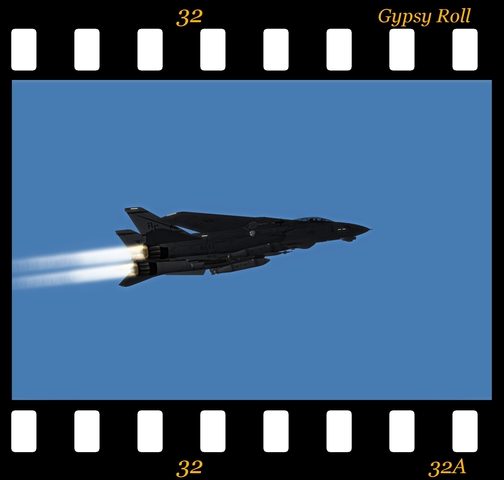Search the Community
Showing results for tags 'f-14b'.
Found 6 results
-
From the album Ironroad
© Ironroad 2015
-
- 1
-

-
- vf-143
- pukin dogs
-
(and 2 more)
Tagged with:
-
From the album Ironroad
© ironraod 2011
-
-
- vf-32 swordsmen
- gypsies
-
(and 3 more)
Tagged with:
-

TMF F-14 Tomcat Superpack
Spectre8750 posted a topic in Thirdwire: Strike Fighters 2 Series - File Announcements
View File TMF F-14 Tomcat Superpack The Mirage Factory F-14 Tomcat Super Pack V1.21 AUG. 25, 2013 What it is: This is the F-14 Tomcat Super Pack v1.21 Full. It includes tweaks to the engines, avionics, weight, effects and the Phoenix missile. ================= Installation: =====CAUTION===== 1. This was tested at July 2013 patch level, on an "All 5 Merged" install, and because it uses AvionicsF14A.dll, will require SF2NA (or a TW F-14) to work! It will not work on Gen 1 sims, nor will it work correctly on pre-April 2012 installs! (Caveat: Avionics70.dll F-14D should work on pre-April patch levels). 2. It is HIGHLY recommended you back up your current F-14's .ini files and cockpit folders. If you have custom skins installed, be sure to back up your F-14(A/A+/B/D).ini to preserve the texture set data. ================= 1. Unzip the contents of the F-14SP_V121.7z file into a folder. 1a. If you have installed the Avionics70 F-14D, ensure you back up the .ini files if you haven't renamed the bird, since this install will overwrite F-14D_92, 96 and 06! 2. Open your Strike Fighters 2 mod folder (e.g. C:\User\Saved Games\ThirdWire\StrikeFighters2 Europe\...) 3. Copy the contents of the unzipped Objects folder into your SF2 mod Objects folder, allowing all files to overwrite (Objects\Aircraft and Objects\Weapons). 3a. (RECOMMENDED) Review the Cockpit and Avionics, and F-14 SP Update word documents for information on updates. 4. Go fly! ================= 1. Unzip the contents of the F-14SP_V121.7z file into a folder. 1a. You may choose to use the Avionics70.dll F-14D for SAR mode on strike missions. If you wish to do so, see Section 6 of the F-14 SP Update V120 word document (Para 6.1-6.3) for install procedures and recommendations. 2. Open your Strike Fighters 2 mod folder (e.g. C:\User\Saved Games\ThirdWire\StrikeFighters2 Europe\...) 3. Copy the contents of the unzipped Objects folder into your SF2 mod Objects folder, allowing all files to overwrite (Objects\Aircraft, Objects\Weapons, and Objects\Decals will be affected). 3a. (RECOMMENDED) Review the Cockpit and Avionics, and Update word documents for information on updates. 4. Go fly! ================= Credits: Model: Flying Toaster, Oli Cockpit: Chris (original), reworked and updated by Brain32 FM: ThirdWire, Column5, Spectre8750, Caesar Avionics: Crusader, ThirdWire, Sup Gen, Caesar, Dave, CrazyhorseB34 Pilots: Old_Diego, CrazyhorseB34 Skins: Dave, Spectre8750, Column5 NATOPS Textures: HomeFries Extra Hangar, Loading and Main Screens: Dave, Spectre8750 Ejection Mod: Stary Testing: Sup Gen, Caesar, Dave, EricJ, Spectre8750 TARPS: Bunyap and Spectre8750 Weapons: Ravenclaw, wpnssgt, Bunyap and others ===Dedidacted to Oli=== Submitter Spectre8750 Submitted 10/07/2011 Category F-14 -
Version v1.21 Full
7,791 downloads
The Mirage Factory F-14 Tomcat Super Pack V1.21 AUG. 25, 2013 What it is: This is the F-14 Tomcat Super Pack v1.21 Full. It includes tweaks to the engines, avionics, weight, effects and the Phoenix missile. ================= Installation: =====CAUTION===== 1. This was tested at July 2013 patch level, on an "All 5 Merged" install, and because it uses AvionicsF14A.dll, will require SF2NA (or a TW F-14) to work! It will not work on Gen 1 sims, nor will it work correctly on pre-April 2012 installs! (Caveat: Avionics70.dll F-14D should work on pre-April patch levels). 2. It is HIGHLY recommended you back up your current F-14's .ini files and cockpit folders. If you have custom skins installed, be sure to back up your F-14(A/A+/B/D).ini to preserve the texture set data. ================= 1. Unzip the contents of the F-14SP_V121.7z file into a folder. 1a. If you have installed the Avionics70 F-14D, ensure you back up the .ini files if you haven't renamed the bird, since this install will overwrite F-14D_92, 96 and 06! 2. Open your Strike Fighters 2 mod folder (e.g. C:\User\Saved Games\ThirdWire\StrikeFighters2 Europe\...) 3. Copy the contents of the unzipped Objects folder into your SF2 mod Objects folder, allowing all files to overwrite (Objects\Aircraft and Objects\Weapons). 3a. (RECOMMENDED) Review the Cockpit and Avionics, and F-14 SP Update word documents for information on updates. 4. Go fly! ================= 1. Unzip the contents of the F-14SP_V121.7z file into a folder. 1a. You may choose to use the Avionics70.dll F-14D for SAR mode on strike missions. If you wish to do so, see Section 6 of the F-14 SP Update V120 word document (Para 6.1-6.3) for install procedures and recommendations. 2. Open your Strike Fighters 2 mod folder (e.g. C:\User\Saved Games\ThirdWire\StrikeFighters2 Europe\...) 3. Copy the contents of the unzipped Objects folder into your SF2 mod Objects folder, allowing all files to overwrite (Objects\Aircraft, Objects\Weapons, and Objects\Decals will be affected). 3a. (RECOMMENDED) Review the Cockpit and Avionics, and Update word documents for information on updates. 4. Go fly! ================= Credits: Model: Flying Toaster, Oli Cockpit: Chris (original), reworked and updated by Brain32 FM: ThirdWire, Column5, Spectre8750, Caesar Avionics: Crusader, ThirdWire, Sup Gen, Caesar, Dave, CrazyhorseB34 Pilots: Old_Diego, CrazyhorseB34 Skins: Dave, Spectre8750, Column5 NATOPS Textures: HomeFries Extra Hangar, Loading and Main Screens: Dave, Spectre8750 Ejection Mod: Stary Testing: Sup Gen, Caesar, Dave, EricJ, Spectre8750 TARPS: Bunyap and Spectre8750 Weapons: Ravenclaw, wpnssgt, Bunyap and others ===Dedidacted to Oli===