Search the Community
Showing results for tags 'ground object'.
Found 5 results
-
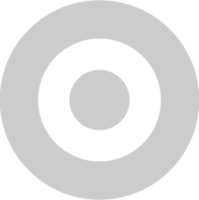
Cargo ships cant be damaged
Apokapo posted a topic in Thirdwire: Strike Fighters 2 Series - General Discussion
I've been having a problem with all types of cargo (only cargo) ships at the moment of attacking them with bombs, rockets, etc. They cannot be damaged, I tried all types of bombs, airplanes, etc and the problem persist. It only happens with cargo ships of every kind, but aircraft carriers or any military ship are working well for me. Let me know if you know what can this problem be or what can be causing it! Thanks!- 7 replies
-
- ground object
- cargo ship
-
(and 1 more)
Tagged with:
-
View File Port Gantry Crane SF2_GantryCrane ----------------------------------------------------------------------------------------- This is freeware from "Free-3d-models.com" 3d model Name: Crane 3D Model download Type: ZIP package size: 1018 kb info: Crane N110208 - 3D model (*.gsm+*.3ds) for interior 3d visualization. note: 1. This Crane 3D Model is provided "as is", entirely at your own risk. 2. free-3d-models.com doesn't accept any claims regarding quality of 3D model or any standards conformity. 3. free-3-dmodels.com is not responsible for the further use of this Crane 3D Model and does not consider the usage claims due to lack of tools and authority to control, confirm or guarantee the accuracy of personal data and law information. 4. This model may be freely modificated or elaborated. The models are provided in *.3DS and *.GSM formats. The basic ways of use are 3D Visualisation, Interior Design, Architectural Visualisation, Landscape Design, 3D Animation and 3D Art. The author is unknown. ----------------------------------------------------------------------------------------- This is a modification (painting) to this port gantry crane. I wish I were this capable at modeling but sadly I am not there yet. Good eye-candy for the targeted port of your choice. To add to your terrain of choice simply add the following entry into your terrain_TYPES.INI [TargetTypexxx] <------- make sure to add your sequence number Name=GantryCrane FullName=Port Gantry Crane ModelName=GantryCrane.LOD TargetType=MISC ActiveYear=0 TargetValue=0 UseGroundObject=FALSE DamagePoint=10.0 ArmorValue=0.0 ArmorType=0 RepairRate=0.150 StartDetectChance=100 StartIdentifiedChance=20 IncreaseDetectChanceKey=0 MaxVisibleDist=4000.0 CollisionMesh= DamagedModel= DestroyedEffect=LargeTallStructureCollapseEmitter DestroyedModel= SecondaryChance=100 SecondaryEffect=MediumExplosionEffect Kindest regards - Krfrge September 2018. Submitter krfrge Submitted 09/22/2018 Category Ground Object Mods
-
Version 1.0.0
49 downloads
SF2_GantryCrane ----------------------------------------------------------------------------------------- This is freeware from "Free-3d-models.com" 3d model Name: Crane 3D Model download Type: ZIP package size: 1018 kb info: Crane N110208 - 3D model (*.gsm+*.3ds) for interior 3d visualization. note: 1. This Crane 3D Model is provided "as is", entirely at your own risk. 2. free-3d-models.com doesn't accept any claims regarding quality of 3D model or any standards conformity. 3. free-3-dmodels.com is not responsible for the further use of this Crane 3D Model and does not consider the usage claims due to lack of tools and authority to control, confirm or guarantee the accuracy of personal data and law information. 4. This model may be freely modificated or elaborated. The models are provided in *.3DS and *.GSM formats. The basic ways of use are 3D Visualisation, Interior Design, Architectural Visualisation, Landscape Design, 3D Animation and 3D Art. The author is unknown. ----------------------------------------------------------------------------------------- This is a modification (painting) to this port gantry crane. I wish I were this capable at modeling but sadly I am not there yet. Good eye-candy for the targeted port of your choice. To add to your terrain of choice simply add the following entry into your terrain_TYPES.INI [TargetTypexxx] <------- make sure to add your sequence number Name=GantryCrane FullName=Port Gantry Crane ModelName=GantryCrane.LOD TargetType=MISC ActiveYear=0 TargetValue=0 UseGroundObject=FALSE DamagePoint=10.0 ArmorValue=0.0 ArmorType=0 RepairRate=0.150 StartDetectChance=100 StartIdentifiedChance=20 IncreaseDetectChanceKey=0 MaxVisibleDist=4000.0 CollisionMesh= DamagedModel= DestroyedEffect=LargeTallStructureCollapseEmitter DestroyedModel= SecondaryChance=100 SecondaryEffect=MediumExplosionEffect Kindest regards - Krfrge September 2018. -
View File SF2 Harbor Crane HarborCrane ----------------------------------------------------------------------------------------------------- This is freeware from "www.Archive3D.net" Category: "Port handling cranes" - Collection Size: 1.82MB Downloads: 2202 Added by: Filip Resource: Free 3d models Additional Info: Crane 3 - 3D model (*.gsm+*.3ds) for exterior 3d visualization. Tags: Crane, harbor crane, lifting crane, port crane . This 3D model is provided "as is", entirely at your own risk. 2. Archive3D.net doesn't accept any claims regarding quality of 3D model or any standards conformity. 3. Archive3D.net is not responsible for the further use of this 3D model and does not consider the usage claims due to lack of tools and authority to control, confirm or guarantee the accuracy of personal data and law information. 4. This model may be freely modificated or elaborated. ----------------------------------------------------------------------------------------------------- This is a modification (painting) of this harbor crane. I wish I were this capable at modeling but sadly I am not there yet. Good eye-candy for the targeted port of your choice. To add to your terrain of choice simply add the following entry into your terrain_TYPES.INI [TargetTypexxx] <------- make sure to add your sequence number Name=HarborCrane FullName=Crane ModelName=HarborCrane.LOD TargetType=MISC ActiveYear=0 TargetValue=0 UseGroundObject=FALSE DamagePoint=10.0 ArmorValue=0.0 ArmorType=0 RepairRate=0.150 StartDetectChance=100 StartIdentifiedChance=20 IncreaseDetectChanceKey=0 MaxVisibleDist=4000.0 CollisionMesh= DamagedModel= DestroyedEffect=LargeTallStructureCollapseEmitter DestroyedModel= SecondaryChance=100 SecondaryEffect=MediumExplosionEffect Kindest regards - Krfrge September 2018. Submitter krfrge Submitted 09/16/2018 Category Ground Object Mods
-
Version 1.0.0
87 downloads
HarborCrane ----------------------------------------------------------------------------------------------------- This is freeware from "www.Archive3D.net" Category: "Port handling cranes" - Collection Size: 1.82MB Downloads: 2202 Added by: Filip Resource: Free 3d models Additional Info: Crane 3 - 3D model (*.gsm+*.3ds) for exterior 3d visualization. Tags: Crane, harbor crane, lifting crane, port crane . This 3D model is provided "as is", entirely at your own risk. 2. Archive3D.net doesn't accept any claims regarding quality of 3D model or any standards conformity. 3. Archive3D.net is not responsible for the further use of this 3D model and does not consider the usage claims due to lack of tools and authority to control, confirm or guarantee the accuracy of personal data and law information. 4. This model may be freely modificated or elaborated. ----------------------------------------------------------------------------------------------------- This is a modification (painting) of this harbor crane. I wish I were this capable at modeling but sadly I am not there yet. Good eye-candy for the targeted port of your choice. To add to your terrain of choice simply add the following entry into your terrain_TYPES.INI [TargetTypexxx] <------- make sure to add your sequence number Name=HarborCrane FullName=Crane ModelName=HarborCrane.LOD TargetType=MISC ActiveYear=0 TargetValue=0 UseGroundObject=FALSE DamagePoint=10.0 ArmorValue=0.0 ArmorType=0 RepairRate=0.150 StartDetectChance=100 StartIdentifiedChance=20 IncreaseDetectChanceKey=0 MaxVisibleDist=4000.0 CollisionMesh= DamagedModel= DestroyedEffect=LargeTallStructureCollapseEmitter DestroyedModel= SecondaryChance=100 SecondaryEffect=MediumExplosionEffect Kindest regards - Krfrge September 2018.





