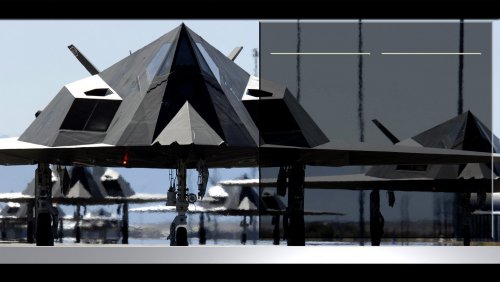Search the Community
Showing results for tags 'psd'.
Found 12 results
-
View File Alternative Hangar Template for Eagle114th Screen Overhaul Alternative .PSD Template for Hangars / Eagle114th Screen Overhaul (1920x1080) This is a Photoshop template for making your own hangars to use with Eagle114th Screen Overhaul I really want to keep my aircraft collection sorted, so when i saw Eagle114th's work i decidded to make some changes and include some more info about every aircraft (i keep them separated by country / service branch) How to Use: This template contains 4 masked Groups, 1 what-if stamp and 1 text layer. Drag and drop your aircraft photo inside "Main Photo" Group, then press CONTROL + T to position and scale it inside the viewport, if necessary hide other layers inside this group. Select current manufacturer / service branch / flag or drag and drop your inside the relevant group (note that i've included a few images like Argentine, Brazilian and UK Flag) Hide or Show the "What-If" layer (it contains a stamp in the upper right corner, as you can see in some screenshots) Use the Text tool on the bottom text and type aircraft name Save as .JPG Requirements: Eagle114 Screen Overhaul - Gravicon Font (Free Download) https://www.fontzillion.com/fonts/tom-c-lai/gravicon-display?utm_source=fontsquirrel.com&utm_medium=matcherator_link&utm_campaign=gravicondisplay Credits: A HUGE thanks for Eagle114th for making such a wonderful new menus. and Wilches for some ideas Hope you like it :) Submitter snowburn Submitted 06/11/2021 Category Hangars
-
Version 0.9
31 downloads
Alternative .PSD Template for Hangars / Eagle114th Screen Overhaul (1920x1080) This is a Photoshop template for making your own hangars to use with Eagle114th Screen Overhaul I really want to keep my aircraft collection sorted, so when i saw Eagle114th's work i decidded to make some changes and include some more info about every aircraft (i keep them separated by country / service branch) How to Use: This template contains 4 masked Groups, 1 what-if stamp and 1 text layer. Drag and drop your aircraft photo inside "Main Photo" Group, then press CONTROL + T to position and scale it inside the viewport, if necessary hide other layers inside this group. Select current manufacturer / service branch / flag or drag and drop your inside the relevant group (note that i've included a few images like Argentine, Brazilian and UK Flag) Hide or Show the "What-If" layer (it contains a stamp in the upper right corner, as you can see in some screenshots) Use the Text tool on the bottom text and type aircraft name Save as .JPG Requirements: Eagle114 Screen Overhaul - Gravicon Font (Free Download) https://www.fontzillion.com/fonts/tom-c-lai/gravicon-display?utm_source=fontsquirrel.com&utm_medium=matcherator_link&utm_campaign=gravicondisplay Credits: A HUGE thanks for Eagle114th for making such a wonderful new menus. and Wilches for some ideas Hope you like it :) -

Viper's 1920x1080 Menu PSD Templates - 2 versions
Viper63a posted a topic in Thirdwire: Strike Fighters 2 Series - File Announcements
View File Viper's 1920x1080 Menu PSD Templates - 2 versions Here are my 1920x1080 PSD Menu templates... There are 2 version...the standard stock looking one and the metal version... Please see example pix... Enjoy! V. Submitter viper63a Submitted 01/06/2018 Category Other -
-
- strikefighters2
- sf2
-
(and 3 more)
Tagged with:
-

FE2 First Eagles2 1024x768 PhotoShop Menu Templates
Viper63a posted a topic in Thirdwire - First Eagles 1&2 File Announcements
File Name: FE2 First Eagles2 1024x768 PhotoShop Menu Templates File Submitter: viper63a File Submitted: 05 April 2015 File Category: First Eagles Hanger, Menu Screens FE2 First Eagles2 PhotoShop 1024x768 Menu Templates By Viper A set of "Aces of the Great War" Flight and Menu Templates for First Eagles2. Requirement: Photoshop or other graphics program that can edit Photoshop PSD files. You can created your own FE2 menus. Load the Menu Template you want to customize into Photoshop. Load the picture you want into Photoshop. Copy the picture and place it over the Red Background layer. Merge all layers and save as a jpeg (jpg). Copy the new menu screen to the FE2 Menu folder. Done... Also included: 2 minute Prop plane wave in the Flight Folder. A collection of WWI Pilot photos in the Pilotdata folder. Enjoy! Viper Click here to download this file -

FE2 First Eagles2 1024x768 PhotoShop Menu Templates
Viper63a posted a file in First Eagles - General Files - Hanger, Menu Screens
Version Version 1
33 downloads
FE2 First Eagles2 PhotoShop 1024x768 Menu Templates By Viper A set of "Aces of the Great War" Flight and Menu Templates for First Eagles2. Requirement: Photoshop or other graphics program that can edit Photoshop PSD files. You can created your own FE2 menus. Load the Menu Template you want to customize into Photoshop. Load the picture you want into Photoshop. Copy the picture and place it over the Red Background layer. Merge all layers and save as a jpeg (jpg). Copy the new menu screen to the FE2 Menu folder. Done... Also included: 2 minute Prop plane wave in the Flight Folder. A collection of WWI Pilot photos in the Pilotdata folder. Enjoy! Viper -

F-105D PSD Layered Templates for SF2
Centurion-1 posted a topic in Thirdwire: Strike Fighters 2 Series - File Announcements
File Name: F-105D PSD Layered Templates for SF2 File Submitter: Centurion-1 File Submitted: 02 June 2013 File Category: Skin Templates These are layered Photoshop templates for the stock Thirdwire F-105D sized 1024x1024. These are made partially by hand and partially by superimposing modified stock USAF silver textures, so the overall detail is 99% of the default skins + a little extra in the form of new paint chips and weathering. Credits: Me Ludo M.54 for initial work (rivets and panel lines) To be noted i use blending effects to achieve uniform colors a lot so if some layer does not change color if you try a hue/saturation change, that's why. So go instead to Blending options and color overlay. I use this to achieve uniform coloring on all textures. Have fun! Click here to download this file -
Version v.1.0
71 downloads
These are layered Photoshop templates for the stock Thirdwire F-105D sized 1024x1024. These are made partially by hand and partially by superimposing modified stock USAF silver textures, so the overall detail is 99% of the default skins + a little extra in the form of new paint chips and weathering. Credits: Me Ludo M.54 for initial work (rivets and panel lines) To be noted i use blending effects to achieve uniform colors a lot so if some layer does not change color if you try a hue/saturation change, that's why. So go instead to Blending options and color overlay. I use this to achieve uniform coloring on all textures. Have fun!- 2 reviews
-
- layered
- thunderchief
- (and 5 more)
-

Template for Strom FGR.1
KnightWolf45 posted a topic in Thirdwire: Strike Fighters 2 Series - File Announcements
File Name: Template for Strom FGR.1 File Submitter: cocas File Submitted: 28 May 2013 File Category: SF2 Patches and Tools Templet for for my Storm FGR.1 in PSD format Click here to download this file -
-

Kestrel/SeaKestrel PSD templet
KnightWolf45 posted a topic in Thirdwire: Strike Fighters 2 Series - File Announcements
File Name: Kestrel/SeaKestrel PSD templet File Submitter: cocas File Submitted: 29 April 2013 File Category: SF2 Series Add On Skins this his my PSD templet for the Kestrel and SeaKestrel use at will! Click here to download this file -