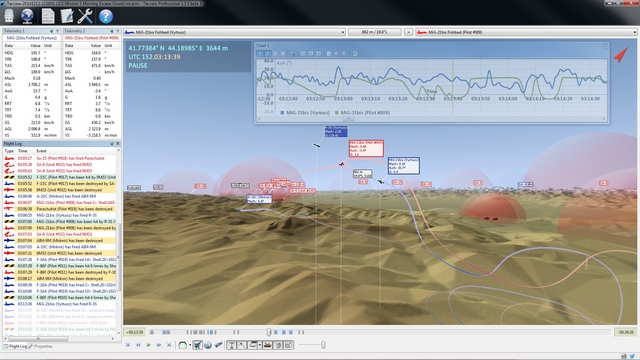Search the Community
Showing results for tags 'strategic'.
Found 4 results
-
File Name: DH Osprey B.II File Submitter: Stratos File Submitted: 28 July 2017 File Category: What If Hangar De Havilland Osprey B.II by Cocas (what if...) 28/07/2017 Some time ago I requested some updates to the original Osprey by Cocas, a refuelling probe, airbrakes, antenna on the fuselage... cocas made the mod and I made a new skin for strategical use with the RAF in AntiFlash white. As the Osprey B.II does not differ wildly from the I, I retained the original readme and completed with some historical background. As the plane was never used on the desert being based only in UK and Germany, I not included the desert scheme, but the one in the original Osprey will work. For the Malvinas campaign, the green euro cammo should be used. Model by cocas, new antiflash white skin by Stratos on cocas template, decals by Spinners. Thanks a lot guys! Background: Following the exit of the first version of the new De Havilland bird, the RAF aproached De Havilland with a request for a improved variant with Strategic bombing as its designed mission. The requirements were clear, a better range, a refuelling probe and a long range communication radio. De Havilland felt it was pretty easy to complete the task, as the requested features were already imagined for the Osprey, and added another one, big air brakes on the wings. the refuelling probe was a bit more complicated, as it was tested first on the starboard wing, but it was hard to use in flying, specially in bad weather conditions, so a reuleing probe over the cockpit was installed and tested. It came with the risk of spilling gas on the cockpit glass, but simplified the refueling maneuvers a lot, so it was finally selected as the choosen one. The new communication array was based on a dorsal antenna and new radio equipment to be controlled by the copilot, as the plane retained the three man crew. Finally bigger fuel tanks were installed and the new brakes air tested, those brakes improved maneuvers and shortened the landing run quite a bit, and then the prototype was sent to the RAF for testing. Plane was well liked by its crews and the RAf operated 49 of the birs in the nuclear bomber role, both based on UK and in RAf stations in Germany. During the first years the Osprey B.II used the classic Anti Flash white scheme, before converting to a regular cammo scheme as it was seen in the Malvinas campaign before retirement. On the following pics, we can see a recently delivered Osprey B.II in anti flash white belonging to the squadron flying low over the Mach Loop in Wales, training for low level nuclear attack runs on Warsaw Pact targets. Click here to download this file
-
Version 1.0
126 downloads
De Havilland Osprey B.II by Cocas (what if...) 28/07/2017 Some time ago I requested some updates to the original Osprey by Cocas, a refuelling probe, airbrakes, antenna on the fuselage... cocas made the mod and I made a new skin for strategical use with the RAF in AntiFlash white. As the Osprey B.II does not differ wildly from the I, I retained the original readme and completed with some historical background. As the plane was never used on the desert being based only in UK and Germany, I not included the desert scheme, but the one in the original Osprey will work. For the Malvinas campaign, the green euro cammo should be used. Model by cocas, new antiflash white skin by Stratos on cocas template, decals by Spinners. Thanks a lot guys! Background: Following the exit of the first version of the new De Havilland bird, the RAF aproached De Havilland with a request for a improved variant with Strategic bombing as its designed mission. The requirements were clear, a better range, a refuelling probe and a long range communication radio. De Havilland felt it was pretty easy to complete the task, as the requested features were already imagined for the Osprey, and added another one, big air brakes on the wings. the refuelling probe was a bit more complicated, as it was tested first on the starboard wing, but it was hard to use in flying, specially in bad weather conditions, so a reuleing probe over the cockpit was installed and tested. It came with the risk of spilling gas on the cockpit glass, but simplified the refueling maneuvers a lot, so it was finally selected as the choosen one. The new communication array was based on a dorsal antenna and new radio equipment to be controlled by the copilot, as the plane retained the three man crew. Finally bigger fuel tanks were installed and the new brakes air tested, those brakes improved maneuvers and shortened the landing run quite a bit, and then the prototype was sent to the RAF for testing. Plane was well liked by its crews and the RAf operated 49 of the birs in the nuclear bomber role, both based on UK and in RAf stations in Germany. During the first years the Osprey B.II used the classic Anti Flash white scheme, before converting to a regular cammo scheme as it was seen in the Malvinas campaign before retirement. On the following pics, we can see a recently delivered Osprey B.II in anti flash white belonging to the squadron flying low over the Mach Loop in Wales, training for low level nuclear attack runs on Warsaw Pact targets. -
Download Latest Official Version 1.3.3 http://www.strasoftware.com/download/tacview Don't forget to follow the development of new features on Twitter! What is Tacview? Have you ever wanted to understand what actually happened during your last flight? Tacview is a universal flight analysis tool which will enable you to easily record, analyze and understand any flights to improve your skills much faster than with conventional debriefings. Whether for the private pilot or the virtual squadron leader, Tacview is an invaluable tool to understand what really happened and to improve piloting style and tactical skills. With Tacview you can embrace the whole battlefield at once, draw advanced telemetry charts in one click, visualize RADAR locks, and export telemetry for deeper analysis in your favorite spreadsheet or export debriefing logs in CSV or XML file format to create statistics for your squadron. And don’t forget that Tacview is also working well with your other favorite flight simulators like Falcon 4.0, FSX, Prepar3D, EECH and also real-life recorded GPS files! Native Support for DCS World DCS World is supported by Tacview since Flaming Cliffs. From bombs to trucks, all moving objects are recorded. Cockpit information such as IAS and RADAR locks are available when you are flying some aircraft (this is a DCS limitation) if you are the proud owner of the Home or Professional edition of Tacview. Please note that static ground objects like buildings cannot be exported. I hope to be able to work around this limitation in the new exporter which is currently in development for Tacview 2.0. The LUA export script is automatically installed at the same time as Tacview. It will automatically record all flights in the \My Documents\Tacview\*.acmi.txt folder. You can change this folder by using the appropriate option in Tacview menus. If you are using the Steam version of DCS, remember to re-launch Steam to make sure the export parameters are properly re-send from Windows to Steam to DCS. If you fail to do so, the flight recordings may be saved in a backup folder such as C:\Windows\Temp\. Please remember that the top issue about flights not being recorded is coming from old DCS add-ons (typically cockpit add-ons) which are unstable or not properly uninstalled. Such scripts are generating LUA errors which are preventing Tacview export script from running. You can find the faulty scripts just by having a look at your dcs.log file… FAQ Q: Is it free? A: Yes, you can download and use Tacview as long as you want for free, without being bothered by ads or popups. After a trial period, if you wish to continue to use the most advanced features, you will have to either buy a Home or Professional license. A list of the advanced features here is available online. Q: Can I upgrade my Home Edition to the Professional Edition? At which cost? A: Of course you can! Just send me an email with a reference to your current license and I will send you back a link to buy the upgrade. It will cost you the difference of price plus unavoidable fee.
-
From the album Tacview
Have you ever wanted to understand what actually happened during your last flight? Tacview is a universal flight analysis tool which enables you to easily record, analyze and understand any flights to improve your skills much faster than with conventional debriefings. Whether you are a private pilot, a virtual squadron leader, or a casual simer, Tacview is an invaluable tool to understand what really happened and to improve piloting style as well as tactical skills!© free