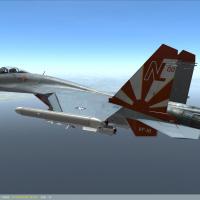Search the Community
Showing results for tags 'su27'.
Found 9 results
-

Su-27 Ukrainian pixel skin
ShaKhrai posted a topic in Thirdwire: Strike Fighters 2 Series - File Announcements
View File Su-27 Ukrainian pixel skin Ukrainian modern Su-27 skin Submitter ShaKhrai Submitted 10/09/2022 Category Su-27 -

Su-27 Fictional Skins: US Navy Volume III - Adversaries
HomeFries posted a topic in Digital Combat Simulator Series File Announcements
View File Su-27 Fictional Skins: US Navy Volume III - Adversaries This is a collection of 13 skins of the Su-27 Flanker in US Navy and Marine Corps Adversary paint schemes. Commands represented are: VFC-12 Fighting Omars VFC-13 Saints VMFT-401 Snipers Naval Strike Air Warfare Center (NSAWC, parent command of TOPGUN) The pack includes various combinations of camouflage and splinter patterns in air superiority blue, desert, arctic, woodland and one Su-34 fullback paint scheme based on a 2016 VFC-12 endeavor. Most markings have been westernized, and the pilots have been given USN/USMC flightsuits with Naval Aviator wings and squadron patches. The helmet remains Russian made. Be sure to download Volumes I and II: Volume I Volume II For Compact Installations - A Note About Autoexec.cfg: Rather than copying texture files to their respective livery folders, I prefer to use a series of common texture folders along with unique filenames. This allows a single instance of many of my common textures, and keeps the hard drive footprint to a minimum (especially nice if you run a SSD for your system drive). The installer will add a series of folders to the DCS Texture path; if you do not have these folders created, then it is no problem. The autoexec.cfg included will automatically point to the Texture folder in your Saved Games\DCS folder, and regardless of whether you run the Open Alpha, Open Beta, or Release version of DCS, the path will always point to your Saved Games\DCS\Texture folder. Again, this saves space on your hard drive. If you use your own Autoexec.cfg, then when prompted to overwrite you can click "no". This will create a file called autoexec.new, and you can manually make the updates as you like. Just don't modify the top line with the file date; this is used by the installer for version control. However, feel free to include it in your existing autoexec.cfg, so you don't get prompted to overwrite until there's another update to the autoexec.cfg. If you inadvertently overwrite your autoexec.cfg, it is actually backed up as autoexec.old. Just open it and copy the appropriate information to the new file. For Traditional Installations: If there is an issue with textures not displaying, it is likely a problem with the installer. Please let me know what textures are missing so that I can troubleshoot the issue. If you have any squadron requests, please PM me. If possible, provide top and profile views of the aircraft, preferably line art (much easier to extract color), and for CAG/CO birds, a close up of the tail fin is greatly appreciated. You are free to use any of these skins in other projects as long as proper credit is provided in the readme file. Fly Navy! -Home Fries Submitter HomeFries Submitted 01/21/2017 Category Su-27 Skins -
Version 1.12
50 downloads
This is a collection of 13 skins of the Su-27 Flanker in US Navy and Marine Corps Adversary paint schemes. Commands represented are: VFC-12 Fighting Omars VFC-13 Saints VMFT-401 Snipers Naval Strike Air Warfare Center (NSAWC, parent command of TOPGUN) The pack includes various combinations of camouflage and splinter patterns in air superiority blue, desert, arctic, woodland and one Su-34 fullback paint scheme based on a 2016 VFC-12 endeavor. Most markings have been westernized, and the pilots have been given USN/USMC flightsuits with Naval Aviator wings and squadron patches. The helmet remains Russian made. Be sure to download Volumes I and II: Volume I Volume II For Compact Installations - A Note About Autoexec.cfg: Rather than copying texture files to their respective livery folders, I prefer to use a series of common texture folders along with unique filenames. This allows a single instance of many of my common textures, and keeps the hard drive footprint to a minimum (especially nice if you run a SSD for your system drive). The installer will add a series of folders to the DCS Texture path; if you do not have these folders created, then it is no problem. The autoexec.cfg included will automatically point to the Texture folder in your Saved Games\DCS folder, and regardless of whether you run the Open Alpha, Open Beta, or Release version of DCS, the path will always point to your Saved Games\DCS\Texture folder. Again, this saves space on your hard drive. If you use your own Autoexec.cfg, then when prompted to overwrite you can click "no". This will create a file called autoexec.new, and you can manually make the updates as you like. Just don't modify the top line with the file date; this is used by the installer for version control. However, feel free to include it in your existing autoexec.cfg, so you don't get prompted to overwrite until there's another update to the autoexec.cfg. If you inadvertently overwrite your autoexec.cfg, it is actually backed up as autoexec.old. Just open it and copy the appropriate information to the new file. For Traditional Installations: If there is an issue with textures not displaying, it is likely a problem with the installer. Please let me know what textures are missing so that I can troubleshoot the issue. If you have any squadron requests, please PM me. If possible, provide top and profile views of the aircraft, preferably line art (much easier to extract color), and for CAG/CO birds, a close up of the tail fin is greatly appreciated. You are free to use any of these skins in other projects as long as proper credit is provided in the readme file. Fly Navy! -Home Fries -

Su-30MKM Flanker Royal Malaysian Air Force
Spudknocker posted a topic in Thirdwire: Strike Fighters 2 Series - File Announcements
File Name: Su-30MKM Flanker Royal Malaysian Air Force File Submitter: Spudknocker File Submitted: 01 September 2015 File Category: Su-30 The Sukhoi Su-30MKM (Modernizirovannyi Kommercheskiy Malaysia – Modernized Export Malaysia) is a supermaneuverable fighter of the Royal Malaysian Air Force. It is a variant of the Su-30 series fighters, with many significant improvements over the original Su-30MK export version.[2] The Su-30MKM was developed by the Sukhoi Design Bureau and is based on the Su-30MKI of the Indian Air Force. Both aircraft have common airframe, thrust vectoring engines and digital fly-by-wire system, However the MKM version differs from the MKI mainly in the composition of the on board avionics.[1] It can carry up to 8,000 kg/ 17,650 lb of weapons and payloads over 700 nmi unrefueled combat radius.[2] In 2003, the Su-30MKM was selected by the Royal Malaysian Air Force (RMAF). In August 2003, during the course of President Vladimir Putin’s official visit to Malaysia, the contract for the Su-30MKM aircraft was signed. Except for Russian MiG-29s, the RMAF has previously operated aircraft of Western origin. At the time of delivery the Su-30MKMs were the most advanced and heavy fighters in SouthEast Asia. This is my first attempt at making a Malaysian Su-30MKM, I am still new to the modding community and if anyone has any suggestions or wants to add anything please let me know! Currently working on an Su-30MKI as well. Click here to download this file -
Version 1.00
664 downloads
The Sukhoi Su-30MKM (Modernizirovannyi Kommercheskiy Malaysia – Modernized Export Malaysia) is a supermaneuverable fighter of the Royal Malaysian Air Force. It is a variant of the Su-30 series fighters, with many significant improvements over the original Su-30MK export version.[2] The Su-30MKM was developed by the Sukhoi Design Bureau and is based on the Su-30MKI of the Indian Air Force. Both aircraft have common airframe, thrust vectoring engines and digital fly-by-wire system, However the MKM version differs from the MKI mainly in the composition of the on board avionics.[1] It can carry up to 8,000 kg/ 17,650 lb of weapons and payloads over 700 nmi unrefueled combat radius.[2] In 2003, the Su-30MKM was selected by the Royal Malaysian Air Force (RMAF). In August 2003, during the course of President Vladimir Putin’s official visit to Malaysia, the contract for the Su-30MKM aircraft was signed. Except for Russian MiG-29s, the RMAF has previously operated aircraft of Western origin. At the time of delivery the Su-30MKMs were the most advanced and heavy fighters in SouthEast Asia. This is my first attempt at making a Malaysian Su-30MKM, I am still new to the modding community and if anyone has any suggestions or wants to add anything please let me know! Currently working on an Su-30MKI as well. -

New(ish) Su-27 family cockpit?
Spudknocker posted a topic in Thirdwire: Strike Fighters 2 Series - Mods & Skinning Discussion
Hi I am currently working on a set of Su-30MKI and MKM's does anyone have a newer flanker style cockpit? -

Su-27 Fictional Skins: US Navy Fighter Squadrons (Volume II)
HomeFries posted a topic in Digital Combat Simulator Series File Announcements
File Name: Su-27 Fictional Skins: US Navy Fighter Squadrons (Volume II) File Submitter: HomeFries File Submitted: 27 June 2015 File Category: Su-27 Skins Su-27 Fictional Skins: US Navy Fighter Squadrons (Volume II) for DCS World 1.2.14 and later This is a collection of seven skins representing three US Navy fighter squadrons using historical F-14 Tomcat liveries. The squadrons included are: VF-2 Bounty Hunters (CAG, Line birds) VF-111 Sundowners (CAG, Line birds) VF-213 Blacklions (CAG, CO, Line birds) The VF-213 skins date from their 2005 deployment with CVW-8 on the USS Theodore Roosevelt (the "Tomcat Farewell Tour"). Most markings have been westernized, and the pilots have been given USN flightsuits with Naval Aviator wings and squadron patches. The helmet remains Russian made. The VF-2 skins were inspired by GeorgeLKMT's VF-2 CAG skin for Dino Cattaneo's F-14D (for FSX), and the skin was also used as a starting point for my own VF-2 CAG skin. Note: this skin pack uses an EXE installer that creates common texture folders and an autoexec.cfg (if you already have one, you can make manual changes). I would like your feedback on this system; if it works I intend to apply it to my other skin packs. Be sure to download Volume I. For Compact Installations - A Note About Autoexec.cfg: Rather than copying texture files to their respective livery folders, I prefer to use a series of common texture folders along with unique filenames. This allows a single instance of many of my common textures, and keeps the hard drive footprint to a minimum (especially nice if you run a SSD for your system drive). The installer will add a series of folders to the DCS Texture path; if you do not have these folders created, then it is no problem. The autoexec.cfg included will automatically point to the Texture folder in your Saved Games\DCS folder, and regardless of whether you run the Open Alpha, Open Beta, or Release version of DCS, the path will always point to your Saved Games\DCS\Texture folder. Again, this saves space on your hard drive. If you use your own Autoexec.cfg, then when prompted to overwrite you can click "no". This will create a file called autoexec.new, and you can manually make the updates as you like. Just don't modify the top line with the file date; this is used by the installer for version control. However, feel free to include it in your existing autoexec.cfg, so you don't get prompted to overwrite until there's another update to the autoexec.cfg. If you inadvertently overwrite your autoexec.cfg, it is actually backed up as autoexec.old. Just open it and copy the appropriate information to the new file. For Traditional Installations: If there is an issue with textures not displaying, it is likely a problem with the installer. Please let me know what textures are missing so that I can troubleshoot the issue. Fly Navy! -Home Fries Click here to download this file -
Version 1.12
33 downloads
Su-27 Fictional Skins: US Navy Fighter Squadrons (Volume II) for DCS World 1.2.14 and later This is a collection of seven skins representing three US Navy fighter squadrons using historical F-14 Tomcat liveries. The squadrons included are: VF-2 Bounty Hunters (CAG, Line birds) VF-111 Sundowners (CAG, Line birds) VF-213 Blacklions (CAG, CO, Line birds) The VF-213 skins date from their 2005 deployment with CVW-8 on the USS Theodore Roosevelt (the "Tomcat Farewell Tour"). Most markings have been westernized, and the pilots have been given USN flightsuits with Naval Aviator wings and squadron patches. The helmet remains Russian made. The VF-2 skins were inspired by GeorgeLKMT's VF-2 CAG skin for Dino Cattaneo's F-14D (for FSX), and the skin was also used as a starting point for my own VF-2 CAG skin. Note: this skin pack uses an EXE installer that creates common texture folders and an autoexec.cfg (if you already have one, you can make manual changes). I would like your feedback on this system; if it works I intend to apply it to my other skin packs. Be sure to download Volume I. For Compact Installations - A Note About Autoexec.cfg: Rather than copying texture files to their respective livery folders, I prefer to use a series of common texture folders along with unique filenames. This allows a single instance of many of my common textures, and keeps the hard drive footprint to a minimum (especially nice if you run a SSD for your system drive). The installer will add a series of folders to the DCS Texture path; if you do not have these folders created, then it is no problem. The autoexec.cfg included will automatically point to the Texture folder in your Saved Games\DCS folder, and regardless of whether you run the Open Alpha, Open Beta, or Release version of DCS, the path will always point to your Saved Games\DCS\Texture folder. Again, this saves space on your hard drive. If you use your own Autoexec.cfg, then when prompted to overwrite you can click "no". This will create a file called autoexec.new, and you can manually make the updates as you like. Just don't modify the top line with the file date; this is used by the installer for version control. However, feel free to include it in your existing autoexec.cfg, so you don't get prompted to overwrite until there's another update to the autoexec.cfg. If you inadvertently overwrite your autoexec.cfg, it is actually backed up as autoexec.old. Just open it and copy the appropriate information to the new file. For Traditional Installations: If there is an issue with textures not displaying, it is likely a problem with the installer. Please let me know what textures are missing so that I can troubleshoot the issue. Fly Navy! -Home Fries