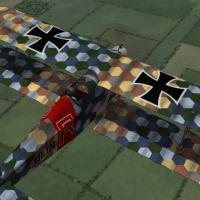- Albatros
- Fokker
- Nieuport
- Pfalz
- SE5a
- Sopwith
- Spad
- Other Central Powers Aircraft
- Other Entente Aircraft
- Flight Models
-
Nieuport 10
By Stephen1918
The Nieuport 10 was the first of the classic wing-and-a-half, V-strut Nieuports. Designed in 1914, it combined the visibility of a monoplane with with the strength of a biplane. The Nieuport 10 was designed as a two seater, but was underpowered. Many of them were converted to single seat planes and with the addition of a wing mounted machine gun, the Nieuport 10 became an effective fighter for the early years of World War I. My model is configured as a single seat fighter.
I have included three skinning options, which are identical except for the decals. The Italian Linen uses the Italian insignia and includes the red and green underwing panels. The Russian skin uses the Russian insignia and includes the roundels on the tail planes. The Standard Linen can be used for all the other Entente powers. This plane uses the national markings that come with First Eagles, so you can easily change nationalities (in the Standard Linen skin only.)
I have included decals for serial numbers which will be applied randomly.
Historical Notes:
The numbers are fictious, but in the correct range for most Nieuport 10s. British planes carried a four digit serial number on the fuselage, Italian planes used "Ni" instead of "N" in the serial numbers.
Credits:
My thanks once again to Ojcar for making the excellent data.INI file for this plane.
My thanks to Nix for making the realistic sound file for the Le Rhône 80hp engine.
Thanks also to Nix, Sinbad, Whiteknight06604, and 33Lima who provided suggestions and resources for the Nieuport 10.
Version 2
Revised data file by ojcar improves performance and corrects hit box locations for the fuel tanks - thanks to Panama Red for testing.
Installation instructions:
For FE1: Unzip the file and move the folder named "Nieuport10" into the FirstEagles/Objects/Airplanes folder. You also need to move the sound file "LeRhone9c80hp1m4.wav" into the FirstEagles/Sounds folder.
For FE2: Unzip the file and move the folder named "Nieuport10" into the FirstEagles/Objects/Airplanes folder. Then in the FirstEagles/Objects/Decals folder, create a new folder named "Nieuport10". Move the folder named "D" from the Airplanes/Nieuport10 folder into the Decals/Nieuport10 folder you just made. You also need to move the sound file "LeRhone9c80hp1m4.wav" into the FirstEagles/Sounds folder.
715 downloads
-
Alternative Late War Plane FMs NOT for Expansion Pack
By peter01
These FMs were developed prior to the Expansion Pack. They won't work well, some won't work at all, with the Expansion pack.
UPDATE and additions.
Flight Models for some of the A-Teams 3D Models, Aladars Dh2, Laton's fokkerD8 and most of Thirdwires planes. This will be the last change, until some time after TKs upcoming addon.
This is an update to the previous download, with the addition of 5 2-seaters, PfalzD12, Fokker D8. But there have been quite a few changes to previous versions - see forum topic "What do you think?"
Includes 26 FMs - Sopwith Pup, Sopwith Triplane, Fe2B, F2B Brisfit, AlbatrosD3, Dh2, Sopwith Camel, Sopwith Dolphin, Sopwith Snipe, SpadVII, PfalzD3, ShuckertD3, FokkerDr1, PfalzD8,PfalzD12, FokkerD7, FokkerD7F, AlbatrosD5a, Se5a, Spad13, AviatikC2, BE-2D, Bregeut14,DFWC5,RolandC2/Walfisch, FokkerD8.
The FMs should be considered beta. They are optimised for Hard Flight Model. The AI is excellent.
Contact me on the CombatAce forum not the A-Team or Charles, Laton, Aladar or even TK if there are any issues. And many thanks to these for allowing me to do alternative versions.
Please read the readme file for fuller credits and installation instructions, but its as simple as one drag and drop!
653 downloads
(9 reviews)0 comments
Updated
-
Farman Pack2
By Flamer50
The contents of this zip file are the sole property of their Author,Bortdafarm who has
granted me permission to upload them to CombatAce.
Bwf.
--------------------------------------------------------------------------------------------------------------------------------------------------------------------
Farman Shorthorn/Longhorn Double pack For FIRST EAGLES
MF11c and MF7 both french
INSTALL TO THE AIRCRAFT FOLDER...
MADE WITH 3DS MAX
BY BORTDAFARM
feel free to fart about with the bits n bobs
Notes#
the shorthorn MF11c is equiped with a 360 degree mounted MG
operated by the standing observer
1,179 downloads
(3 reviews)0 comments
Updated
-
Fokker E.III
By Laton
Fokker E.III Ver.1 14 May 2007
Model by by Andre (Laton) Simpson
Skins by v. Deutschmark
FM by peter01
Release pack also includes original bmp templates for anyone who wishes to make and distribute their own skins.
Check the Readme for installation instructions and any other notes
1,367 downloads
(11 reviews)0 comments
Updated
-
GauntletMk1
She's not a WWI aircraft, but she's set up for FE. Definitely Beta, but if you want something with some zip against those Fokkers, well, try her out.
1,519 downloads
(7 reviews)0 comments
Updated
-
Oeffag built Albatros D.II
By Stephen1918
Note - This plane uses the same name as Bortdafarm's Oeffag Albatros D.II so that it will appear in Ojcar's Armchair Aces campaigns without any revisions. However, installing mine will overwrite Bort's plane. If you want to have them both, you will need to rename one of them.
The Albatros D.II was a successful German built fighter. In late 1916, the Austrian firm Oeffag was licensed to produce Albatros fighters for the Austro-Hungarian military. Very few Oeffag D.IIs were produced before production went over to the D.IIIs, but for a time, it was the best fighter on the Italian and Eastern Fronts.
The Oeffag built plane had a more powerful engine than the German built planes (185 hp Austro-Daimler) and carried only one Schwarzlose gun in the fuselage as opposed to two Spandaus on the German plane. It also had minor changes to the wings, tail, and cockpit.
This download includes a basic linen and wood skin, an insignia decal, and a full set of serial numbers. The skinning templates are identical to the original Albatros D.II templates, I have included them in this download for the sake of convenience.
Historical Note
Only 16 Oeffag Albatros D.II's were produced. I have added a few fake serial numbers to fill out the list so the game won't be able to assign duplicate numbers. You may see numbers 53.17 through 53.20 in the game, but these planes were never actually built.
Credits
My thanks to Ojcar for making the data file for the Oeffag Albatros D.II.
My thanks also to Nix for making the sound file for the Austro-Daimler 185hp engine.
Installation Instructions
For FE1 - Unzip the file and move the folder named "OefAlbatrosDII" into your FirstEagles/Objects/Aircraft folder. You also need to move the sound file "Austro-daimler185.wav" into your FirstEagles/Sounds folder.
For FE2 - Unzip the file and move the folder named "OefAlbatrosDII" into your FirstEagles/Objects/Aircraft folder. Then in the FirstEagles/Objects/Decals folder, create a new folder named "OefAlbatrosDII." Move the folder named "D" from the Aircraft/OefAlbatrosDII folder into the Decals/OefAlbatrosDII folder you just made. You also need to move the sound file "Austro-daimler185.wav" into the FirstEagles/Sounds folder.
257 downloads
(5 reviews)0 comments
Updated
-
Farman F.40
By Stephen1918
The Farman F.40 was a joint design by the two Farman Brothers, Maurice and Henri, combining features of the MF.11 and HF.22. Like the other Farman designs, placing the engine in the rear gave the gunner an open field of fire. The F.40 was used for reconnaissance and as a light bomber and was widely used by most of the Entente forces. The long wingspan gave stability, but made it slow to maneuver. French squadrons began replacing it in 1916.
My plane includes loadouts for a light bomb load and for Le Prieur rockets. I have included three skins, French, Belgian, and Russian. Decals and my skinning templates are included in the download.
I have included ojcar's "DummyMachineGun" data, Peter01's Lewis Machine Gun data and P10ppy's Le Prieur rockets with this download.
Warning
The Farman F.40 has a wider wingspan than First Eagles expects so if you start on the runway, your wings will be touching the wings of the planes next to you. This will cause an immediate collision and you or other planes in your flight may lose their wingtips as soon as the game starts. Best to start in the air, or modify the airfield.ini in the terrain folder to space out the planes on the runway.
Credits
Thanks to Ojcar for making the data file for the Farman F.40 and for making the data for the dummy machine gun. And for helping me with the installation package for FE2.
Thanks also to P10ppy who made the Le Prieur rockets, and to Peter01 who made the data for the Lewis Gun.
Thanks also to Crowford who provided resources for the Farman cockpits.
-----------------------------
Installation Instructions
For FE1 - Unzip the file. Move the folder named "FarmanF40" into your FirstEagles/Objects/Aircraft folder.
For FE2 - Unzip the file. Move the folder named "FarmanF40" into your FirstEagles/Objects/Aircraft folder. Then in the FirstEagles/Objects/Decals folder, create a new folder named "FarmanF40". Move the folder named "D" from your Aircraft/FarmanF40 folder into the Decals/FarmanF40 folder you just made.
You may not need to install the guns or rockets, they have been used on other planes and you may already have them. Instructions for installing the guns and rockets, if you should need them, are in a separate file included in this download.
283 downloads
(3 reviews)0 comments
Updated
-
Bristol M.1C - Version 3
By Laton
Bristol M.1C by Andre Simpson Version 2A - Feb 25 2007
This is a partial re-work of my original M.1C.
The new version includes more detail on the wings, gun animation, damage nodes/graphics, revised hit boxes and collision points
and a tweaked FM. Any 3rd party skins should work fine, I've tried to match the original mapping.
- Installation -
Unzip the BristolM1C folder into your First Eagles "/Objects/Aircraft/" directory. You will need to re-install any 3rd party skins that you used on the prior version.
1,750 downloads
(7 reviews)0 comments
Updated
-
Sikorsky S-16
By Stephen1918
The S-16 was designed by Igor Sikorsky as fighter escort for bombers and was the first Russian-built aircraft with a synchronized machine gun. The plane was small and highly maneuverable, but had a smaller engine than intended and was outclassed by German aircraft of the time.
The dual axle landing gear was designed for landings on rough ground. Several versions of the S-16 were produced with variations in engines and wing configurations. Relatively few S-16s were produced, but were used throughout the war and in the Russian Civil War.
This plane carries the markings of the Eskadra Vozdushnykh Korablei (Squadron of Air Ships), the world's first strategic bomber group.
I have included four skins, several plain linen, and one gray-green. I have included my skinning templates so others can make new skins if they want.
Credits
And my thanks to ojcar, who created the FM to reproduce the nimble characteristics of the plane.
My thanks to Nix, who provided the sound for the Gnome 80hp engine (and revised it until I was happy.)
Historical Notes
The Russian Banner with the yellow square and two-headed eagle was the imperial banner and was not used on aircraft, but the replica in Connecticut uses it, so I used it on mine. The gray-green version uses a more accurate fuselage marking. If historical accuracy is important to you, change the decals.ini for texture set 1 to use "EVKBanner" instead of "ImperialBanner".
Wings Palette shows the gray-green plane with a red triangle on the fuselage. I believe this was a Bolshevik plane in which red was painted over the standard Russian markings. I used the standard markings on mine.
Version 2 Notes
I have made slight changes to model, especially to the way the plane is rigged, and Ojcar has made a new FM for this plane. I have also improved the skins and made new skins for some different Russian squadrons.
Version 3 Notes
I have made all new LODs, with higher detail and lower poly count, and with all new skins. Ojcar has made a new FM for this plane.
Installation instructions
This is a completely new plane, if you have already installed the Sikorsky S-16, delete it and replace it with this version, including the decals. The sound file remains the same.
For FE1 - Unzip the file and move the folder named "SikorskyS16" into the "Aircraft" folder in the FirstEagles/Objects folder. If you don't already have it, move the sound file "gnome80m4.wav" into the FirstEagles/Sounds folder.
For FE2 - Unzip the file and move the folder named "SikorskyS16" into the "Aircraft" folder in the FirstEagles/Objects folder. Then in the FirstEagles/Objects/Decals folder, create a new folder named "SikorskyS16". Move the folder named "D" from the Aircraft/SikorskyS16 folder into the Decals/SikorskyS16 folder you just made. If you don't already have it, move the sound file "gnome80m4.wav" into the FirstEagles/Sounds folder.
483 downloads
(4 reviews)0 comments
Updated
-
Farman Pack
By Flamer50
The contents of this zip file are the sole property of their Author,Bortdafarm who has
granted me permission to upload them to CombatAce.
Bwf.
--------------------------------------------------------------------------------------------------------------------------------------------------------------------
Farman Shorthorn 4 pack For FIRST EAGLES
4 versions two armed two unarmed both french and RFC
INSTALL TO THE AIRCRAFT FOLDER...
MADE WITH 3DS MAX
BY BORTDAFARM
feel free to fart about with the bits n bobs
1,170 downloads
(4 reviews)0 comments
Updated
-
AEG C.IV
By Stephen1918
The AEG C.IV was a German 2 seater that was introduced in 1916 and saw service until the end of the war. It served on the Western, Eastern, and Palestine fronts and was operated by Bulgaria and Turkey as well as by Germany. It was primarily a reconnaissance plane, but was also used as a bomber escort, although not very successfully. It had a fixed Spandau machine gun for the pilot, a Parabellum on a ring mount for the observer, and could carry a small bomb load.
I have included two skins, a green and lilac camo, and a green and brown camo. I have also included a full set of number decals. My skinning templates are included in the download.
There are two bomb loadouts, one internal, and one external mounted under the wings. It is doubtful that the AEG C.IV carried external bombs, but I liked the look of it. For historical accuracy, you probably shouldn't use the External Bombs loadout.
Credits
Thanks to Ojcar for making the data file for the AEG C.IV and for providing valuable information, especially for the cockpit details.
Thanks also to Nix, who made the sound file for the Mercedes 160hp engine.
Thanks to Ojcar (again) for pointing out the problem with the decals.
Installation Instructions
For FE1 - Unzip the file and move the folder named "AEGC4" into your FirstEagles/Objects/Aircraft folder. You also need to move the sound file "mercedes160m2.wav" into the FirstEagles/Sounds folder.
For FE2 - Unzip the file and move the folder named "AEGC4" into the FirstEagles/Objects/Aircraft folder. Then in the FirstEagles/Objects/Decals folder, create new folder named "AEGC4". Move the folder named "D" from the Aircraft/AEGC4 folder into the Decals/AEGC4 folder you just made. You also need to move the sound file "mercedes160m2.wav" into the FirstEagles/Sounds folder.
333 downloads
-
Fokker D.II
By Stephen1918
The Fokker D.II was intended to be a replacement for the Eindeckers. It carried a single machine gun and used wing warping instead of ailerons. Production of the plane was slow and by the time large number were available, it had been outclassed by the Nieuport 11s. However it was used on the Eastern Front until late 1917.
I have made three skins for the D.II - a green paint, a two color camo, and a three color camo. I have also incuded a complete set of (ficitious) serial numbers for German planes. I have included my skinning templates for those who wish to make different skins.
Credits
My thanks to Ojcar for making the data file for the Fokker D.II.
Also, my thanks to Nix who provided the sound file for the Oberursel 100hp engine.
Installation Instructions
For FE1 - Unzip the file and move the folders named "FokkerD2" into the FirstEagles/Objects/Aircraft folder. You also need to move the sound file "OberurselUI.wav" into the FirstEagles/Sounds folder.
For FE2 - Unzip the file and move the folder named "FokkerD2" into the FirstEagles/Objects/Aircraft folder. Then in the FirstEagles/Objects/Decals folder, create a new folder named "FokkerD2". Move the folder named "D" from the Aircraft/FokkerD2 folder into the Decals/FokkerD2 folder you just made. You also need to move the sound file "OberurselUI.wav" into the FirstEagles/Sounds folder.
494 downloads
(6 reviews)0 comments
Updated
-
Albatros D.I
By Stephen1918
The Albatros D.I was the first in a long line of successful Albatros fighters. It had a molded plywood fuselage, which made it lightweight but strong. With its powerful engine and dual machine guns it outclassed any Entente fighters in the air at the time.
The biggest drawback to the D.I was the position of the upper wing, which obscured the pilot's view. Production quickly switched to the D.II which was basically the same plane but with the upper wing mounted lower.
The download includes three skins, a basic linen, a grey paint, and a 2 color camo. There is also a full a full set of serial number decals. The skinning templates are identical to the Albatros D.II templates, I have included them in this download for the sake of convenience.
This plane uses the same engine sound as the Albatros D.II, which you probably already have. I have placed an alternate line in the data file to change the sound to the default "PropLoop" sound if you prefer.
Credits
My thanks to Ojcar for making the data file for the Albatros D.I.
Installation Instructions
For FE1 - Unzip the file and move the folder named "AlbatrosD1" into your FirstEagles/Objects/Aircraft folder.
For FE2 - Unzip the file and move the folder named "AlbatrosD1" into your FirstEagles/Objects/Aircraft folder. Then in the FirstEagles/Objects/Decals folder, create a new folder named "AlbatrosD1." Move the folder named "D" from the Aircraft/AlbatrosD1 folder into the Decals/AlbatrosD1 folder you just made.
374 downloads
-
RAF BE2e
By Stephen1918
The BE2e was an improved variant of the BE2c introduced in 1916. It had a longer upper wing and a shorter lower wing with a single set of struts. It also had a slightly smaller horizontal tail. The new configuration improved the plane's maneuverability, but did little to improve its overall performance. I have included a light bomb load, but the plane's rate of climb suffers somewhat when carrying bombs.
I have included two skins, a green paint (PC10), and a brown paint (PC12). A full set of number decals and my skinning templates are included in the download.
The gunner in the BE2e sat in front of the pilot and either had multiple guns, or was able to move the gun between multiple mounts. The game engine does not allow this, so I set up the data file to limit the gunner's aim to the upper rear of the plane. However, I provided alternate lines in the FM which will allow you to widen the gunner's aim, but that makes the gun pass through the struts, and sometimes shoot through the wing.
Instructions for changing the gunner's range of motion are included in the download.
Credits
Thanks to Ojcar for making the data file for the BE2e and for testing and helping with details of the model.
Thanks to Mike Dora for identifying and helping me fix problems with the gunner.
Thanks to Nicholas Bell for correcting the hit box coordinates for this plane.
Installation Instructions
For FE1 - Unzip the file and move the folder named "RAFBE2E" into the FirstEagles/Objects/Aircraft folder.
For FE2 - Unzip the file and move the folder named "RAFBE2E" into the FirstEagles/Objects/Aircraft folder. Then in the FirstEagles/Objects/Decals folder, create new folder named "RAFBE2E". Move the folder named "D" from the Aircraft/RAFBE2E folder into the Decals/RAFBE2E folder you just made.
324 downloads
(4 reviews)0 comments
Updated
-
F2B package
By ojcar
So you all have the wonderful F2B by the A-Team?
And the not least wonderful Peter01 FM for this bird?
Very well, I have tuned a little more the FM (more easy take off for the AI), and have added a virtual second Machine gun for the observer. You'll see only one Lewis (that's the way the model it's done), but be careful, because there are two Lewis firing at you (in the very same location). I also changed the POW in the cockpit, so it's much more easier firing the Vickers!
The original FM (F2Ba, the one without wing Lewis, historically more correct) is from a 275 Hp Falcon III engined, so I have decided to make both Falcon I (190Hp with only one Lewis) and Falcon II (220Hp) engined Bristols!!!!
410 downloads
-
Pfalz D.III, D.XII, Roland DVIa package
By ojcar
So you all have the wonderful Pfalz DIII and DIIIa by the A-Team?
And the not least wonderful Peter01 FM for this bird?
Very well, I have tuned a little more the FM because I think it needed to be a little tuned down. The DIIIa in game was faster than an Albatros DVa (180Hp) (just the contrary to pilot
stories about it). No more!
The Pfalz D XII was the contrary case. It was a close competitor for the Fokker VII, but in game was slower than the old DIIIa, so it has a new FM as well.
I have made also an FM for the Roland DVIa, beacuse there is no Peter01 FM for this plane (I think so). It's fast and nimble, but doesn't climb very well. Probably needs more testing...
Besides, reading about the Mercedes DIII engine history I noticed that early Pfalz DIII had the Mercedes DIII engine and late Pfalz DIIIa had the Mercedes DIIIaü (180Hp), but this engine
was in service in March 1918 and the DIIIa were in the units in late 1917, so.....we were lacking an engine!
At the same time, Albatros DIII and DV were given the Mercedes DIIIa (170Hp), so I have made a 170 Hp Pfalz!
502 downloads
-
Caudron G.4
By Stephen1918
The Caudron G.4 was a twin engine French bomber. It was introduced late in 1915, it used wing warping for banking and had four rudders. The plane was widely used, and saw service on most of the fronts. After 1916, it was used mostly for night bombing and reconnaissance.
I have included four skins, a French linen, an Italian linen, a Russian grey, and a British brown. I have included some personal markings, but the serial number is so hard to see on this plane, that I only made one. My skinning templates are included in the download.
There are three bomb loadouts, including one internal, and two external bomb loads. I had to make a special pilot, because the stock FE pilot would not fit in the Caudron cockpit. The new pilot is included in the download.
Historical Note
All of the examples I found had linen skins, except for some Russian grey or light blue planes. I have included a British brown skin because it seemed likely that other colors than plane linen were used, although I found no evidence of it.
Credits
Thanks to Ojcar for making the data file for the Caudron G.4.
Thanks also to Whiteknight06604 who originally suggested this plane more than a year ago, and provided some resources at that time. Thanks also to Jeanba, who helped research skins for the Caudron G.4.
Installation Instructions
For FE1 - Unzip the file. Open the folder named "PutInAircraftFolder." Move the folder named "CaudronG4" and the two pilot files into your FirstEagles/Objects/Aircraft folder. The files named "CaudronPilot.lod" and "CaudronPilot.bmp" should be in the Aircraft folder, but not in any other folder. Open the "PutInSoundsFolder" and move the file named "LeRhone9c80hp1m4.wav" into your FirstEagles/Sounds folder.
For FE2 - Unzip the file. Open the folder named "PutInAircraftFolder." Move the folder named "CaudronG4" into your FirstEagles/Objects/Aircraft folder. Move the files named "CaudronPilot.lod" and "CaudronPilot.bmp" into the FirstEagles/Objects/Pilots folder. Then in the FirstEagles/Objects/Decals folder, create a new folder named "CaudronG4". Move the folder named "D" from the Aircraft/CaudronG4 folder into the Decals/CaudronG4 folder you just made. Open the "PutInSoundsFolder" and move the file named "LeRhone9c80hp1m4.wav" into your FirstEagles/Sounds folder.
364 downloads
-
Hansa-Brandenburg C.I - 3 pack
By Stephen1918
The Hansa-Brandenburg C.I was an Austro-Hungarian two seater, similar in size and configuration to the German Albatros. It was introduced in 1916 and used throughout the war, with more powerful engines in later versions. The HB C.I was used primarily for reconnaissance and light bombing, although it saw service as a fighter early in the war. Early versions of the plane carried a gun pod on the upper wing. After a better synchronization system was developed, the gun was moved down to the left side of the fuselage.
I have included three different versions of the plane with this download. Ojcar has created FM's for the 160hp, 200hp, and 230hp engines, and Nix has provided the engine sounds for all three. There are three slightly different models, with different loadouts, different serial number decals, and different skins for each plane, so there are three complete planes which can be installed individually or all together.
The skins are interchangeable, except for the serial numbers, but you may see some stretching on the nose of the 230hp version. Each skin has a "Standard" version which will allow you to change nationalities, and an "Austrian" version with the cross at mid wing. The Austrian version won't let you change the national insignia. I have included my skinning templates.
Ojcar has also provided two new guns for this plane. For FE1, we have included Peter01's GunData.ini with Ojcar's guns added. To load the new guns you will need the Gun Editor available from the Combat Ace download area, (I have provided a link at the end of this page.) For FE2, Ojcar has provided the necessary files.
Credits:
My thanks once again to Ojcar for making three excellent data.ini files and two new gun data files for this plane - and for teaching me how to add guns to First Eagles.
My thanks to Nix who created the engine sound files for the Austro-Daimler 160, 200, and 230 horse-power engines.
Thanks also to Sinbad and Quack74 who provided reference materials for the Hansa-Brandenburg C.I
Installation instructions:
For FE1: Unzip the file and move the three folders named "HBC1_160" "HBC1_200" and "HBC1_230" into the FirstEagles/Objects/Airplanes folder. Move the three sound files named "Austro-daimler160.wav" "Austro-daimler200.wav" and "Austro-daimler230.wav" into the FirstEagles/Sounds folder.
To add guns you'll need the Gun Editor program (available in the Combat Ace Downloads area.) Move the newGundata.ini file into the FirstEagles/Objects folder. Open the Gun Editor and click the Open button. Find the Gundata.ini you just installed and open it. Make sure the new guns are there (the last one in the list should be "8MM_SCHWARZLOSE_M0712" Click the Save button and close the Gun Editor. You have the new guns!
For FE2: Unzip the file and move the three folders named "HBC1_160" "HBC1_200" and "HBC1_230" into the FirstEagles/Objects/Airplanes folder. Then in the FirstEagles/Objects/Decals folder, create three new folders named "HBC1_160" "HBC1_200" and "HBC1_230". Move the folder named "D" from the Airplanes/HBC1_xxx folders into the corresponding Decals/HBC1_xxx folders you just made. Move the three sound files named "Austro-daimler160.wav" "Austro-daimler200.wav" and "Austro-daimler230.wav" into the FirstEagles/Sounds folder.
To add the guns move both gun folders ("8MM_SCHWARZLOSE_M0712" and "8MM_SCHWARZLOSE_M0712_Gunner") into your Guns folder (in your mod files folder) and you're done!
This is the URL for Gun Editor I use for FE1:
http://combatace.com/files/file/103-sf-gun-editor-for-strike-fighters/
608 downloads
(2 reviews)0 comments
Updated
-
Farman HF.20
By Stephen1918
The Farman HF.20 was developed in 1913 and was being used by most of the air forces in Europe by the time World War I began. It was designed for reconnaissance and had very stable flight characteristics, but it didn't have a very powerful engine and wasn't suitable for fighter or bomber missions, although some pilots made the attempt. The Farman F.20 was withdrawn from front line service as more nimble aircraft became available.
My plane includes skins for Belgian, French, and Russian versions. Decals and my skinning templates are included in the download.
Ojcar has created a fake machine gun for the pilot, which causes the AI plane to be more aggressive in pursuing enemy planes. I have installed that gun on this plane. Ojcar's "DummyMachineGun" data is included with this download, in case you don't already have it.
Some flyers wore simple crash helmets in WWI, especially in the early days. I am using a pilot with a helmet in this plane. The pilot and installation instructions are included in the download, in case you don't already have it.
The Farman HF.20 has a wider wingspan than First Eagles expects so you should install my "Airfields for Large Planes" available in the Combat Ace downloads area. Otherwise, when starting on the runway, your wings may be touching the wings of the planes next to you. This will cause an immediate collision and you or other planes in your flight may lose their wingtips as soon as the game starts.
Credits
Thanks to Ojcar for making the data file for the Farman HF.20 and for making the data for the dummy machine gun.
Thanks also to Crawford who provided resources for the Farman cockpits.
Installation Instructions
For FE1 - Unzip the file. Move the folder named "FarmanHF20" into your FirstEagles/Objects/Aircraft folder.
For FE2 - Unzip the file. Move the folder named "FarmanHF20" into your FirstEagles/Objects/Aircraft folder. Then in the FirstEagles/Objects/Decals folder, create a new folder named "FarmanHF20". Move the folder named "D" from your Aircraft/FarmanHF20 folder into the Decals/FarmanHF20 folder you just made.
You may not need to install the dummy machine gun, it has been used on other planes and you may already have it. If you don't already have it, I have included the gun and instructions for installing in a separate folder included in this download.
You may not need to install the pilot with helmet, it has been available for download for some time and you may already have it. If you don't already have it, I have included the pilot and instructions for installing in a separate folder included in this download.
189 downloads
-
Taube
By Stephen1918
There were many versions of the Taube produced in the years leading up to World War I. When the war began different versions were being used in large numbers, on all fronts for recon missions. This is the Kondor Taube, which I think is representive of the "classic" Taube. It has the typical wing shape, uses wing warping for both the aileron and elevator surfaces, and has a six cylinder 100HP engine.
I have added a rifle for the observer, which he will aim and fire. I have made significant changes to the wires on the front to give the gunner more room to move.
Ojcar has created a fake machine gun for the pilot, which causes the AI plane to be more aggressive in pursuing enemy planes. I have installed that gun on this plane. Ojcar's "DummyMachineGun" data is included with this download, in case you don't already have it.
Some flyers wore simple crash helmets in WWI, especially in the early days. I am using a pilot with a helmet in this plane. The pilot and installation instructions are included in the download, in case you don't already have it.
The download includes my skinning templates, data for the guns and the German pilot with helmet.
Credits
Thanks to Ojcar for making the data file for the Taube, and for greatly improving the gunner. Ojcar also made the data for the dummy machine gun.
Thanks to Crawford for identifying a problem with the elevators.
Installation Instructions
For FE1 - Unzip the file. Move the folder named "Taube" into your FirstEagles/Objects/Aircraft folder.
For FE2 - Unzip the file. Move the folder named "Taube" into your FirstEagles/Objects/Aircraft folder. Then in the FirstEagles/Objects/Decals folder, create a new folder named "Taube". Move the folder named "D" from your Aircraft/Taube folder into the Decals/Taube folder you just made.
You may not need to install the dummy machine gun, it has been used on other planes and you may already have it. If you don't already have it, I have included the gun and instructions for installing in a separate folder included in this download.
You may not need to install the infantry, it has been used on ground units and you may already have it. If you don't already have it, I have included the gun and instructions for installing in a separate folder included in this download.
You may not need to install the pilot with helmet, it has been available for download for some time and you may already have it. If you don't already have it, I have included the pilot and instructions for installing in a separate folder included in this download.
185 downloads
-
Hannover CL.II & CL.III
By Laton
Hannover CL.II & CL.III Ver 1 26 May 2009
Model & Skin by Andre (Laton) Simpson
Gunner mesh & Skin provided by Geezer
FM by Peter01
Check readme for installation instructions.
936 downloads
(2 reviews)0 comments
Submitted
-
Fokker M.7/B.I
By Stephen1918
The Fokker Aircraft Company produced several biplanes during the time it was producing it's famous Eindeckers. Two of them, the M.7 and the M.10 were purchased by Austria-Hungary and were both designated the "B.I" My version is the M.7 (I believe Bwf/Bortdafarm's version is the M.10 since it has a wider lower wing.)
The M.7/B.I was a two seater plane for reconnaissance and carried no guns. The pilot was in the rear seat. Later in the war, when the B.I was used for training, some of them were fitted with dual controls.
Mine is unarmed, like most planes used in the early months of the war, but there is a loadout for a couple of handgrenades.
I have included two skins, one Austrian, the other German, with appropriate decals for each. I have included my skinning templates so others can make new skins if they want.
Historical Notes
The serial numbers are fictitious. The cockpit is based on the Eindecker cockpit, since I could find no photo's of the B.I cockpit.
Credits
My thanks to ojcar, who created the FM for the Fokker B.I.
My thanks also to Nix, who provided the sound for the Gnome 80hp engine. (This is the same sound file I uploaded with the Sikorsky. If you already have either of the Sikorsky's you won't need to install the sound.)
Installation instructions
Note: The name uses an "I", not a one. If you type it wrong, the game won't recognize the plane.
For FE1 - Unzip the file and move the folder named "FokkerM7BI" into the "Aircraft" folder in the FirstEagles/Objects folder. You may also need to move the sound file "gnome80m4.wav" into the FirstEagles/Sounds folder.
For FE2 - Unzip the file and move the folder named "FokkerM7BI" into the FirstEagles/Objects/Aircraft folder. Then in the FirstEagles/Objects/Decals folder, create a new folder named "FokkerM7BI". Move the folder named "D" from the Aircraft/FokkerM7BI folder into the Decals/FokkerM7BI folder you just made. You may also need to move the sound file "gnome80m4.wav" into the FirstEagles/Sounds folder.
438 downloads
-
Aviatik-Berg D.I (Early)
By Stephen1918
Designed by Julius von Berg for the Aviatik company, the D.I was the first fighter completely built in Austria. The Berg was light and maneuverable, and after structural problems in the early models were overcome, it became a good combat plane.
Early versions of the plane had the two Schwarzlose machine guns mounted low on each side of the engine. This is the early version of the plane. This download includes a new cockpit as well as a modified fuselage. Ojcar has made a completely new FM to reflect the different flight characteristics of this plane.
I have included a basic skin and my skinning templates. I highly recommend the skins made by Quack74, available at CombatACE as a separate download. This plane has an extra piece that was not included in Quack's skins, I have included a skin to match Quack's skins which you will need to add to each skin folder.
Credits
My thanks to Ojcar for making the FM. And thanks to Nix for making the engine sound file.
Installation Instructions
For FE1 - Unzip the file and move the folder named "AviatikD1_Early" into the "Aircraft" folder in the FirstEagles/Objects folder. This file uses the same sound file as the original AviatikD1. If you did not install that plane then you will also need to move the sound file "Austro-daimler200.wav" into the FirstEagles/Sounds folder.
For FE2 - Unzip the file and move the folder named "AviatikD1_Early" into the "Aircraft" folder in the FirstEagles/Objects folder. Then in the FirstEagles/Objects/Decals folder, create a new folder named "AviatikD1_Early". Move the folder named "D" from the Aircraft/AviatikD1_Early folder into the Decals/AviatikD1_Early folder you just made. This file uses the same sound file as the original AviatikD1. If you did not install that plane then you will also need to move the sound file "Austro-daimler200.wav" into the FirstEagles/Sounds folder.
466 downloads
(3 reviews)0 comments
Updated
-
Airco D.H.5
By Stephen1918
The Airco D.H.5 was intended to be an improved version of the D.H.2, combining the power of a forward facing prop with the forward visibility of a pusher. The reverse stagger of the wings was an unusual configuration and the strange appearance of the plane may have contributed to false rumors of its bad performance. Although a slow climber, the D.H.5's strength and maneuverability made it excellent for ground attack and light bombing missions.
I have included two skins with decal ini's for both British and Australian markings. Both use the letter decals that come with First Eagles, which you can set in the Loadout screen. The British skin allows you to also set the squadron. (The Australians all used a white stripe on the tail instead of squadron markings.) I have included a set of serial numbers which will be applied randomly.
You can also choose a light bomb load in the Loadout screen.
Historical Notes
The serial numbers are fictious, but in the correct range for most D.H.5s.
Credits
My thanks to Ojcar for once again making an excellent data file for the D.H.5.
My thanks also to Nix for providing the realistic sound file for the Le Rhône engine.
Installation Instructions
For FE1 - Unzip the file and move the folder named "AircoDH5" into the FirstEagles/Objects/Airplanes folder. You also need to move the sound file "rhone110bn4nC" into the FirstEagles/Sounds folder.
For FE2 - Unzip the file and move the folder named "AircoDH5" into the FirstEagles/Objects/Airplanes folder. Then in the FirstEagles/Objects/Decals folder, create a new folder named "AircoDH5". Move the folder named "D" from the Airplanes/AircoDH5 folder into the Decals/AircoDH5 folder you just made. You also need to move the sound file "rhone110bn4nC" into the FirstEagles/Sounds folder.
551 downloads
-
Oeffag C.II
By Stephen1918
The Oeffag C.II was a two-seat Austro-Hungarian plane introduced in mid 1916. It was intended to replace the Hansa-Brandenburg C.I. Pilots considered it a better plane, but it wasn't as maneuverable, and did not completely replace the Hansa-Brandenburg. The Oeffag C.II was armed with a single machine gun and was used primarily for reconnaissance, but could also carry a small bomb load for infantry support missions. It was used mostly on the Eastern Front, but also served on the Italian and Baltic Fronts.
My version has two skins with an early and a late insignia scheme. There is a complete set of number decals and a loadout for a small bomb load. I have included my skinning templates with the download.
Historical Note: The Oeffag C.II could carry four 10kg bombs, which were carried in the cockpit and dropped over the side by the observer. In my plane, I mounted them on a bomb rack under the fuselage.
Credits:
My thanks to Ojcar for making the FM file for this plane.
My thanks also to Nix for making the sound for the Austro-Daimler 160 engine.
Installation instructions:
Note - The engine sound for the Austro-Daimler 160 has been used with other planes so you may already have it installed. I have included it with this download in case you don't have it yet.
For FE1: Unzip the file and move the folder named "OeffagC2" into the FirstEagles/Objects/Aircraft folder. If you don't already have it, you also need to move the sound file "Austro-daimler160.wav" into the FirstEagles/Sounds folder.
For FE2: Unzip the file and move the folder named "OeffagC2" into the FirstEagles/Objects/Aircraft folder. Then in the FirstEagles/Objects/Decals folder, create a new folder named "OeffagC2". Move the folder named "D" from the Aircraft/OeffagC2 folder into the Decals/OeffagC2 folder you just made. If you don't already have it, you also need to move the sound file "Austro-daimler160.wav" into the FirstEagles/Sounds folder.
229 downloads
(2 reviews)0 comments
Updated
-
Download Statistics
14,207
Files12,488
Comments26,858
Reviews