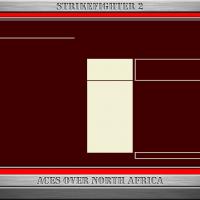SF2 "Aces Over North Africa" PhotoShop 1024x768 Menu Templates
By Viper
A set of "Aces Over North Africa" Flight and Menu Templates for StrikeFighter2.
Requirement: Photoshop or other graphics program that can edit Photoshop PSD files.
You can created your own SF2 "Aces Over North Africa" menus. Load the Photoshop Menu Template you want to customize. Load the picture you want to use into Photoshop. Edit/Change/Resize the picture you want to use and copy it over the Red Background layer of the Photoshop Menu Template. Merge all the layers and save the file as a jpeg (jpg) image. Copy the new menu screen to the SF2 Menu folder. Done...
Also included: 2 minute Prop plane wav sound file in the Flight Folder. Some Screens I already made (jpg files) I made using the templates.
Use these however you want, just give me some credit...Thanks and Enjoy!
=Viper=

StrikeFighter2 American Air Force WWII (ETO) Hi-Res 1024x768 Menu Screens and Music!
By Viper
This mod includes custom "American Air Force WWII" themed menu screens and pilots for the ETO package I hope someone will make in the future (if not already made that I don't know about). You should unzip the file and preview the new screens before installing them. I recommend doing this as there are MANY alternate screens I have in there that you might like better.
If you choose to install these screens, I recommend that you back up (make a copy of) your FLIGHT, MENU and PILOTDATA folders in the SF2 Mod folder you're installing this mod into. Just in case you want to go back to your original setup.
To install, simply unzip and copy the uncompressed FLIGHT, MENU and PILOTDATA folders to your StrikeFighter2 mod folder.
To remove, simply delete the FLIGHT, MENU and PILOTDATA folders and rename the copies you made to FLIGHT, MENU and PILOTDATA folders.
My StrikeFighter2 mod on Win97 64-bit would be something like...
C:\Users\<your_id>\Saved Games\Thirdwire\<Name of your ETO mod folder>\
Enjoy!

StrikeFighter2 Soviet Air Force WWII (ETO) Hi-Res 1024x768 Menu Screens and Music!
By Viper
This mod includes custom "Soviet Air Force WWII" themed menu screens and pilots for the ETO package I hope someone will make in the future (if not already made that I don't know about). You should unzip the file and preview the new screens before installing them. I recommend doing this as there are MANY alternate screens I have in there that you might like better.
If you choose to install these screens, I recommend that you back up (make a copy of) your FLIGHT, MENU and PILOTDATA folders in the SF2 Mod folder you're installing this mod into. Just in case you want to go back to your original setup.
To install, simply unzip and copy the uncompressed FLIGHT, MENU and PILOTDATA folders to your StrikeFighter2 mod folder.
To remove, simply delete the FLIGHT, MENU and PILOTDATA folders and rename the copies you made to FLIGHT, MENU and PILOTDATA folders.
My StrikeFighter2 mod on Win97 64-bit would be something like...
C:\Users\<your_id>\Saved Games\Thirdwire\<Name of your ETO mod folder>\
Enjoy!

StrikeFighter2 German Luftwaffe WWII (ETO) Hi-Res 1024x768 Menu Screens and Music!
By Viper
This mod includes custom "German Luftwaffe WWII" themed menu screens and pilots for the ETO package I hope someone will make in the future (if not already made that I don't know about). You should unzip the file and preview the new screens before installing them. I recommend doing this as there are MANY alternate screens I have in there that you might like better.
If you choose to install these screens, I recommend that you back up (make a copy of) your FLIGHT, MENU and PILOTDATA folders in the SF2 Mod folder you're installing this mod into. Just in case you want to go back to your original setup.
To install, simply unzip and copy the uncompressed FLIGHT, MENU and PILOTDATA folders to your StrikeFighter2 mod folder.
To remove, simply delete the FLIGHT, MENU and PILOTDATA folders and rename the copies you made to FLIGHT, MENU and PILOTDATA folders.
My StrikeFighter2 mod on Win97 64-bit would be something like...
C:\Users\<your_id>\Saved Games\Thirdwire\<Name of your ETO mod folder>\
Enjoy!

StrikeFighter2 British RAF WWII (ETO) Hi-Res 1024x768 Menu Screens and Music!
By Viper
This mod includes custom "Great Britain RAF WWII" themed menu screens and pilots for the ETO package I hope someone will make in the future (if not already made that I don't know about). You should unzip the file and preview the new screens before installing them. I recommend doing this as there are MANY alternate screens I have in there that you might like better.
If you choose to install these screens, I recommend that you back up (make a copy of) your FLIGHT, MENU and PILOTDATA folders in the SF2 Mod folder you're installing this mod into. Just in case you want to go back to your original setup.
To install, simply unzip and copy the uncompressed FLIGHT, MENU and PILOTDATA folders to your StrikeFighter2 mod folder.
To remove, simply delete the FLIGHT, MENU and PILOTDATA folders and rename the copies you made to FLIGHT, MENU and PILOTDATA folders.
My StrikeFighter2 mod on Win97 64-bit would be something like...
C:\Users\<your_id>\Saved Games\Thirdwire\<Name of your ETO mod folder>\
Enjoy!
A bunch of Hangar Screens of F-111 Aardvarks...
Use them however you like....
:) Viper63a

SF2 NATO Fighters 5 Hi-Res 1024x768 Menu Screens and Music!
By Viper
This mod includes custom "NATO" themed menu screens, pilots and music (AC5, thanks to tonipm99). This mod will over write the MainScreen INI delivered in the NF5 package with the stock INI file. I did this so I can go back to using JPEG images rather than the BITMAP menus that came with the original NF5 packages.
Unzip the package and preview the new screens before installing them. I recommend doing this as there are MANY alternate screens I have in there that you might like better. If you choose to install this package, I recommend that you back up your FLIGHT, MENU and PILOTDATA folders in the SF2 Mod folder you're installing this package into. Just in case you want to go back to your original setup.
* To install, simply unzip and copy the uncompressed FLIGHT, MENU and PILOTDATA folders to your StrikeFighter2 mod folder.
My StrikeFighter2 mod on Win97 64-bit was..(yours may be different)...
C:\Users\<your_id>\Saved Games\Thirdwire\StrikeFighter2 Europe\
or
C:\Users\<your_id>\Saved Games\Thirdwire\StrikeFighter2 NF5\
or
whatever....
Enjoy!
SF2 FA-18 Super Hornet Hi-Res 1024x768 Menu Screens and Music!
By Viper
This mod includes custom "FA-18 Super Hornet" themed menu screens, pilots and (w/ Top Gun) music. You should unzip the file and preview the new screens before installing them. I recommend doing this as there are MANY alternate screens I have in there that you might like better.
If you choose to install these screens, I recommend that you back up your FLIGHT, MENU and PILOTDATA folders in the SF2 Mod folder you're installing this mod into. Just in case you want to go back to your original setup.
To install, simply unzip and copy the uncompressed FLIGHT, MENU and PILOTDATA folders to your StrikeFighter2 mod folder.
My StrikeFighter2 mod on Win97 64-bit was..(yours may be different)...
C:\Users\<your_id>\Saved Games\Thirdwire\StrikeFighter2 NorthAtlantic\
Special thanks to Homefies and Spectre8750 for their contributions that led me here...
Enjoy!