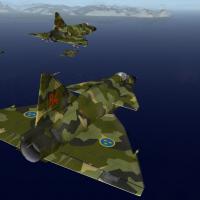-
Content count
90 -
Joined
-
Last visited
Content Type
Profiles
Forums
Calendar
Gallery
Downloads
Store
Everything posted by OlWilly
-
DAT is basically a payware site. Offer that guy some money and he will let you in. Which is even more outrageous as the original Viggen model is by Anders Lejczak http://colacola.se/expo_viggen.htm From readme: Usage License: You are completely free to use this figure in any commercial or non-commercial render, image, or animation. You may NOT sell or give away any files found in this zip package without express permission. You are free to make your own textures. You are free to redistribute your own textures as you wish, provided they do not use any images found in this zip file.
-

G and AoA limiters
OlWilly posted a topic in Thirdwire: Strike Fighters 2 Series - Mods & Skinning Discussion
So, can we have such things in this game? Yes, we can. I saw the method in F/A-18A I downloaded. It essentially creates a fake highlift surface which is activated under given conditions and prevents you from exceeding the given limit. Only in Hornet this fake surface slices down the total lift force - which works, but is not really optimal. Firstly, if you pull really hard and go at high AoA you will already experience the lift force going down - then this limiter kicks in and the situation can quickly turn into accelerated stall. Secondly, I haven't managed to make it work for stock F-16. The solution is to apply pitch downward force instead of slicing the lift. Much simpler and effective. This is the type of limiter I put into MiG-23MLD. If you try to go above 25AoA it kicks you back five or so degrees. MLD didn't have fly-by-wire and had simple limiter, so this is even close to historical behavior. Moreso, MLD is not particularly twitchy plane so it works fine. [AoA_Limiter] SystemType=HIGHLIFT_DEVICE Cmdc=-0.5 DeploymentMethod=AUTOMATIC_ANGLE_OF_ATTACK Setting[1].Angle=45 Setting[1].DeployValue=25.0 Setting[1].RetractValue=24.9 MaxDeflection=45.0 MinDeflection=0.0 ControlRate=10.0 SmoothDeployment=TRUE But if we try this for more twitchy planes - like F-16 - this creates weird pitch wobbling. Not good, so we have to be more precise. This is the limiter for stock F-16A [G_Limiter] SystemType=HIGHLIFT_DEVICE Cmdc=-0.1 DeploymentMethod=AUTOMATIC_G_LOADING Setting[1].Angle=45 Setting[1].DeployValue=8.0 Setting[1].RetractValue=7.99 MaxDeflection=45.0 MinDeflection=0.0 ControlRate=0.5 SmoothDeployment=TRUE [G_Limiter2] SystemType=HIGHLIFT_DEVICE Cmdc=-0.05 DeploymentMethod=AUTOMATIC_G_LOADING Setting[1].Angle=45 Setting[1].DeployValue=8.5 Setting[1].RetractValue=8.49 MaxDeflection=45.0 MinDeflection=0.0 ControlRate=0.5 SmoothDeployment=TRUE [G_Limiter3] SystemType=HIGHLIFT_DEVICE Cmdc=-0.025 DeploymentMethod=AUTOMATIC_G_LOADING Setting[1].Angle=45 Setting[1].DeployValue=9.0 Setting[1].RetractValue=8.99 MaxDeflection=45.0 MinDeflection=0.0 ControlRate=0.5 SmoothDeployment=TRUE [G_Limiter4] SystemType=HIGHLIFT_DEVICE Cmdc=-0.015 DeploymentMethod=AUTOMATIC_G_LOADING Setting[1].Angle=45 Setting[1].DeployValue=9.5 Setting[1].RetractValue=9.49 MaxDeflection=45.0 MinDeflection=0.0 ControlRate=0.5 SmoothDeployment=TRUE [G_Limiter5] SystemType=HIGHLIFT_DEVICE Cmdc=-0.5 DeploymentMethod=AUTOMATIC_G_LOADING Setting[1].Angle=45 Setting[1].DeployValue=12.0 Setting[1].RetractValue=11.99 MaxDeflection=45.0 MinDeflection=0.0 ControlRate=0.5 SmoothDeployment=TRUE It has 4 (!) main stages which introduce progressive pitch down moment. In effect, no matter how hard you pull, you will keep 9 - 9.5G in continuous turns and wobbling is minimal. The fifth stage is hard cap to prevent going overboard at hard pulls (stock F-16A can easily get instantaneous 20G, crazy). Limiter takes few seconds to kick in but then does it's job. The template is fit for any plane you wish. The first, simpler method could be used for older no fly-by-wire planes, while multi-stage limiter for the ones that have it. Likewise, you can limit negative AoA and G too. Obviously, the values had to be tailored for different planes. You need to check the deploy/retract values to specify the range when limiter kicks in. Then, you had to adjust the downforce Cmdc value. If plane gets too wobbly, it had to be decreased; if the limit is exceeded, increased. In general, you want to keep the wobble minimal, at 2-3deg AoA or 0.2-0.3G units. Usually, the more twitchy is the plane, the bigger Cmdc should be. The values are by no means final. You can stack more stages if you fancy and play around with different values (ControlRate here is the speed at which downforce is applied and removed, I.E - 10 - instantly, 0.1 - very gradually) This is G limiter for Hornet for example: [G_Limiter] SystemType=HIGHLIFT_DEVICE Cmdc=-0.05 DeploymentMethod=AUTOMATIC_G_LOADING Setting[1].Angle=45 Setting[1].DeployValue=8.0 Setting[1].RetractValue=7.99 MaxDeflection=45.0 MinDeflection=0.0 ControlRate=0.5 SmoothDeployment=TRUE [G_Limiter2] SystemType=HIGHLIFT_DEVICE Cmdc=-0.025 DeploymentMethod=AUTOMATIC_G_LOADING Setting[1].Angle=45 Setting[1].DeployValue=8.5 Setting[1].RetractValue=8.49 MaxDeflection=45.0 MinDeflection=0.0 ControlRate=0.5 SmoothDeployment=TRUE [G_Limiter3] SystemType=HIGHLIFT_DEVICE Cmdc=-0.015 DeploymentMethod=AUTOMATIC_G_LOADING Setting[1].Angle=45 Setting[1].DeployValue=9.0 Setting[1].RetractValue=8.99 MaxDeflection=45.0 MinDeflection=0.0 ControlRate=0.5 SmoothDeployment=TRUE [G_Limiter4] SystemType=HIGHLIFT_DEVICE Cmdc=-0.010 DeploymentMethod=AUTOMATIC_G_LOADING Setting[1].Angle=45 Setting[1].DeployValue=9.5 Setting[1].RetractValue=9.49 MaxDeflection=45.0 MinDeflection=0.0 ControlRate=0.5 SmoothDeployment=TRUE This turned out a little bit wobbly, but it keeps Hornet at 7.8-8.2G in continuous turns. Fifth stage is not needed. As you can see, Cmdc values are decreased to reduce wobbling. You may notice that limiter is kicking in at both cases at 8.0G, but Hornet is kept at 8G continuous while F-16A is at 9G. This is the quirk of the method, you had to tailor it for every plane. Attached stock F-16A data file with limiter enabled F-16A_Netz_Data.INI -

G and AoA limiters
OlWilly replied to OlWilly's topic in Thirdwire: Strike Fighters 2 Series - Mods & Skinning Discussion
So I wanted to check if F-22 from download section has G limiter - and of course it has. F-22 FM is credited to Baffmeister by the way It uses the very same method of applying downforce, has two stages and looks like this (I swear I wasn't copying it when I was experimenting with mine ): [LS_Pitch_Attenuator] SystemType=HIGHLIFT_DEVICE DeploymentMethod=AUTOMATIC_G_LOADING CLiftdc=0.0 CDdc=0.0 Cmdc=-0.06 AreaRatio=0.0 SmoothDeployment=TRUE Setting[1].Angle=40.0 Setting[1].DeployValue=9.5 Setting[1].RetractValue=4.0 MaxDeflection=40.0 MinDeflection=0.0 ControlRate=16.0 ModelNodeName= [HS_Pitch_Attenuator] SystemType=HIGHLIFT_DEVICE DeploymentMethod=AUTOMATIC_G_LOADING CLiftdc=0.0 CDdc=0.0 Cmdc=-0.20 AreaRatio=0.0 SmoothDeployment=TRUE Setting[1].Angle=40.0 Setting[1].DeployValue=12.5 Setting[1].RetractValue=9.6 MaxDeflection=40.0 MinDeflection=0.0 ControlRate=16.0 ModelNodeName= Major differences are that retract values are much lower and ControlRate is way higher, also downforce is ascending (in my set-up it is descending). In F-22 itself it works like a charm, kicks in instantly and no wobbling at all. But I found it more difficult to adapt it to other planes -

G and AoA limiters
OlWilly replied to OlWilly's topic in Thirdwire: Strike Fighters 2 Series - Mods & Skinning Discussion
I know this, although I don't remember posting anything related to airspeed values. The limiter works with G loading (DeploymentMethod=AUTOMATIC_G_LOADING) and Angle of Attack (DeploymentMethod=AUTOMATIC_ANGLE_OF_ATTACK). I don't think it is related. The worst thing you can get is badly controllable plane, although even this is rare. In my install, I fixed the rudder on all aircraft and it works alright. For rudder drag, first you had to make check the ReverseInput= parameter. It reverses the values, for example, CDdc=-0.1 with ReverseInput=TRUE value is the same as CDdc=0.1 with ReverseInput=FALSE. It is usually TRUE in most aircraft but I found one where it was absent (it's Su-57 from Banidos) Then, if you simply want to fix the drag you just make CDdc negative. If you want to enable sideslip drag, you make the total CDdc of rudder at -0.2. This means CDdc=-0.2 for single rudder aircraft and CDdc=-0.1 in each rudder for twins This is useful if you need to drop the speed to avoid overshooting (AI likes to force overshoot) and you can sideslip for speed or altitude during landing. If I come in too fast I just go hard sideslip and bleed energy until I can deploy flaps and enter glideslope normally. Although of course the testing is needed as FM models differ quite a lot across the board. -

Trying to cure rudder
OlWilly replied to OlWilly's topic in Thirdwire: Strike Fighters 2 Series - Mods & Skinning Discussion
Control of such aircraft in VTOL mode is taken care by different control inputs. The max control speed for rudder and ailerons in Harrier is 200km/h which means that below this speed they do nothing. The maneuvering below these speeds is governed by engines themselves which is how the game simulates differential thrust I assume. This is the correct approach but the game doesn't really like any aircraft staying in the air at airspeeds close to zero. Every time I tried to make any VTOL to hover it started to show the stall behavior (which is not correct, the lack of lift is compensated by engine thrust) and just fumbled uncontrollably -

Trying to cure rudder
OlWilly posted a topic in Thirdwire: Strike Fighters 2 Series - Mods & Skinning Discussion
I've been having problems with rudder behavior in SF2 ever since I picked up the game. It not only behaves weird, but also has very limited effectiveness. The two main problems: - sideslips and slipturns seem to be impossible. Aircraft barely reacts to rudder movements in these aspects and just keeps flying with barely any change in heading. This means that rudder gives you only yaw angle and no slip force at all. - the annoying "rocking", "swaying" motion. As you apply rudder (or return it to neutral) and aircraft yaws accordingly, it then starts to sway on yaw axis like a boat on the sea - before finally stabilizing. This is present in other sims too, but not to the same degree as in SF2. Moreso, in SF2 using rudder you can wiggle the aircraft on yaw like a dog's tail which is completely insane. For digging deeper I firstly picked up MiG-15bis from download section as it seems to have the worst rudder behavior. I will post excerpts from data file with my comments. [FlightControl] PitchDamper=0.0 RollDamper=0.0 YawDamper=0.5 AutoTrimLimit=0.0 Initially, I set up all these values to zero for the purity of experiment. Yawdamper is at zero in majority of aircraft I checked. Afterwards, I applied YawDamper=0.5 to damp the smaller swaying motion of the aircraft. Touching other parameters here is not required [AircraftData] EmptyMass=3668.0 EmptyInertia=21264.0,7800.6,1800.0 It goes as pitch, roll and yaw inertia. No need to touch the first two parameters, and the last is one of the main factors contributing to the said behavior. I played with values a little bit. At really high yaw inertia (I tried as much as 20 times the empty weight), aircraft sways slowly but with high amplitude, exactly like a boat. At lower values, swaying is faster but has smaller amplitude and ends quicker - which is more like the real thing. I think values of 0.5 - 2 times the empty weight are optimal here. [LeftAileron] / [RightAileron] CDdc=0.0201 //drag Cldc=0.0395 //roll Cndc=-0.005 //yaw ControlRate=4.0 I am not touching table data because I really have no idea about it. These coefficients are simpler to understand though. For the clarity, positive value means the movement opposite to the direction of deflection. Negative value is in the same direction as deflection. Thus, Cldc=0.0395 on left aileron means that aircraft will roll in direction opposite to aileron deflection. No need to touch CDdc. Cldc has no effect on the rudder, you can play around with it if you want better or worse roll rate. Cndc is the adverse yaw. Aircraft tends to yaw slightly in direction opposite to roll, the effect discovered long time ago by Wright brothers, so make sure this value is opposite to Cldc. ControlRate affects the speed at which control surface moves after your input. I don't think it is necessary to change it [Rudder1] /[Rudder2] (this model has split rudders with their effects combined, the same applies to models with one rudder) CDdc=0.0162 //drag Cydc=-0.12 //side force Cldc=-0.0024 //roll Cndc=-0.028 //yaw CDdc=0.0123 //drag Cydc=-0.10 //side force Cldc=-0.0016 //roll Cndc=-0.02 //yaw Once again, drag is ignored Cydc is the side force caused by slip. It should be in negative as aircraft will slip in the same direction as rudder applied. Curiously, original file had it positive and aircraft tried to slip in the opposite direction. This is the reason for lack of slip! Cldc is the rudder roll caused by different airspeeds over inner and outer wings during slip and thus, different amounts of lift. Likewise, should be in negative as aircraft rolls in the same direction as rudder applied, and once again, in original file it was positive. Cndc is the yawing motion and the main source of swaying. It should be negative too, otherwise, doesn't require much tuning. With the given changes, the handling of the aircraft (at least for me) improved a lot, and gunnery became way more easier. The swaying motion remained only on minute, abrupt rudder inputs and I can finally feel the rudder working, including slipturns too. To confirm my discoveries, I looked into the stock F-100A. It has the same behavior, persistent swaying on yawing, possible to be wiggled around violently and no slip present. [FlightControl] YawDamper=0.5 Applied yaw damper, rest left untouched. [AircraftData] EmptyMass=8226.0 EmptyInertia=68970.9,20295.1,8000.0 Original had yaw inertia well over 100000. Not sure why it is always set up so high, I set it up of around 1 time empty weight [LeftAileron] / [RightAileron] CDdc=0.0356 //drag Cldc=0.0690 //roll Cndc=-0.0075 //yaw All values left as in original, except I turned Cndc to negative. Curiously, original had it in positive meaning that it had no adverse yaw [Rudder] CDdc=0.0097 //drag Cydc=-0.1130 //side force Cldc=-0.0008 //roll Cndc=-0.0730 //yaw Didn't touch the drag and yaw, but, most curiously, original had Cydc and Cldc as positive! This means that on right rudder it tried to slip to the left which, if effect, left it flying straight. For some reason, even with Cldc positive it rolled in the correct direction - most likely other factors at play. Anyway, with Cldc at negative it performs rudder rolls better. I haven't changed the numerical values themselves in Sabre's rudder and aileron coefficients above - only turned three of them to negative. And just like with MiG, the handling improved a lot. Thus, the conclusion: - yaw damper 0.5 - yaw inertia 0.5 - 2 times of empty weight - make sure that adverse yaw is present - Cndc of ailerons has opposite sign to Cldc - make sure that Cydc and Cldc of rudder have the same sign as Cndc - tweaking coefficients not required! I attach both files for you to try, I am curious if you notice the improvement in handling or it became worse for you instead Oh, and forgot to add - all tested on Hard FM settings in options only F-100A_DATA.ini MIG-15BIS_DATA.ini -

Tutorial Adding Weapons To SF/WOV/WOE Is Invisible
OlWilly replied to EagleRaptor's topic in Thirdwire: Strike Fighters 2 Series - Mods & Skinning Discussion
I don't have much experience with SF1 content, but apparently it uses one big weaponsdata.ini file which stores the data for existing weapons. You have to add new lines to it to activate new stuff. SF2 supports individual data files in folders, so you just put new folders into the general weapons folder -

Trying to cure rudder
OlWilly replied to OlWilly's topic in Thirdwire: Strike Fighters 2 Series - Mods & Skinning Discussion
More discoveries! I was playing with rudder drag (CDdc coefficient) to simulate the drag during sideslip. This is really a dirty way of dealing the with issue, but as @mue points out, the game engine simply doesn't calculate the correct force - drag due to beta Cdb. It works as intended, it is possible to increase the drag so you would start to lose speed during any slip. The byproduct is that you would also experience increased drag during coordinated turns when you apply rudder to correct for adverse yaw, but as adverse yaw in SF flightmodels is not really strong, I can live with it. But the interesting part is that the value of CDdc also seems reversed. In all data files I've seen it is set in positive. Makes sense. So, this time I picked Yak-23 as the victim for my tests and started gradually increasing the value. Not only I haven't experienced any drag effect, aircraft actually started to accelerate at full rudder. Then, I went overboard and increased CDdc all the way to 1.0 - and voila, the poor Yak instantly accelerated to supersonic speeds at full rudder. After affixing the value to negative, it started to work as intended. I went back to my control subject, stock F-100A, and effect is similar. Positive drag value decreases drag and negative value increases it. This means that every stock and modded plane actually has a reduction of total drag when giving full rudder. It's just that the values are rather low and barely noticeable. -

Editing gunsights
OlWilly replied to Mr_Tayto's topic in Thirdwire: Strike Fighters 2 Series - General Discussion
Download Thirdwire CAT extractor, then look for the needed file in the game base .CAT files. https://combatace.com/files/file/13040-3rd-wire-toolkits-april-2012/ The tool is not really user friendly, but it does the job -

Trying to cure rudder
OlWilly replied to OlWilly's topic in Thirdwire: Strike Fighters 2 Series - Mods & Skinning Discussion
So, with the valuable input from Mue, the updated instructions on rudder related fixes in data.ini (preserve the original file though). Each problem now has two solutions for your choosing Rudder roll Pick up the aircraft of your choosing. Give right rudder. Aircraft should gently roll to the right. If this doesn't happen: Easy way Find rudder in control surfaces section (two of them for twin tail aircraft). Find Cldc coefficient and put it to negative (add minus sign before the value) Example: before Cldc=0.0008, after Cldc=-0.0008 More correct way Find Clb coefficient in wing sections (left wing, right wing, left outer wing, etc). It should be in negative. Increase the absolute value in each of them until aircraft behaves correctly. The increase should be the same for left/right sections, I.E. if you increase the left for 0.05, the right should get the same increase. If this doesn't help or causes weird behavior, decrease Cldc in rudder. Example: before Clb=-0.0182, after Clb=-0.0232 for both [RightWing] and [LeftWing] Slip Pick up the aircraft of your choosing. Give right rudder and left stick to keep the wings level. Aircraft should slowly change the heading clockwise. If this doesn't happen: Easy way Find rudder in control surfaces section (two of them for twin tail aircraft). Find Cydc coefficient and put it to negative (add minus sign before the value) Example: before Cydc=0.1130, after Cydc=-0.1130 More correct way Find Cyb coefficient in fuselage and tail related sections. It should be in negative. Increase the absolute value in each of them until aircraft behaves correctly. If this doesn't help or causes weird behavior, decrease Cydc in rudder. Example: before Cyb=-0.5053, after Cyb=-0.5553 for [VertTail] Excessive swaying on yaw axis Pick up the aircraft of your choosing. Start giving full right and left rudder in quick succession. If aircraft wiggles like mad: Easy way Find EmptyInertia= line. Set the third value to 1-2 times the EmptyMass of the aircraft. Example: before EmptyInertia=68970.9,20295.1,65332.2, after EmptyInertia=68970.9,20295.1,8000.0 More correct way Find EmptyInertia= line. Gradually decrease the third value until the behavior becomes acceptable After all changes Test the aircraft before and after changes. Set up a simple 1vs1 cannon only dogfight mission, then a simple but cannon only interception mission vs level bombers (Il-28, Canberra, etc), and, finally, do some aerobatics (knife edge, hammerhead, barrel roll with rudder, etc) -
Version 1.0.0
90 downloads
A light overhaul of old Su-35S cockpit by Insky. Sadly, it is of lower fidelity than Su-27SKM cockpit from YeYeYe which is often used for modern Su-27 derivatives, but it follows the general layout of Su-35S cockpit and is worth a try. Updated textures, sorted out various indication and HUD, some other small fixes. It is tailored for Su-35S by GKAB, but could be adapted for any other aircraft. Caution: there is no "launch authorized" indication on the HUD, not possible to add it with resources I have - it will be displayed on the radar. Real Su-35 pipes both radar and RWR information straight to the HUD, which is not possible to recreate in SF2 engine - so we have what we have. To install, delete original files in Su-35 folder and put new ones inside -

Trying to cure rudder
OlWilly replied to OlWilly's topic in Thirdwire: Strike Fighters 2 Series - Mods & Skinning Discussion
Ahh, I get you. Well, firstly, as we don't have access to source code, I can't really say what the game does when we switch it to easy. And secondly, I consider the main problem to be mostly solved. Now we have even two methods of dealing with it and with applied changes the rudder does behave like it should. Coefficients could be tweaked around, but this is another story for another day. Now they do Gunfighting is easier and you can do some tricks with it Now "Knife Edge" is possible Hammerhead too -

Trying to cure rudder
OlWilly replied to OlWilly's topic in Thirdwire: Strike Fighters 2 Series - Mods & Skinning Discussion
Yes! But you see, the function of horizontal stab directly depends on the relation between CoL and CoG. If CoL is right below the CoG, stab should be a symmetric airfoil and not produce any lift for level flight. If CoL is in front of CoG, stab should produce the downforce aka negative lift. And if CoL is behind the CoG, stab should produce lift. But what I say is that Strike Fighters game engine does not take this into account. You can move CGPosition= wherever you want without changing a single parameter in horizontal stab, and aircraft will fly just fine. F-100 is and old aircraft, CoG is definitely in front of CoL and this means that horizontal stab is rigged for downforce. You move CGPosition two meters behind (I just did). What should happen? It should pitch up uncontrollably immediately as it gets fast enough. But this doesn't happen. It flies absolutely fine. Now let's look at F-16. We know that it has CoG behind the CoL, so horizontal stab produces lift. But I don't see any fundamental differences between stab parameters of F-100 and F-16. In fact, I just copied stab data from F-16 to F-100. It should pitch down instantly, but it doesn't. The game simply doesn't care. It doesn't calculate these forces deep enough. Yes, it works. In fact, we can just purge Cydc and Cldc from the rudder and work with wings, fuselage and tail instead. But effect is the same. I think the game treats these values as the same (Clb = Cldc and Cyb = Cydc). We can either increase Clb and Cyb values or simply put Cldc and Cydc into negative as "force multipliers". The latter is simply easier -

Trying to cure rudder
OlWilly replied to OlWilly's topic in Thirdwire: Strike Fighters 2 Series - Mods & Skinning Discussion
Could be, but I really don't see the point in flying on Easy or Normal Flight settings. Even Hard is very forgivable compared to other sims or real life I wouldn't say so. The game was originally geared to jet gunfighter era, so you have stock planes that did (or were meant to do) a lot of gunfighting, like various MiGs, Super Sabres, Crusaders, French fighters, even Phantoms... But gunfighting without proper rudder is a torture. You need rudder to gently slip your aircraft left or right without banking to keep the sights where you need them to be. I can't say that I am particularly good virtual fighter pilot, but I know how to shoot. But in Strike Fighters, this turned out to be a real embarrassment for me. Even if target flying straight and I have all the time in the world to line up a shot - I still miss. The worst part was when I tailed enemy fighter for 20 (!) minutes, solid on his tail and still couldn't land a good shot. Yes, SF AI likes to jink very actively, but it does it in very predictable manner: up - down, left - right, force overshoot... I know that the problem isn't me because I never had such problems in Il-2 or Lock On or DCS... After fixing the rudder, gunnery became way more pleasant as aircraft does what I expect it to do and now I can enjoy some good jet dogfights -

Trying to cure rudder
OlWilly replied to OlWilly's topic in Thirdwire: Strike Fighters 2 Series - Mods & Skinning Discussion
I concur. We apply right rudder. Vertical stab starts producing lift which pushes the tail to the left. But as aircraft "pivots" around its CoG the nose is getting pushed to the right! This is the yaw - Cndc. The CoG is the "pivot point" of any such movement. Notice that when you use elevators, the entire aircraft doesn't go up or down - it affects only the pitch, so you have tail going down but nose going up. This is very similar, only on different axis. The rolling moment is generated by different airflow over both wings. With right yaw, the right wing generates less lift, left wing generates more lift and you get the right hand roll - Cldc. And lastly, the yaw causes relative wind to hit the side of the aircraft, which turns it right and generates a substantial amount of drag - Cydc . This is why sideslip is often used to lose the energy quickly. Images attached. ------------------------ But if you still don't agree. Fire up any other flight simulator. DCS, Lock On, any of Il-2s, MSFS, X-plane, Flightgear, Falcon... Or hop in a real aircraft if you are lucky. Give hard right rudder. What do you see? The plane is yawing and rolling to the right. Apply left stick to keep the wings level. What do you see again? The plane is slowly turning to the right and bleeds energy quickly. Now do the same in any stock planes in Strike Fighters. They may rudder roll correctly (depends on the plane), but they won't slip turn at all. Then apply the changes I described - Cydc, Cldc and Cndc in rudder all negative. And you will see that the plane starts behaving correctly. Rudder turning can be used to turn the aircraft without banking - but it is inferior to banking turn because turnrate is much lower and drag increase is profound (also major risk of getting into a spin) But it is mandatory during air combat when you need to keep sights on the target without banking. I don't really have to touch other coefficients because the changes I described already do the job. The one issue I discovered though - the sideslip doesn't cause any additional drag at all. Even at hard sideslip the plane doesn't lose energy at all, you can even go supersonic. Do you think this could be fixed? I thought about increasing drag of the rudder as a crutch but this simply feels wrong. -

Trying to cure rudder
OlWilly replied to OlWilly's topic in Thirdwire: Strike Fighters 2 Series - Mods & Skinning Discussion
For the clarity, let's establish what is a rudder and how it works. Vertical stabilizer is essentially a symmetric airfoil - it doesn't produce lift at zero AoA, aka aircraft flying straight. But as we deflect the rudder, the lift is starting to get produced. Imagine that vertical stab is a vertical wing, and rudder is a flap - this is easier to understand. Now, let's say we give right rudder. Vertical stab starts creating lift which pushes the tail to the left. Aircraft "pivots" around its center of gravity, so nose gets pushed to the right. Voila, we achieved a yaw, now longitudinal axis of our aircraft is misaligned to the vector of speed. This is called the yaw angle. This creates two effects. As we now flying "sideways", the airflow over right and left wings is different, and they create different amounts of lift. In our case, right wing creates less lift, left wing more, and aircraft rolls to the right. This is rudder roll. Then, the relative wind hits the side of our aircraft, in our case the left side. This pushes the aircraft to the right, making it slowly turn right. This is rudder turn. All of these effects happen on the same side - I.E., as we give right rudder, we get right yaw, right roll and right turn. For aircraft with unorthodox control surfaces like spoilers on B-2 or fully moving vertical stabs on YF-23 the effects are the same. After checking more rudder settings on modded and stock planes I found that most of them are messed up. I am not talking the tune-up of coefficients themselves, they simply have the wrong signs. With the default settings, rudder yaws aircraft correctly, but tries to roll and turn it in the opposite side. This is weird and wrong. After looking on the forum, I found this thread from 2009 with the guy complaining about the same thing: https://combatace.com/forums/topic/60218-question-about-flight-model-sideway-g-force/ So the issue is really old, and I can't think of how to explain it. I can't believe that this is an oversight, in so many planes and over multiple games and expansions packs and patches... Likewise, I don't think that the devs didn't understand how this works. The coefficients are in place after all. So the only answer is that this was done deliberately for some reason -

NAV equipment info
OlWilly posted a topic in Thirdwire: Strike Fighters 2 Series - Mods & Skinning Discussion
I fly around with no external indication at all, so to find my way around I have to use NAV equipment; in case of older planes this is navigational marker on radiocompass. Oftentimes, instead of correct bearing it chooses to show me the butt for some reason. This is the case, for example, for F-106 pit and others based on it After looking into the matter the culprit is found. Originally, it looks like this: [CourseArrow] Type=COURSE_ARROW NodeName=HSIcenter MovementType=ROTATION_Z ValueUnit=DEG Set[01].Position=00.0 Set[01].Value=0.0 Set[02].Position=360.0 Set[02].Value=360.0 [CourseCounter] Type=COURSE_ARROW CounterNodeFormat=course_dig%d MovementType=ANALOG_COUNTER ValueUnit=DEG While it should be: [CourseArrow] Type=BEARING_MARKER NodeName=HSIcenter MovementType=ROTATION_Z ValueUnit=DEG Set[01].Position=00.0 Set[01].Value=0.0 Set[02].Position=360.0 Set[02].Value=360.0 [CourseCounter] Type=BEARING_MARKER CounterNodeFormat=course_dig%d MovementType=ANALOG_COUNTER ValueUnit=DEG After looking into the pits made by Stary, the following is found too: [CourseArrow] Type=BEARING_MARKER //Type=COURSE_ARROW NodeName=course_arrow MovementType=ROTATION_Y ValueUnit=DEG Set[01].Position=00.0 Set[01].Value=0.0 Set[02].Position=360.0 Set[02].Value=360.0 [BearingMarker] Type=MAGNETIC_COMPASS //Type=BEARING_MARKER NodeName=bearing_marker MovementType=ROTATION_Y ValueUnit=DEG Set[01].Position=00.0 Set[01].Value=0.0 Set[02].Position=360.0 Set[02].Value=360.0 So apparently, CourseArrow became BEARING_MARKER while BearingMarker is now just MAGNETIC_COMPASS. Not sure when it happened, between SF1 and SF2 (never played SF1 for that matter), or later during updates... In case if you encounter the same problem and want it gone, find the node which is ought to show you the correct course and define it as BEARING_MARKER. Works for analog counters as well -

ANTI_RDR_OBJ missions (e.g. Iron Hand) SF2V
OlWilly replied to Mr_Tayto's topic in Thirdwire: Strike Fighters 2 Series - General Discussion
Sadly, the implementation of ARMs in Strike Fighters is just bad. The only thing you can do with them is to loft them in LOAL mode, that's all. Thus, the only viable tactic is... To know the effective range of your missile at the given altitude and airspeed. Let's say we have Shrike and go low, this should be around 10-15NM. Then, you had to get the azimuth and range on the radar you want to attack, from RWR for example or from pre-flight. When the range is met - when you are closer than 15NM from the target, lob your missiles towards it and hope that they will lock, immediately turn away. Other modes of use are simply not modeled. For example, Shrike could lock before the launch, it was similar to Sparrow in floodlight mode, Shrike's seeker could lock emitters in the narrow cone in front - giving the pilot a tone when lock was obtained. Ho HUD, no dedicated display was needed - just turn on the target emitter and wait for a tone. Later ARMs displayed spotted emitters to the pilot either on display or on a HUD, letting the pilot to select them for attack. ARMs with more range were often paired with detecting equipment, which likewise spotted the emitters and displayed them to pilot. Missile will go most of the way on INS and switch to seeker when close to the target -

Planes dissapear in the distance, anyway to fix that?
OlWilly replied to ProblemChild's topic in Thirdwire: Strike Fighters 2 Series - General Discussion
Strike Fighters game engine does really have a problem with drawing distant objects, which is the most noticeable with stock assets. I assume the game was developed with having "markers on" in mind, so this wasn't considered as a some kind of problem. The solution is to have at least target markers on, otherwise, suffer from planes going invisible In my set-up, I have all indication disabled except for red box on selected target- 16 replies
-
- windows 11
- 4k
-
(and 4 more)
Tagged with:
-
Yes, it is a picture from Polish training dogfight, made by MiG-21bis One of a dozen photographs taken during a simulated dogfight during the visit of four Dutch F-16s (323 Squadron) to Zegrze Pomerania in 1999. The hit was made by the pilot, captain. Andrzej Kilar. The photograph was analyzed and processed by a senior staff member Wieslaw Sieradski - head of OKL. The photographs captured the beautiful sequences of the aiming, the hit itself, and the takeoff. The pilots were present together during the analysis of the materials. The photo above was given to the Dutch pilot as a reminder of the event
-

Questions about DLL files editing / modding
OlWilly replied to Eagle114th's topic in Thirdwire: Strike Fighters 2 Series - Mods & Skinning Discussion
I fully agree with Eagle's sentiment. SF2 has a great potential, there are so many mods for it, so many stuff... Yet, the quality of simulation is simply depressing. Yes, semi-casual sims are a thing but simulation of many aspects in SF2 is way too simplified. There is, of course, neither the need neither the capabilities to make SF2 into a hardcore sim like DCS or BMS. What should be the level of simulation to strive for, in my opinion, is Lock On Flaming Cliffs 2. Lock On is a casual sim too, and it is as old as SF. Likewise, you start the plane with one - two buttons max, but the simulation of the main systems is simply better. Just download Lock On 2 and play around with it if you haven't already, it is quite easy to get into yet is more pleasant if you care about how the stuff actually works. -

Pit edit question
OlWilly replied to OlWilly's topic in Thirdwire: Strike Fighters 2 Series - Mods & Skinning Discussion
More stuff for MiG-21 This scale right below the gunsight is actually a radar range indicator. Lowest part shows the distance to the ground in ground attack mode (not applicable in SF2), the one above it shows distance to aerial target in air-to-air mode. Very useful thing, allows you to know the range for sure and pick the best time for a launch To enable, replace original AgujaBB entry by this: [AgujaBB] Type=RADAR_TARGET_RANGE NodeName=AgujaBB MovementType=ROTATION_Z ValueUnit=METERS Scale=1 Set[01].Position=-20.0 Set[01].Value=1000.0 Set[02].Position=20.0 Set[02].Value=9000.0 Sadly, this scale is properly animated only in these MiG-21 pits. In his works, Stary just put it as a solid texture with arrow being painted on it 3km: -

Pit edit question
OlWilly posted a topic in Thirdwire: Strike Fighters 2 Series - Mods & Skinning Discussion
I noticed that MiG-21MF pit has working Bereza RWR. It bleeps and lights do show the angle of incoming radiation MiG-23 pit has Bereza too, and it looks like a same 3D model, but currently lights don't work. It bleeps, but no lights Another thing, 21 pit has "droptanks empty" indicator light. Very useful. 23 pit doesn't Thus, how exactly I can edit 23 pit to add this? I understand that I had to modify 3d model of the pit, add hooks and respective light textures, then add them in cockpit.ini having 21 pit as an example. What software is best to use here? -

Su-35S cockpit by Insky, light update
OlWilly posted a topic in Thirdwire: Strike Fighters 2 Series - File Announcements
View File Su-35S cockpit by Insky, light update A light overhaul of old Su-35S cockpit by Insky. Sadly, it is of lower fidelity than Su-27SKM cockpit from YeYeYe which is often used for modern Su-27 derivatives, but it follows the general layout of Su-35S cockpit and is worth a try. Updated textures, sorted out various indication and HUD, some other small fixes. It is tailored for Su-35S by GKAB, but could be adapted for any other aircraft. Caution: there is no "launch authorized" indication on the HUD, not possible to add it with resources I have - it will be displayed on the radar. Real Su-35 pipes both radar and RWR information straight to the HUD, which is not possible to recreate in SF2 engine - so we have what we have. To install, delete original files in Su-35 folder and put new ones inside Submitter OlWilly Submitted 09/06/2023 Category Jet Cockpits -

Pit edit question
OlWilly replied to OlWilly's topic in Thirdwire: Strike Fighters 2 Series - Mods & Skinning Discussion
Size for MiG-21MF is different: SearchPosition=0.6 TrackPosition=0.6 LockPosition=0.6 SearchSize=0.9 TrackSize=0.9 LockSize=0.9 Although I removed additional lights, leaving only four (as it should be). Comes with adapted texture Instrumentos05.tga Same set-up for Su-15 pit, and changed texture instruments.TGA