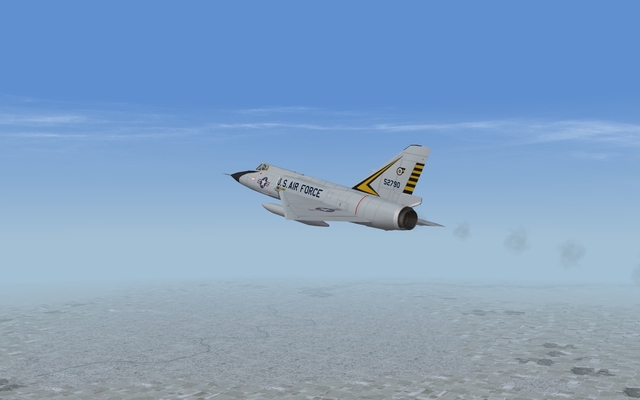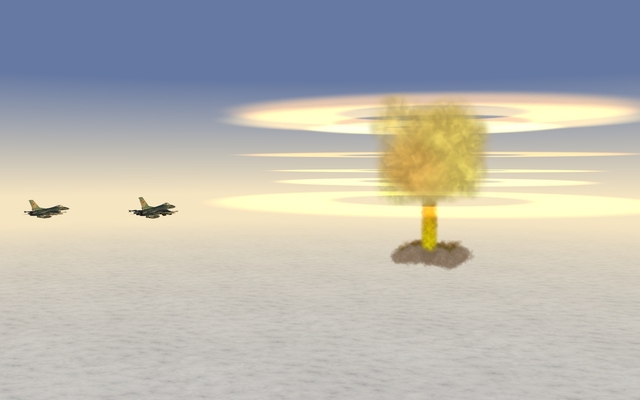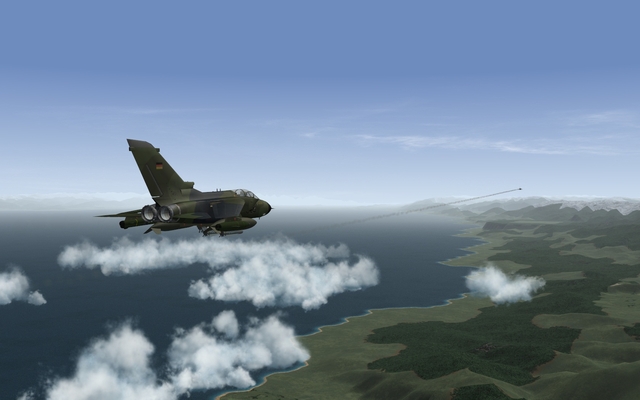-
Content count
2,302 -
Joined
-
Last visited
-
Days Won
129
Content Type
Profiles
Forums
Calendar
Gallery
Downloads
Store
Everything posted by Nightshade/PR
-

SF2 Screenshot Thread
Nightshade/PR replied to Stary's topic in Thirdwire: Strike Fighters 2 Series - General Discussion
Hunting Sams with this bird can be quite......interesting Still love the Mirages -

SF2 Screenshot Thread
Nightshade/PR replied to Stary's topic in Thirdwire: Strike Fighters 2 Series - General Discussion
Tomcat Nights...... -

SF2 Screenshot Thread
Nightshade/PR replied to Stary's topic in Thirdwire: Strike Fighters 2 Series - General Discussion
CAP -
From the album Wings Over Europe
-

SF2 Screenshot Thread
Nightshade/PR replied to Stary's topic in Thirdwire: Strike Fighters 2 Series - General Discussion
My 1st SF2E Screenshots............I chose the Transall -

Your No. 1 All Time greatest Classical music choice
Nightshade/PR replied to Dej's topic in WOFF UE/PE - General Discussion
Suggested by my 16 year old. It's on her I-pod. I was stunned. And ever so pleased. She DOES listen to my music when I'm not around. Kids..they make you love em'. -

Popular Music: Your absolute No. 1 all-time greatest Top Hit
Nightshade/PR replied to Olham's topic in WOFF UE/PE - General Discussion
The 1 voice in the world that never fails to send shivers down my spine............. Tracy Thorne http://www.youtube.com/watch?v=AQOujKgN9SY -

Most popular Movie theme
Nightshade/PR replied to carrick58's topic in WOFF UE/PE - General Discussion
Only 1 for me......... "Chase" from Midnight Express And then I remembered THIS... -

OT Favourite TV Theme tune
Nightshade/PR replied to UK_Widowmaker's topic in WOFF UE/PE - General Discussion
Mine.. http://www.youtube.com/watch?v=m2t17TcyGWg&feature=related -

? on Mirage 5
Nightshade/PR replied to Wrench's topic in Thirdwire: Strike Fighters 2 Series - General Discussion
These help? http://www.harpoonhq.com/encyclopedia/HTML_Files/aircraft_files/dassault_mirage5_50.htm http://www.harpoonhq.com/encyclopedia/HTML_Files/aircraft_files/Aircraft_db/1252.htm http://www.worldlingo.com/ma/enwiki/en/Dassault_Mirage_5 And a side view.. http://www.clavework-graphics.co.uk/aircraft/dassault_mirage_5/mirage_5_colombia_001.html -

Screenshot Thread
Nightshade/PR replied to Dave's topic in Thirdwire: Strike Fighters 1 Series - General Discussion
Thuds........... Black Sea Run....... -
From the album Wings Over Europe
-
From the album Wings Over Europe
-
From the album Wings Over Europe
-
From the album Wings Over Europe
-
From the album Wings Over Europe
-
From the album Wings Over Europe
-
From the album Wings Over Europe
-
From the album Wings Over Europe
-
From the album Wings Over Europe
-
From the album Wings Over Europe
-

Screenshot Thread
Nightshade/PR replied to Dave's topic in Thirdwire: Strike Fighters 1 Series - General Discussion
Uncorking the Genie About to get ugly down below... Down and Locked....