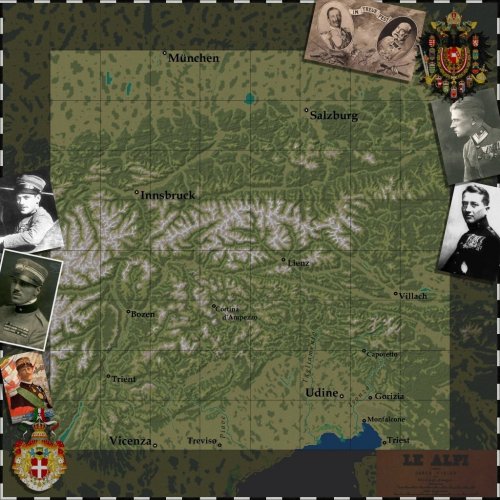-
Content count
4,159 -
Joined
-
Last visited
-
Days Won
40
Content Type
Profiles
Forums
Calendar
Gallery
Downloads
Store
Everything posted by Crusader
-
CF-5A_72 FM beta 0.95
Crusader replied to baffmeister's topic in Thirdwire: Strike Fighters 2 Series - Mods & Skinning Discussion
No reticle, just the standard sight/reflector type visible. The NF-5B manual has 3 pages on the weapon system but no picture of the reticle.. just a description of it. -
Huge working model airport planes actually take off and land.
Crusader replied to russouk2004's topic in The Pub
All you need to know :) https://www.miniatur-wunderland.com/ Superb visitors magnet in Hamburg, Germany. -
Sound Effect Generator
Crusader posted a topic in Thirdwire: Strike Fighters 2 Series - Mods & Skinning Discussion
Found this tool. https://www.leshylabs.com/apps/sfMaker/ -
CF-5A_72 FM beta 0.95
Crusader replied to baffmeister's topic in Thirdwire: Strike Fighters 2 Series - Mods & Skinning Discussion
Its the default gun sight visible in this video ... dont know what reticle they use https://www.youtube.com/watch?v=Vo7jOS32HQg -
CF-5A_72 FM beta 0.95
Crusader replied to baffmeister's topic in Thirdwire: Strike Fighters 2 Series - Mods & Skinning Discussion
Gun sights were specific to customers. There was a simple default sight which was used by many. CF-5 has a different gun sight, a gyro sight with different reticles. -
MiG-21Bis and Bis-B FM Mods
Crusader replied to baffmeister's topic in Thirdwire: Strike Fighters 2 Series - Mods & Skinning Discussion
The MiG-21 units in Afghanistan received flare launchers. To counter the Stinger threat. Afghan Air Force units too, theres a good photo of a PFM somewhere. -
F-22 HUD question ???
Crusader replied to FETCH2015's topic in Thirdwire: Strike Fighters 2 Series - General Discussion
Another one of TKs little hidden features/functions ... -
Caporetto Terrain
Crusader commented on gterl's file in First Eagles - WWI and Early Years - Terrain and Environmental Mods
-
Fuel is in what unit??
Crusader replied to Wrench's topic in Thirdwire: Strike Fighters 2 Series - Mods & Skinning Discussion
Yes. -
Fuel is in what unit??
Crusader replied to Wrench's topic in Thirdwire: Strike Fighters 2 Series - Mods & Skinning Discussion
Internal tanks are used from highest to lowest ID .. tanks which are used simultaneously (like wing tanks) should have the same ID -
Fuel is in what unit??
Crusader replied to Wrench's topic in Thirdwire: Strike Fighters 2 Series - Mods & Skinning Discussion
Kilogram .. we have a list with fuel weight data in either the SF1 or SF2 KB's -
Adding spread to the GPU-5 gun pod?
Crusader replied to Stratos's topic in Thirdwire: Strike Fighters 2 Series - Mods & Skinning Discussion
Gun Group selection command is the solution ... -
MiG Mondays - But Read the Rules First
Crusader replied to JosefK's topic in Thirdwire: Strike Fighters 2 Series - Screen Shots
- 297 replies
-
- 7
-

-
- mig-29
- screenshot
-
(and 1 more)
Tagged with:
-
Adding spread to the GPU-5 gun pod?
Crusader replied to Stratos's topic in Thirdwire: Strike Fighters 2 Series - Mods & Skinning Discussion
Select the gun you want to shoot with the "Next/Previous Gun Group" command..? -
Mirage F1EQ-2
Crusader replied to ludo.m54's topic in Thirdwire: Strike Fighters 2 Series - File Announcements
Updated decals ini for "Irak Camo" skin. This restores the serial numbers on the nose. Cause is a wrong path to the files. decals.zip -
MiG Mondays - But Read the Rules First
Crusader replied to JosefK's topic in Thirdwire: Strike Fighters 2 Series - Screen Shots
- 297 replies
-
- 3
-

-
- mig-29
- screenshot
-
(and 1 more)
Tagged with:
-
Help need with game knowledge
Crusader replied to GKABS's topic in Thirdwire: Strike Fighters 2 Series - Mods & Skinning Discussion
Click on the mesh at the position you want, then use CTRL-C to copy the coordinates and paste them into the data (needs some additional final editing) SAM systems with a separate radar and launcher (like SA-2, HAWK) do not work with them placed as objects in single missions. Only if they are placed by the game engine on targets ini defined SAM_Radar / SAM_Launcher positions. To force a specific system .. my way (if testing things) is to give them the VERY_COMMON availability, disable stock systems, move out other systems from the GroundObjects folder ... set Air Defense to High in the options menu Choose a terrain with many SAM sites and select single mission SEAD .. -
Old question
Crusader replied to Veltro2k's topic in Thirdwire: Strike Fighters 2 Series - Mods & Skinning Discussion
You can add more aircraft to your own/players flight in the Roster menu .. click on the pilot lines to add/remove them. -
SF2 Updates/Patches
Crusader replied to bop1701's topic in Thirdwire: Strike Fighters 2 Series - General Discussion
Games downloaded from TW website are up to date, no updates/patches required. And the games can be installed in any order for combined installs. -
WW2 WIPs Thread
Crusader replied to Wrench's topic in Thirdwire: Strike Fighters 2 Series - World War II Forum
There were some attempts to do that (SF Crimson Skies) many years ago... around 2003-05. -
F-105 , 450 gallon drop tank
Crusader replied to ravenclaw_007's topic in Thirdwire: Strike Fighters 2 Series - General Discussion
The 450 gal wing tanks came in 2 variants. One with integral pylon and one for mounting to the existing inboard pylon. -
Operation Nickel Grass F-8J (Nearly Happened!)
Crusader replied to dtmdragon's topic in Thirdwire: Strike Fighters 2 Series - Sci-Fi/Anime/What If Forum
You could add more paint patches on the nose, wing and flap areas of the USN numbers system.. IDFAF would have used their tailfin numbers only, no ? -
new Tornado 3d model
Crusader replied to guuruu's topic in Thirdwire: Strike Fighters 2 Series - General Discussion
Much activity there... -
Swing-Wing Saturday (Caturday?)
Crusader replied to kblomkvist's topic in Thirdwire: Strike Fighters 2 Series - Screen Shots
-
And if your own flight has a wingman assigned by the game engine, then go to the Roster menu where you can remove/add wingmen. Done by clicking on the respective line(s).