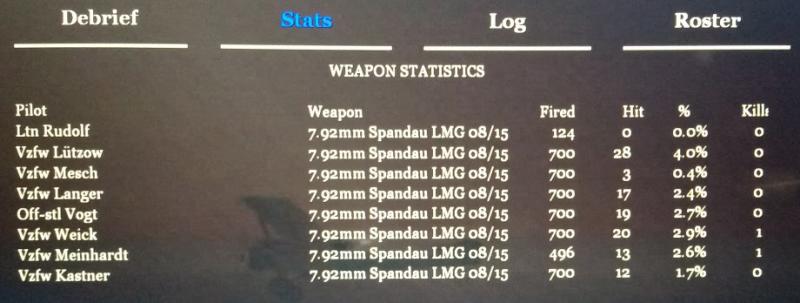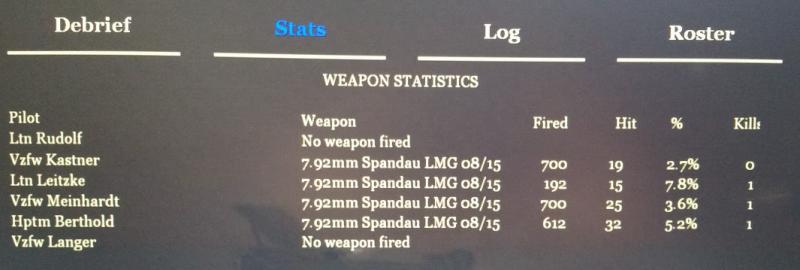-
Posts
305 -
Joined
-
Last visited
Content Type
Profiles
Forums
Gallery
Downloads
Store
Everything posted by Nicholas Bell
-

FE AA Objects
Nicholas Bell replied to Geezer's topic in Thirdwire - First Eagles 1&2 File Announcements
I should clarify that if you want those specific objects to appear you have to add them to the map, but they are designated as "mobile_AAA" so they will appear in game randomly at the map locations with "mobile_AAA" objects placed just like the stock AAA objects. -

FE AA Objects
Nicholas Bell replied to Geezer's topic in Thirdwire - First Eagles 1&2 File Announcements
They have to be placed on the map and will appear in campaigns and single missions using the map. Mue's Toolbox is the best way to place them IMO. Whenever I have spare time (none of that lately) I put in some additional AA and craters. -
Looks like the German offensive is more successful than historical. The front line drawn by the program may be a little off and does not including the captured airfields used as waypoints in the flight plan. SF2 also has problems with salients in the front line doing this. I mean to eventually reduce the aircraft ranges to force missions to be local to the airfield. Some aircraft data files appear to have total aircraft range instead of the aircraft combat radius which is what I believe the program uses. Combat radius is usually calculated to be 1/3 total range - 2/3s for ingress and egress, 1/3 for combat. Also it's important to note that the map scale is reduced by approximately 1/3, and it appears the program makes no adjustment for this. So realistically the aircraft range should be reduced to take this into account to force historical mission ranges. Of course the fuel consumption model is based on reality so the aircraft are always going to have too much fuel, which in turn increases weight and reduces maneuverability....
-
Yeah, I get that. I'm a construction manager for a school district and have college engineering student interns working for me in the summer. They actually have no idea what a t-square and triangle is. They get a few classes in CAD, but nothing practical in terms of actual design and plans. 3rd and 4th year engineering students that don't have a clue on how to read a plan. Terrible, but at least they have an opportunity to learn someone practical while working for us. Anyway, I can safely say we are all grateful for your application of your education and experience to the benefit of our hobby. Thanks!
-
Geezer - you're an engineer of some sort, right? Your attention to detail is amazing.
-
Don't actually. It can wait, and we don't want you burning out.
-
Just changing the latitude of the sun in the environmentalsystem.ini will change the lighting quite a bit. You can further adjust sun brightness and color, sky color etc.
-
Not doing real well attempting to find out how to view all locations (and coordinates) on a complete map in order to which ones to use to create strategic nodes. I must be missing something really obvious, but can't seem to get what I am looking for the using the old terrain editor, the TDF editor, and KMD which was mentioned as a way to see them. Impossible to edit campaign files to relocate or create new ground units if one doesn't know where to put them. Thanks for any help. Nick
-

FE2 Observations and Musings
Nicholas Bell replied to Nicholas Bell's topic in Thirdwire - First Eagles 1&2
Glad that's working out for you. After you find the VolumeStructurePoint sweet spot that works for most aircraft, you can always further adjust individual components with StructuralFactor multiplier. In summary for those who may be following... The damage capacity of a component can absorb is initially based on the size of its hit box. Damage capacity for all components of all aircraft is increased by the VolumeStructurePoint. Damage capacity for individual components can be further modified by StructuralFactor (increase or decrease) Armor reduces the amount of damage a warhead causes. For solid, non-explosive rounds this is relative to the projectile weight, velocity at the time of impact, and the thickness of the armor. Long range solid projectile hits will cause less damage. Angle of impact is not considered. If the armor is thick enough, the projectile will not penetrate and no damage is caused. Projectiles with explosive warheads (WarheadWt in the gun data file) will cause additional damage if they penetrate the armor. The explosive damage is not reduced by the armor. Components that reach their damage capacity change to a new state based on the DamageRating in the aircraft data file. This can be light, heavy, disabled, or destroyed and each status has a different impact on the functioning of that component. Components which detach when the reach their damage capacity stop functioning obviously, but those that do not (a wingtip component with a DamageRating of Heavy for example) still provide some functionality at a reduced level. A Destroyed status of any component apparently changes the entire aircraft to destroyed. A Disabled status on any component of an AI plane to receive a RTB (Return to Base) order. Heavy damage status may or may not force a RTB - I've not tracked down the specifics on this. Light damage status AI aircraft continue fighting as normal. Damage to control surfaces is apparently controlled by damage to their parent component. Assigning them an individual StructuralFactor (which is not evident in any stock models) doesn't seem to prevent their falling off, although I've not experimented with absurdly high values to confirm. Because the hitbox modifications I have done in general decrease the size of the hitboxes, aircraft using the modifications will be harder to hit, but easier to damage/destroy. Thus the need to increase the damage capacity via modifications to VolumeStructurePoint and/or StructuralFactor. I prefer to avoid major armoring of aircraft (other than where they actually had armor) because the damage inflicted becomes range dependent. I've contemplated removing the standard wood DefaultArmor (and further modifying the VolumeStructurePoint and/or StructuralFactor) to offset this. Obviously DefaultArmor is a work-around as planes were not covered with an inch plus of wood. -

FE2 Observations and Musings
Nicholas Bell replied to Nicholas Bell's topic in Thirdwire - First Eagles 1&2
It boils down to AI obtaining kills by critical hits instead of structural failure. Which is pretty much the way it always is given the few hits it takes. I'd suggest that increasing VolumeStructurePoint is an easier way rather than armoring everything, and it's across the board which makes it easier to test. I'm using 2000. A few months back I tried 3000 and the AI got very few kills - didn't seem right. I have all my aircraft with fuselage damage set to disabled rather than destroyed. You want a tough cookie, try setting them to heavy. Then the only way to knock the plane down is by getting a critical hit on the pilot, engine or fuel tank. At VolumeStructurePoint=2000 it's pretty tough to cause structural of wings (which I think is realistic, as the wings normally folded when the plane went into a high speed dive (or turn) if they were going to at all...) Cheers! -

FE2 Observations and Musings
Nicholas Bell replied to Nicholas Bell's topic in Thirdwire - First Eagles 1&2
From a sidebar discussion Von S and VonOben are having under file announcements. These are actually quite good for the AI, and after years of experimenting IMO it's not possible to get higher percentage rates. Nor would it be historical or desirable - try some late war scenarios with 16-18 planes per side and 75% of them getting shot down by the AI. Poppycock. The paucity of AI wingmen victories vonOben describes is much more realistic. The real issue is that it is too easy for the player to score hits, and anything one does to make it more so only hurts the AI more. The only real solution is to make it as difficult for yourself as possible - no map, no padlock use, no HUD help at all. I'm using a slightly different AI data file than von S!, with other tweaks to the damage model decreased weapon accuracy I've noted in the discussion above, and and am achieving results I am pretty happy with (note my lack of success!) These are from a campaign setting (March 1918). In 17 missions I achieved 11 kills, which although still ahistorically high, is a lot lower than a standard game. 4-5 of those I should not have been credited, but I've discovered that the last player to fire at a disabled plane get the credit. So I won't do that in the future if I can discern it's status. Had several AI aces also, and lost 5 pilots. Still too bloody, but better. -
Weapon and Guns folders are both in the Objects Folder in all my setups, SF2 and FE2. Not saying it doesn't work that way too, but all the all-in-one packs come with the Weapons and Guns in the Object folder.
-
Yes, without any problems.
-

FE2 Aircraft Hit Box Revisions
Nicholas Bell replied to Nicholas Bell's topic in Thirdwire - First Eagles 1&2
I've done all the most used aircraft. The Caproni Ca3 is nicely done and is good as is. A few minor tweaks on the Spad 11. Based on VonS's April 2016 tweaked file. SPAD11_DATA.zip -

FE2 Aircraft Hit Box Revisions
Nicholas Bell replied to Nicholas Bell's topic in Thirdwire - First Eagles 1&2
These are data.ini files based on VonS's April 2016 files, so they are ready to go. Pfalz EI - caught a fuel tank error I made Pfalz E IV Pfalz E V What other aircraft would you consider important to address? Looking for a prioritized list, given Real Life is limiting my free time until Fall - it's construction season in Alaska and my work days are longer...thankfully not as long as the actual days (18 hours, 45 minutes today). Pfalz EI-EIV-EV.zip -
Excellent! Let us know how your squadron does over a long period with the VonS mods. I'm not spending enough time playing these days to find out for myself as RealLife is getting in the way.
-
This is a common problem in many 3rd party mod that drives me nut when working on hit boxes. And often missing altogether. The hitboxes don't appear if not assigned a ModelNodeName, although I've been told they still work for damage modeling, although obviously not for displaying that damage. I temporary use a known ModelNodeName to make the hitbox visible, and then reassign back to where it belongs. Is there a way to edit the ModelNodeName in the LOD files without using 3DS Max or whatever you modellers are using? Thanks for fixing the Halberstadt.
-

The 11 worst Soviet aircraft
Nicholas Bell replied to MigBuster's topic in Military and General Aviation
Yeah, I know Soviet export versions were always several notches down on features and quality. All I can say is the livery was Soviet, European camo, and the cockpit was in Russian. Not sure if they provided instrumentation in anything other than Russian on export versions. I've been a student of military history and was a wargamer long before I entered the Army when I was 21, so was aware that in WW2 the Soviets didn't waste effort producing finely finished weapons which had a short battlefield lifespan. My impression of the MiG-23 was that they continued that philosophy into the 1980's. (the reason I was specifically not given the origin of the aircraft was because I asked if was obtained by a defector. I didn't ask if it had come through a third world country like Iraq because of the camo and markings. One also has to think about the fact I was on a US military base in West Germany looking at a MiG... If I was at Nellis AFB (where I participated in Red Flag exercises) I might have asked a different question about how we got it. -
There are so many free one's available, I could only say to use the one you're comfortable with. I'm using Hexplorer and IIRC it's only because it gives a decimal offset and hex value readout in decimal at the bottom frame of the window, without having to go to other menus. No worries on the smiley - made me laugh. You might be using a much nastier one by the time you get done with this!
-

The 11 worst Soviet aircraft
Nicholas Bell replied to MigBuster's topic in Military and General Aviation
I had an opportunity to inspect a MiG 23 while stationed with the US Army in Germany in 1985. I don't know the exact model, but it was in original Soviet camouflage and markings (and badly weathered, so it was not a US repaint). I had a top secret clearance but was not allowed know how it was obtained. What I really remember is the crude construction. Like most Soviet weapon it was built with the expectation of a short life on the battlefield. The panel/skin seams and riveting were really bad, and I can only image the amount of drag they produced. The cockpit was vintage WW2. The fuel tanks were not "internal" but formed the outer surface of the aircraft and when I tapped on them they definitely rang hollow - that is there was no internal self-sealing membrane which would have deadened the sound. Now that makes me think of what happened to the Concord. I've still think it is a really mean looking aircraft. -
Herr VonOben, No need to edit your pilot (you), unless you want to zero out sorties or something. All player pilot information remains with that pilot until you delete him. Because of this, it's important to remember not to fly a campaign pilot on single missions or instant action if you want that pilot's record to only reflect his campaign activities. In the campaign save file: If there are 12 pilots including yourself, that leaves 11 AI pilots. Each pilot record is 436 bytes starting with 2944 (the first byte of the first AI pilot). Offset 2944 + (11 x 436) - 1 = offset 7739, the last byte of the last pilot record which is a flag - FF hex, 255 decimal (the end of each pilot record ends with FF FF FF FF). The minus 1 is because the start byte is part of the first pilot record. So copy 2944 through 7739 for your 11 AI pilots into the new campaign save. Don't forget to set the current date back if you want to avoid losing a mission. Hope this makes sense. What's clear to me is often not to others, so let me know. Nick
-
If you're comfortable with hex editing it's easy to cut and paste the pilot data from one saved campaign to another using a hexeditor. This enables me to play from one month to the next of ojcar's campaigns. The fact that most of the squadron doesn't survive even one month is what drove me to finding ways to reduce casualties other than flying fewer missions. Here's the decimal offsets for the FE2 campaign savegame file and for your pilot. You might recall I did an MS Excel spreadsheet editor for FE1 and the first generation SF. TK changed the file format so that doesn't work in the second generation sims. I can't seem to code newer versions of Visual Basic to recreate that type of editor, and my ability to create a stand alone edit is nil, given coding "skill" got as far as Basic in MS-DOS in 1995. So if anyone wants to code a quick utility for the community using this data, I'm certain it would be greatly appreciated. Although I must say that hexediting isn't anything to complicated (heck I taught myself how to hack files back in early 90s) and encourage folks to give it a shot. I should really upload this to the download section I suppose. To create the environment of 1915 the campaign has to have very few squadrons, and the morale level needs to be real low (20) to keep the number of planes in a flight low. I'd suggest "eliminated" squadrons by editing their aircraft and pilot quantities to zero rather than going through the hassle of actually removing and renumbering the squadrons. FE2 Hex Data.pdf
-

FE2 Aircraft Hit Box Revisions
Nicholas Bell replied to Nicholas Bell's topic in Thirdwire - First Eagles 1&2
Martinsyde G102 hitbox revisions of Von S's data.ini file. Pfalz Dr1 data.ini - original dat file with hitbox revisions. Original FM, not tweaked by Peter or Von S (yet... ) Hitbox_rev_20-May-16 .zip