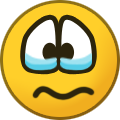-
Content count
27,290 -
Joined
-
Last visited
-
Days Won
145
Content Type
Profiles
Forums
Calendar
Gallery
Downloads
Store
Everything posted by Wrench
-

Gun sound and rate of fire
Wrench replied to jjlehto's topic in Thirdwire: Strike Fighters 2 Series - Mods & Skinning Discussion
don't forget, the wavs themselves are (need to be) 8 bit monos Did you add the new gun sounds to the Soundlist.ini, and place that in the /Flight folder? are you testing these sounds in SF2:NA? There are serious, known issues with NA, even with stock sounds, of having them sped up and sounding way off (think prop engine sounds like a lawnmower). There is no fix; requests and reports were not acted upon by the manufacturer. OTH, in all the others (SF2, 2V, 2E, 2I) the add-on sounds work well. -

Early Camo for Halberstadt D5
Wrench replied to Eugene2's topic in Thirdwire - First Eagles 1&2 File Announcements
Wouldn't it be far simpler to just write the textureset.ini and include it with the skin? just saying, that's how we've been doing it for the last 10 or so years (SF/FE) -

SF Project-1 VS SF2: Should I Keep Project-1?
Wrench replied to RIBob's topic in Thirdwire: Strike Fighters 1 Series - General Discussion
WoX = Where "X" is the game title -

Exhaust smoke
Wrench replied to amariani's topic in Thirdwire: Strike Fighters 2 Series - General Discussion
indeed, "CleanExhaustEmitter" would be the correct one; it's the one I've used for the last 12+ years. -

SF Project-1 VS SF2: Should I Keep Project-1?
Wrench replied to RIBob's topic in Thirdwire: Strike Fighters 1 Series - General Discussion
both the A-6 and F-104 pits are only in SF1s. Pretty much the only reason to keep them -

there's no sound on the plane ¿
Wrench replied to hachBORHSO's topic in Thirdwire: Strike Fighters 2 Series - General Discussion
moved to the proper forum -- please, from now on, try posting questions like this in the correct place -- sorry, don't have an answer for. Try checking sound card connections or rebuiiding/refreshing the mods folder; check that the called for sounds actually exist in the /Sounds folder, check that the data ini for the aircraft is calling for sound that exist in /Sounds folder -

_TYPES file codes assistance to create a static target
Wrench replied to GKABS's topic in Thirdwire: Strike Fighters 2 Series - General Discussion
Are you trying to add a acutal static aircraft, or use one of the stock 3w lods? Using the stock aircraft don't work, even with all their extracted lods (also illeagle) placed in the terrain's folder. If using one of the (very) few available freeware statics (for example, a P-51) the statements would look like this: This is take right from one of my WW2 terrains, so we know it works Mind you, this is a very old LOD (2005-ish) and does have it's own destroyed model. The hard part, expecially for these ancient units, is running down all the missing pieces (usually the prop and canopy tgas). One needs to search the lod with a hex editor to find them. as to the armor values and types, I can't remember -
Don't know if any of you have seen this fan made short film yet, but it's worth it!
-

decals system
Wrench replied to mue's topic in Thirdwire: Strike Fighters 2 Series - Mods & Skinning Discussion
(don't know what happened with the quotation box there...to answer the question: only 1stGens locate the decals sub folder ( Objects/Aircraft/F-86F/336th(skin)/D/*nameofdecal* in skin sub folder the aircraft main folder SF2 uses a seperate /Objects/Decals/Name-of-aircraft/name-of-skin/-decals-/name of decal format. Something TK changed when going to the SF2, seperate mods folders concept/formate/wingdongs7 also, the DecalMaxLod= MUST be listed in each decal statement in the ini. Oddly, in 1stGens it wasn't necessary. We only found that out (SF2) when converting older aircraft TO sf2, and finding the decals didn't show, all else being equal. OTH, 1stGens CAN use the Objects/Decals/etc..... that's been tested by me and it works fine. -

Trying to graft GBU-40s to the JAS-39 Gripen
Wrench replied to JosefK's topic in Thirdwire: Strike Fighters 2 Series - Mods & Skinning Discussion
also, is the bomb set to EXPORTED=TRUE? -

Terrain disapearead!
Wrench replied to Stratos's topic in Thirdwire: Strike Fighters 2 Series - General Discussion
There are some terrains where NavalMap=TRUE simply just doesn't work -
Version
4,106 downloads
Korea Terrain (V3) for SF2 == For SF2, Full 5 Merged, @ July 2012 Patch Level, -ONLY- == * Note: while this terrain references the GermanyCE.cat for terrain objects, it =MUST= be used in the SF2NA (or Full-5 Merged) environment. Use in any other type of install is at the End Users risk, as carrier operations have some 'oddities withou the necessary SF2NA coding. No support is/will be available for those End Users withOUT SF2NA. It it also supremly reccomended (read: required!) that you have SF2I's Expansion Pak 1, as several of the aircraft (soon to be) supplied WILL be needed for historik 1950s usage. SF2V is also required for it's Skyraider. If you do NOT meet these requirements, you download this at your own risk. It is also probable, that without heavy editing, this terrain MAY NOT WORK in 1stGen SF/Wo* game installs. * This is a higly detailed terrain, with many new custom tiles and TODs. Due to the large number of terrain and ground objects used, you may experience exceptionaly long loading times. It has been fully tested in a Full-5 merged SF2 install, at the July, 2012 patch level (meaning: both a stand-alone KAW-centric game install, and with the terrain in SF2NA). This is the terrain you've all been waiting for -- This is the KAW "Korea" terrain. It replaces any and ALL other versions of this part of the world you may have; this is likely the most accurate terrain EVER released for the Third Wire series. While designed with the Korean War in particular mind, like all my other terrain mods, it has a full 100 Year Operations Span , allowing for use well into Modern Times. This is a Full 4-Season terrain, with all the various tiles and terrain objects requred. However, it IS HIGHLY suggested you create a seperate KAW mods folder built from the SF2NA exe, as this terrain makes use of NA specific coding for carrier operations via the water bmp. There are 2 "CV Zones" on the map, in their semi-historic locations; Yellow Sea and Sea of Japan. This terrain also makes use of the LimitedNations=TRUE statement, locking in regional participants. And yes, as expected, there ARE Easter Eggs. When building you KAW Mods Folder, you are advised to leave all the stock items intact, due to the Year Spread, and when the other 1950s KAW Parts are released, simply add them. It is vitally important to use ONLY the era-specific ground objects I'll be supplying!! Of course, adding SAMs the NK's have and their associated radars, and HAWK units is also important! So, feel free to add those AD or Ground units that fit this particular region. GroundObjects included in this pak are very limited; in fact, some you may have already. The full KAW GO, Weapons, Pilots and other items will be released as soon as possible. With the exception of some aircraft; they'll be along as soon as they're done. In the meantime, there ARE plenty era-specific aircraft downloads at CA to keep you happy for a short while Geophysical Disclaimer: some rivers and other water features may not follow their Real Life courses, be placed in their Real Life locations, or exist at all. Several cities and other physical features, including target areas, will also fall into that classification. Some target areas (cities, etc) exist only as named places, with no strategic or tactical values. Just someplace to fly over. Also, the targeting in Japan is exceptionally minimal -- this was done purposfully to reduce the chance of Enemy Aircraft showing up far beyond their operational ranges over the Home Islands. If necessary for 'later year' useage, this can be expanded as needed (what with all those superdetailed F-104J and F-4EJs available, to say nothing of JASDF Sabres in the download section). As always, unzip this to a temp folder or your desktop, and you'll have access to the rest of the readme for it's instructions. It's reccomended (ie: REQUIRED!!!) you read the document through after unzipping, but BEFORE installing. As always, the Notes and Other Nonesense section may make for entertaining reading. It's also VERY IMPORTANT to read the Legal Statement at the bottom, as it reflects changes in policy to ALL my terrain works. Happy Landings, and Good Hunting! wrench kevin stein -for the KAW Team -

Question regarding a Phantom for SF:NA
Wrench replied to Flapsfull's topic in Thirdwire: Strike Fighters 2 Series - General Discussion
The only Phantom missing from the stock hangar is the "S" model. All the others, B,C,D,J are stock 3w units. The F-4N is available as the DLC, and for the price, well worth it, as is the JASDF F-4EJ. The BLW (German) F-4E and F-4F are stock from SF2:E. Be advised, when downloading and adding 3rd party Phantoms; the Mirage Factory units come directly to mind, you may need to rename the non-factory addons (via folder and main ini to something NOT stock, as there WILL be conflicts when/if you get the 3W units. If that seems confusing, we'll clear that up when it's needed to do so. It's really easy to do. Phantoms is one of the main things that's great about the SF/Wo*/SF2 series -

CF-100 book required
Wrench replied to Sundowner's topic in Thirdwire: Strike Fighters 2 Series - General Discussion
believe me, I've scoured those 'less than honest sites" myself, as angelp was working on the Clunk with us in the CAF Forums, and I ain't found nothing either. so, it's very difficult and rare to find things -

Canadian CF104 Nuclear bombing role?
Wrench replied to Stratos's topic in Military and General Aviation
I know I shouldn't have used the "laughing" smilie above, but couldn't help it. as to mission profile, low level with 'over the shoulder' delivery would be my guess -

smart bombs, LGBs or Satellite navigation aided(like GPS guided)?
Wrench replied to Durasoul's topic in Thirdwire: Strike Fighters 2 Series - General Discussion
dumb bombs -- shoved right down their throat or up their ass. only way to be sure -

CF-100 book required
Wrench replied to Sundowner's topic in Thirdwire: Strike Fighters 2 Series - General Discussion
Here's another one. The original site must have closed, so it's been moved. http://www.forgottenjets.warbirdsresourcegroup.org/index.html scroll to the bottom, Non US/Non Warsaw Pact, look for CF-100. You'll get a listing of ALL serials, and a short service history of all the aircraft (prototype and production) -
my jealously know no bounds!!! congrats on the anniversery AND the new rig!!
-

Adding texture to a layer
Wrench replied to amariani's topic in Thirdwire: Strike Fighters 2 Series - General Discussion
simmerspaintshop has been closed for well over a year now. A sad thing -- it was the BEST resource around -

Format of the TFD file
Wrench replied to Warmbrak's topic in Thirdwire: Strike Fighters 2 Series - Mission & Campaign Building Discussion
and PLEASE post your findings! Us terraformers are quite interested to know -

Adding texture to a layer
Wrench replied to amariani's topic in Thirdwire: Strike Fighters 2 Series - General Discussion
don't remember the link, but somewhere in one of the KB (either in SF/Wo* or SF2) there's a NM tutorial that's pretty damn good. I used it on the B-17s and B-24s Veltro and I did. Plus, I know there's a way to add actual metallic textures, but never figured it out -

Bunch of questions
Wrench replied to Dornil's topic in Thirdwire: Strike Fighters 2 Series - Mods & Skinning Discussion
You don't even need to actually "create" new holes tga/dds. The way I've been doing it for the last several years, is simply find one of the stock ones that's "close enough", via comparing it to the skin maps. Then, it's a simple copy and rename to match the X-aircraft's skins. Saves a fuckload of time, and works just as well (yea, I'm a cheater. After 15 years with this game, I'm allowed!! ) -

Thunder FGR1
Wrench replied to crisisloaner's topic in Thirdwire: Strike Fighters 2 Series - Sci-Fi/Anime/What If Forum
just make sure of WHERE and WHO that aircraft is from. If you follow my drift also, I"d highly suggest NOT posting exe files. A lot of people have serious issues with them. Maybe a zip would be better? -

Bunch of questions
Wrench replied to Dornil's topic in Thirdwire: Strike Fighters 2 Series - Mods & Skinning Discussion
3) damage modeling is not only controlled by the _holes.tga (or _holes.dds if used), but as yakarov started to say, by the model itself. Very few 3rd party models incorporate "damaged" parts (stock aircraft do). Many of the data inis are also lacking "detatch nodes" for the bits that fall off when hit. The internal model (built is as damage meshes for the main LOD) take up extra polys and can increase "heaviness" of the model. This is why you'll see wings and tail planes shot/broken off, and can look INSIDE the main model. Unfortunately, not all 3rd party model makers include them. Some do, some don't, some refer to 'stock 3w' units. That may not always match the mapping of the aircraft the damage (holes) is "somewhat" applied like a decal, as it does just simply overlay the sections of the aircraft, as Yakarov & daddyairplanes said. The more skin maps each model has, the more _holes.tga/dds are needed. Best way to see this, is extract them take a look. They can be found in various ObjectData cat, see the example below. In SF2, all stock damage textures are dds