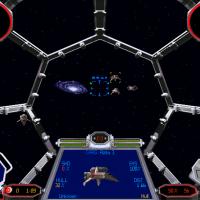File Name: XvT/BoP Imperial Operation: The Balesh-T'Lanat Conflict
File Submitter: Wrench
File Submitted: 12 May 2016
File Category: Star Wars Games
XvT/BoP Imperial Operation: The Balesh-T'Lanat Conflict 4/25/2016
For XvT =WITH= BoP addon (original CD) or the new GoG version
This is the second of 20 full battles for Imperial players, covering the time frame from before the Battle of Yavin, to after the Fall of the Empire.
After completing it's Tour of Duty in the Tatooine system, CRV Astra and it's fighters have been transfered to the Balesh sector. There, a conflict that has been simmering between the Balesh and T'Lanat has boiled over, and threatens the security and commerce of all the neighboring systems and sectors. In concert with the Balesh Fleet, Imperial forces will help restore order and prosperity to the region. But, as always, be prepared to deal with other subersive elements...
These are to be used/placed into your ...Balance of Power/Combat folder.
All missions have been edited for fairness & balance (hopefully!), due the the enhanced AI and weapons effectivness in XvT/BoP. All have new briefings and descriptions. I've added radio messages to act as "in game hints" and to further plot lines. Please pay attention to them, as some may save yourlife or your mission critcal craft.
As always, =PLEASE= read the install instructions. Of course, the usual "Notes" and other nonesense.
Wrench Kevin Stein
original set for TFCD by Michael Raven, circa 2000
Click here to download this file