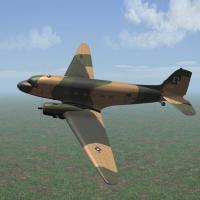-
Content count
27,319 -
Joined
-
Last visited
-
Days Won
146
Content Type
Profiles
Forums
Calendar
Gallery
Downloads
Store
Everything posted by Wrench
-
Version
819 downloads
Douglas AC-47 "Spooky" Gunship -Version 2.0 = For SF2, Full-4/5 Merged, Plus Expansion Pak 1 = *Designed with SF2:V in mind* *Note: You =MUST= have Expansion Pak 1 to access the C-47 lods. If you don't have it, do =NOT= download this mod, as you'll be unable to use it* MANY modifications to the stock C-47 Skytrain, create the AC-47 "Spooky" gunship for your SouthEast Asian flying enjoyment. A new skin, using my Home-Grown Template , and enhancements by paulopanz, give it a passble SEA 3-Tone. All markings are decals, and are 100% historically correct for the 3rd SOS. Markings for 18 aircraft are included, and decal randomization is set to TRUE. The miniguns are supplied as a weapon, but exist 'virtually' in the aircraft body (no physical lod). "Parachute" illuminator flares are also supplied for those pesky night interdiction missions. An SF2 version of my original 'boxart' hangar screen is included. As always, fairly easy to follow, yet detailed install instructions are included. Please read them! Also, PLEASE read the "Notes" section -- vital information in there that might assist you in playing this aircraft (pylon turns are a PAIN!!). Good Hunting! wrench kevin stein New for Version 2.0: Miniguns NOW included in pack; no need for a separate download Readmes from both are included in the main zip -

need help finding the AIM-120
Wrench replied to Scareface01's topic in Thirdwire: Strike Fighters 2 Series - General Discussion
http://combatace.com/files/file/10602-mgunnys-ordnance-shop-ii-for-sf2/ -

[W I P] Angola Terrain for the South African border war
Wrench replied to Centurion-1's topic in Thirdwire: Strike Fighters 2 Series - Mods & Skinning Discussion
well, I tell ya what.. send me everything you've got... the terrain and most importantly, a fully set up terrain editor for this terrain (all inis, texture list, tiles, etc) and I'll take a look at it. No promises, but I'll try to do what I can (in between the aircraft we'er building with Cocas, and I at some point need to get back the XvT Imperial mission sets....) Give me a detailed list of what's needed (tile/terrain wise) and we'll go from there. -

[W I P] Angola Terrain for the South African border war
Wrench replied to Centurion-1's topic in Thirdwire: Strike Fighters 2 Series - Mods & Skinning Discussion
you're not using "airfield only" terrain tiles??? That's how it has to be done;, that way you don't have the offending TOD objects sitting in the middle of the runway. One can use (for example), the 3 transitions, 25, 50, 75 by simply copy/rename them to an airfield specific. Look in the 'forest bowl' terrain I did for the firefighter mod, you'll see I used the GErmany GR75 and 50 to create "open spaces" for airfields. Making matching TOD is also quickly done in the TE If you can work with layers, making ANY transition tile is simple matter Flattening airfields is also easy, using the TE. Shoot, even cutting canyons for rivers is fairly easy with TFD tool (used it on the CBI map) What KIND of transitions are you lacking? Savannah to forest would, again, be very simple using existing tiles as a guideline (3-ways being the hardest) -

[W I P] Angola Terrain for the South African border war
Wrench replied to Centurion-1's topic in Thirdwire: Strike Fighters 2 Series - Mods & Skinning Discussion
was not part of that, so I don't know nothing! Sorry Enoc! -

Strike Fighters 2 Screenshots
Wrench replied to Dave's topic in Thirdwire: Strike Fighters 2 Series - Screen Shots
1948: Crossing the Canal -

V100 Commando 3ds max need converted for SF2
Wrench replied to hurc's topic in Thirdwire: Strike Fighters 2 Series - Mods & Skinning Discussion
iirc, aren't TK's vehicles LESS then 5k polys, in total??? (tanks and trucks and such) -

Israeli Zippers
Wrench replied to Spinners's topic in Thirdwire: Strike Fighters 2 Series - Sci-Fi/Anime/What If Forum
Alfie, send me you decals ini, so I can get your marking "mounted" I didn't have much of a problem, converting to IDF 2 tone (mostly around the canopy I had issues with the mapping. All fixed now!!) Pattern is slightly different than yours, but all maps mesh -

Israeli Zippers
Wrench replied to Spinners's topic in Thirdwire: Strike Fighters 2 Series - Sci-Fi/Anime/What If Forum
oh, I WHOLEHEARTEDLY agree!!! LOL!!! far more fun, and easier things to do!!! -

Israeli Zippers
Wrench replied to Spinners's topic in Thirdwire: Strike Fighters 2 Series - Sci-Fi/Anime/What If Forum
that makes no sense ... ALL TK's zippers are mapped the same -- A/C/G/CF -- the only difference on the C is the _1 map, where the refueling probe resides. But, whatever!! -
This post cannot be displayed because it is in a password protected forum. Enter Password
-

Israeli Zippers
Wrench replied to Spinners's topic in Thirdwire: Strike Fighters 2 Series - Sci-Fi/Anime/What If Forum
well, they were kind of disapointing in Pakistani service (104A) against Indian MiG-21s. But, as always, it's the pilot using his aircraft's strenghs against the opponents weaknesses -

desert4 terrain fix!
Wrench replied to Spudknocker's topic in Thirdwire: Strike Fighters 2 Series - Mods & Skinning Discussion
pink holes means it can't read the tiles. Safe to assume these were sea and/or sea-land transitions? tgas -- the sea, river, and sea-land transition tiles MUST remain as 32-bit tga (RGB + Alpha) make sure you save as.. ***.tga being unfamiliar with either gimp paint.net, I'm guessing that "scale" would be the same as Photoshops "resize". -

desert4 terrain fix!
Wrench replied to Spudknocker's topic in Thirdwire: Strike Fighters 2 Series - Mods & Skinning Discussion
one need to be especially careful with the tgas, as some programs tend to "eat" the alpha channel. I'd try something like Gimp or Paint.not (gimp first) to resize them. Both are free programs -
This post cannot be displayed because it is in a password protected forum. Enter Password
-
This post cannot be displayed because it is in a password protected forum. Enter Password
-
This post cannot be displayed because it is in a password protected forum. Enter Password
-
This post cannot be displayed because it is in a password protected forum. Enter Password
-

desert4 terrain fix!
Wrench replied to Spudknocker's topic in Thirdwire: Strike Fighters 2 Series - Mods & Skinning Discussion
and... for the amount of TOD objects -

desert4 terrain fix!
Wrench replied to Spudknocker's topic in Thirdwire: Strike Fighters 2 Series - Mods & Skinning Discussion
isn't that pretty much what I wrote back in 2010? http://combatace.com/topic/54856-converting-sfwo-terrains-to-sf2-usage/ basiclly, you're adding the shader statements (ter****.fx) why they (may have) been missing before on this terrain is beyond me. -
This post cannot be displayed because it is in a password protected forum. Enter Password
-
This post cannot be displayed because it is in a password protected forum. Enter Password
-

A.I. not landing on non stock terrain
Wrench replied to Spectre8750's topic in Thirdwire: Strike Fighters 2 Series - General Discussion
It's a problem I've never seen before, or even heard of!!! are the proper airfield inis residing within these terrains?? Which terrains are these, by chance? -
This post cannot be displayed because it is in a password protected forum. Enter Password
-

SF2 KAW Tu-2 "Bat" by Cocas
Wrench replied to Do335's topic in Thirdwire: Strike Fighters 2 Series - File Announcements
yup If one looks at the destroyed statements for any stock aircraft that share a shape (Mig-21, Mig-17, Mig-19, Phantoms, F-100) you'll see they all have the same destroyed model. and the pathways can be either name-of-aircraft folder/name-of-destroyed model (when said destroyed model resides within the aircraft's folder) or name-of-destroyed model (when model resides in the root of the /Objects/Aircraft subfolder ----- as to it's shape... it's a dead, burning pile of metal. All you should be seeing, if you're flying correctly in the cockpit, would be the funeral pyre and the "blackened carcass".