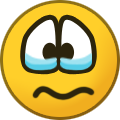-
Content count
27,285 -
Joined
-
Last visited
-
Days Won
145
Content Type
Profiles
Forums
Calendar
Gallery
Downloads
Store
Everything posted by Wrench
-

What will be next ?
Wrench replied to UllyB's topic in Thirdwire: Strike Fighters 2 Series - General Discussion
I 2nd the Tracker/Tracer S-2 variants. We've been missing them forEVER!! (and the COD version maybe, too??) -

WW2 Screenshots Thread
Wrench replied to Wrench's topic in Thirdwire: Strike Fighters 2 Series - Screen Shots
If that's supposed to be a BUNKER HILL Hellcat, the arrow points UP on the tail, and FORWARD on the wings. ======================= Required screen shot -
Version 1.0.0
94 downloads
F-104JS "Super Starfighter" (what If...) by Wrench 1/10/2023 -- For SF2, Full 5 Merged REQUIRED -- *** Please note: your game's mod folder/install MUST have access to the stock 3rd Wire F-104G Starfighter to make use of the mod *** This is a modification of the stock F-104G into a "What If..." F-104Js Super Starfighter of the Japan Air Self Defense Force. The mod is supplied with 2 skins: Blue Camoflague (1982 - 1990) Air Superiority Grey (1990 - 2004) These skins represent aircraft from the 207th Hikotai, and carry it's tail badge. The SF2 date switch is active, and will change accordingly. Skins remain in bmp format. All new "accurate" decals have been created for 24 aircraft (see Notes for more info on JASDF serial numbers). All markings are decals and decal randomization is TRUE. All weapons used are stock in-game items, excepting the "F104S pylon set". This has been edited to not conflict with the AMI or Turkish F-104S series. All items have been included (cockpit, avionics displays, etc) for ease of installation. As always, =READ= the enclosed readme for full, detailed instructions. PLEASE read it!!! Happy Landings! Wrench Kevin Stein -
View File F-104JS "Super Starfighter" (what If...) by Wrench F-104JS "Super Starfighter" (what If...) by Wrench 1/10/2023 -- For SF2, Full 5 Merged REQUIRED -- *** Please note: your game's mod folder/install MUST have access to the stock 3rd Wire F-104G Starfighter to make use of the mod *** This is a modification of the stock F-104G into a "What If..." F-104Js Super Starfighter of the Japan Air Self Defense Force. The mod is supplied with 2 skins: Blue Camoflague (1982 - 1990) Air Superiority Grey (1990 - 2004) These skins represent aircraft from the 207th Hikotai, and carry it's tail badge. The SF2 date switch is active, and will change accordingly. Skins remain in bmp format. All new "accurate" decals have been created for 24 aircraft (see Notes for more info on JASDF serial numbers). All markings are decals and decal randomization is TRUE. All weapons used are stock in-game items, excepting the "F104S pylon set". This has been edited to not conflict with the AMI or Turkish F-104S series. All items have been included (cockpit, avionics displays, etc) for ease of installation. As always, =READ= the enclosed readme for full, detailed instructions. PLEASE read it!!! Happy Landings! Wrench Kevin Stein Submitter Wrench Submitted 02/03/2023 Category What If Hangar
-

Full Terrain Mod for Vietnam
Wrench replied to Gavin52175's topic in Thirdwire: Strike Fighters 2 Series - General Discussion
To the best of my knowledge, there is NO accurate terrain for SEA. It's a fucking nightmare to even attempt; worse then europe (one of the main reasons VN48 is on indefinate hold) There's eburgers campagn mod: Run around in the download section, "User Made Campaigns" and see what strikes your fancy. and welcome -

F6F Hellcat in USMC service
Wrench replied to amariani's topic in Thirdwire: Strike Fighters 2 Series - General Discussion
they were big fans of the Corsair, cause the Navy couldn't figure out how to get back on the boat safely. Untile the RN FAA figured it out. One of the few time the Marines got the "good stuff" before the Navy. My research has found only VMF-511 in dayfighters, and only for a short time before going to Corsairs., Shoot, even John Wayne got it wrong (albeit I'm sure they were supposed to be Wildcats, but there weren't any around for the film) -

Strike Fighters 2 Complete Edition until Feb 29 2020
Wrench replied to MigBuster's topic in Thirdwire: Strike Fighters Series News
I'm just curious as to WHY we're still beating this dead horse... it's not going to tenderize any more than it is already -

ADC F-112C Lightning - 68th FIS
Wrench replied to Spinners's topic in Thirdwire: Strike Fighters 2 Series - Sci-Fi/Anime/What If Forum
Always liked the shape of the Lightning., Maybe because it looks like a SHADO Skydiver. :) -
Version 1.0.0
152 downloads
SF2 T-34C Turbo Mentor Pack by Various 1/20/2023 -For SF2, Any and All- As seen in the "Found on my HD" thread on CombatAce, I present the Beechcraft T-34C Turbo Mentor for your edification and enjoyment. Brought to you by a combination of luck and the work of our good friends in Latin America. With a little help by me (grin). There are 3 skins/decal sets supplied in this package, Argentine Navy: Armada (a dark blue overall; 1978-1980) Malvinas (2-tone camo, as seen during the Falklands War; < 1980) US Navy: VT-2 "Wildcats", TAW-5 NAS Whiting Field, Florida Skins are in jpg format. Many markings are decals, many are painted on. All skins have accurate serial/modex decals. The USN skin has 18, the Argentine skins 29, and 16 respectively. The Argentine skins use the SF2 date switch to active themselves at the proper time. Both canopies are manually operated; the Standard Animation Keystroke(s) are used; shift/0 (zero) for the pilot's window, and shift/9 for the backseat driver. When in game you see: T-34C TurboMentor (OJ) The "OJ" is for the modeler, and will differentiate this T-34C from any others that may or may not be available. Be advised, that while tagged as a "T-34C" this is actually a "T-34C-1" which has 4 underwing hardpoints for various ordnance. The C-1 was an export only version, but will work nicely for USN customers/users/flyer/game players over The Range terrain for weapons practice. Or flying for fun. As is always recommended, unzip to a temp folder or your desktop to give easy access to the rest of this readme for it's install instructions. PLEASE read them!! Happy Landings! Wrench Kevin Stein -

Moving carrier decks after takeoff from said carrier
Wrench replied to EricJ's topic in Thirdwire: Strike Fighters 2 Series - General Discussion
are the tile edges considered shoal water then???? --------------------------- ducks and runs out of the room -----------------------------------------------------------------------------> OTH, Eric, have you tried it on the Waterworld terrain? Not that much land to get in the way -

What If Screenshot Thread.......
Wrench replied to Dave's topic in Thirdwire: Strike Fighters 2 Series - Screen Shots
Grand Banks anti-fishing patrol -

SF2 T-34C Turbo Mentor Pack by Various
Wrench posted a topic in Thirdwire: Strike Fighters 2 Series - File Announcements
View File SF2 T-34C Turbo Mentor Pack by Various SF2 T-34C Turbo Mentor Pack by Various 1/20/2023 -For SF2, Any and All- As seen in the "Found on my HD" thread on CombatAce, I present the Beechcraft T-34C Turbo Mentor for your edification and enjoyment. Brought to you by a combination of luck and the work of our good friends in Latin America. With a little help by me (grin). There are 3 skins/decal sets supplied in this package, Argentine Navy: Armada (a dark blue overall; 1978-1980) Malvinas (2-tone camo, as seen during the Falklands War; < 1980) US Navy: VT-2 "Wildcats", TAW-5 NAS Whiting Field, Florida Skins are in jpg format. Many markings are decals, many are painted on. All skins have accurate serial/modex decals. The USN skin has 18, the Argentine skins 29, and 16 respectively. The Argentine skins use the SF2 date switch to active themselves at the proper time. Both canopies are manually operated; the Standard Animation Keystroke(s) are used; shift/0 (zero) for the pilot's window, and shift/9 for the backseat driver. When in game you see: T-34C TurboMentor (OJ) The "OJ" is for the modeler, and will differentiate this T-34C from any others that may or may not be available. Be advised, that while tagged as a "T-34C" this is actually a "T-34C-1" which has 4 underwing hardpoints for various ordnance. The C-1 was an export only version, but will work nicely for USN customers/users/flyer/game players over The Range terrain for weapons practice. Or flying for fun. As is always recommended, unzip to a temp folder or your desktop to give easy access to the rest of this readme for it's install instructions. PLEASE read them!! Happy Landings! Wrench Kevin Stein Submitter Wrench Submitted 01/27/2023 Category Other -

MiG-25PD 'Foxbat-E' by Coyote Aerospace
Wrench replied to Coupi's topic in Thirdwire: Strike Fighters 2 Series - File Announcements
unfortunately, no. Veltro has retired from modeling. I wish we could get the MAX files for all his work but that's probably not going to happen. I even asked for them -

Flickering dark boxes in WOE - Windows 10, ENB patch with custom d3d9 and DDraw dll files.
Wrench replied to JaneyBananey's topic in Thirdwire: Strike Fighters 1 Series - General Discussion
Not the first time we've seen someone complain about issue with the Steam version. There's some belief that it's NOT quite the same as WoE from the 3rd wire site. I'd dump that, and get SF2. THAT, at least runs fine on 7,10 & 11. -

Moving carrier decks after takeoff from said carrier
Wrench replied to EricJ's topic in Thirdwire: Strike Fighters 2 Series - General Discussion
Does the boat have enough sea room??? I know some terrains don't -

SF2 T-34A Mentor (RCAF) Skin Pack by Wrench
Wrench posted a topic in Thirdwire: Strike Fighters 2 Series - File Announcements
View File SF2 T-34A Mentor (RCAF) Skin Pack by Wrench F2 T-34A Mentor (RCAF) Skin Pack by Wrench 1/20/2023 -For SF2, Any and All- A new skin for RUssoUK's fun little T-34A Mentor recreate the 25 as used by the RCAF from 1954 - 1956. These had a very short service life in Canada, and were passed on to other NATO/MADSC allies. The aircraft itself can be fond at the following URL: https://combatace.com/files/file/17995-sf2-t-34a-mentor-usaf-upgrade-pack-by-russoukwrench / ALL markings are decals and Decal Randomization is TRUE. There are 25 serial/Buzz numbers for the aircraft. These are 100% historically correct. The skin itself is in jpg format. As is always reccomended, unzip to a temp folder or your desktop to give easy access to the rest of this readme for it's install instructions. Happy Landings! Wrench Kevin Stein Submitter Wrench Submitted 01/23/2023 Category Other -
Version 1.0.0
41 downloads
SF2 T-34A Mentor (RCAF) Skin Pack by Wrench 1/20/2023 -For SF2, Any and All- A new skin for RUssoUK's fun little T-34A Mentor recreate the 25 as used by the RCAF from 1954 - 1956. These had a very short service life in Canada, and were passed on to other NATO/MADSC allies. The aircraft itself can be fond at the following URL: https://combatace.com/files/file/17995-sf2-t-34a-mentor-usaf-upgrade-pack-by-russoukwrench / ALL markings are decals and Decal Randomization is TRUE. There are 25 serial/Buzz numbers for the aircraft. These are 100% historically correct. The skin itself is in jpg format. As is always reccomended, unzip to a temp folder or your desktop to give easy access to the rest of this readme for it's install instructions. Happy Landings! Wrench Kevin Stein -
I bought it a couple of years ago from GoG; just haven't started playing it. Sad, huh?
-

Strike Fighters 2 Screenshots Thread
Wrench replied to Wrench's topic in Thirdwire: Strike Fighters 2 Series - Screen Shots
Now ready for boarding at gate 6 -

Civilian flights in the Terrains?
Wrench replied to madvad's topic in Thirdwire: Strike Fighters 2 Series - General Discussion
depending on the aircraft, the ExportedToEnemy= line in the data ini should say TRUE. -
View File SF2 T-34B Mentor (USN) Upgrade Pack by RussoUK/Wrench SF2 T-34B Mentor (USN) Upgrade Pack by RussoUK/Wrench 1/12/2023 -For SF2, Any and All (Full 4/5 Merged plus Expansion 1 Recommended) Modifications to RussoUK's fun little T-34B Mentor (USN) make some major and minor adjustments in skins, decals, data ini and other misc stuff. This is the full aircraft, with all the bits as issued by Russ in the original release. Just in case you don't have said original release, you won't have to go scrambling around trying to find the "weapons" (ok, drop tank) pilots and sounds. Also, because I was/am too lazy to pick out and remove stuff. Easier this way :) All new historically correct decals have been created. It should be stated that the serial numbers (BuNums) and Modex numbers, while historically correct, are generic in nature representing no particular base unit or squadron. The SF2 Date SWtich (tm) is active, and will cause the skins to change on particular dates. The skins are: Navy1 -- VT-1 "Eaglets"(>1965) Aircraft is painted in standard "Trainer Yellow" Navy2 -- VT-1 "Eaglets" (<1965). Aircraft is painted white/orange ID panels the < and > indicate "before 1965" and "after 1965". As you can see, they represent Mentors from VT-1 "Eaglets" based at NAS Saufley Field, Florida. Most markings are decals; exceptions would be wing insignia/nation names on fuselage and/or wings. Other markings are decals, and Decal Randomization is TRUE. There are 18 serial/BuNum numbers for each aircraft; both skins share the same 'pool' of decals. The aircraft keeps all it's original designations, so will appear the same in-game as the original download. When in game, on the Aircraft Selection Dropdown menu, you'll see: Beech T-34B Mentor USN (R) Hopefully, this will differentiate it from any other T-34B Mentors that may (or may not) be available. The "R" stands for RussoUK, the model maker. As is always recommended, unzip to a temp folder or your desktop to give easy access to the rest of this readme for it's install instructions. Happy Landings! Wrench Kevin Stein Submitter Wrench Submitted 01/19/2023 Category Other
-
Version 1.0.0
89 downloads
SF2 T-34B Mentor (USN) Upgrade Pack by RussoUK/Wrench 1/12/2023 -For SF2, Any and All (Full 4/5 Merged plus Expansion 1 Recommended) Modifications to RussoUK's fun little T-34B Mentor (USN) make some major and minor adjustments in skins, decals, data ini and other misc stuff. This is the full aircraft, with all the bits as issued by Russ in the original release. Just in case you don't have said original release, you won't have to go scrambling around trying to find the "weapons" (ok, drop tank) pilots and sounds. Also, because I was/am too lazy to pick out and remove stuff. Easier this way :) All new historically correct decals have been created. It should be stated that the serial numbers (BuNums) and Modex numbers, while historically correct, are generic in nature representing no particular base unit or squadron. The SF2 Date SWtich (tm) is active, and will cause the skins to change on particular dates. The skins are: Navy1 -- VT-1 "Eaglets"(>1965) Aircraft is painted in standard "Trainer Yellow" Navy2 -- VT-1 "Eaglets" (<1965). Aircraft is painted white/orange ID panels the < and > indicate "before 1965" and "after 1965". As you can see, they represent Mentors from VT-1 "Eaglets" based at NAS Saufley Field, Florida. Most markings are decals; exceptions would be wing insignia/nation names on fuselage and/or wings. Other markings are decals, and Decal Randomization is TRUE. There are 18 serial/BuNum numbers for each aircraft; both skins share the same 'pool' of decals. The aircraft keeps all it's original designations, so will appear the same in-game as the original download. When in game, on the Aircraft Selection Dropdown menu, you'll see: Beech T-34B Mentor USN (R) Hopefully, this will differentiate it from any other T-34B Mentors that may (or may not) be available. The "R" stands for RussoUK, the model maker. As is always recommended, unzip to a temp folder or your desktop to give easy access to the rest of this readme for it's install instructions. Happy Landings! Wrench Kevin Stein -

Bombing Range Revamp/Update for SF2
Wrench posted a topic in Thirdwire: Strike Fighters 2 Series - File Announcements
View File Bombing Range Revamp/Update for SF2 Bombing Range Revamp/Update for SF2 5/6/2016 = For SF2, any and all (Full 4/5 Merged Reccomended) This is a revamp/retile of Deuces original "The Range" terrain. Like the original, it's a terrain set up so one may practice Ground Attack and Strike mission against various types of ground targets. Also, finally, there has been the addition of a large "water feature", so now you can practice Anti-shipping missions as well! This will allow you to become familiar with the various types weapons, and their usages. ** REMINDER: there is NO Air-to-Air possible on this terrain. It is designed for attacking ground targets ONLY!! Also, like the companion "Red Range", this terrain is ONLY for Blue Force usage. Trying to fly any Red Force (Soviet, WarPac, etc) aircraft WILL result in lockups, CTDs and other unpleasentness. ** I'm calling this "ver. 4" even though I'm unsure exactly what it should be called! The terrain has been completly retiled in "IME" style tiles. Where necessary (and wanted), a few new TODs has been made with better looking trees. For the most part, however, it's an empty terrain. Home Base is now a Runway 4 allowing for bombers to be used, and has been completly redressed by 331KillerBee with objects from his recently released airfield upgrade kits. Also many other objects from the other various airfield dress-up packs by various other good people have been scattered around, making for a LOT of eye candy. This is also the first terrain to be (re)released using sets of sub-folders for the various terrain objects. Because of the amount of objects to be loaded, you may experience longer loading times at mission start ups. Also included is a modified "Single Mission ini" that has had the minimum target values lowered, so the game engine can assign Strike missions against a wide variety of "lesser value" items. This file can be used in ANY mods folder, and will work for all types single missions the game generates. As always, fairly easy to follow, yet detailed install instructions are included. So, please read them .... Give the "notes" a browse, too! For those unfamiliar with the "cat pointer" lines, there are instructions on it's proper useage. Good Hunting!! Wrench Kevin Stein Submitter Wrench Submitted 05/06/2016 Category Full Terrains -

Found on my HD....
Wrench posted a topic in Thirdwire: Strike Fighters 2 Series - Mods & Skinning Discussion
I don't remember where I got it, but the credits have some names I recognize ... OsoJuancho is one of the leaders (?) of the Spanish language FB group and this Wilches guy is infamous from all over the web This needs to be released to the General Populace (tm) with additonal skins for the original users, not just Argentina. what do you all think: (and wilches -- will need the template if you still have it)- 29 replies
-
- 11
-

-

Found on my HD....
Wrench replied to Wrench's topic in Thirdwire: Strike Fighters 2 Series - Mods & Skinning Discussion
almost done with the USN T-34B, too (same photo from the screenshots thread -- I'm lazy!)