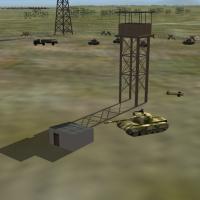-
Content count
27,270 -
Joined
-
Last visited
-
Days Won
144
Content Type
Profiles
Forums
Calendar
Gallery
Downloads
Store
Everything posted by Wrench
-

? on Mirage 5
Wrench replied to Wrench's topic in Thirdwire: Strike Fighters 2 Series - General Discussion
hmmm...looks like I'll have to redo the serial decals... Interestering to note, TK has already supplied the rudder stripe decal! Yup, all markings below (except the tail tag and serials) are stock wrench kevin stein -

Problem CAT Extractor
Wrench replied to tor's topic in Thirdwire: Strike Fighters 1 Series - General Discussion
Interesting...considering the A-4B Skyhawk dosen't COME with WoI.... Your other problems are: 1) NEVER EVER install 1stGen 3W games to any of the /Progam Files folders. They are protected in Vista/Win7, and you won't be able to work with ANY files in that zone. Only in XP can you safely install to the /Program Files folders. 2) To fix that, you can just move the entire folder (judging by the path name, Wings Over Israel), UP to the root of the C Drive. The new path/loction would be: C:\Wings Over Israel adjust your shortcut accordingly. 3) Assuming that you're using Skypats' Cat extractor, it also don't work that well in Vista/7 when placed in the /Progarm Files. What you need to do, is create a folder on your Desktop, call it "Cat Extractor", and put all the files from Skypat's Extractor in there. This is the pathway for mine, so your's will be named different: C:\Users\kevin\Desktop\SF-Wo-Extractor Don't forget to set the compatability to Windows 95. From that location, you'll be able to start the extractor, then use it's 'navigation pane' to locate the cat that has the file you want to extract. Extracted files, when pulled what that tool, will 'appear' in the game folder associated with them (ie: things from the /FlightData.cat will be in the /Flight folder; things from the Object.Cat, will be in the /Objects folder. From there you can move them, if for an aircraft, or edit in-place (for anything other than aircraft. BTW, this is all covered someplace in the Knowledge Base; I just don't remember exactly where ATM!! good luck! wrench kevin stein -

F-19 Beta 1.0
Wrench replied to Julhelm's topic in Thirdwire: Strike Fighters 1 Series - File Announcements
There's an SF2 version in the SF2 /Aircraft downloads section wrench kevin stein -

Thirdwire Site
Wrench replied to Dave's topic in Thirdwire: Strike Fighters 2 Series - General Discussion
I thought rhuzyo had been banned from there, too. wrench kevinstein -

? on Mirage 5
Wrench replied to Wrench's topic in Thirdwire: Strike Fighters 2 Series - General Discussion
Thanks Guys!! Points me in the right direction! wrench kevin stein -

Thirdwire Site
Wrench replied to Dave's topic in Thirdwire: Strike Fighters 2 Series - General Discussion
this is actually FAR longer than ever before. I, too, hope things are OK! Maybe DanW will stop by and reassure us! wrench kevin stein -

India-Pakistan Terrain
Wrench replied to Wrench's topic in Thirdwire: Strike Fighters 2 Series - File Announcements
i didn't even know the Faun's HAD a liscence plate! Never looked at them that closly! The CASign is in EVERY terrain mod I do ... just my little way of saying "Thanks" (it even shows up on the FirstEagles WW1 Palestine terrain - I love anachronisms!) wrench kevin stein -

SF2 Screenshot Thread
Wrench replied to Stary's topic in Thirdwire: Strike Fighters 2 Series - General Discussion
just flying around (everyone knows how much I hate to waste good decals....and 30minutes in PS, partly re-templated, viola!) wrench kevin stein -

India-Pakistan Objects/Weapons/and Other Bits
Wrench posted a topic in Thirdwire: Strike Fighters 2 Series - File Announcements
File Name: India-Pakistan Objects/Weapons/and Other Bits File Submitter: Wrench File Submitted: 26 February 2011 File Category: Ground Object Mods India-Pakistan GroundOjbects/Weapons/Guns/Pilots Pak -For SF2, Full-4 Merged -Reccomended (plus ExpPak1) (Should actually be called "Objects, Other Than Aircraft Pack") This is the Second Part of the India-Pakistan mod. This package =ONLY= contains GroundObjects, Weapons & Guns, Menu Screens. Aircraft will be available as seperate, packaged downloads as soon as we get them together! These weapons and Ground Objects are NOT to be used altogether in a 'everything and anything Merged Install -- it is for a Stand-Alone India-Pakistan Mods folder ONLY!!! Those experienced End Users , will be able to pick and choose the various items necessary, if crazy enough to use these in such an install. There are many (read: MOST) items that have been nationalized to either side. It is NOT reccomended for any use, other than what is it intended for!! You've been warned -- if you mess it up, it's all on YOU!! These items are designed for use with/as a stand-alone India-Pak Mods Folder. Instructions for creating a seperate I/P install are in the Word Doc that comes with this pak, and are covered in the CombatAce SF2 Series Knowledge Base. It is ALSO highly reccomended you READ these 2 documents through before installing this mod. If you don't, you're SURE to run into problems. And then, we'll clown on you. Hard Good Hunting! For the India-Pak Mod Team; Wrench Kevin Stein Click here to download this file -

India-Pakistan Terrain
Wrench replied to Wrench's topic in Thirdwire: Strike Fighters 2 Series - File Announcements
dude,you quak me up!! wrench kevin stein -
Version
511 downloads
India-Pakistan GroundOjbects/Weapons/Guns/Pilots Pak -For SF2, Full-4 Merged -Reccomended (plus ExpPak1) (Should actually be called "Objects, Other Than Aircraft Pack") This is the Second Part of the India-Pakistan mod. This package =ONLY= contains GroundObjects, Weapons & Guns, Menu Screens. Aircraft will be available as seperate, packaged downloads as soon as we get them together! These weapons and Ground Objects are NOT to be used altogether in a 'everything and anything Merged Install -- it is for a Stand-Alone India-Pakistan Mods folder ONLY!!! Those experienced End Users , will be able to pick and choose the various items necessary, if crazy enough to use these in such an install. There are many (read: MOST) items that have been nationalized to either side. It is NOT reccomended for any use, other than what is it intended for!! You've been warned -- if you mess it up, it's all on YOU!! These items are designed for use with/as a stand-alone India-Pak Mods Folder. Instructions for creating a seperate I/P install are in the Word Doc that comes with this pak, and are covered in the CombatAce SF2 Series Knowledge Base. It is ALSO highly reccomended you READ these 2 documents through before installing this mod. If you don't, you're SURE to run into problems. And then, we'll clown on you. Hard Good Hunting! For the India-Pak Mod Team; Wrench Kevin Stein -

Welcome to the New What If Forum
Wrench replied to Dave's topic in Thirdwire: Strike Fighters 2 Series - Sci-Fi/Anime/What If Forum
I 2nd that e-motion!!! wrench kevin stein -

New Forum Open
Wrench replied to Dave's topic in Thirdwire: Strike Fighters 2 Series - General Discussion
You know I won't be far away!! wrench kevin stein -

Afghanistan Terrain (Modern -2003 & Later)
Wrench replied to Wrench's topic in Thirdwire: Strike Fighters 2 Series - File Announcements
Hate those pink mountains .... don't forget the AB tiles!!! wrench kevin stein -

Moving gunsight
Wrench replied to Cliff7600's topic in Thirdwire: Strike Fighters 1 Series - Mods/Skinning Discussion
the Beaus used the Mk II or maybe the Mk III gunsights ... they were pretty much 'fixed' in place. Here's the data from my Beau Mk1's cockpit ini (just ignore the other sight callout -- it didn't work) [GunsightFront] HasGunsight=TRUE GunsightMilSize=70 GunsightName=RAFMkII_GUNSIGHT.tga //TorpedoGunsightName=Torpedo_GUNSIGHT.tga LeadComputing=FALSE MaxDepression=0 DefaultDepression=0 this has worked pretty good for me for the last 5 or so years... wrench kevin stein -

SF2 Screenshot Thread
Wrench replied to Stary's topic in Thirdwire: Strike Fighters 2 Series - General Discussion
no room for Megis; it's closed anyway. (iirc, it'd be about where the bow of that ore carrier is on the left) Midway and O'Hare are BOTH there, just not in their geographicly correct locations (tiling issues and the inherent scaling issues), so they're both just outside the city limits. Yet another reason to hate this tileset...even though I made over 2 dozen new tiles to fill in blanks that were left out of the original set. can't wait to finish this map..... wrench kevin stein -

Paveways/mavericks/wall missiles?
Wrench replied to cianw1's topic in Thirdwire: Strike Fighters 1 Series - General Discussion
One can find 'Terrains' (aka maps) in the Terrains downloads section. We've done a fairly good job (well, for 1stGens at least) in catagorizing download items: Skins are broken down by aircraft type, Aircraft are broken down by era (WW2, Cold War, Modern, and broken down again to subtypes: fighter, bombers, transorts, ect) Object Mods are things NOT aircraft (ships, vehicles, Air Defense units, etc) Terrains are the various part of the world and so forth I'd reccomend spending some time just browsing the different categories, to gain some familiaray. Also -- and this is important -- spend several weeks (as you're doing) getting familiar with how the game works IN IT'S OUT-OF-THE-BOX STOCK FORMAT; without any mods And -even MORE IMPORTANT!!! - spend a LOT of time in the Knowledge Base. Start at the beginning are read every single post/thread in there. 98.6% of all the questions you're askin -and WILL be asking!!!- are already anwered there. Like was said above, the SF series dosen't have a steep learing curve, but self-education is a great help in increasing the 'enjoyment factor'. It also has the side effect of 'historical knowledge gained' of the "how we got here" kinda thing. Time well spent, I'd say! wrench kevin stein -

How to do pugachev cobra manuver on WOE ?
Wrench replied to kaskus's topic in Thirdwire: Strike Fighters 1 Series - General Discussion
Moved to the Correct Forum Just a reminder, folks, do try and watch where you're posting ... you'll get more and consistent answers if you ask the questions in the right place!! =-----------= -

Viggen shadow
Wrench replied to gillg's topic in Thirdwire: Strike Fighters 2 Series - Mods & Skinning Discussion
I've seen it for as little as $1500 SHD can only be made from the source aircraft file (3ds), as I understand it (which, admittidly, is an incomplete understanding....) Looks like it's an 'oh well, we'll live without' kinda thing wrench kevin stein -

Viggen shadow
Wrench replied to gillg's topic in Thirdwire: Strike Fighters 2 Series - Mods & Skinning Discussion
I've run into that before ... can't remember on which aircraft; there are some where it just plane don't work! Either the 'new' 08/SF2 statement, or the older pre-06 style with a SHD file try renaming the shd lod to *nameofplane_SHADOW.SHD, and see what happens wrench kevin stein -

SF2 Screenshot Thread
Wrench replied to Stary's topic in Thirdwire: Strike Fighters 2 Series - General Discussion
That's actually the port at Milwaukee, Wisconsin. And a new 'special' port tile massively editated from one of the IS Canal tiles, with a custom TOD. Left too much empty space, however. I will NEVER work with the IME tileset again!!! (it totally blows!!) Sticking with Germany, Vietnam and the Desert. At least on thsoe, everything is 'square' (set to cardinal points) EDIT: wasn't actualy gonna show this one, as the 'item in question is still under construction'...but, here's a sneak peak wrench kevin stein -

NATO Fighters IV+: Post-Dec2009 Update Pack # 4
Wrench replied to Dave's topic in Thirdwire: Strike Fighters 2 Series - File Announcements
Extract the HUDData.ini from the /Flight cat, place in /Flight folder. Open and edit the following line (or just copy/paste the text below OVER it) [Debug] //DisplayDebug=FALSE DisplayDebug=TRUE that'll bring up the coordinate display. You'll need to note the 2 six digit numbers (123456, 789123). Those are the map coordinates. It'll also show/tell you the "NearestTargetArea=", which helps too then, it can be retiled or moved or whatever (you can turn OFF the displa by hitting Alt/H 3 times) wrench kevin stein -

Viggen shadow
Wrench replied to gillg's topic in Thirdwire: Strike Fighters 2 Series - Mods & Skinning Discussion
shadows can only be done in MAX; it's a seperate LOD created just for that How about trying the MirageIII.SHD from TMFs, well...Mirage3!! use this statement: [shadow] CastShadow=TRUE ShadowLOD=MirageIII.SHD ShadowType=1 ShadowCastDist=10000 MaxVisibleDistance=400 worth a shot! wrench kevin stein -

SF2 Screenshot Thread
Wrench replied to Stary's topic in Thirdwire: Strike Fighters 2 Series - General Discussion
I'd originally placed it with a river-side view, but thats where one of the train stations wound up, and that just won't do. So, I created a nice, simi-pastoral scene (ie: added the trees) and sice one shouldn't post with a screenie.... "the wheels of train go round and round, round and round....." wrench kevin stein -

Viggen shadow
Wrench replied to gillg's topic in Thirdwire: Strike Fighters 2 Series - Mods & Skinning Discussion
in other words, crappy mapping. you can a cut/paste/reverse of the effected section on the skin map, and try to 'nudge' it to match the panel/rivet lines. Or create a partial template of the skin, redrawing the panel & rivet lines, THEN doing the cut/paste/flip thingy, merging the new layer down, and hoping for the best wrench kevin stein